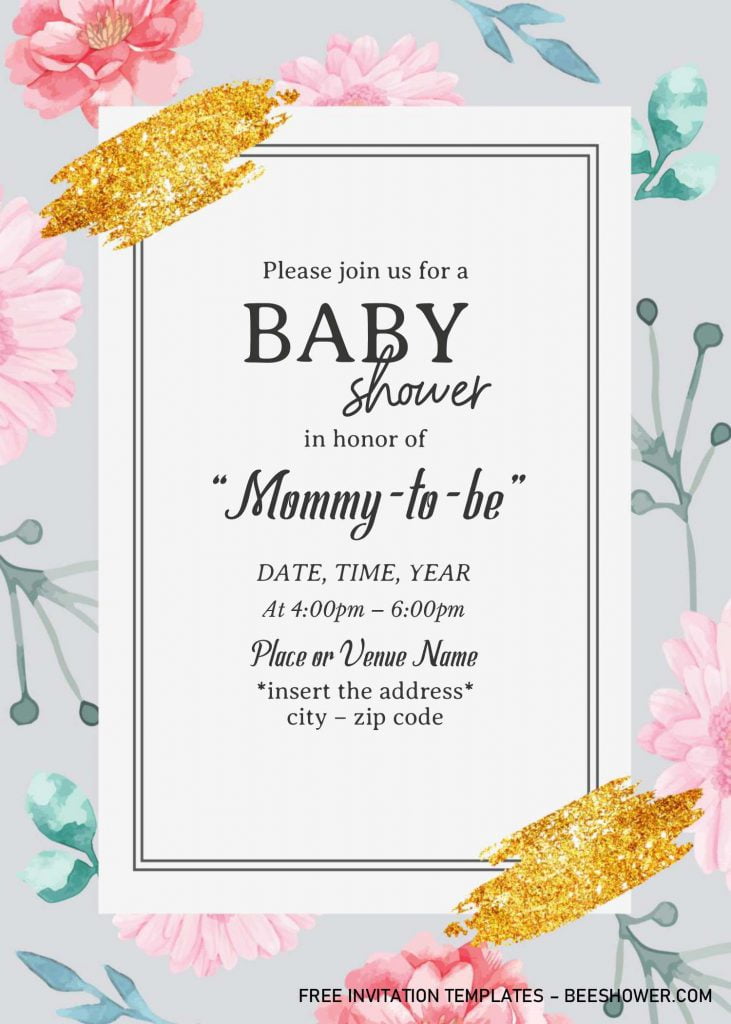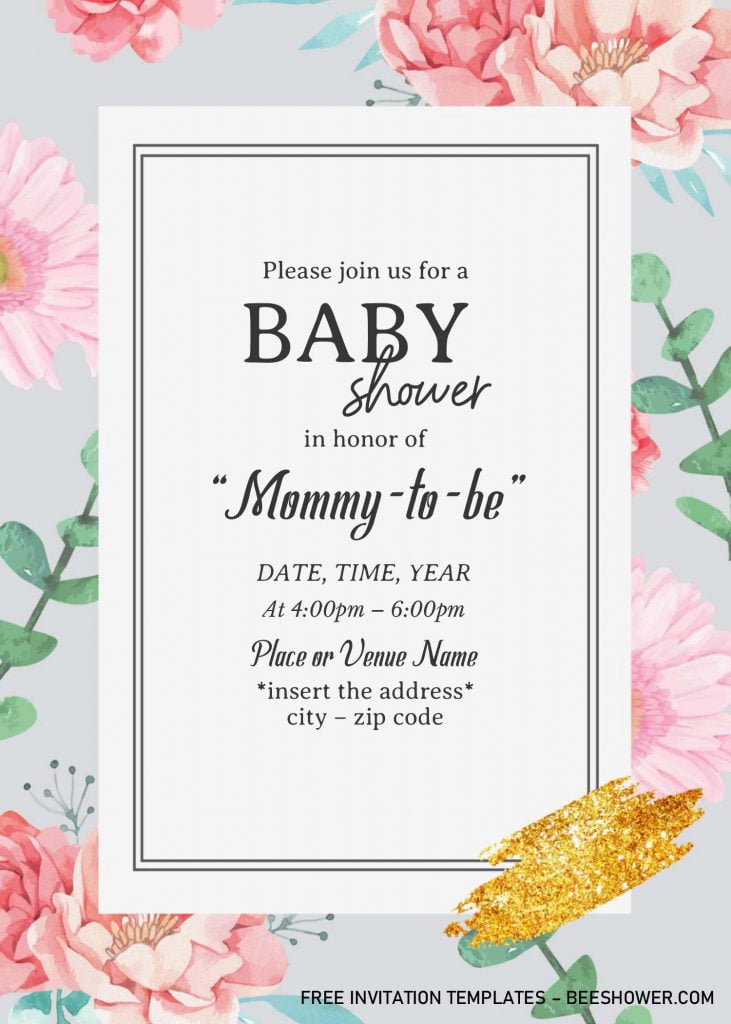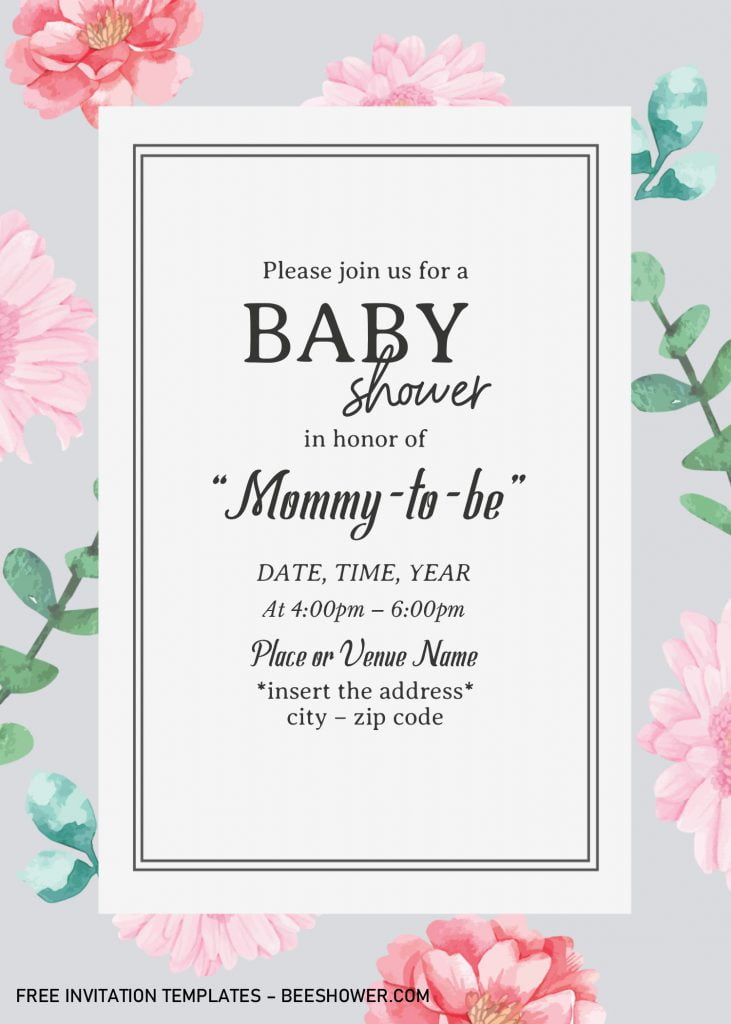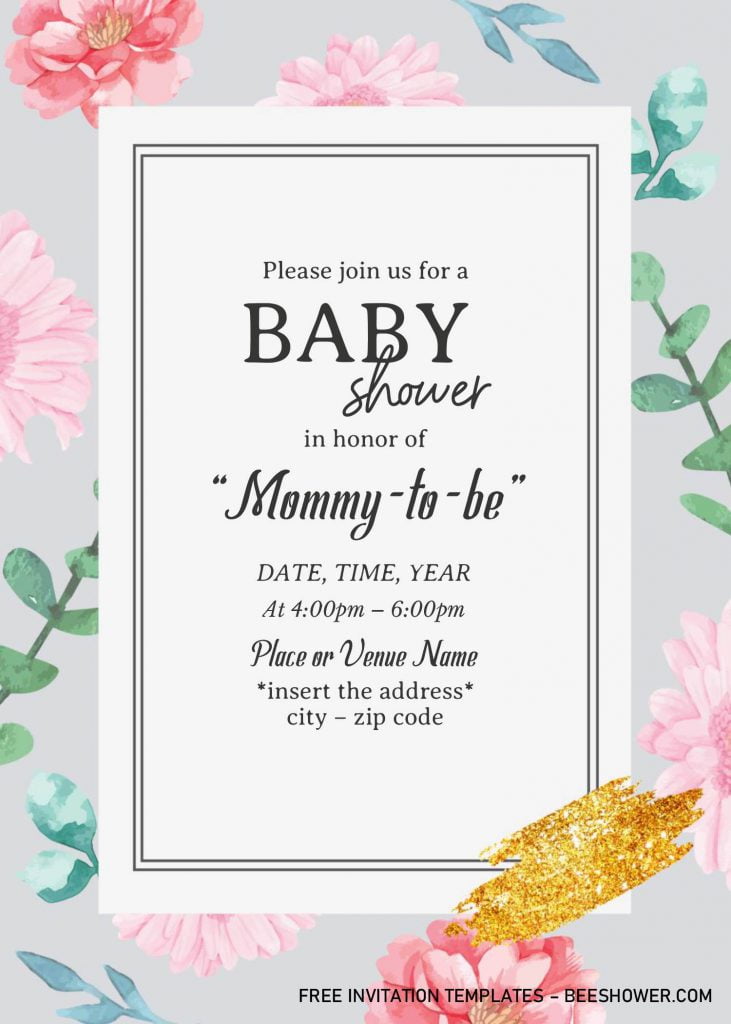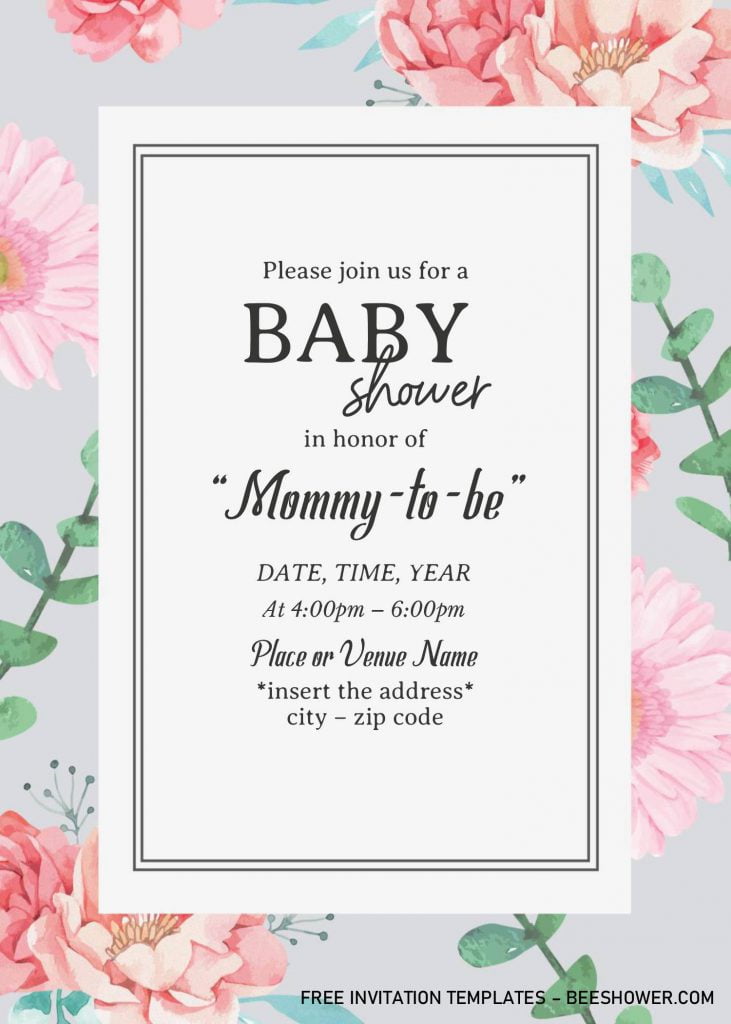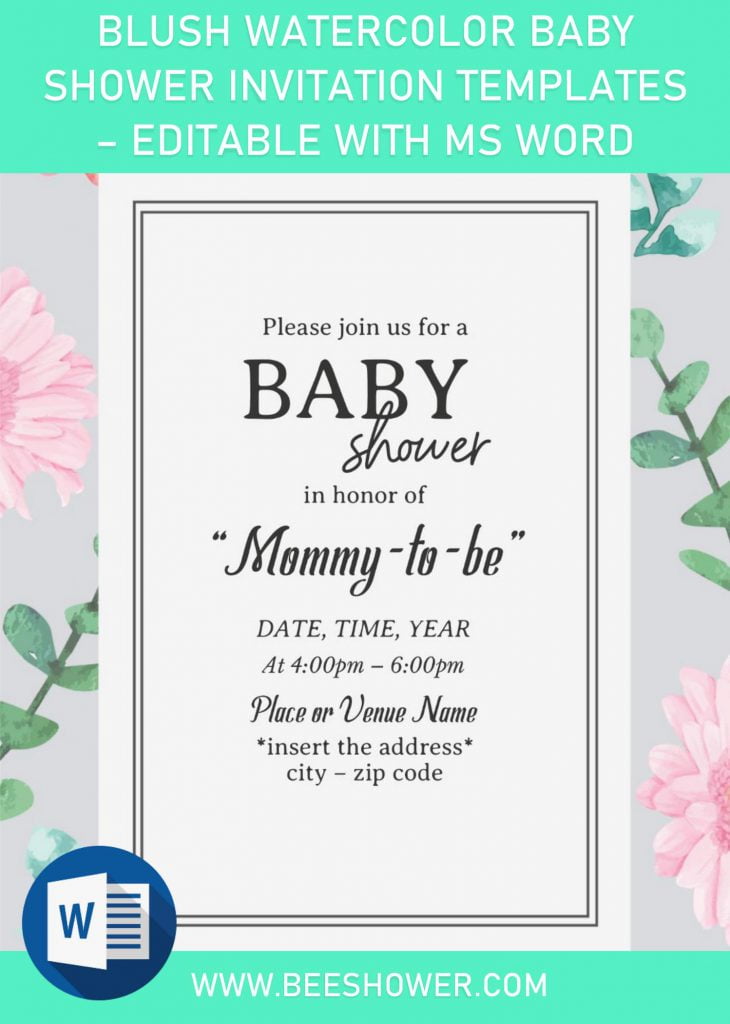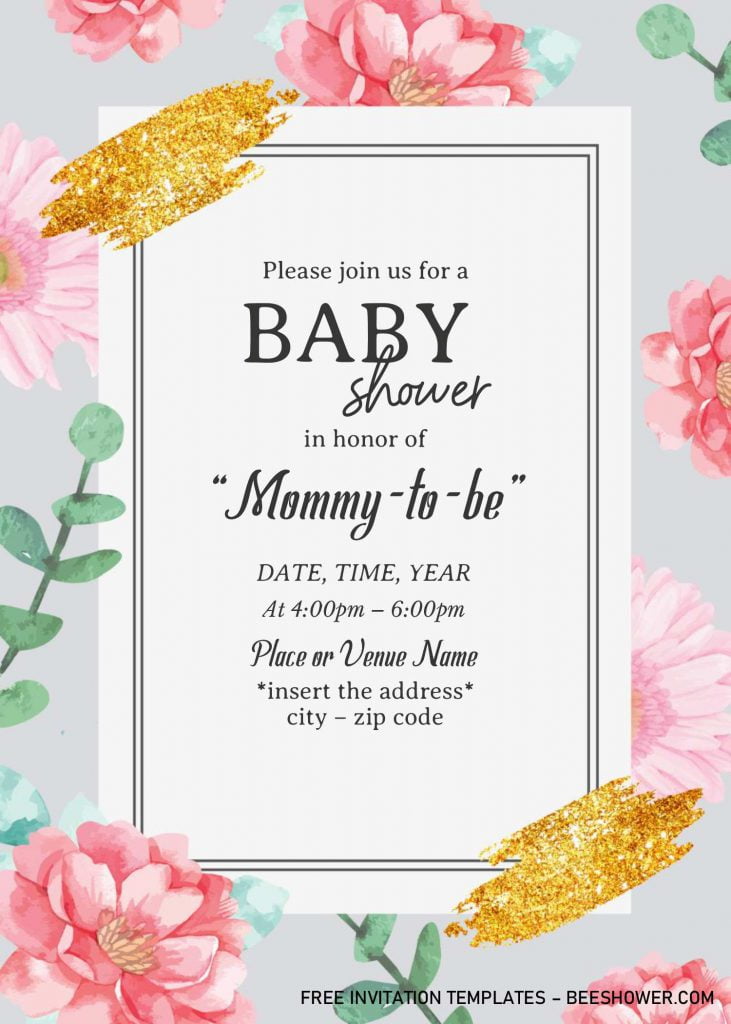This watercolor and blush inspired by design that I posted earlier this year. This following showcases are pretty similar to my design from a couple weeks ago, just the idea not the entire design will be looking similar, by the way. If you want to check my previous posts, you can see that here, Watercolor Floral Wreath and Gold Frame Floral.
While the flower is certainly popular, however, brides and grooms may forget it when it comes to invitation card design. Most of the time, the design looks good but not on a piece of paper. Well, the quality of the image, which color will look the best and so forth, those needs to be further checked by you. The smallest details in this following templates have been patiently made and checked, so the result will be much better than the preview.
Each of this cards have astonishing design, and as you can see, the wording or party information will be surrounding with stunning Blush Watercolor Flowers, such as Roses, Magnolias, and much more to come. The wording itself will be displayed on top of white rectangle text box, and one of them also had unique, gold glitter splatter or brushstroke.
DOWNLOAD BLUSH WATERCOLOR DOCX HERE
Are you ready to create your own invitation card for free? And since it’s editable with Microsoft Word, you can single handedly do it at home.
Download Instruction
- Click the provided download link above, and wait for a second.
- You will be directed to G-drive page, and as we can see, the file has “Rar” file-extension format, in those “Rar”, I’ve placed all the Docx Templates as well as some Fonts, that you have to install it first.
How it works
- Install all provided fonts inside the Fonts
- Open the file using Microsoft Word (2007 version is the minimum requirement), but I’d recommend you to use the latest version, as it has been packed with bunch of new features.
- Customize the template and Insert all your text or information.
- Print the file. For the best result, I’d suggest you to use Card-stock paper as the material, and don’t forget to check everything.