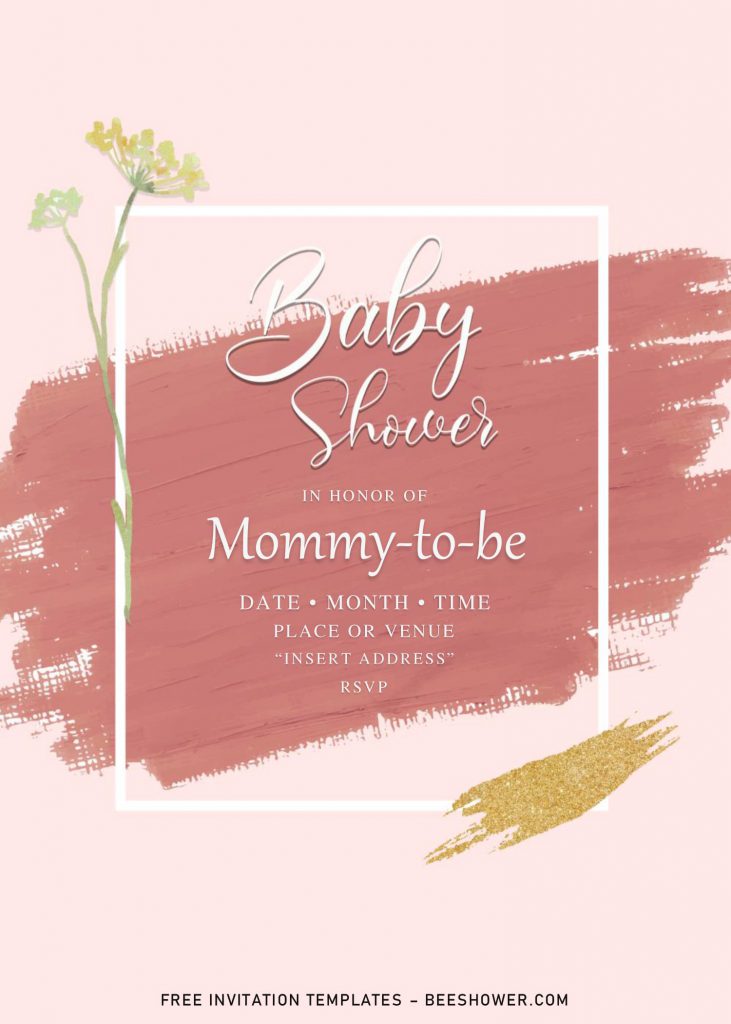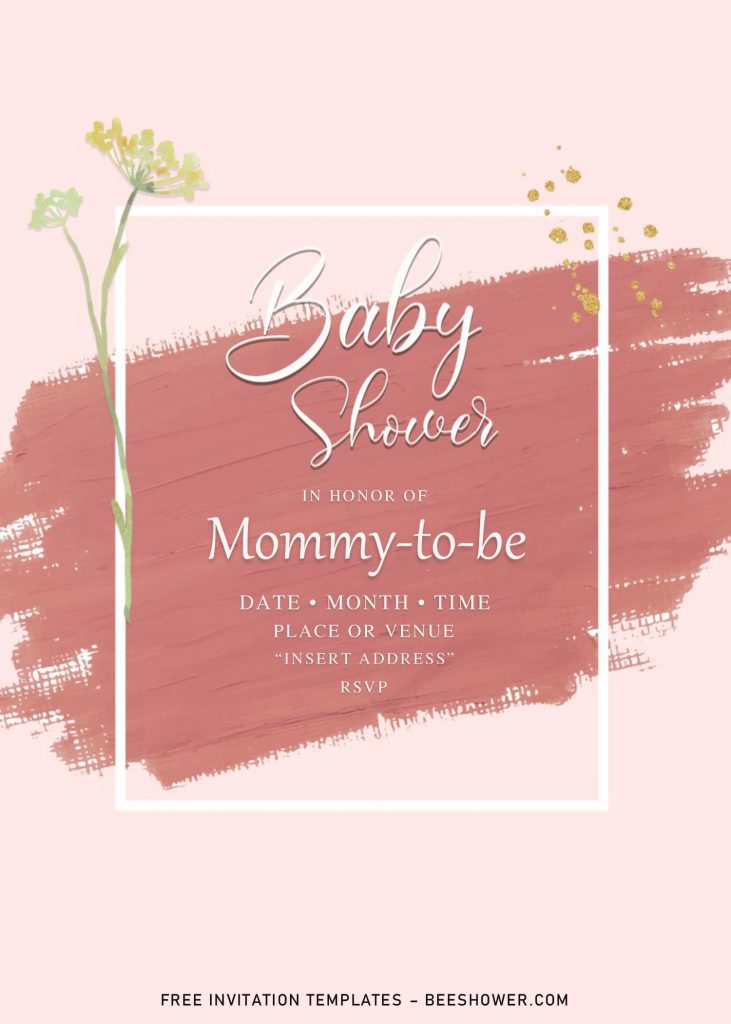Can you imagine having all your loved ones at your house, wearing adorable apron with paint splatter on it? and there is a colorful splatter paint tablecloth along with cute and sweet splatter “topping” on your cake.
This ideas were from my husband, he came up with a pretty unique idea, but I find it interesting. A colorful brushstroke highlights your names and wording over gorgeous canvas style background on this unique wedding invitation.
Enjoy the company of your friends and family when you use our Brush Stroke Baby Shower Invitations to invite them. Featuring our signature canvas background and elegant fonts packed with minimalist text frame, flourishing florals (White Roses, Pink Roses), Gold Glitter splatter, you can be sure that your guests won’t miss a single detail; with cards this stunning, they wouldn’t even want to.
FYI, our template is editable with Microsoft Word. We have been providing it since a couple months ago, and most of our audiences are grateful with this features, since you don’t have any mastery skills in editing to use our template. Aside from that, our template also comes in nothing but free.
Here are a few things you need to do:
- Click the download button that placed above.
- Wait for a second, and now you should see “Google Drive” menu or page.
- Click download, and Locate the destination folder.
- Tap “enter” to start the download process.
Once the download process is finished, you need to install all provided fonts inside the Fonts folder. Then you can open/edit the template file you’d like to use with Microsoft Word. Last but not least, print it on 5×7 cardstock or any printing paper.
It has bunch of advantages that the rest won’t have, such as premium or luxury finishes and tons of customizations. The best way to deliver your invitation card is either 1-2 weeks prior the day of the event. If you want something simpler, you can send it through social media, like Facebook, Instagram or Twitter.