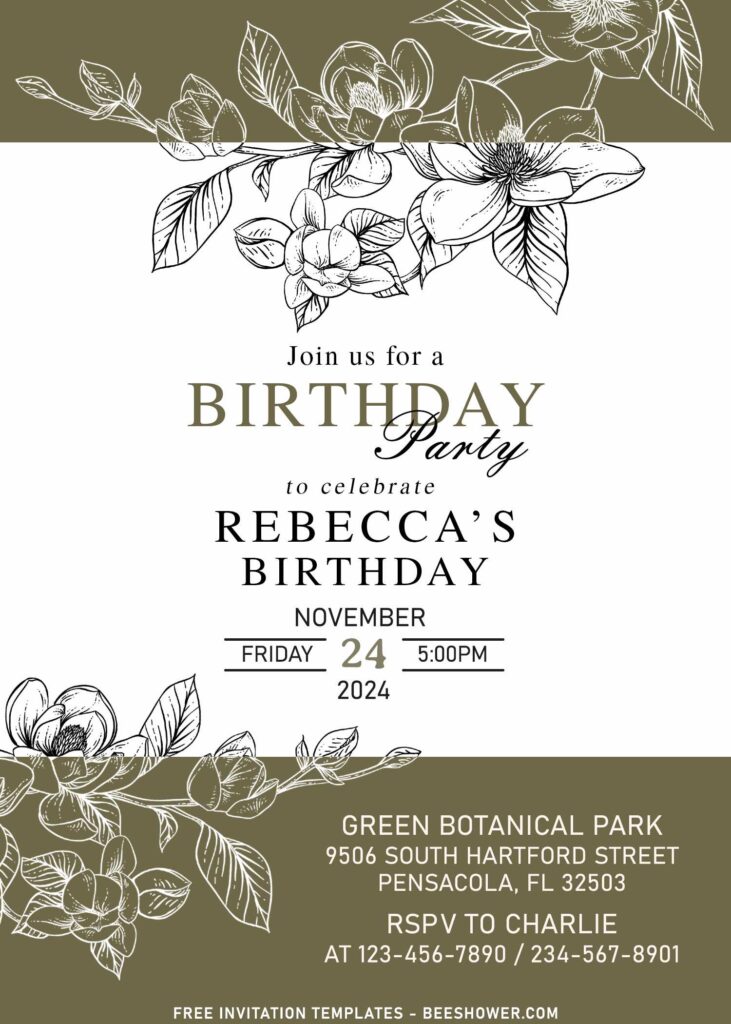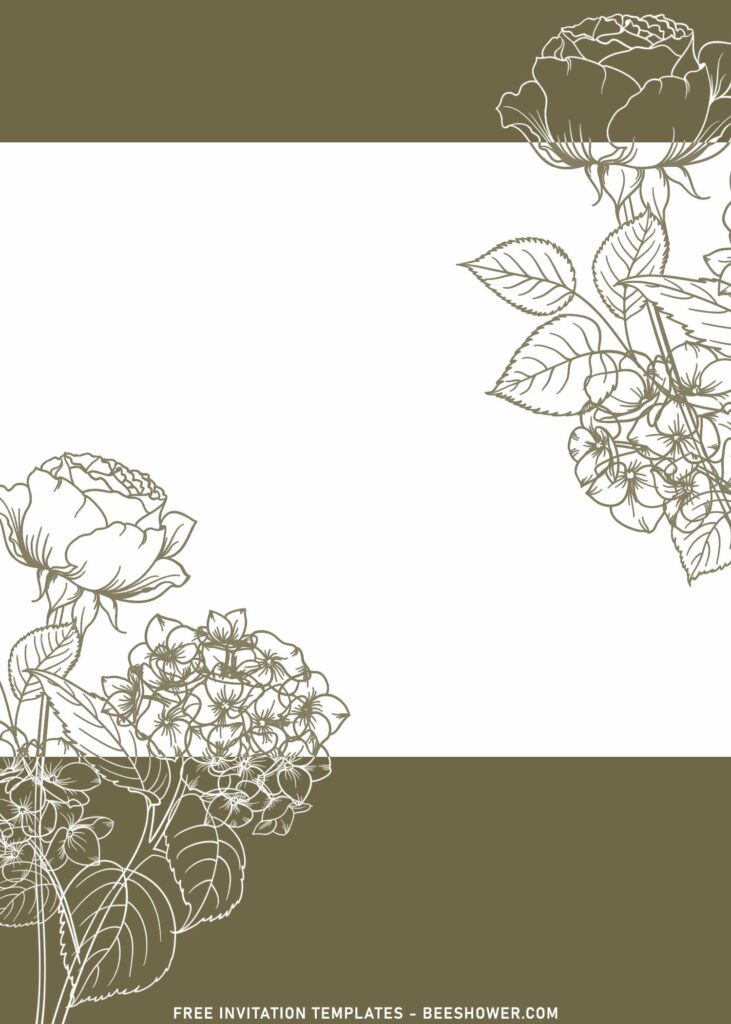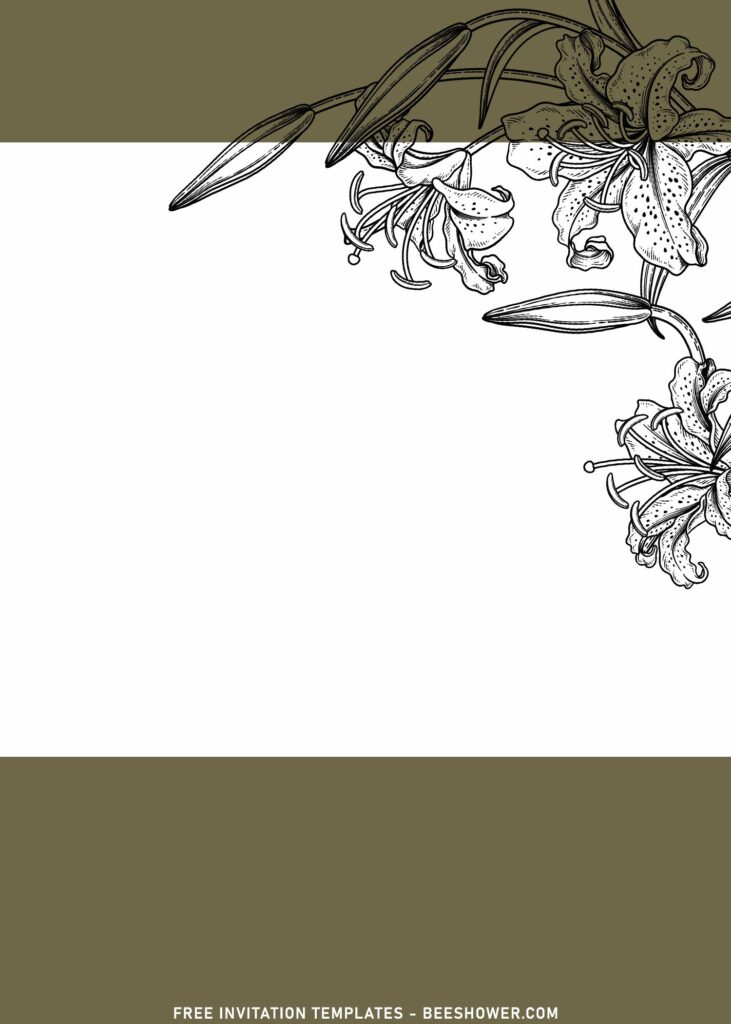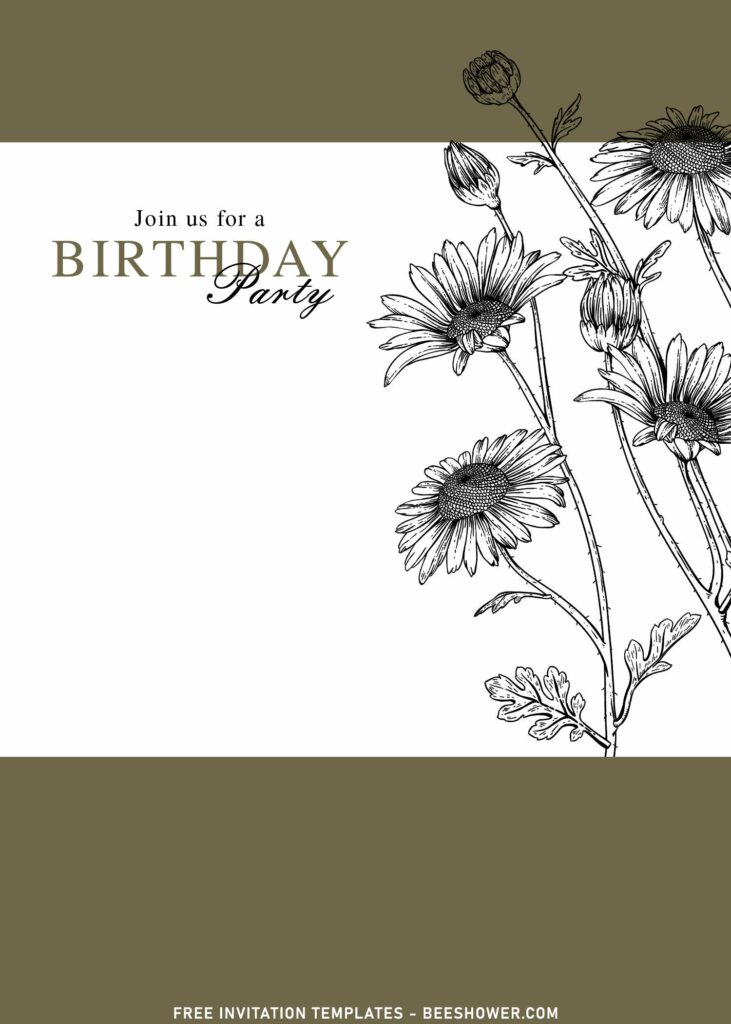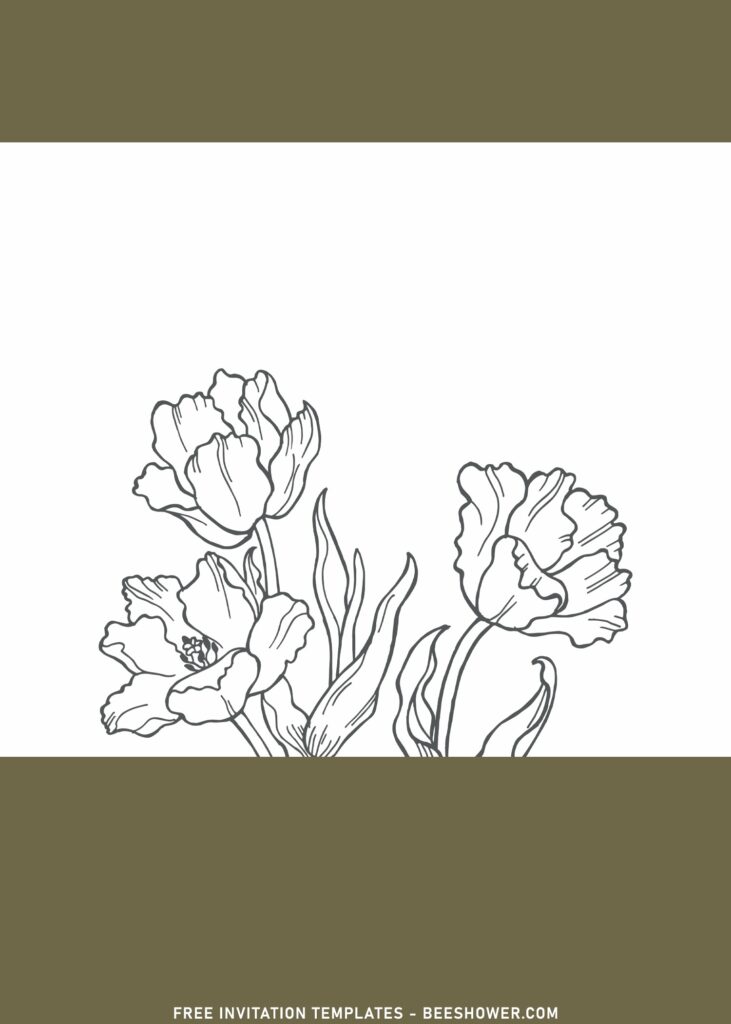Floral design is one of, (if not the), key components in any seasonal events, whether it’s wedding or baby shower event, showering the mom-to-be and her impending baby. From beautiful centerpiece on a well-decorated tabletop to the party invitation card design that set the tone of the party.
Invitation card is responsible for bringing the glimpse of your special day to the guest with intimate feel, natural and impactful element. Today, we have these for you. 10+ Aesthetic Hand Drawn Flower. The rise of Minimal design, featuring less-profound element and opting in simple illustrations and everything has been settled here, thanks to the organic design and hand drawn illustrations of Anemone, Garden Rose, Daffodil, Coneflower and many more.
With the rising number of audience here, that’s very important for us than ever, to keep providing/sharing Free invitation template design and we hope you’re going to enjoy what do we offer here in today’s post. I’ve made a plenty of designs here.
Rose, peony, tulip, lily, magnolia, anemone and other, those are known for its beauty, and also popular choice for its versatility to allure everyone, attract them to see it more. So, I added plenty of them and placed it in each templates, right on the corner of the card. All flower elements have been drawn and painted in soft color finished, which is inspired from Watercolor design that’s so popular lately.
Download Instruction
- Choose your favorite design, then Right-Click the template
- Select “Save Image As”, Locate where the file will be saved in your device.
- After that, hit “Enter” or click “Save”, and the download process will start automatically in a few seconds.
- After the download is finished, you can open the file by using Microsoft Word or Paint (Only available in Windows).
How to Use
- First thing first, as mentioned it before, you need to open the file with either Microsoft Word (Beginner) or Adobe Photoshop (Advanced).
- Then insert your text to the template and this is one of the advantage of using Ms. Word, since it’s so much easier to do and I’m sure you already familiar with it.