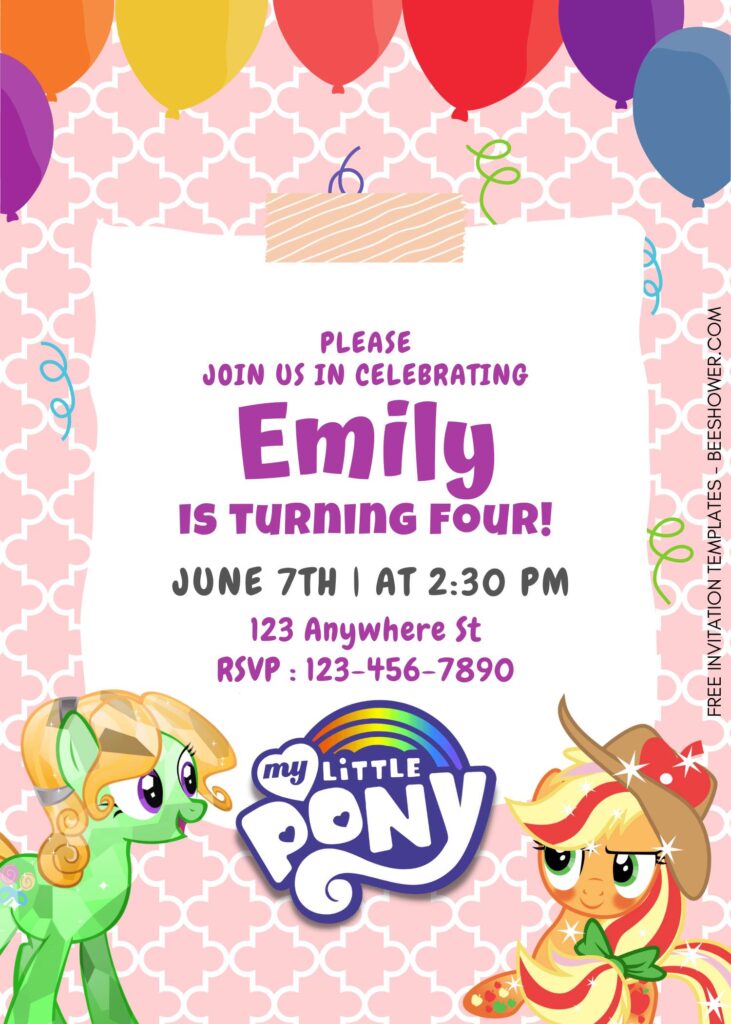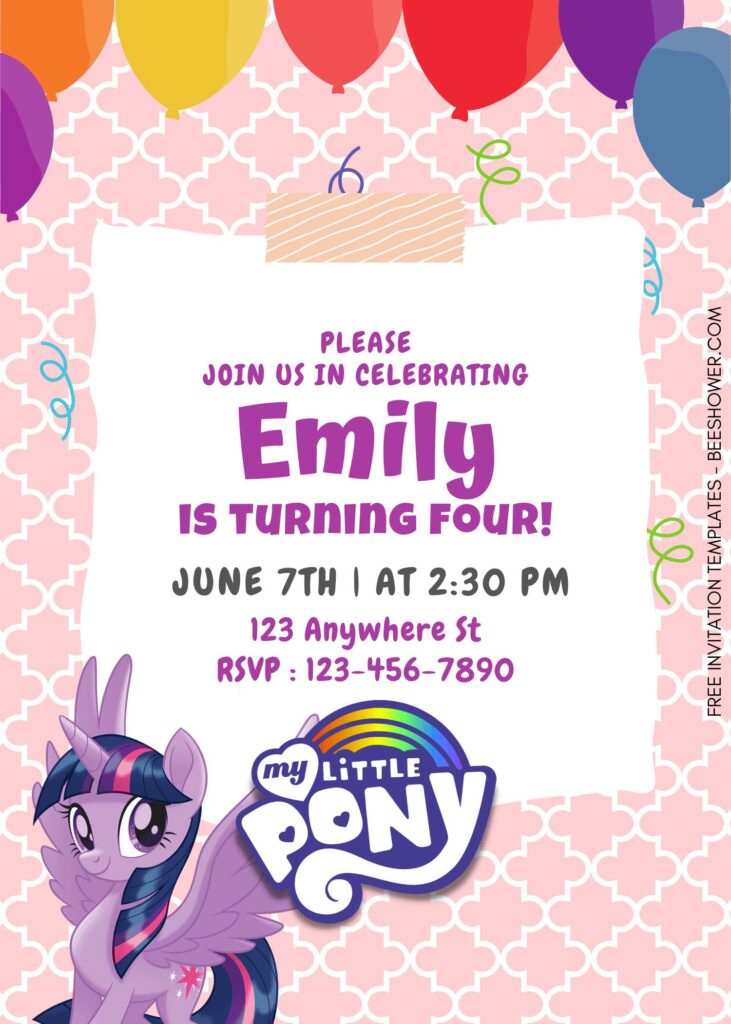Ahoy!! For kids, they will love to see something unique and cute as their favorite things. For example, my daughter prefers to bring her lovely My Little Pony’s Twilight Sparkle as her inspiration for a fun dressing-birthday party.
You could see a billion of stars is dancing in the sky. Yep! There are millions of great inspirations on Internet. From this, I could see and know what I and daugther actually loves and wish I could make she is dancing with the stars that she loves. And my dream did come true, two years ago, my daughter had her birthday party and she chose to have My Little Pony’ themed birthday. If you love this idea, then it’s almost certain that you’re going to love these…
It wasn’t her the only one who think it’s too great and difficult to hate, but everyone who’s got the chance to see it, like her school friends are also showing so much love to it. With a little tweak from the original version, I could bring it up to you here, in this article.
This adorable invitation won’t disappoint you at all! They’re colorful, magical, and covered with such good combination of colorful balloons, appealing patterns at the back and others in pastel colors. Besides those things you will also get beautiful background design. The design also has perfect place to display your text and it will get the immense spotlight as it’s decorated with MLP’s characters (Twilight sparkle, applejack, rainbow dash and more).
Download Information
Follow this instruction to use & download our templates:
- Scroll-up a bit and you should see the provided link that says “EDIT NOW ON CANVA”, point your mouse pointer there and click it.
- You will be directed to Canva page in seconds and now you can instantly edit/customize our template designs and download the file.
- How to download: Move your mouse pointer onto the “File” button (top-right) > Choose Download > Click the Download button.
- Once the download is finished, you can either print or send it through digital social media platform like Instagram, Twitter and so forth.