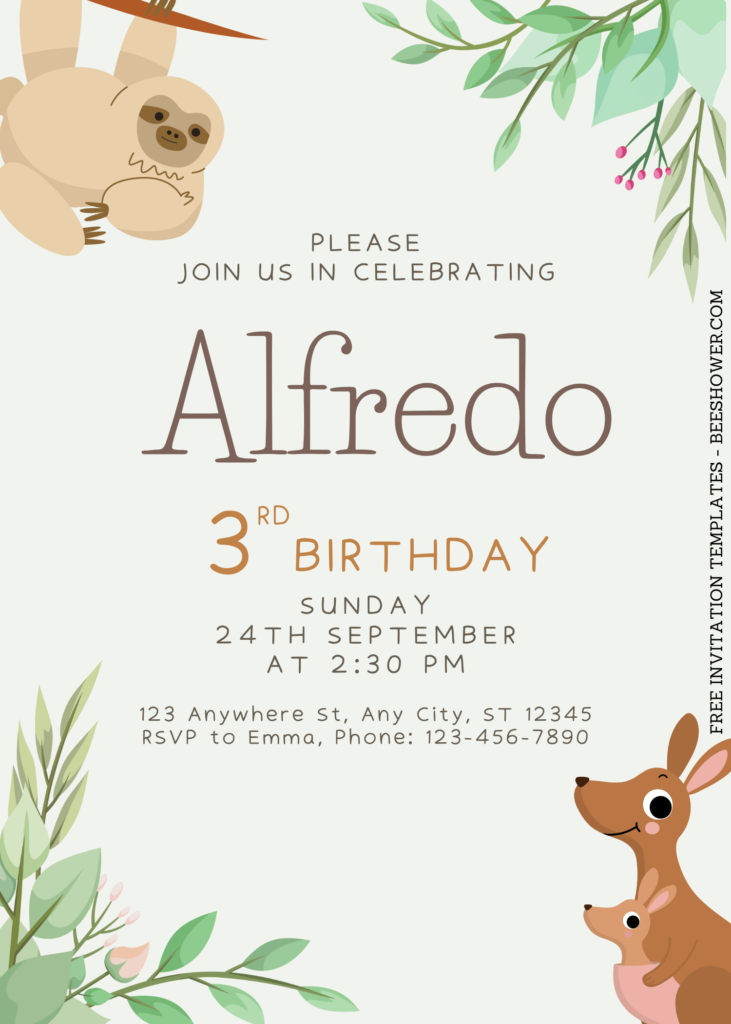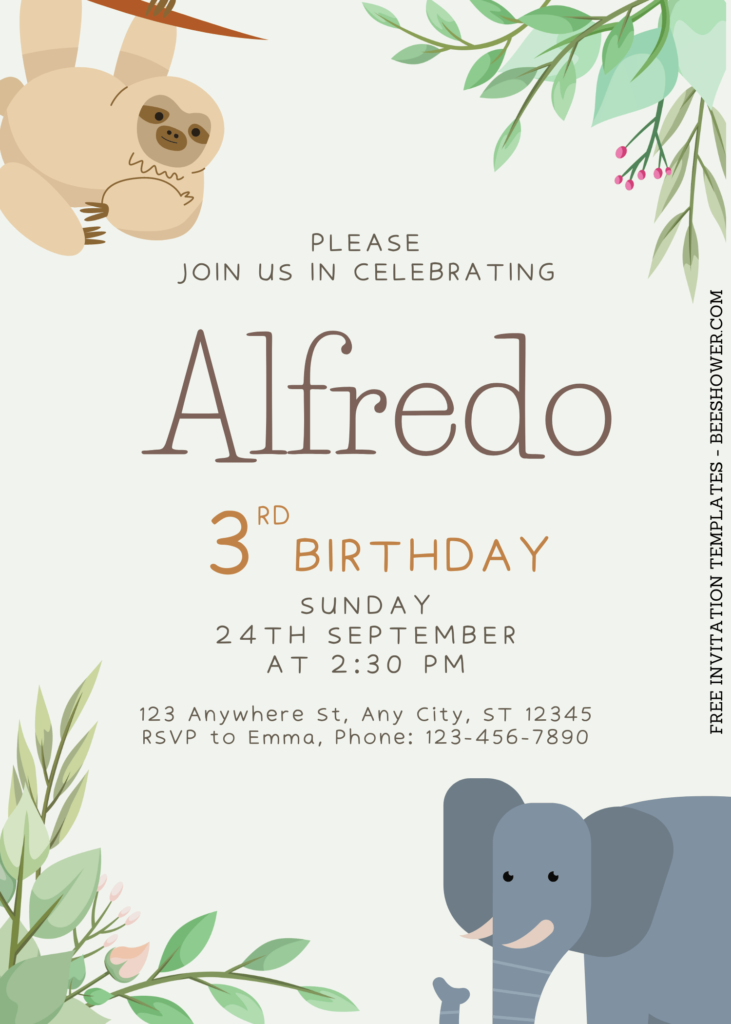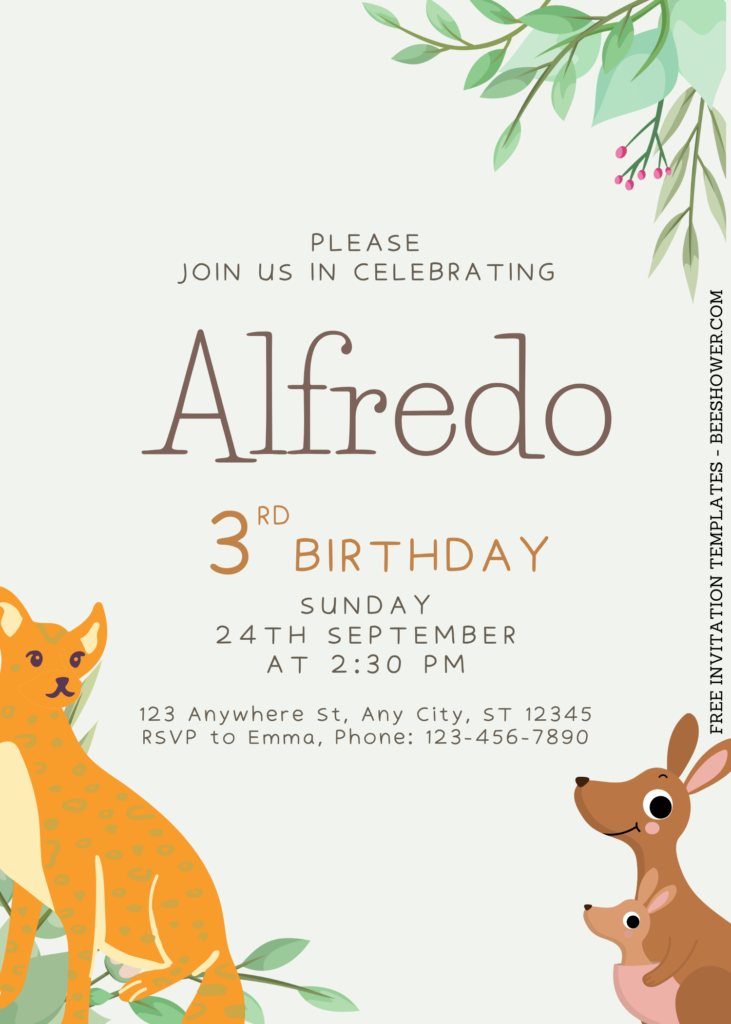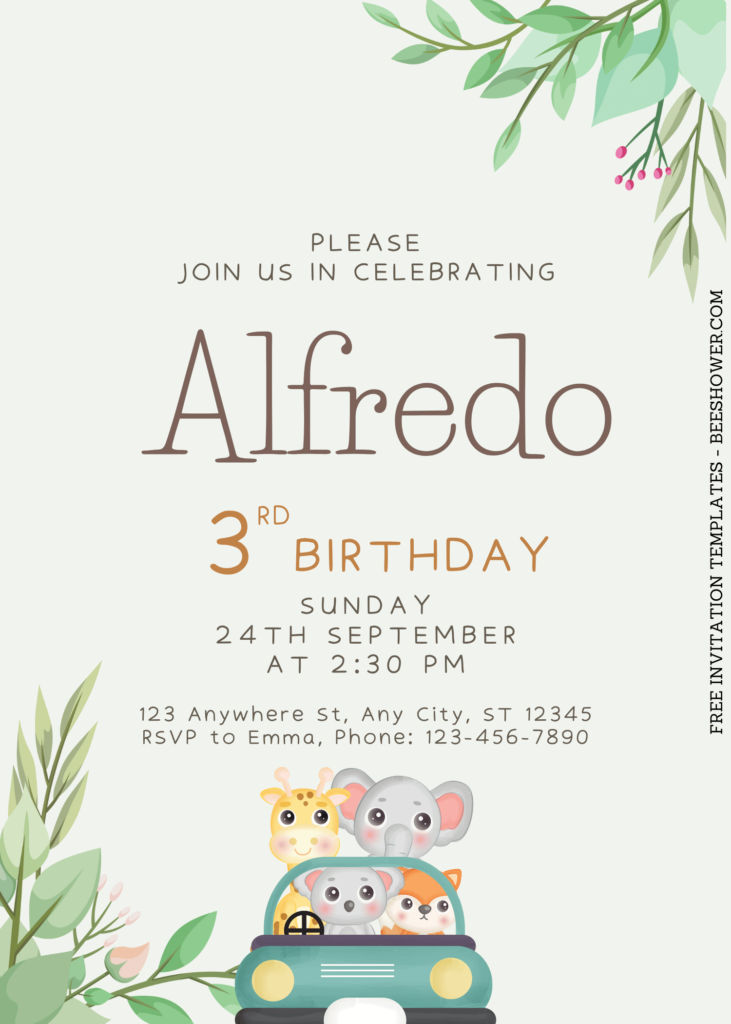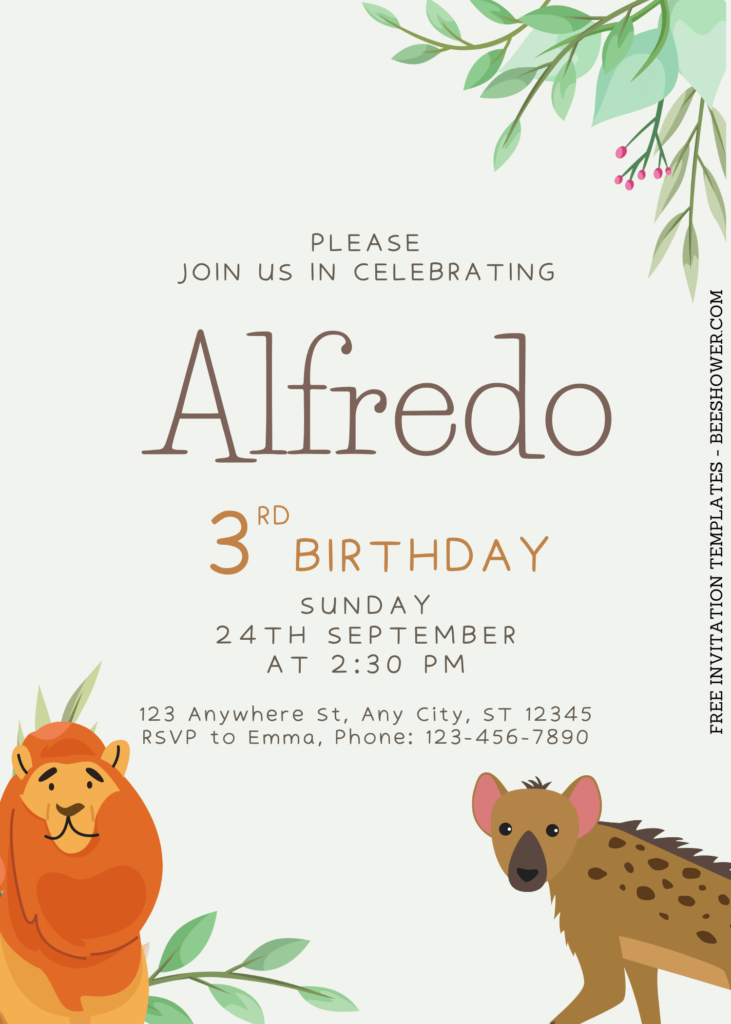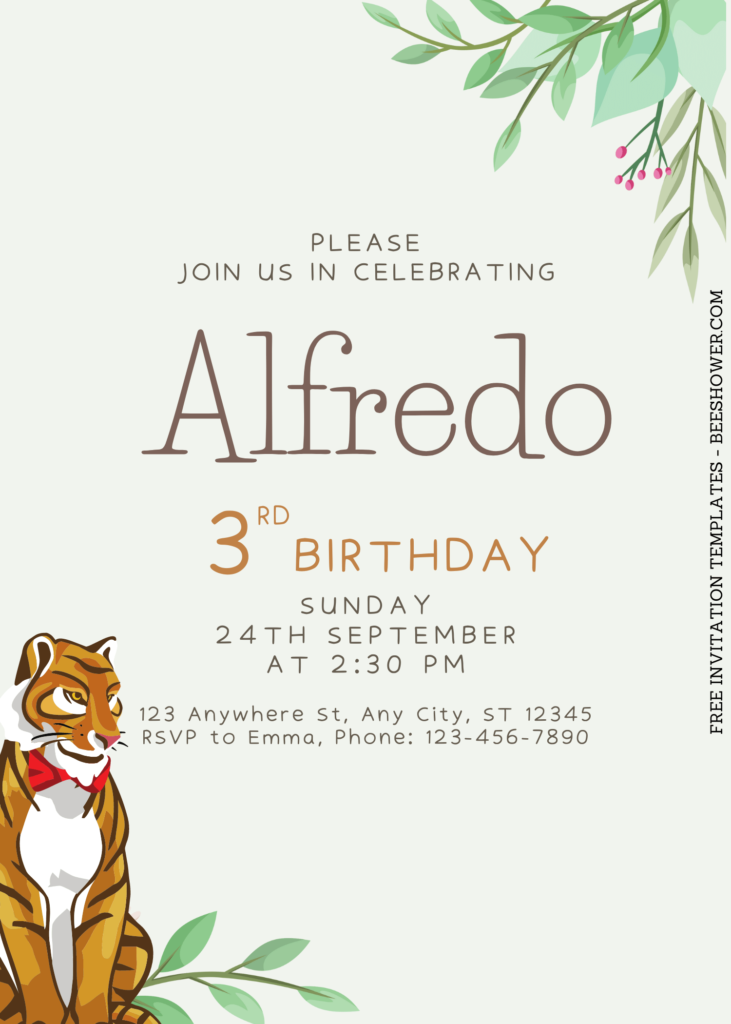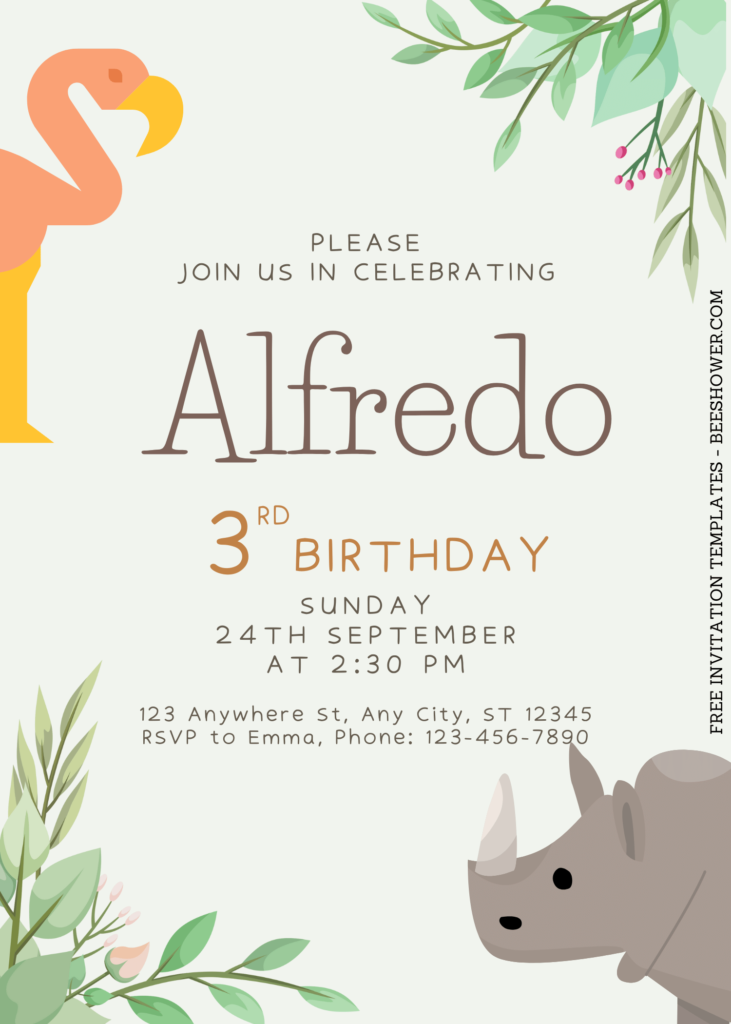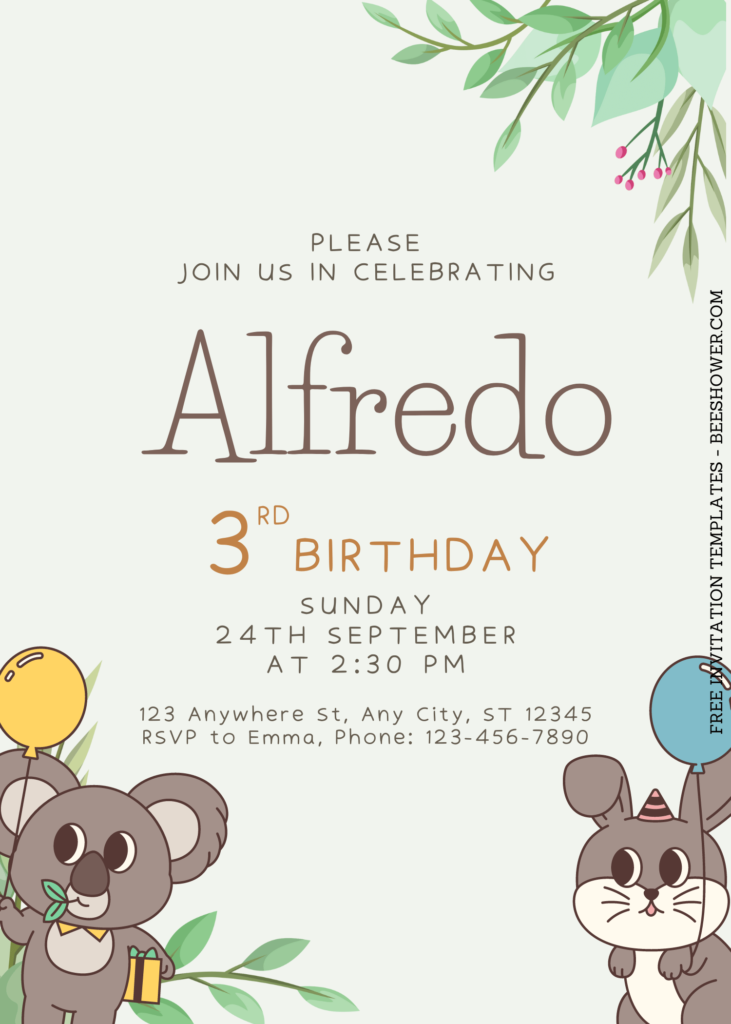It’s the holidays! Nothing beats going on safari with your family and friends, spending time together, and celebrating your child’s birthday. With these adorable Cute Safari Baby Animals invitation card ideas, you can add a unique twist to your party. With us, you can double the fun of your upcoming party!
It’s time to go over the specifics of what you’ll need for a fun and festive safari trip and celebration. First and foremost, you’ll need an invitation card, right? Do you concur with me? If you believe that, you will quickly fall in love with this. There are numerous advantages on your side.
If you’re here to find a good Jungle or Safari themed birthday invitation, why wouldn’t you have a look at these?
For today, you will have this adorable Safari card in portrait orientation, which allows you to create a more convenient invitation. Aside from that, it has adorable woodland animals such as Giraffe, Monkey, Lion, Tiger and many more. Those cute animals will help you adorn your card. FYI, any template in our site is editable and printable effortlessly at home, you can insert your own text, be more creative with the typography and so on. It’s easy though, because our template is editable with simple apps called Canva Editor which you can access it through various platform.
Download Information
Follow this instruction to use & download our templates:
- Scroll-up a bit and you should see the provided link that says “EDIT NOW ON CANVA”, point your mouse pointer there and click it.
- You will be directed to Canva page in seconds and now you can instantly edit/customize our template designs and download the file.
- How to download: Move your mouse pointer onto the “File” button (top-right) > Choose Download > Click the Download button.
- Once the download is finished, you can either print or send it through digital social media platform like Instagram, Twitter and so forth.