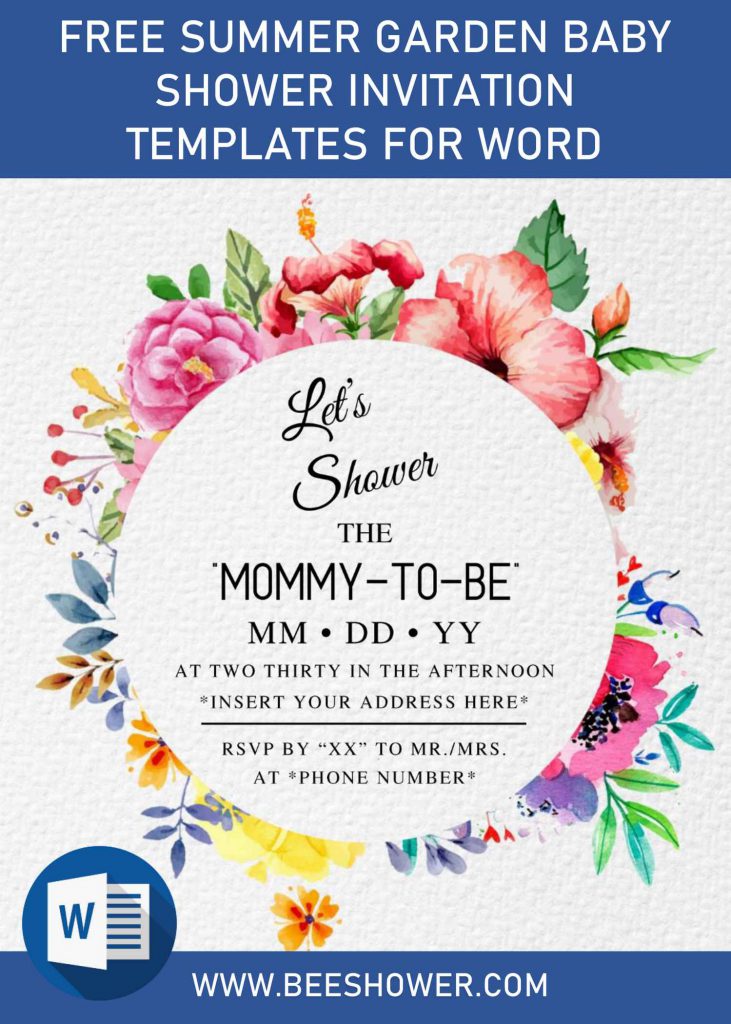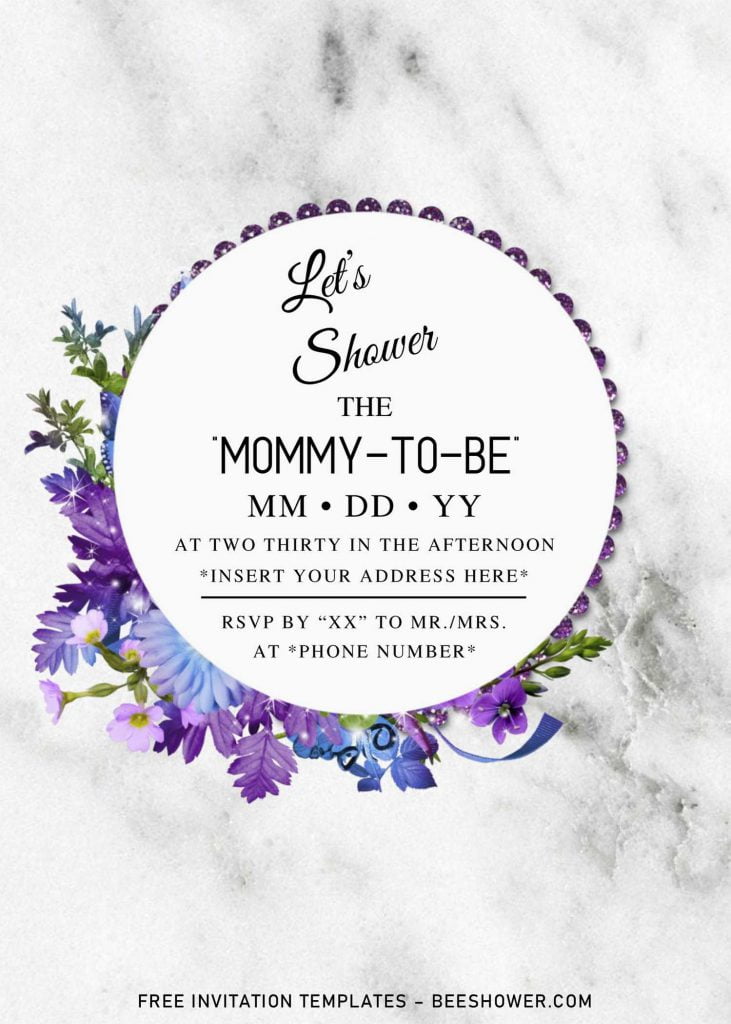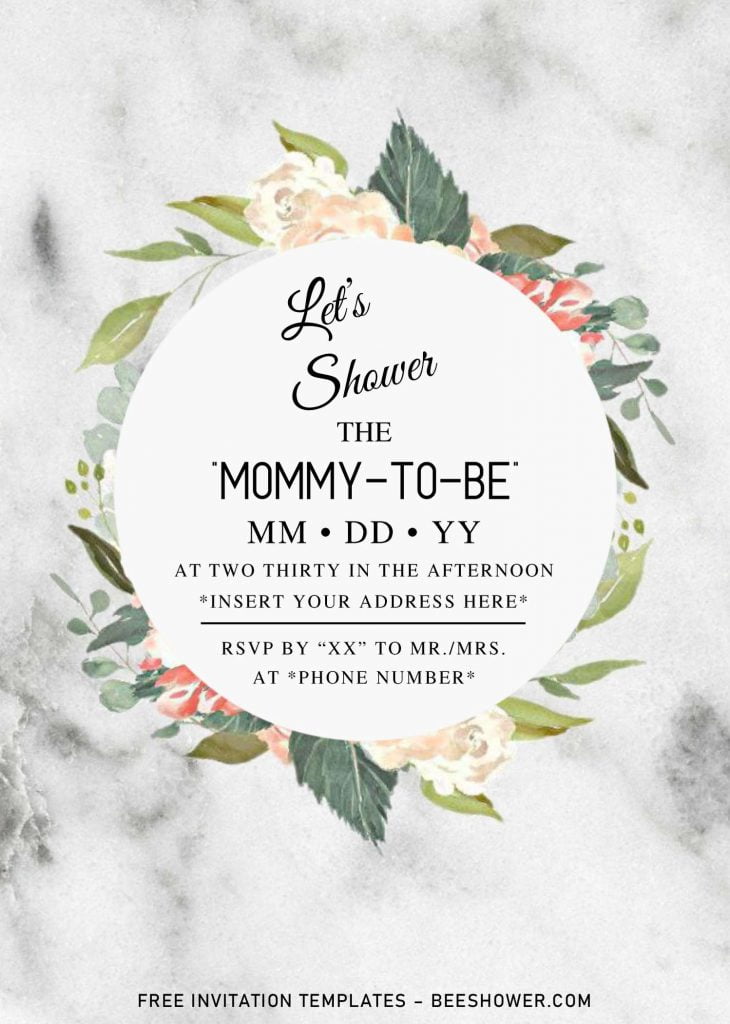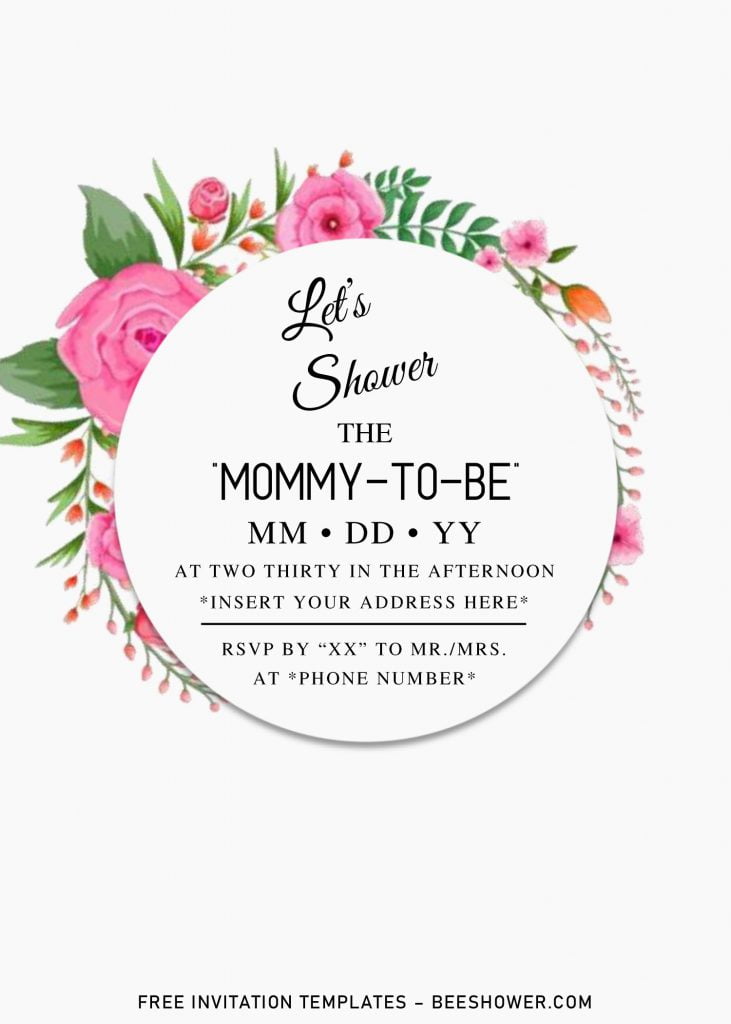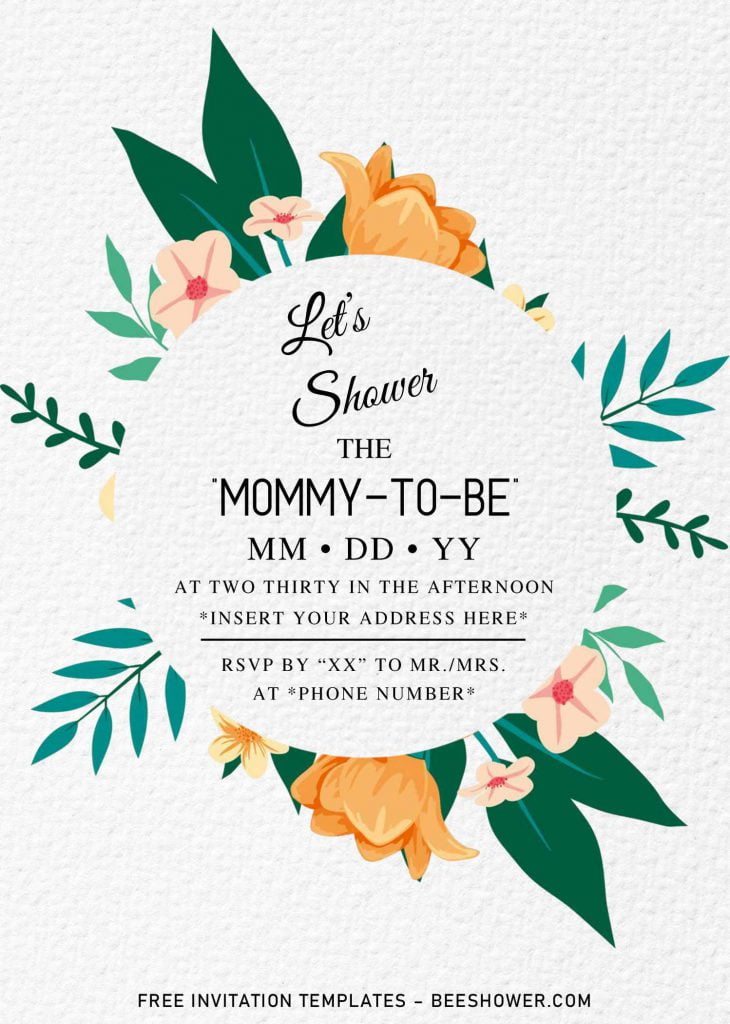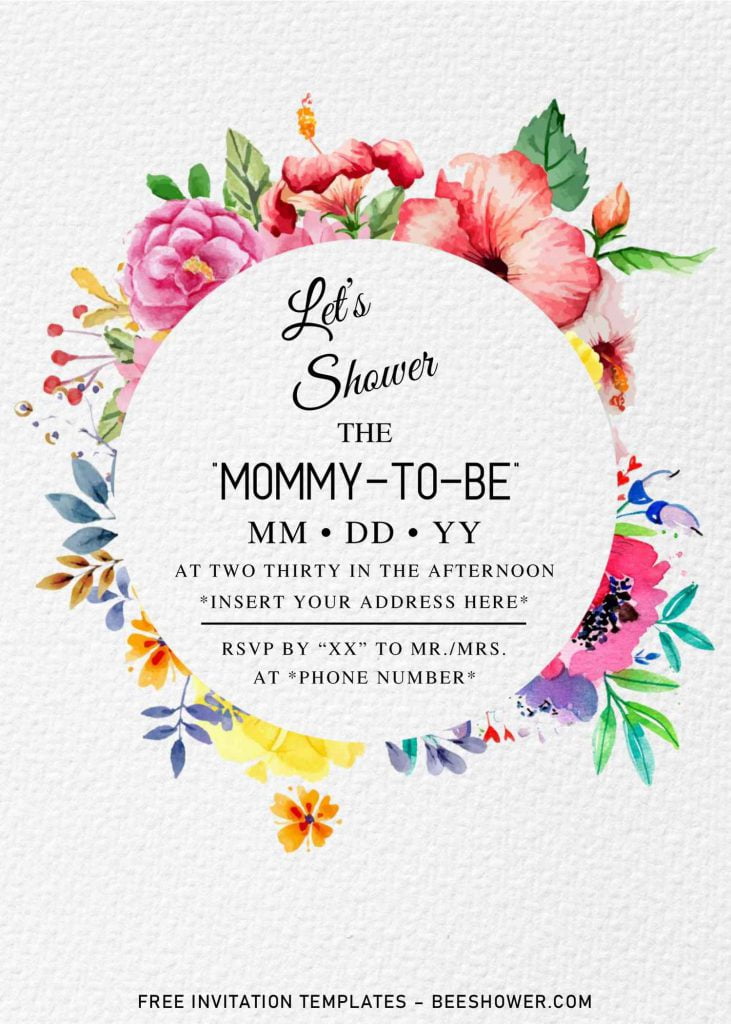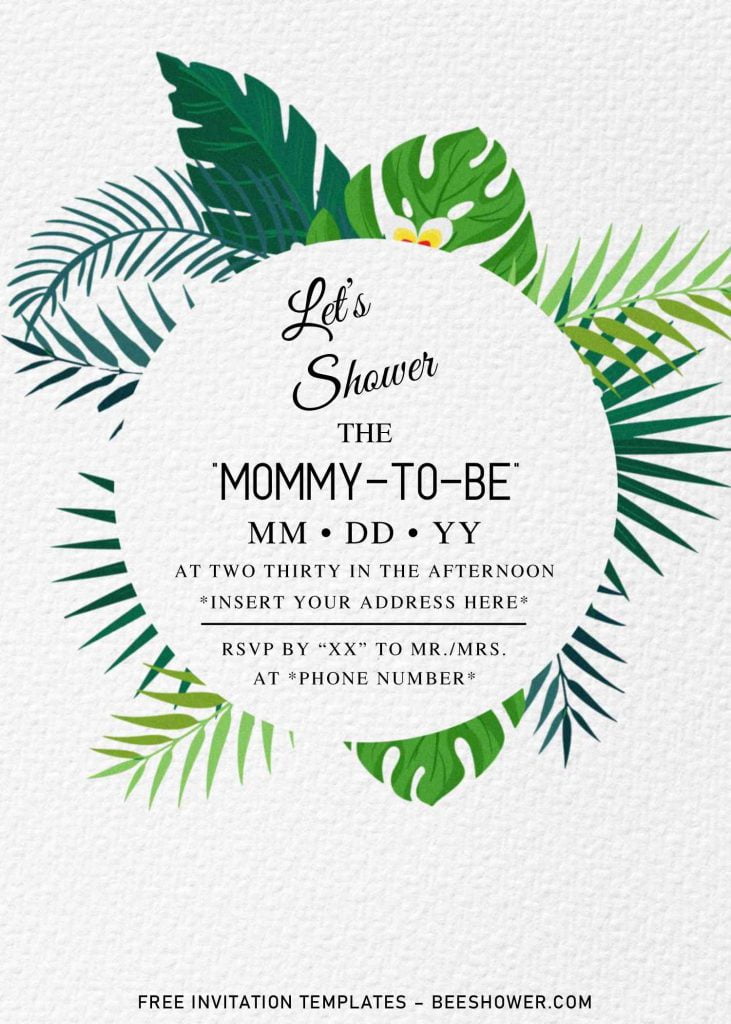What makes it so lovely and beautiful at the same time? Summer gives its superpower to bloom thousands flowers, from your backyard to beautiful botanical garden, which is abundant across the USA. Garden inspired party might only be suitable to Wedding event, but the fact is, many people were also picking it as Birthday and Baby Shower concept. And you will know how great it is by seeing this beautiful Summer Garden Baby shower invitation card,
When spending the day outdoors, many of us are wanting to have a relaxed feel; that’s why we’ve picked out some gorgeous boho-inspired elements and put it in this card. There will be six custom flower wreaths or frame, which will be surrounding your party information. I think it strike the perfect balance between chic and modern.
Baby shower is kind of achievement, especially for newly-married couple. With that in mind, I tried to provide everything with great meaning behinds it. Those flower wreath which I said above also has its meaning, such as loyalty, wisdom, affection and so on. Perfect wishes for the mommy-to-be and her baby. Our template also has great feature, it’s editable with Ms. Word, so if you want to give this card as a gift, sure you can do the task at home with your laptop.
DOWNLOAD SUMMER GARDEN DOCX HERE
Download Instructions
- Click the download button (Above)
- Google drive page will appear soon, once it shows the download button, click that button.
- Locate where the template files are going to be placed in your device.
- Tap “Enter” and now the download process will begin shortly.
How to open and edit the file
- You need to extract the file (using WinRAR), then Go to Fonts Folder > Install all fonts.
- To edit the file, you must have Microsoft Word, latest version would be better, or at least the 2007
- To add new text or picture, you have to add another text-box, so it can be moveable.
- To add new Text-Box, Go to Insert > Text Box (Click the drop-down arrow) > Simple Text Box.
- After that, click the center of the box, and now you can type your own text.