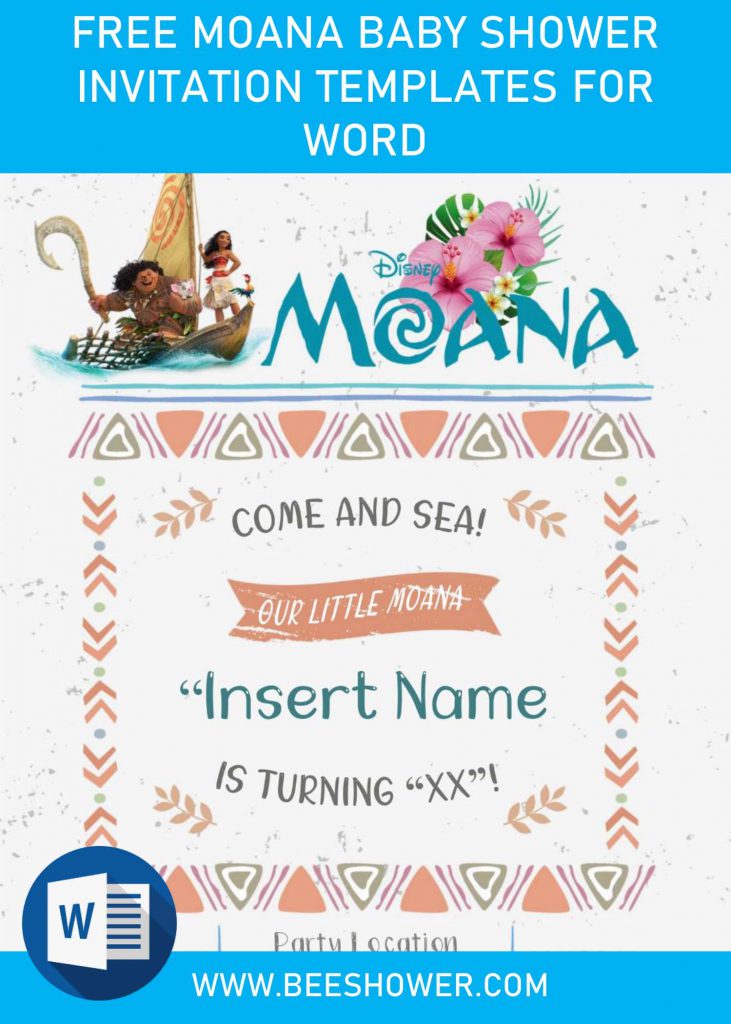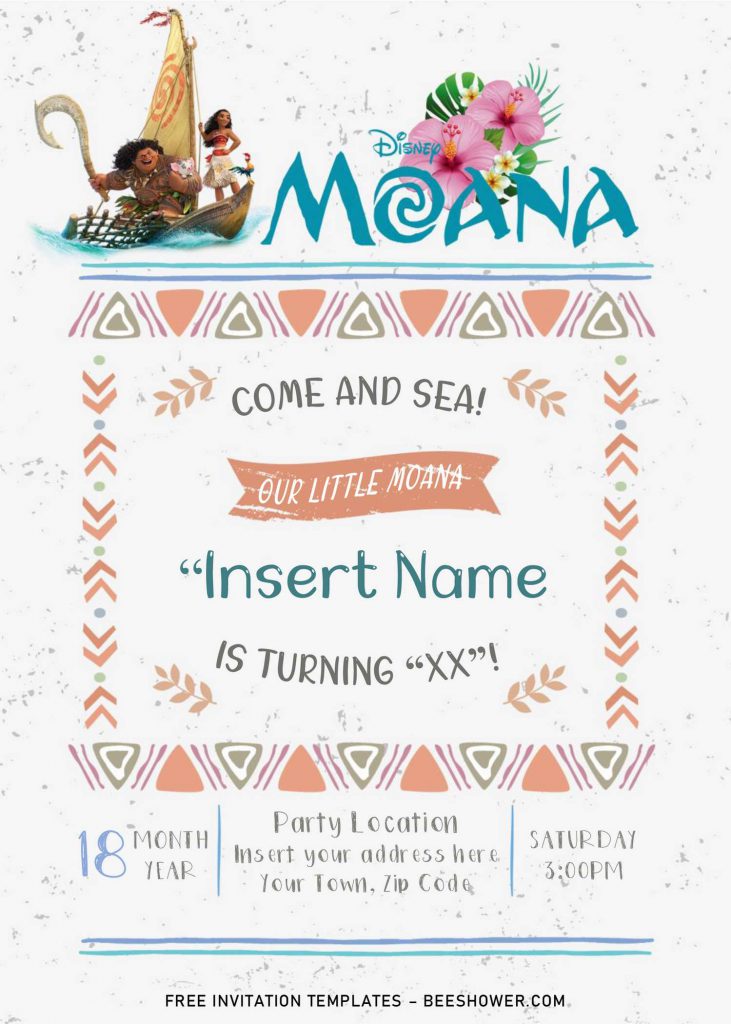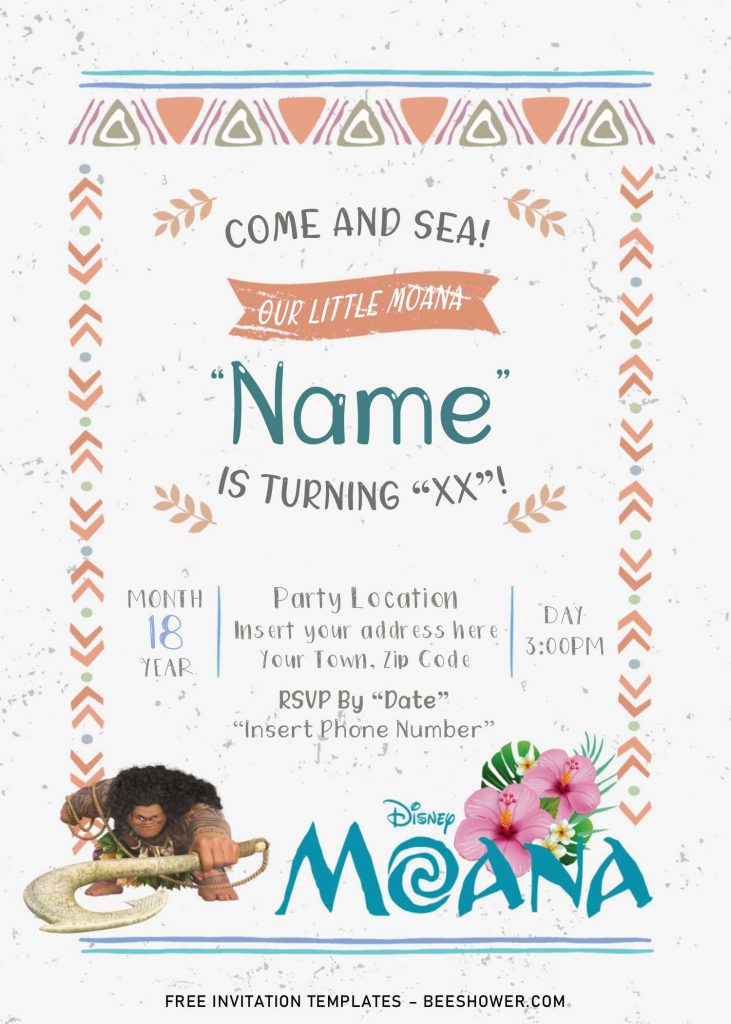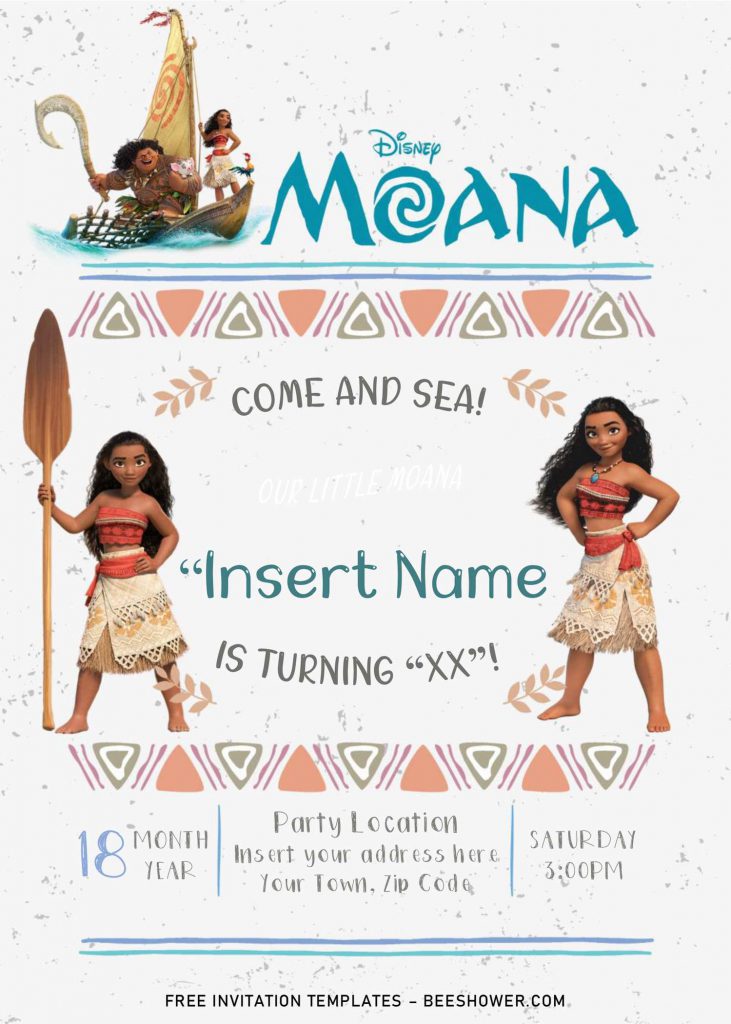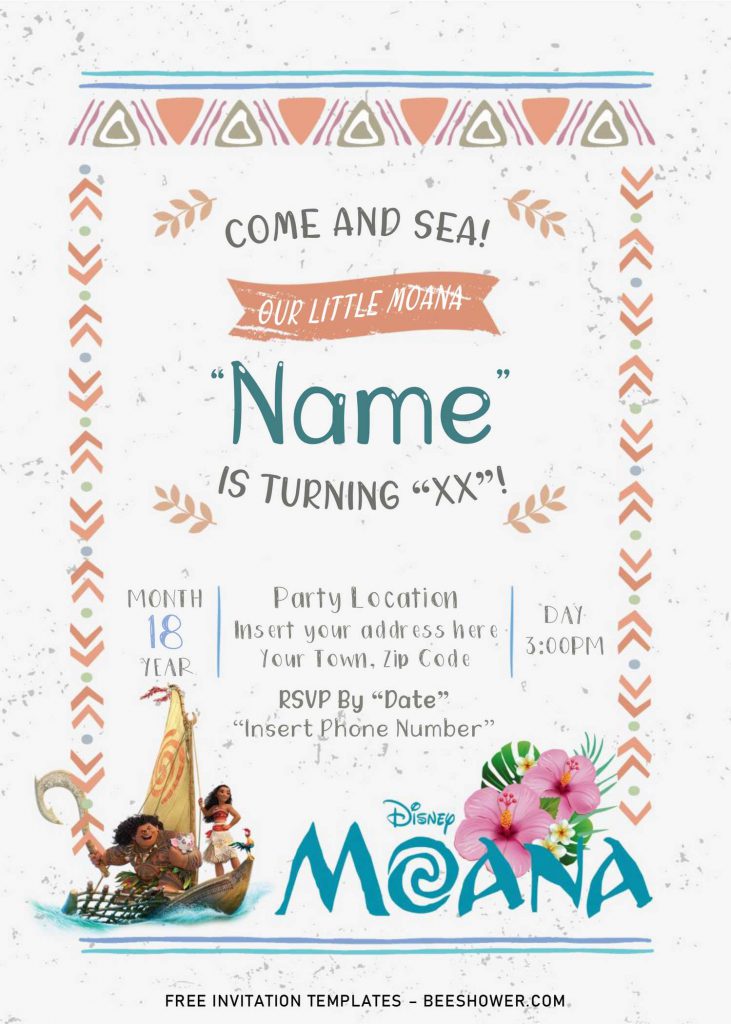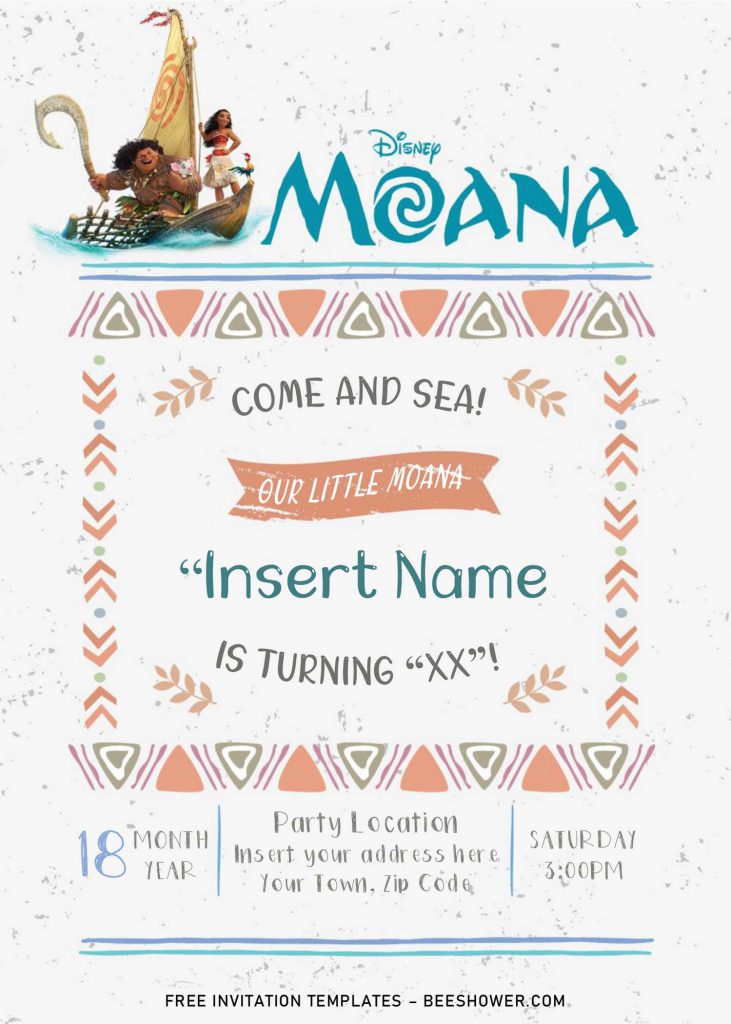Moana, Maui, their journey to the Heart of Te Fiti will always be touching and its heartfelt message still in everyone’s mind, despite it’s been 4 years since it’s aired on Cinema. Moana film was taking a place at Polynesia island, and thanks to its “exotic” theme, Moana become trends for Birthday or Baby shower party theme.
I’m not going to lie, but Moana with its “summer” or “tropical” vibes is able to capture everyone’s attention. If you think this will great and you want to pick Moana to celebrate your kid’s birthday, then this following invitation card design, which has Moana, Maui and others, is a must!
Surrounding by cute tribal pattern. You party information will be displayed in style. Supported with both cute and beautiful font-styles and minimalist; Canvas background. Choose your favorite design, and if you think you need other’s elements from other design, you can copy it and paste it into your favorite template design. “Really?”, Yeah, it’s made possible by us, despite we are providing our templates for free, all of them also editable with Microsoft Word 2007 or later.
DOWNLOAD MOANA BABY SHOWER TEMPLATES HERE
Beginner’s Guides
- Download
- First thing first, click the download button (Above) which will lead you to our Google Drive storage).
- Wait for a second, and you’re going to see Google drive.
- Click download (button), and locate the destination folder.
- Tap “enter” or click save, and the download process will begin shortly.
- Check the file (if the process is done), install all fonts and open the template with Ms. Word 2007 or later.
- Printing:
- If you done with the customization, you need to prepare and go get some printing paper, my best recommendation is either Card-stock or Cotton paper.
- To print the template, go to File > Print > Set all the Printing Options (such as how many copies, the orientation, and so on) > Enter.
- Deliver the invites to your guests (For me, it’d be great if you are able to hand it at least one week prior the day of the event).