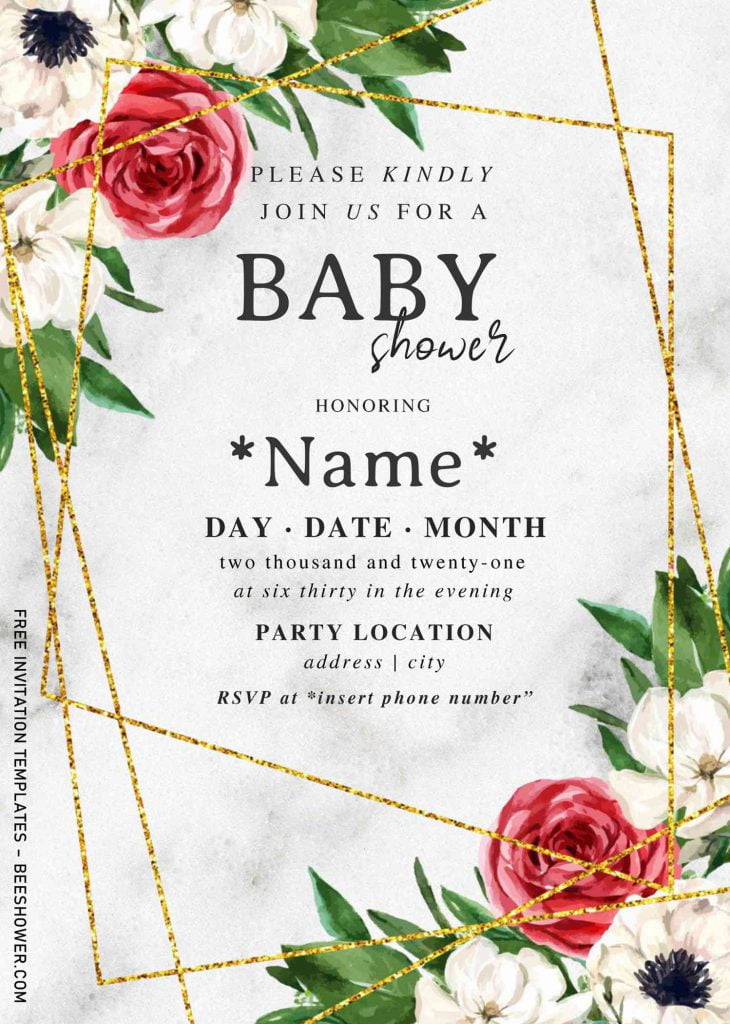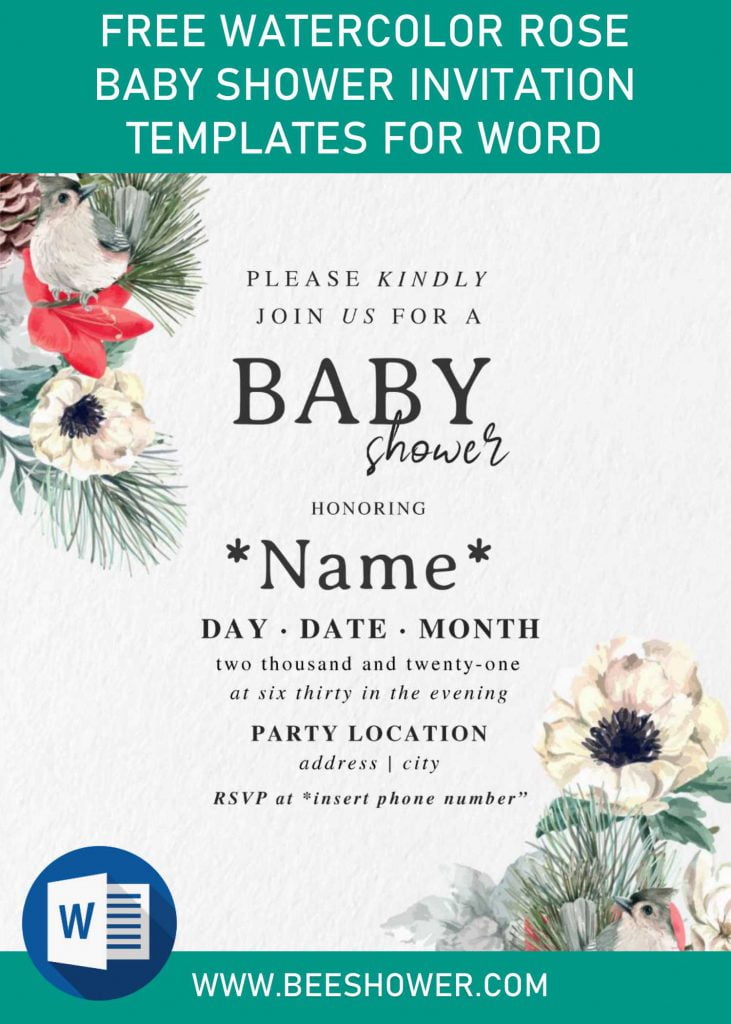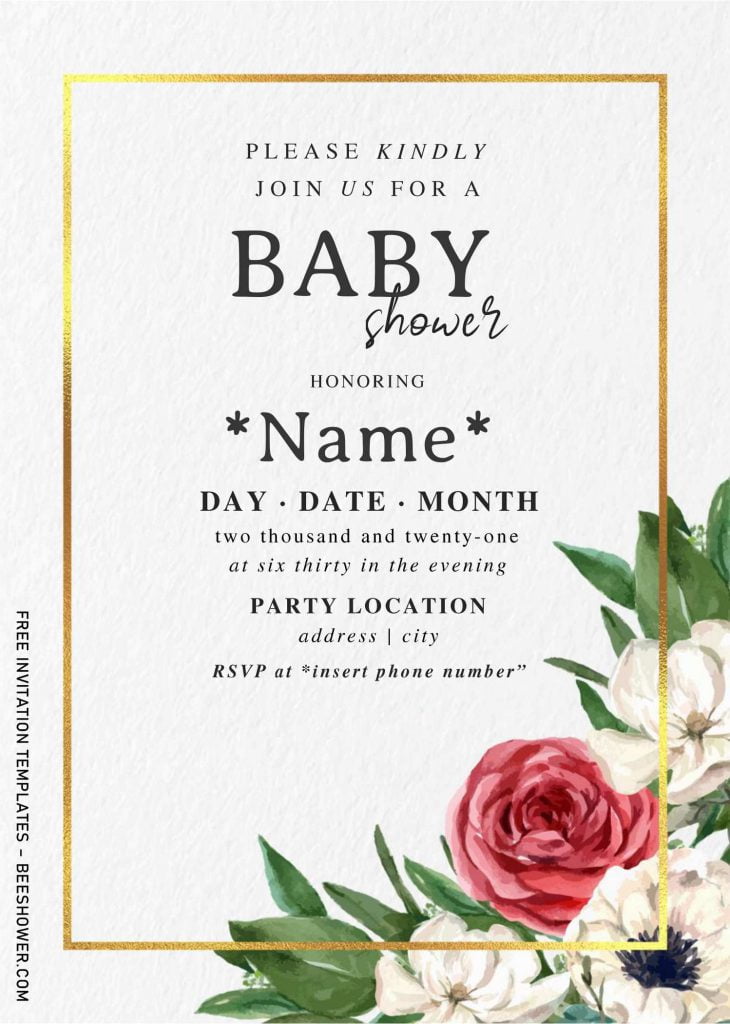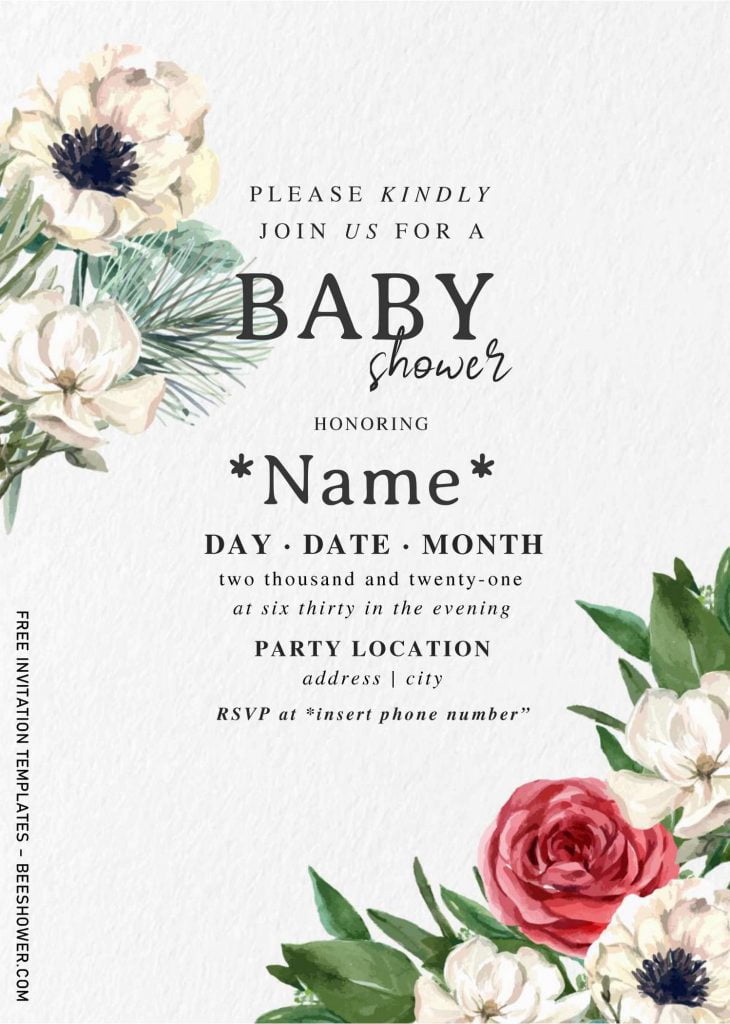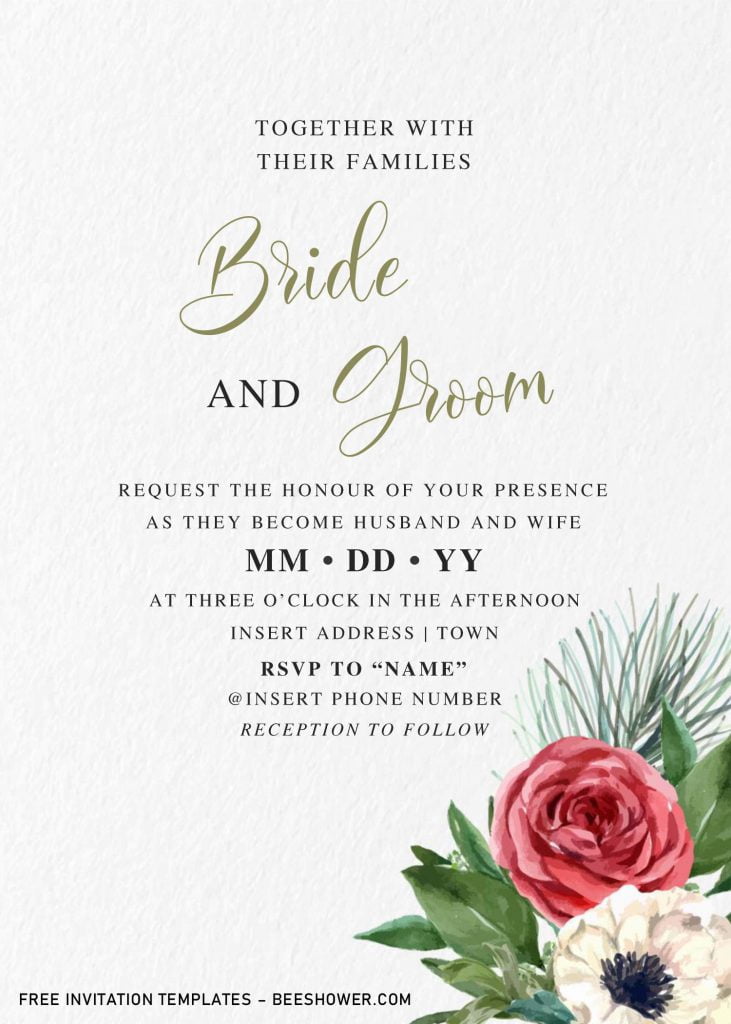For me, I love nothing more than hearing every details of what’s the latest news from my close friend or family, especially if they are on the final week of their pregnancy. I think it’s one of the greatest moment in this life. I will definitely be going to set a plan to give a little surprise to them, yup! Baby Shower, for me, it’s probably one of the best way to cheer and give a lot of support to the mommy-to-be.
Hosting Baby Shower isn’t that hard actually. I admit that still need plenty of works to be done, and creating invitation cards are no-exceptions. Great design will give you a nice impression from your guests, and this Roses in Watercolor should be on the top of your list. So, let’s have a look these,
Mommy-to-be and her baby has the sweetest bond, both mentally and physically. Roses are perfect to show this beautiful and endless affection. Red roses are often paired with Baby’s breath (Plant), which once again it has the same meaning; Everlasting love. Each of these cards will have gorgeous painting of Roses, along with another details, such as Gold Text Frame or Border and Gold Geometric Pattern.
Geometric Pattern were being prominent trend in invitation suites, it looks catchy and give a little touch of luxury vibes to your invitations design. Put your party information on the place as shown in the preview. I wrote a few samples, so you can replace it directly, since our templates are editable with Microsoft Word.
Download Instructions
- We put the download button above this instruction, left click that button.
- Google drive page will appear soon, once it shows the download button, click that button.
- Locate where the template files are going to be placed in your device.
- Tap “Enter” and now the download process will begin shortly.
How to open and edit our template easily
- You need to extract the file (using WinRAR), then Go to Fonts Folder > Install all fonts.
- To edit the file, you must have Microsoft Word, latest version would be better, or at least 2007 version above.