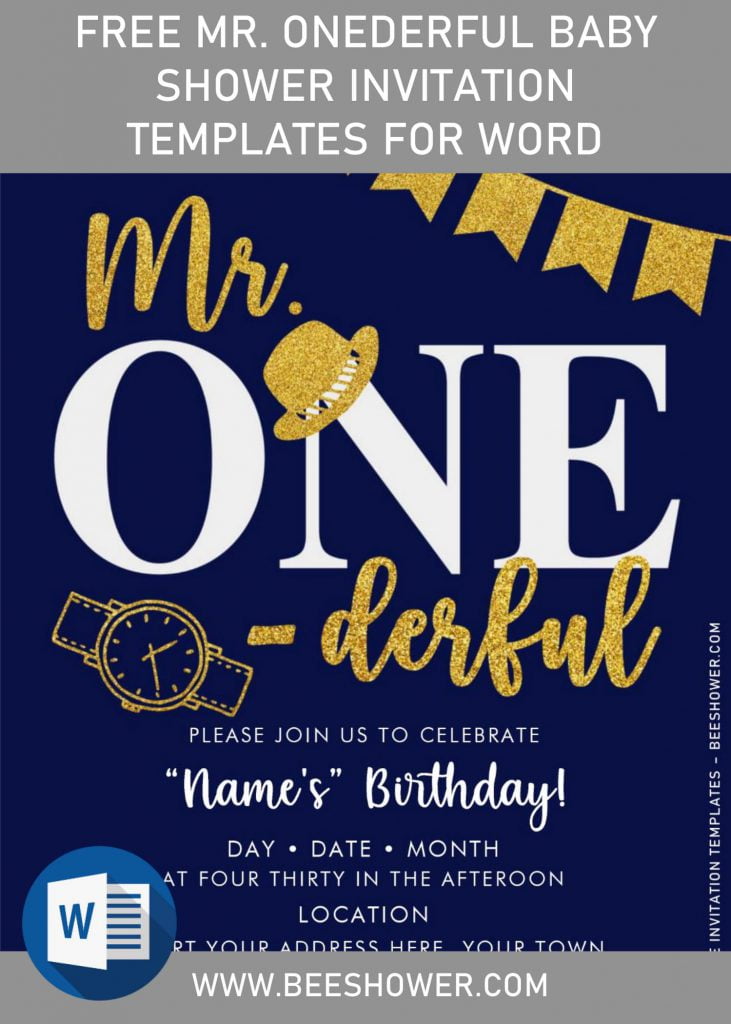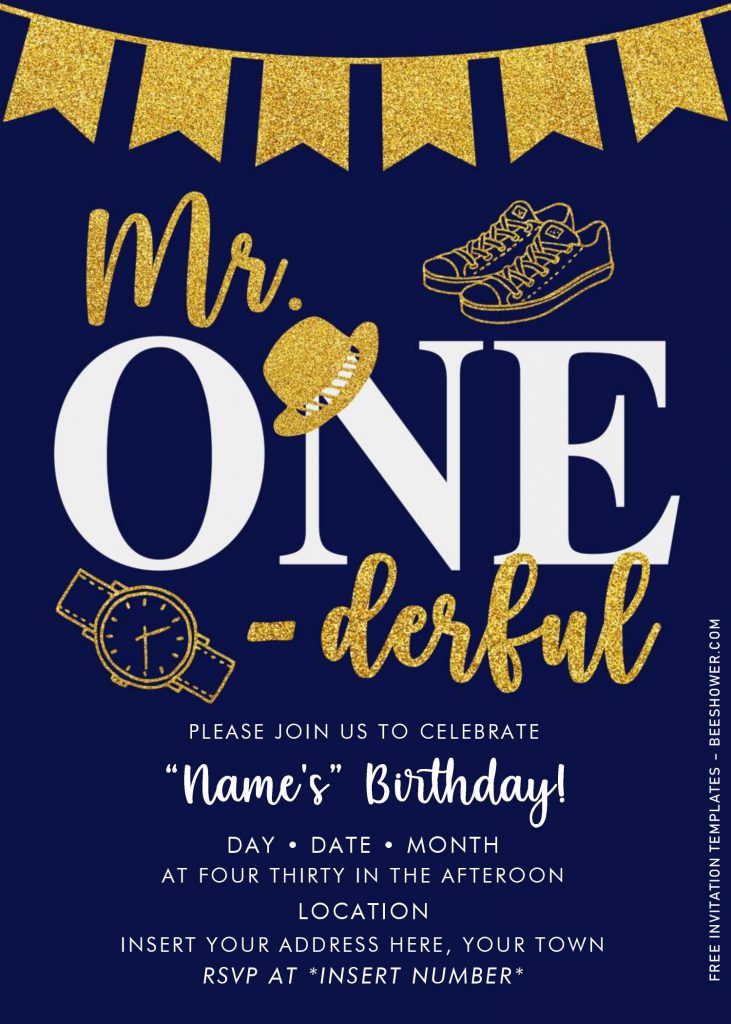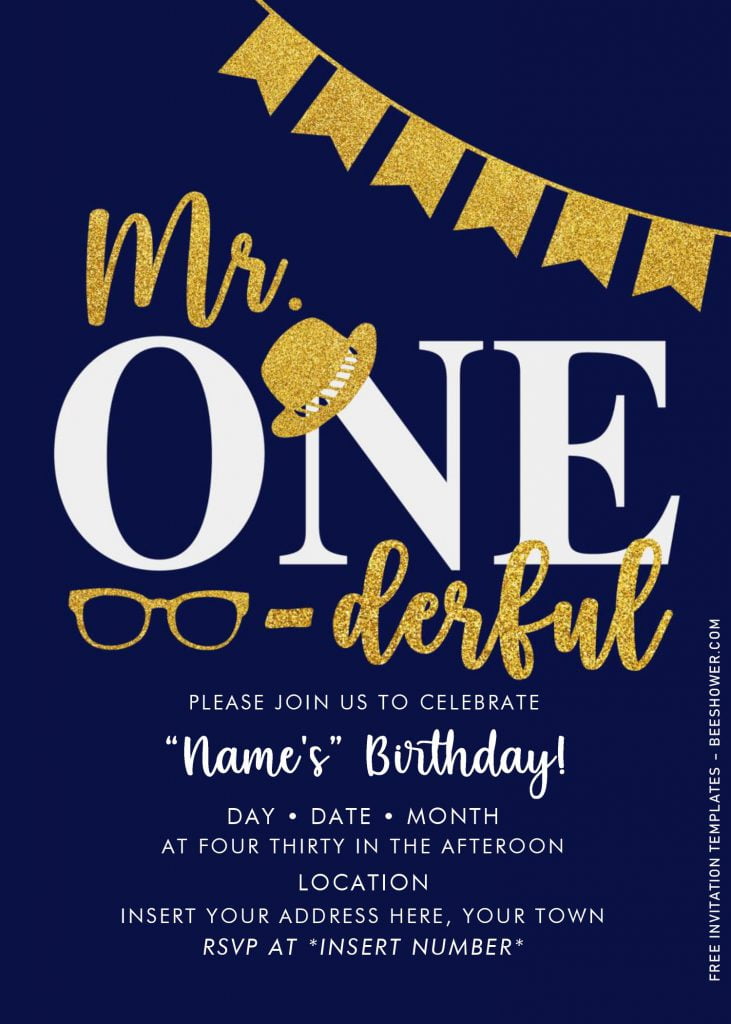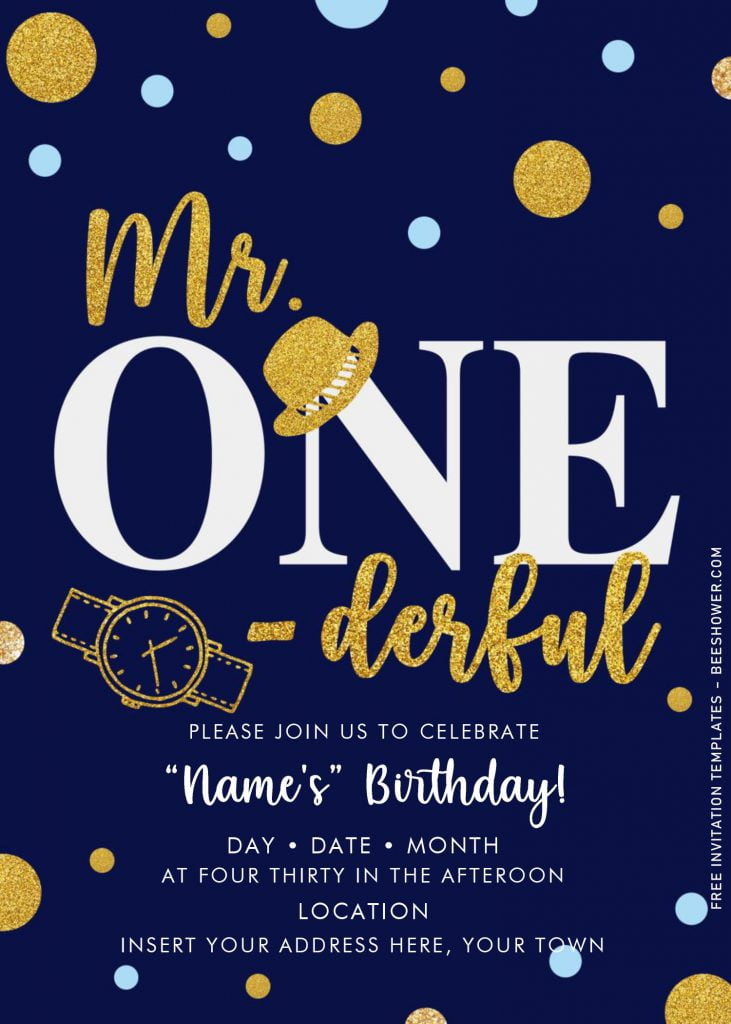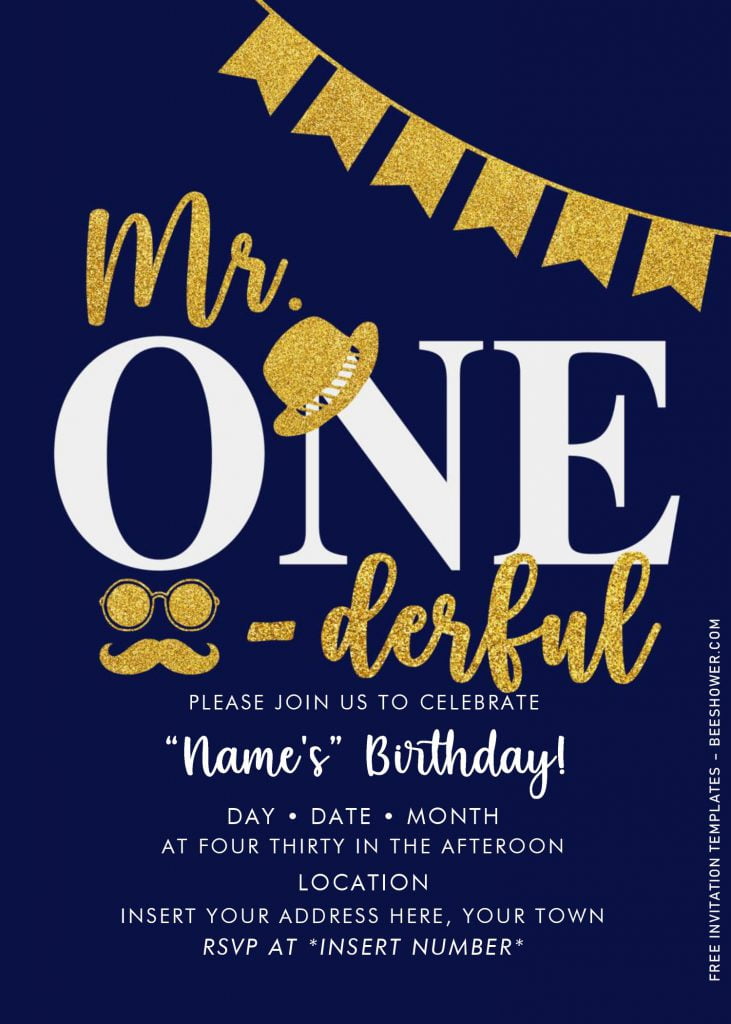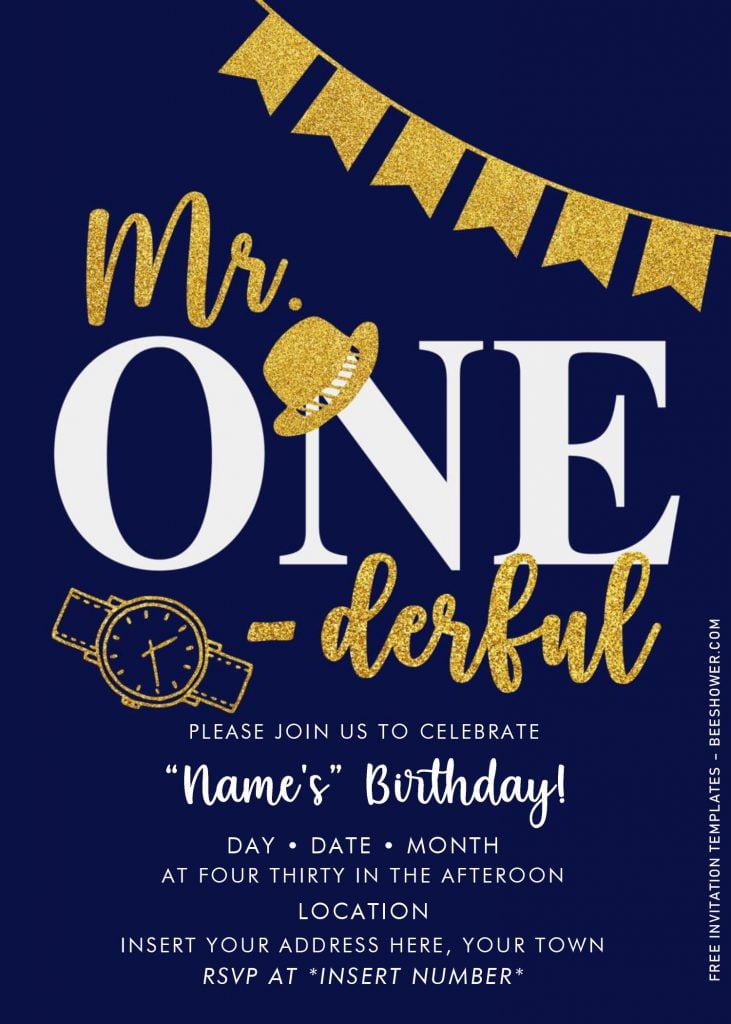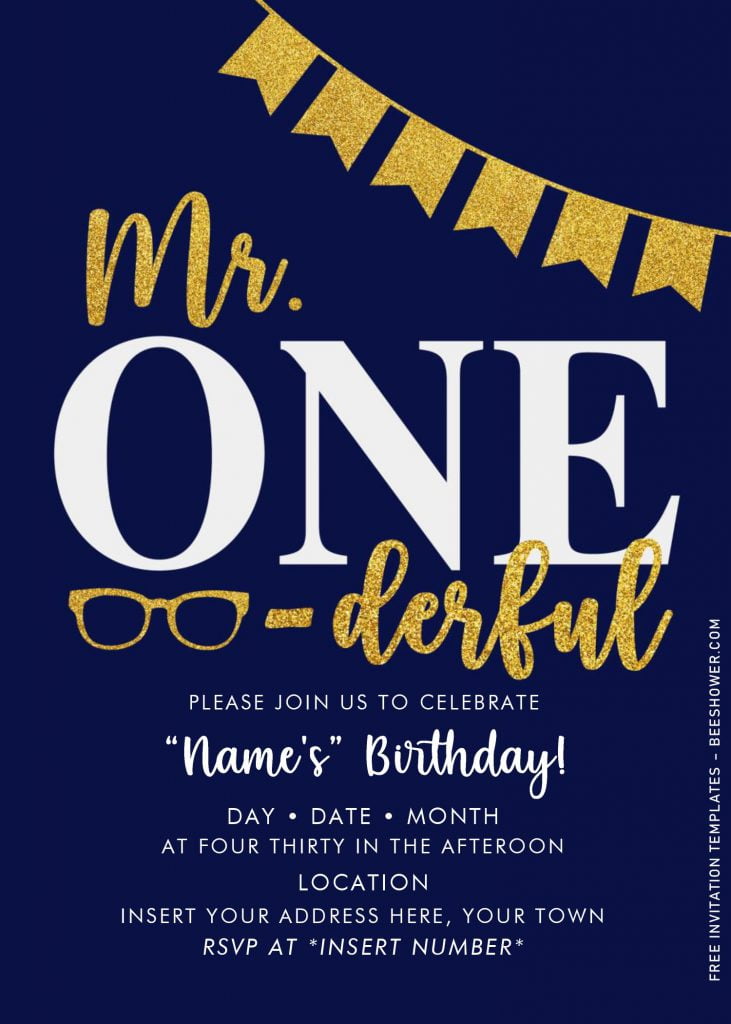Looking for a party perfect for the little man in your life? You’ll love this Mr. ONE-derful 1st Birthday Party from our design board. It doesn’t require you to have a great editing skill, because our template come in Docx file, so it’s editable with Microsoft Word. How easy is that? I’m sure that most of you are able to operate and do the simple editing.
A simple Mr. ONE-derful themed 1st birthday party in dark navy, light blue and gold glitter for all parent who love glams. Since it’s your kid’s first milestone, you must be very and very daunting with a thought of “what should I do?”, “can I capable to throw this?” and so on. This is normal, and for that reason, we made this beautifully elegant card with so much patient.
A truly stunning card with Gold glitter textured Bowties, Mustache and Beard. Those cute images or illustrations were made to give a cute and fun element to the card. Aside form that, you also got some of the text had the same Gold glitter texture, such as the “Mr.” and “One-derful” words. You can’t replace this text with your own, but you can replace other’s text as shown in the preview easily, because our template is editable with Microsoft Word 2007 or above.
DOWNLOAD MR. ONEDERFUL BABY SHOWER TEMPLATES HERE
Download Instructions
If you’re new to this site, please carefully read and follow this guides, so you can begin the editing process as soon as possible.
- All files were stored safely from any virus in our Google drive storage.
- To get access into G-drive download page, click the download button above this guide.
- Wait for a while, because your browser will open a new tab and direct you to G-drive page.
- Click another download button in there, then tap Enter to start.
- “Extra”: open/extract the file with any Rar file opener and go to Fonts folder and install every fonts in there.