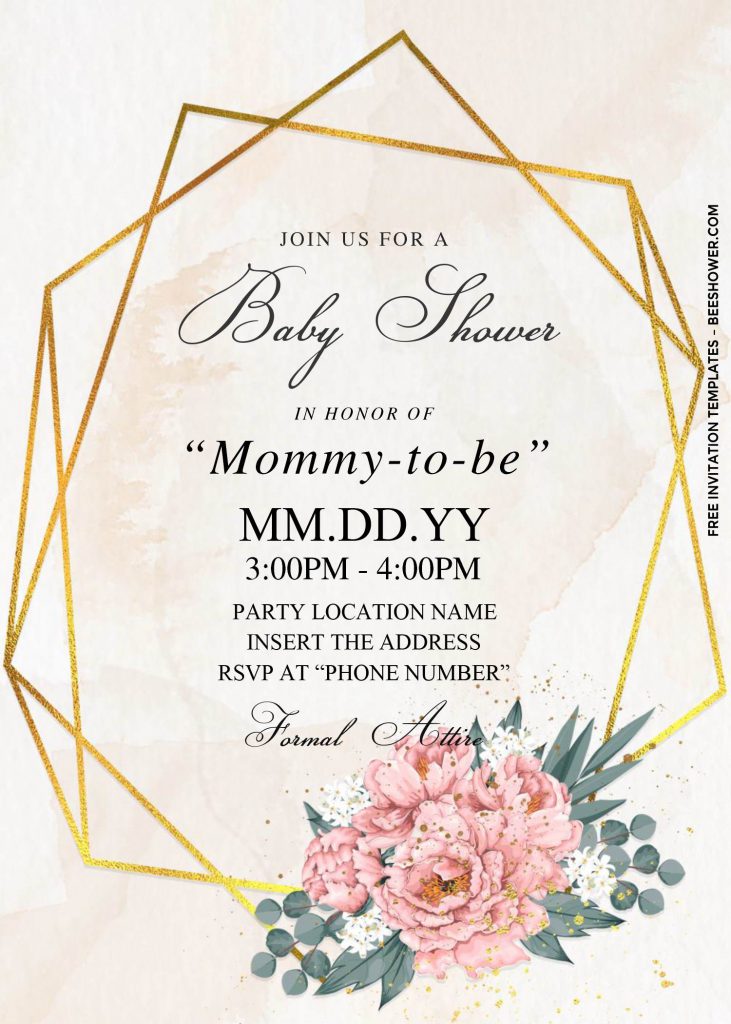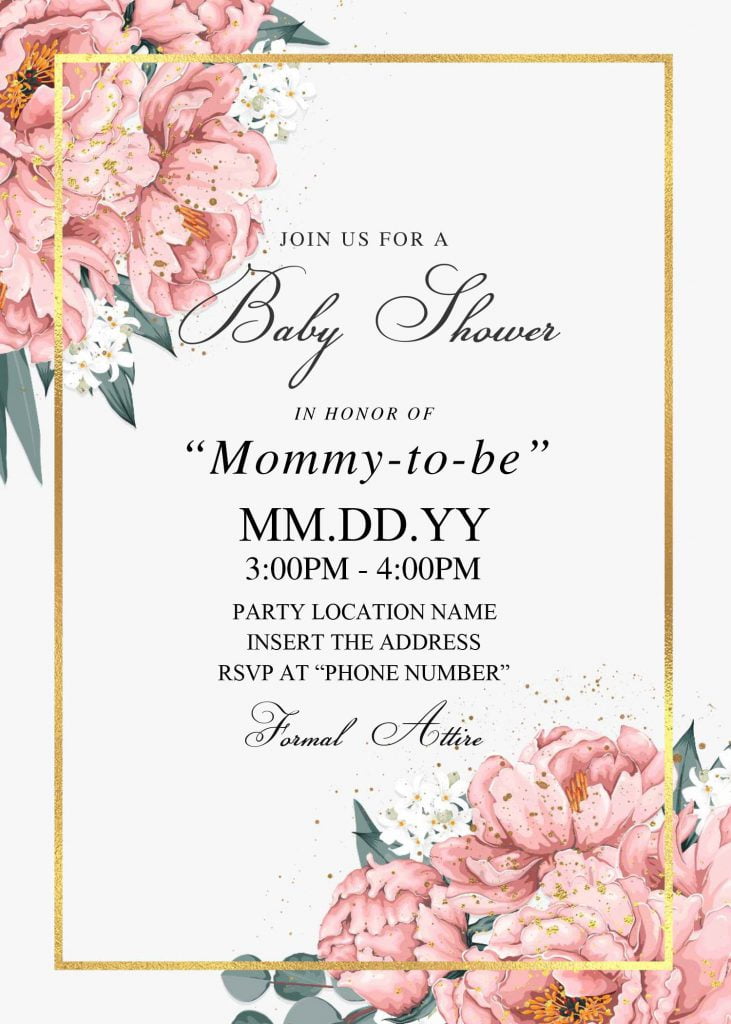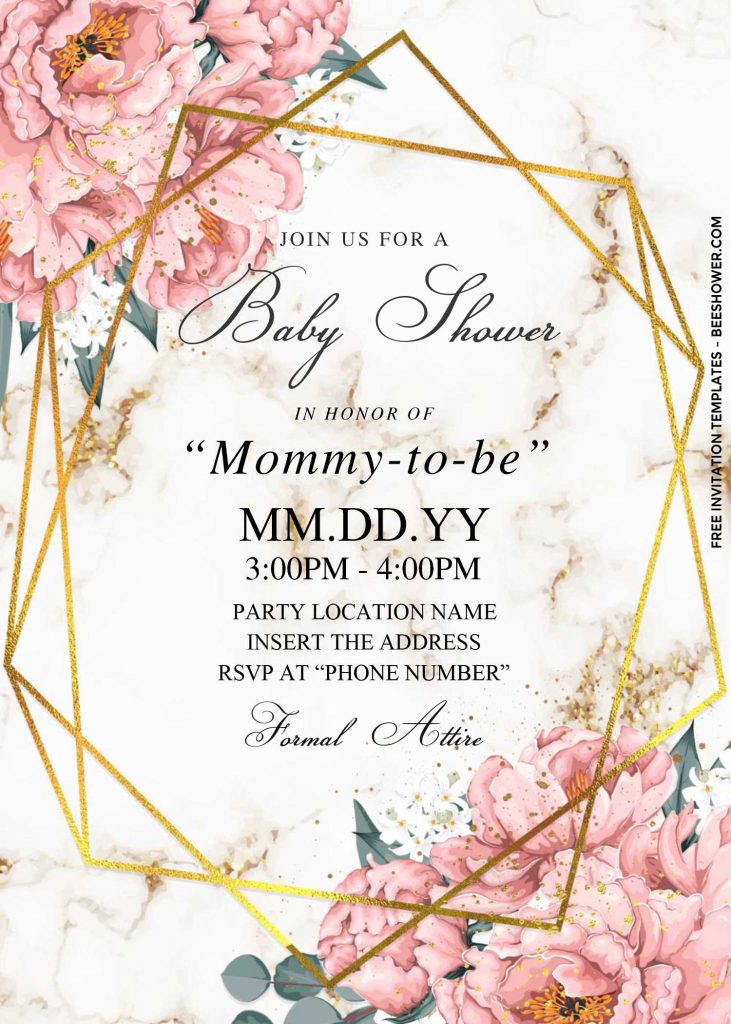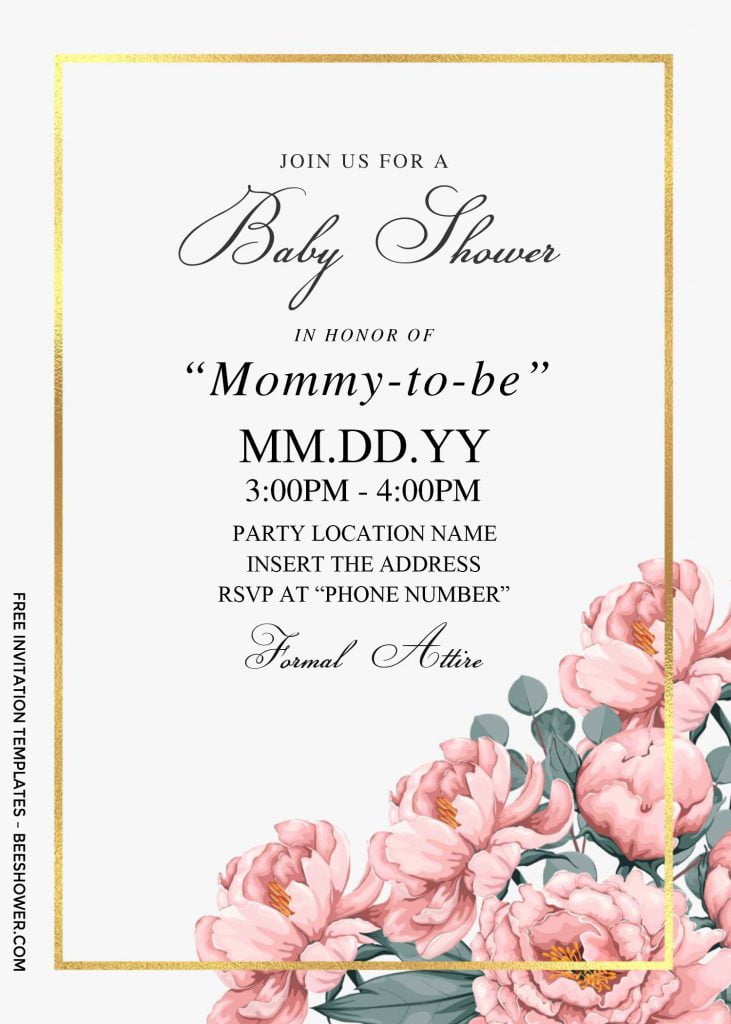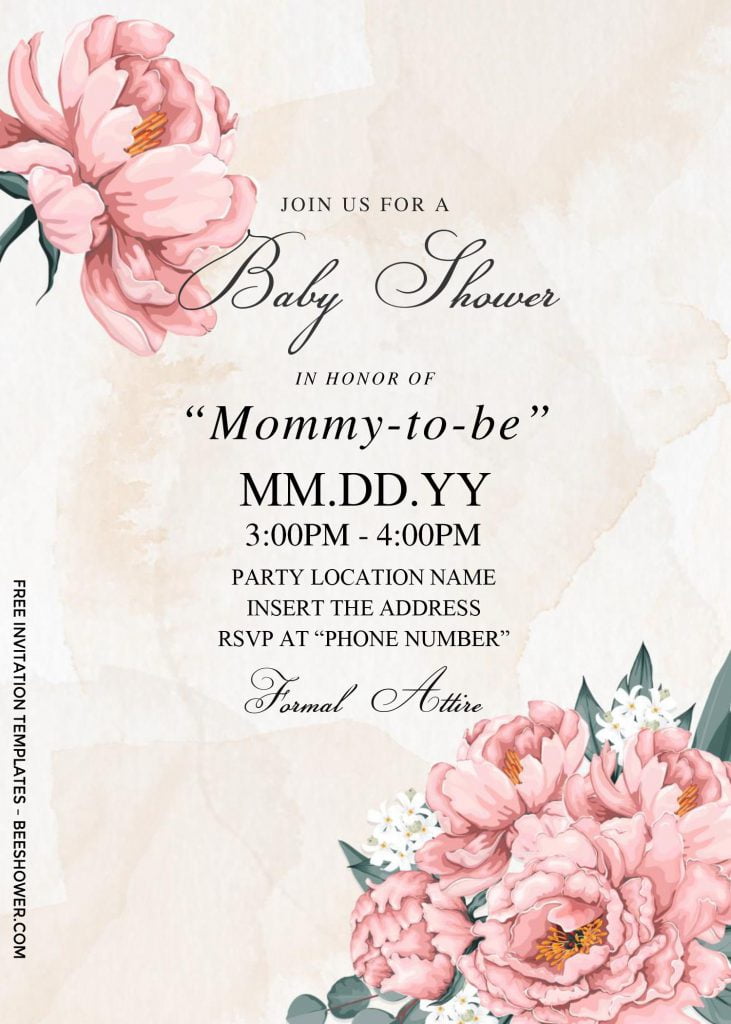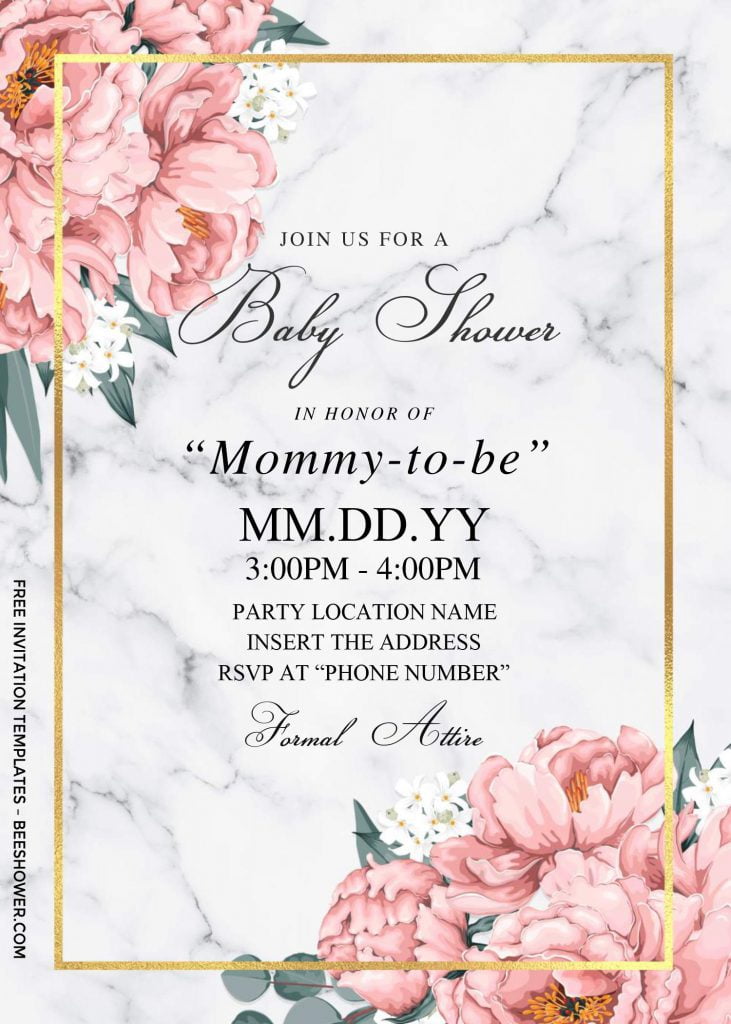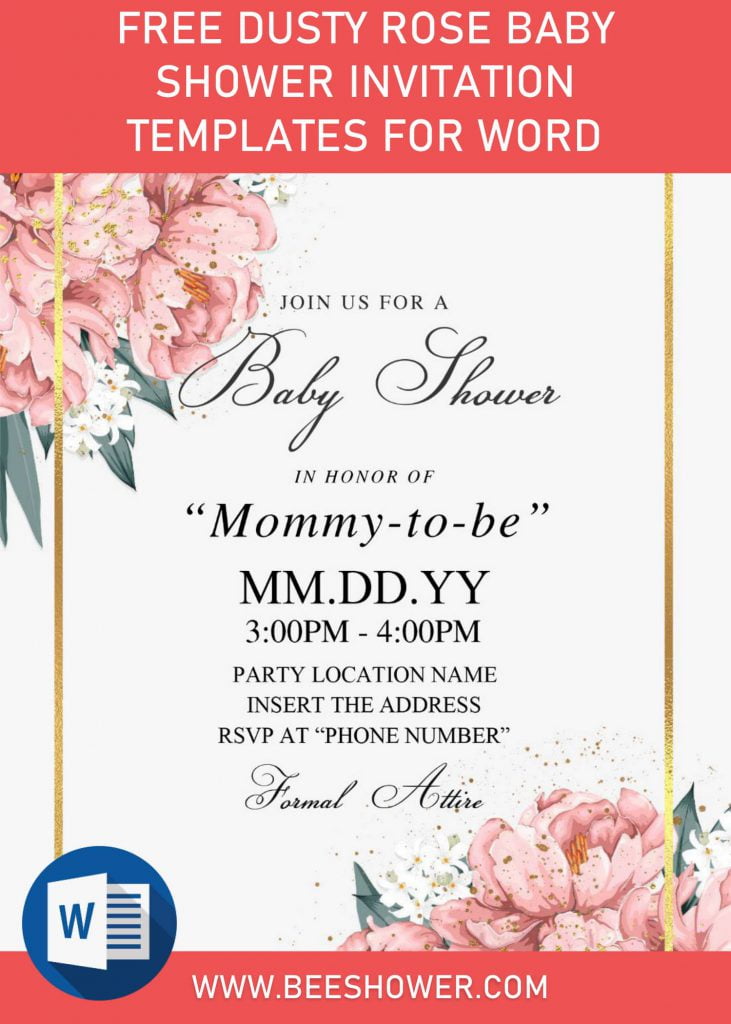I’m so grateful with how the world now has changed so rapidly. We get the chance to feel how great Internet these days is. Well, this give me a good way to surf on Internet, looking for bunch of inspiration for next posts that you are always loving it (I appreciate it a lot).
Last week, I was on my lovely couch and doing exercise (Scrolling so much pages on Pinterest) Hahaha. Gladly I found a good one, and I made my own version based on that. From what I notice is, it was the all-time bride and groom’s favorite; Roses Wedding invitation suites. Are you in the same side like me? If you do, please have a look at my own version which has Dusty Rose flowers to lure your guests to come at your special day.
Roses are great symbol for wedding, as it stands for loyalty, endless love, pure and hundreds more. Thus, give me a spirit to make this invitation card templates. As we can see, this template has kind of Vintage or Rustic looks. You can see that through the background design that I have made for you. Actually, there is another option, which is my favorite marble background and gold frame design. Your favorite Dusty Roses will finish the puzzle’s pieces and what you need to do now is download the file and begin the editing session soon.
Now, all you need to do is two more steps. The first step is downloading the template, here and see the how to do it in easiest way. See below,
- Right about this, you’re going to see a link, this link will give you an access to our storage (Google drive).
- Once you clicked it, you will be on Google drive page in seconds.
- To download our file, click the download or drop-down arrow button, locate the destination folder and tap enter to start the download process.
- Once the download process is finished, open the file using any Rar file opener (WinRar), to do it (Right-click > Select “Extract To …”). Then install all fonts inside the folder.