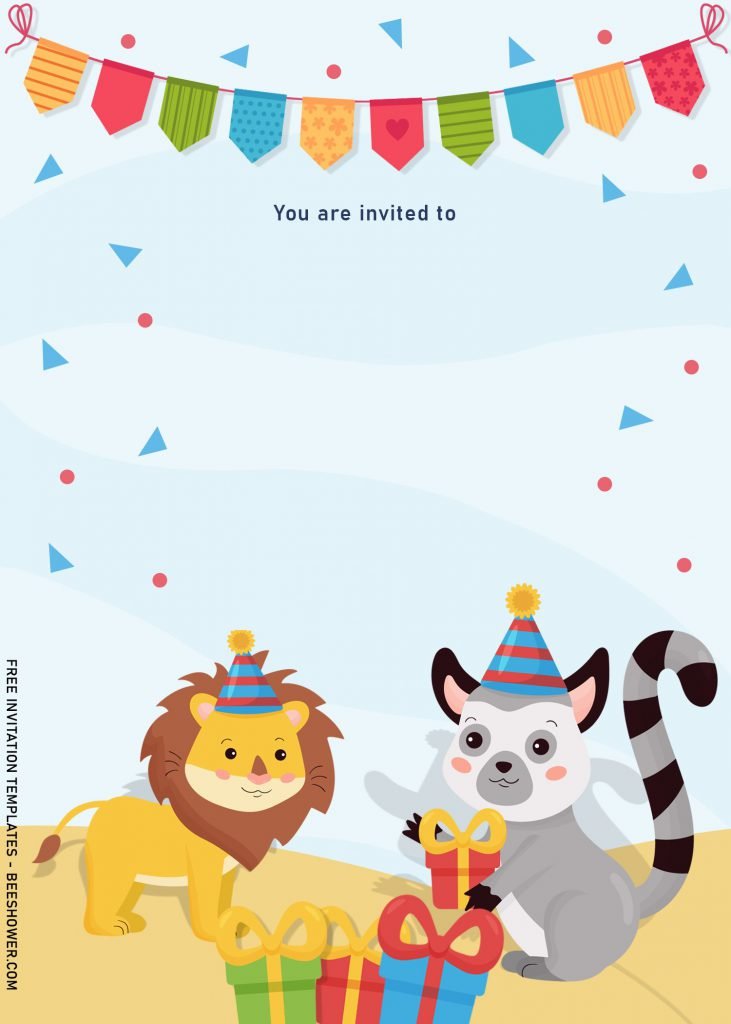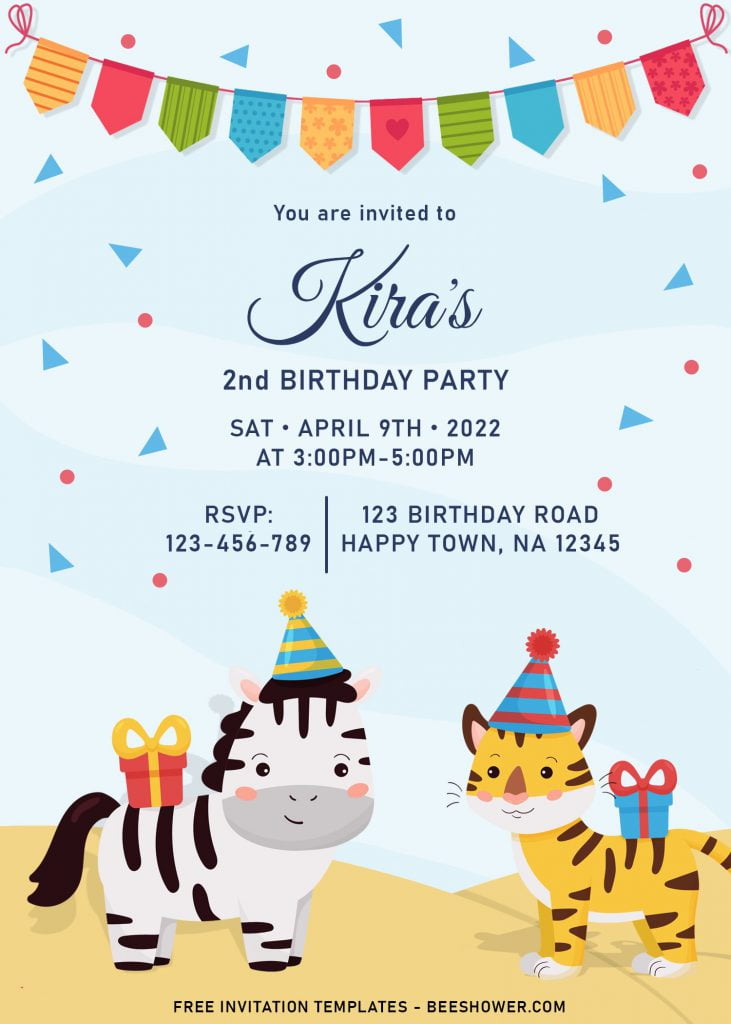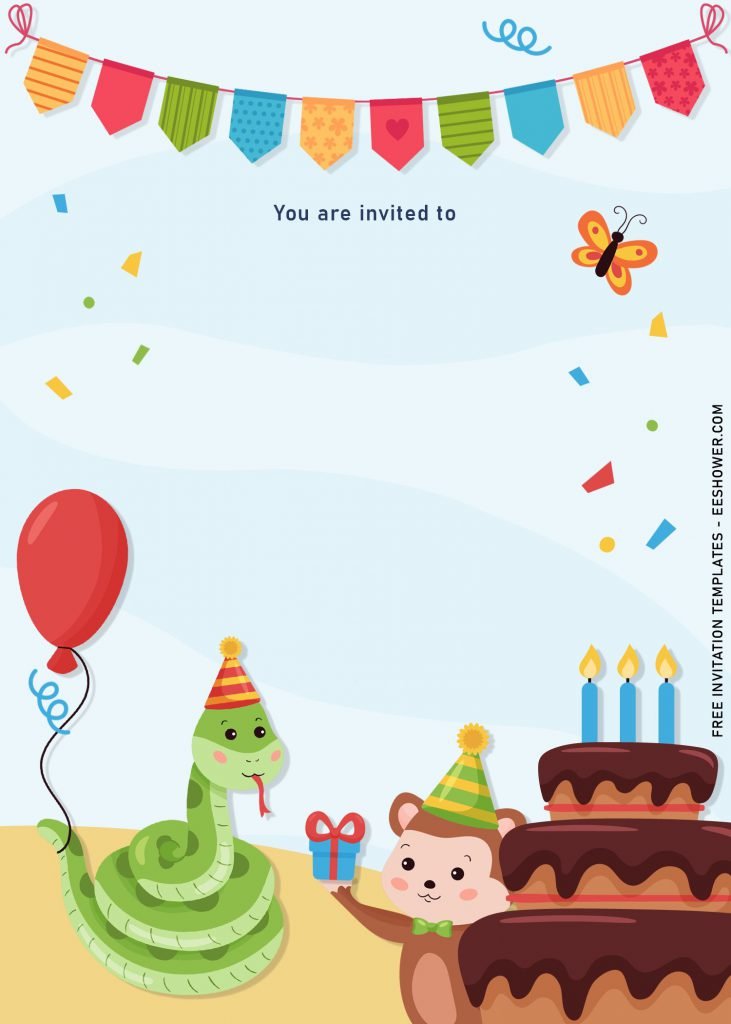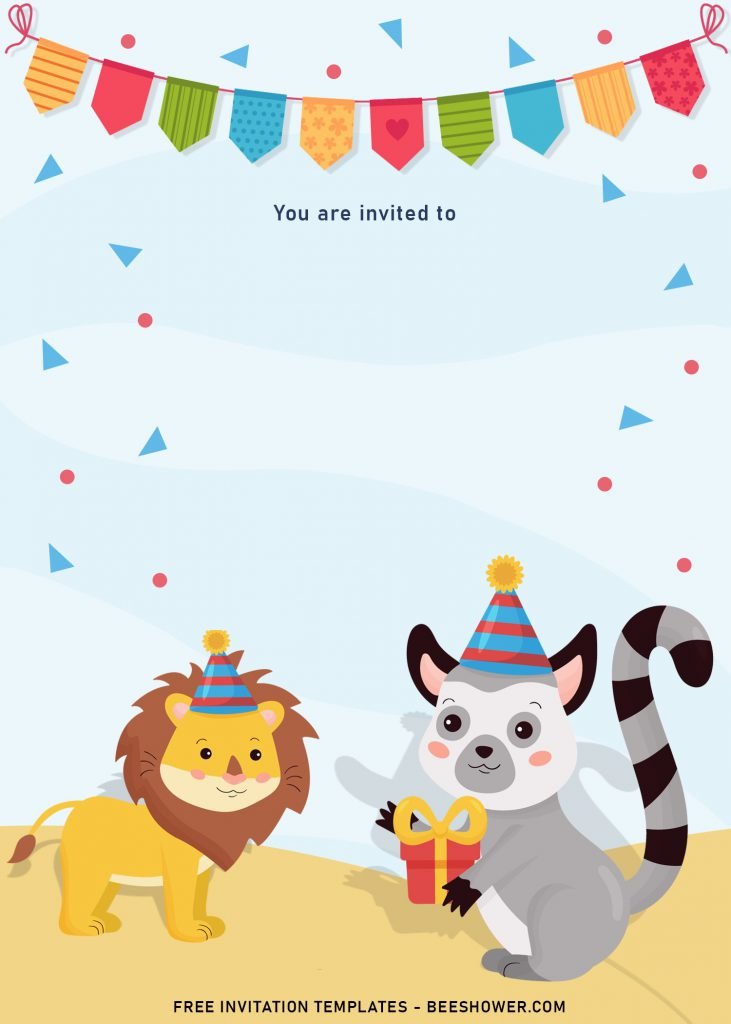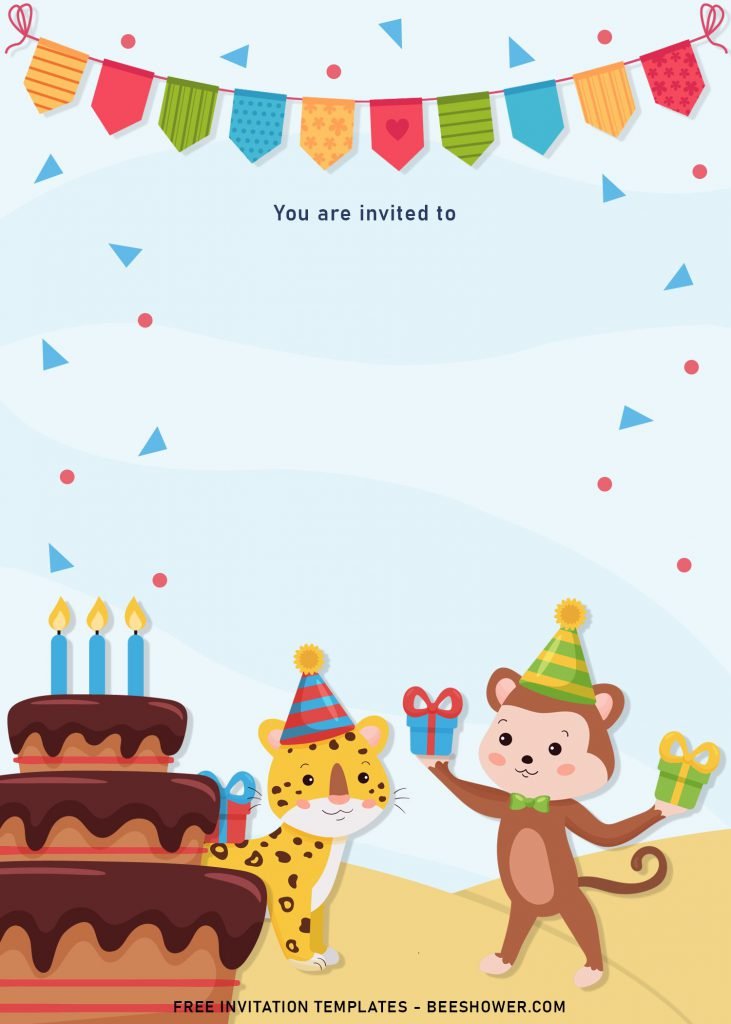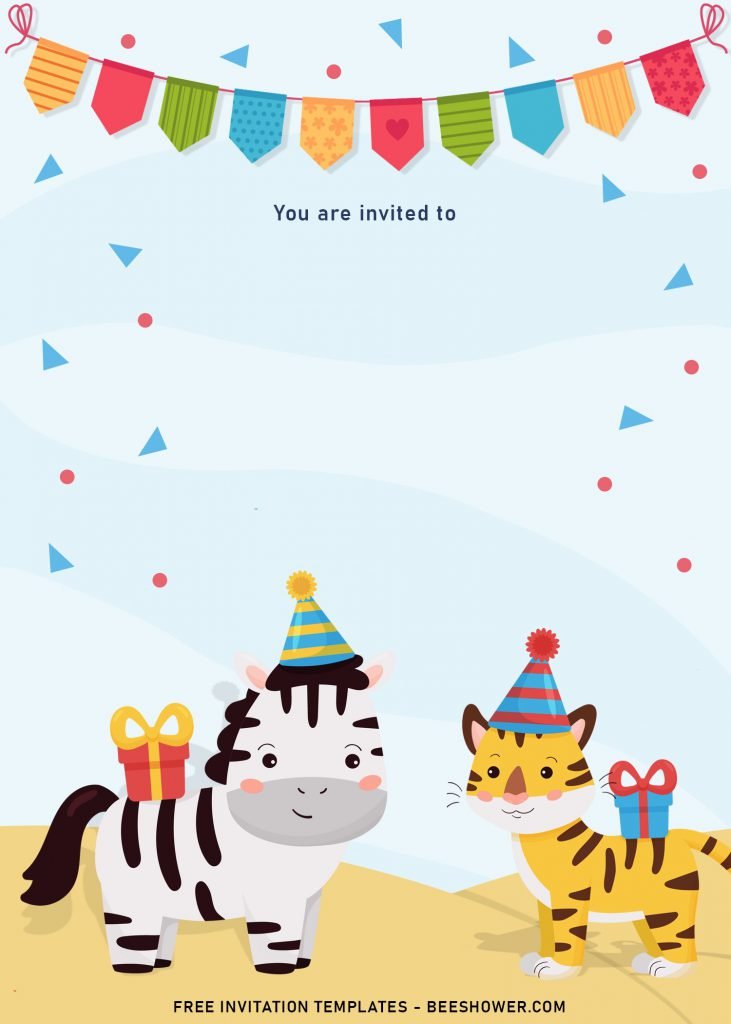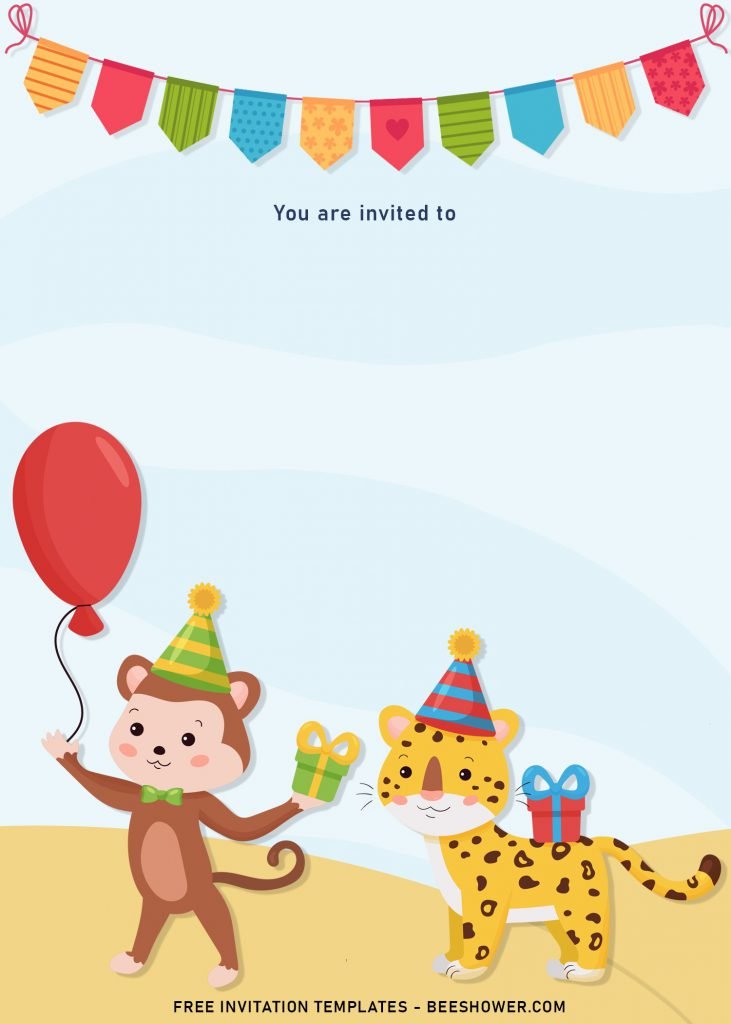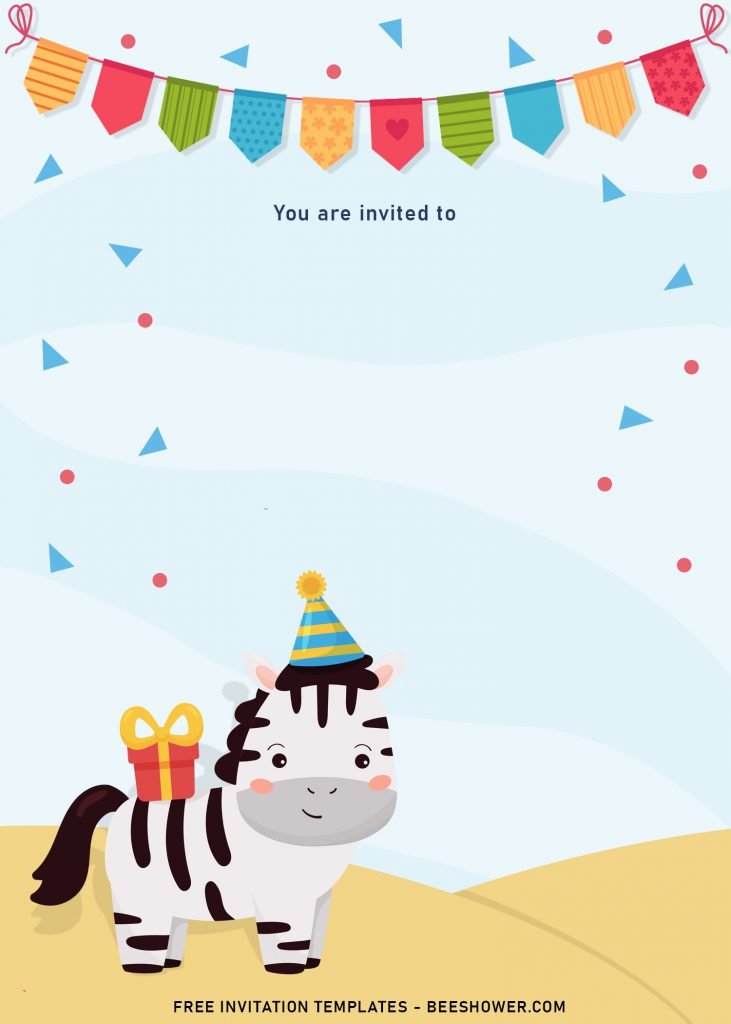Bring a dose of the wild life into your party by featuring cute Animals like what’s in this article. Boost up the cuteness of your party and let’s make your guests wonder how did you do that. Can’t be eager to wait? Okay. Let’s bring it!
First thing first, if you are new to this site, I want to say thank you for your time, you’ve been reading and exploring massive collection from us. I hope you can discover your dream invitation suites here. Anyway, let’s talk about how cute this Woodland Birthday invitations are. FYI, having an inspiration is always a good idea to go and it only brings good to you. You can learn how to make this cute Woodland Birthday with us and I’m sure you can do it in just a few minutes.
The solid white-bluish layer on its back is decorated with colorful confetti (in variety of Triangle and Dot shapes). What’s in the following details does make it even better, btw. Are you ready? Firstly, there are pastel colored bunting flags at the top section of the card, it’s good to fill the peculiar space while adding cuteness thing to the card.
In the next available spaces, you also got adorable Baby animals, such as Tiger, Zebra, Lion, Raccoon, Snake and Monkey. Those cute wild animals were spread into the 8+ designs that today’s Woodland had.
Download Instructions
- Right-click each template you desired.
- Select “Save Image As”, then locate the folder.
- Click “Save” or tap your “Enter” key.
- The download process will begin shortly.
How to Insert Text in Ms. Word
- Open the file first. Firstly, open Microsoft Word 2007 or later version, then go to Insert > Picture.
- After that, go to Insert once more, then click “Text Box” > Simple Text Box.
- Now you are able to write your own text and also able to move elsewhere.