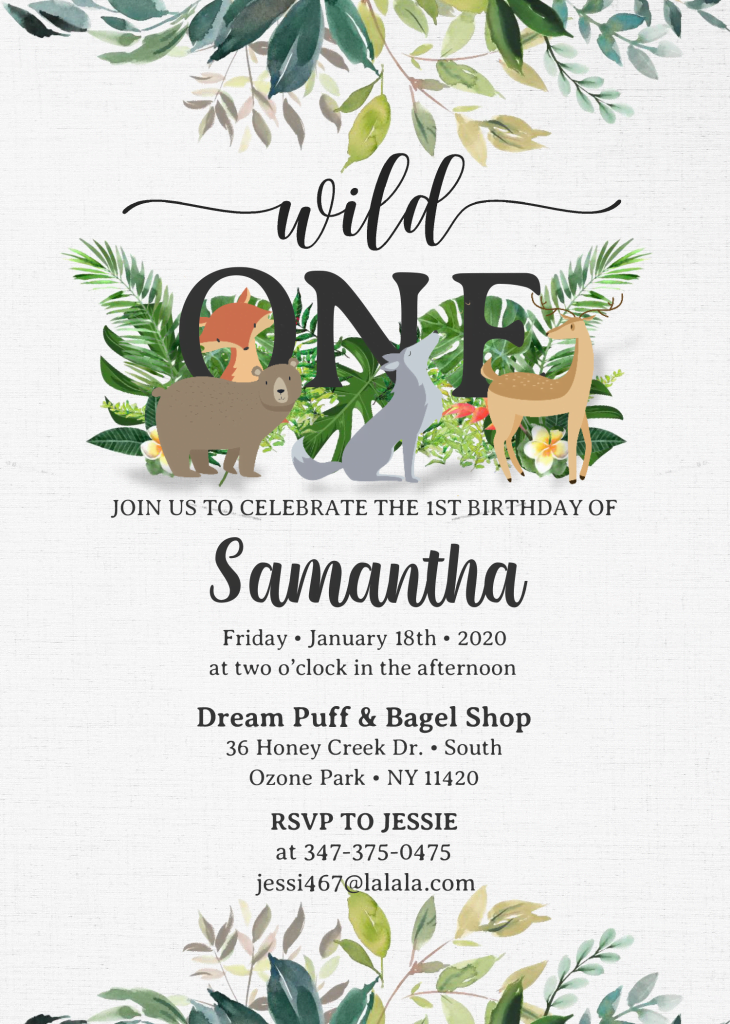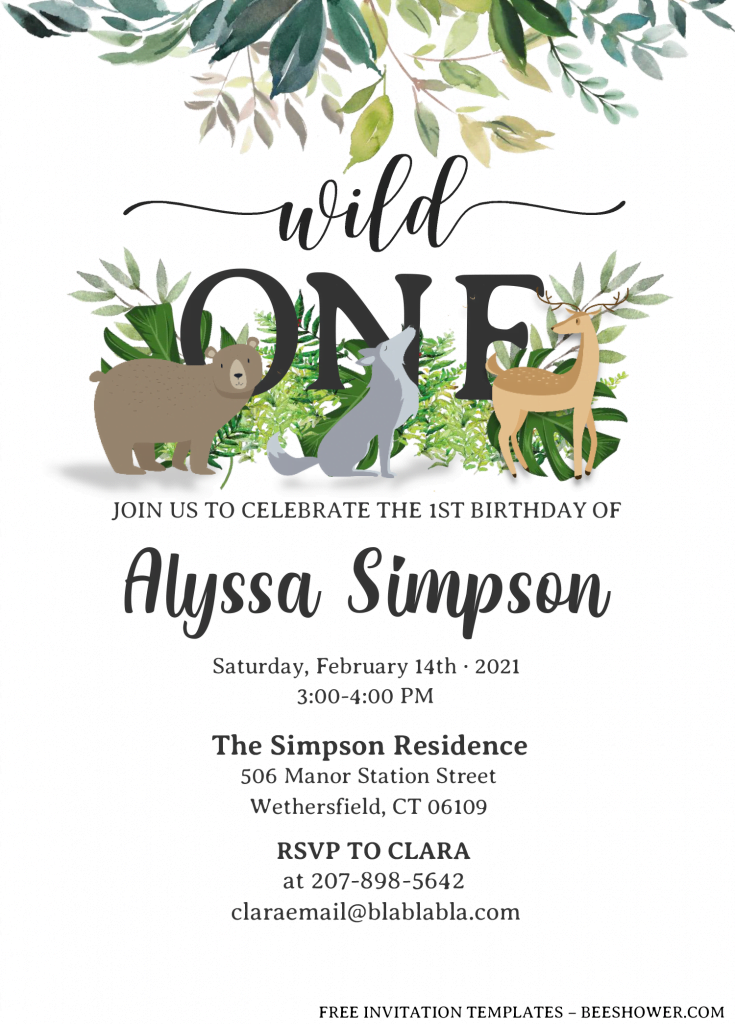This templates features “Tropical” and “Safari” vibes into its decorations. As we can see, at the top and the bottom section of the card, you will get bunch of aesthetic leaves, along with Watercolor finished and soft-color scheme, which is so popular, lately. You’re able to see it in various occasions, like in Wedding, or even in any Baby shower event.
For the other parts, I decided to draw a couple of animals’ silhouette and after that, i filled it up with nice and dazzling Gold Glitter texture, to deliver the message to your guests, as it’s your baby first birthday, and it is going to be shinning, shimmering and splendid. Last but not least, you also have a plenty rooms for your party information or wording, and I’ve set it up, with mathcy-mathcy Font-styles, but you’re always able to change or replace it with whatever you want.
FYI, our templates comes with Docx file, so anyone of you don’t have to feel threatened when doing some editing to it, because you only need to use Microsoft word, just to be able to customize it. So, despite it’s free, it will be easy for you.
DOWNLOAD WILD ONE TEMPLATES HERE
To download our template, you may need to see this following instructions,
- Click the provided link Above, wait for a while
- Locate where the file will be saved in your device
- Then Tap “Enter” to start the download process.
- Extract the file and install all fonts.
Extra Tips
For most beginner, you might be a bit confused to start the editing session, it’s really not that hard, by the way. Let me give some tips for that.
- Open the file, then Go to Insert > Text Box > Simple Text Box or Draw your own.
- Now you need to type your text, when you done, move your mouse pointer and left click to the Left/Right side of the document.
- To change the “how it looks”, click the edge of the box, then go to “Format” tab, then Go to “Shape Fill” and “Shape Outline”.
When you finished the editing session, you need to find some printing material (Paper) that suit your needs as well as your budget. Mostly, people will get Card-stock paper, as their choice.