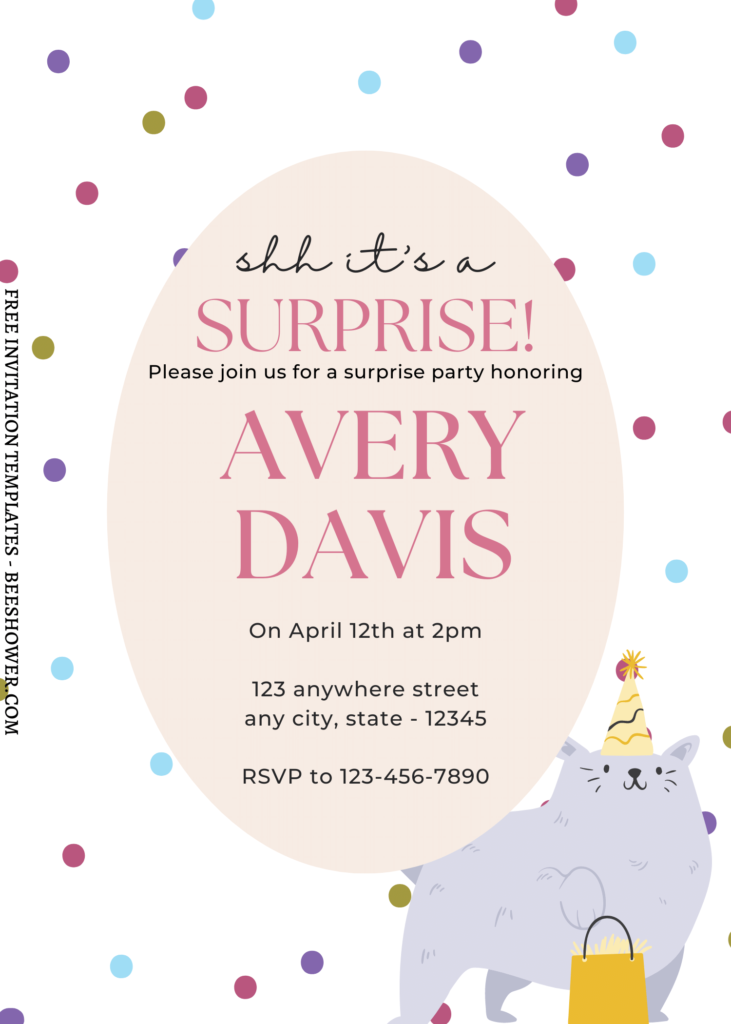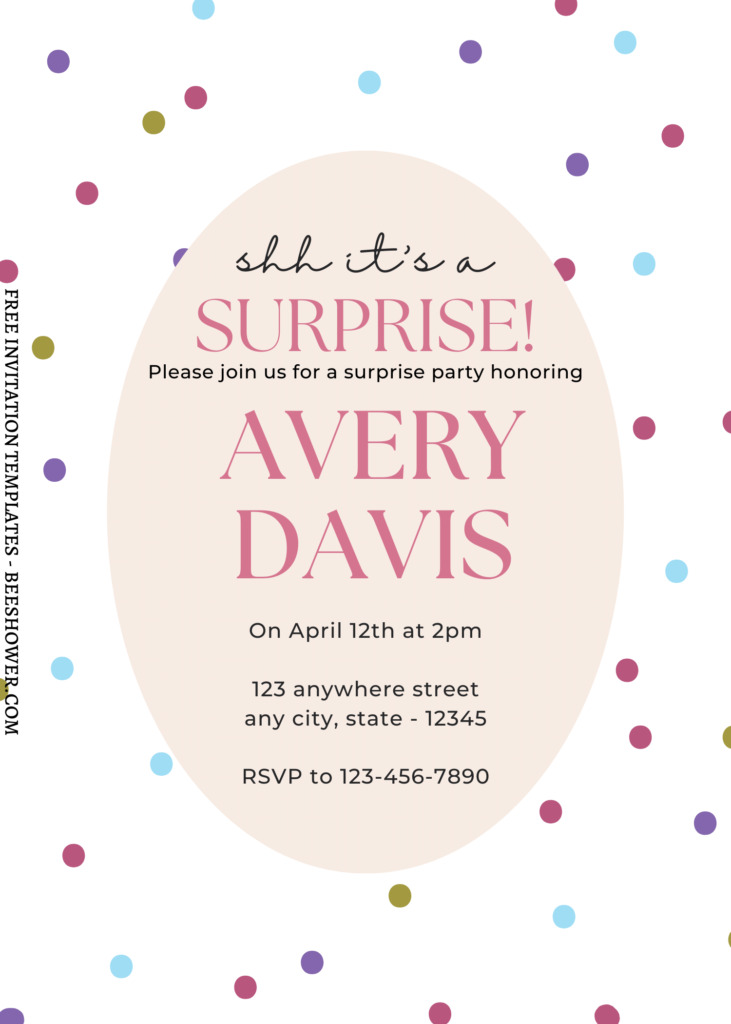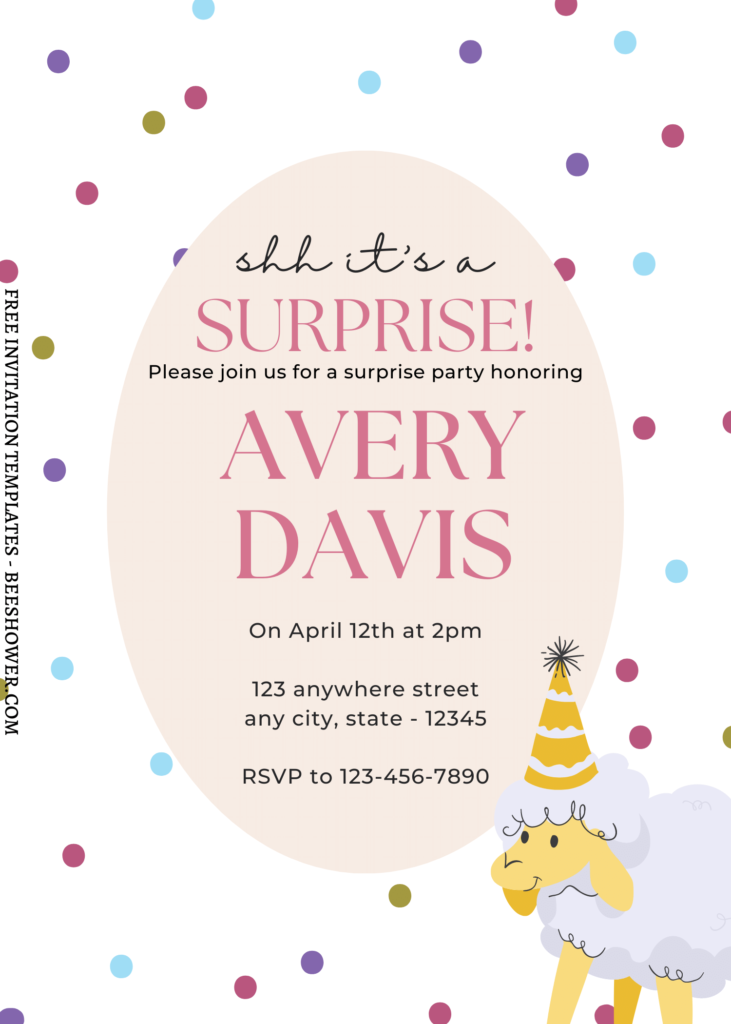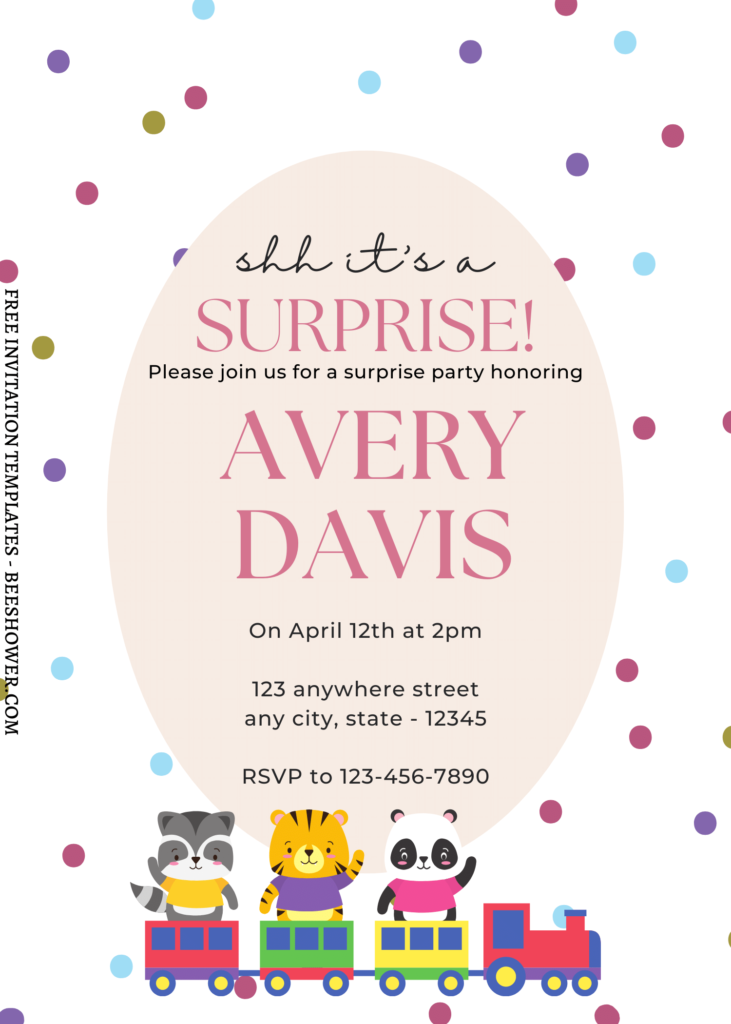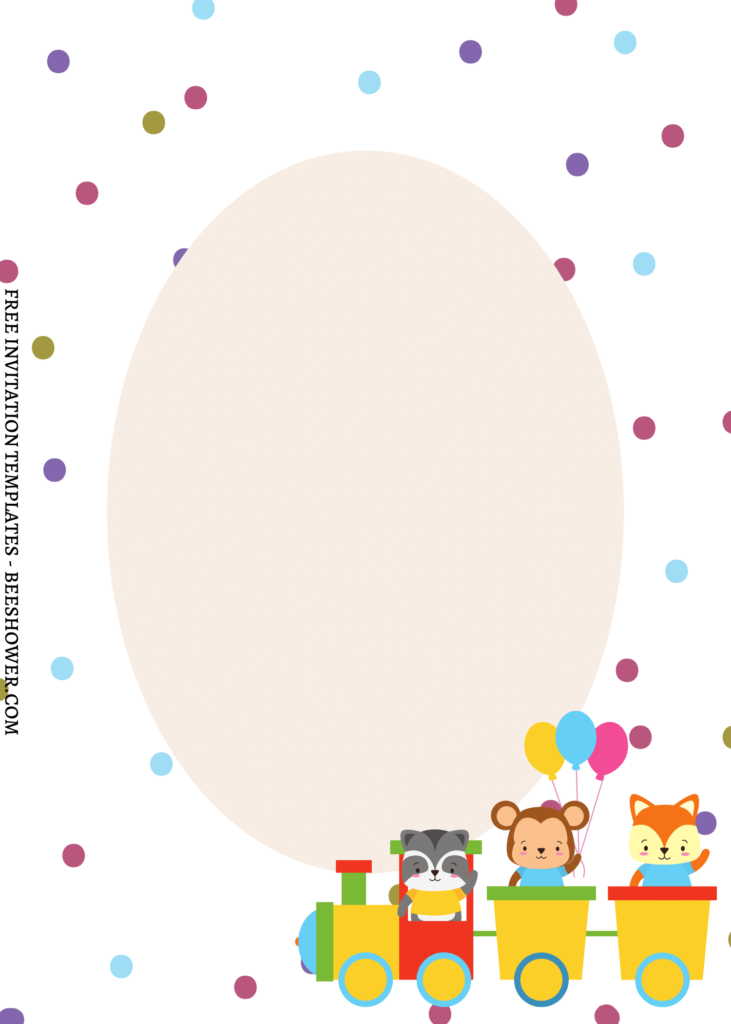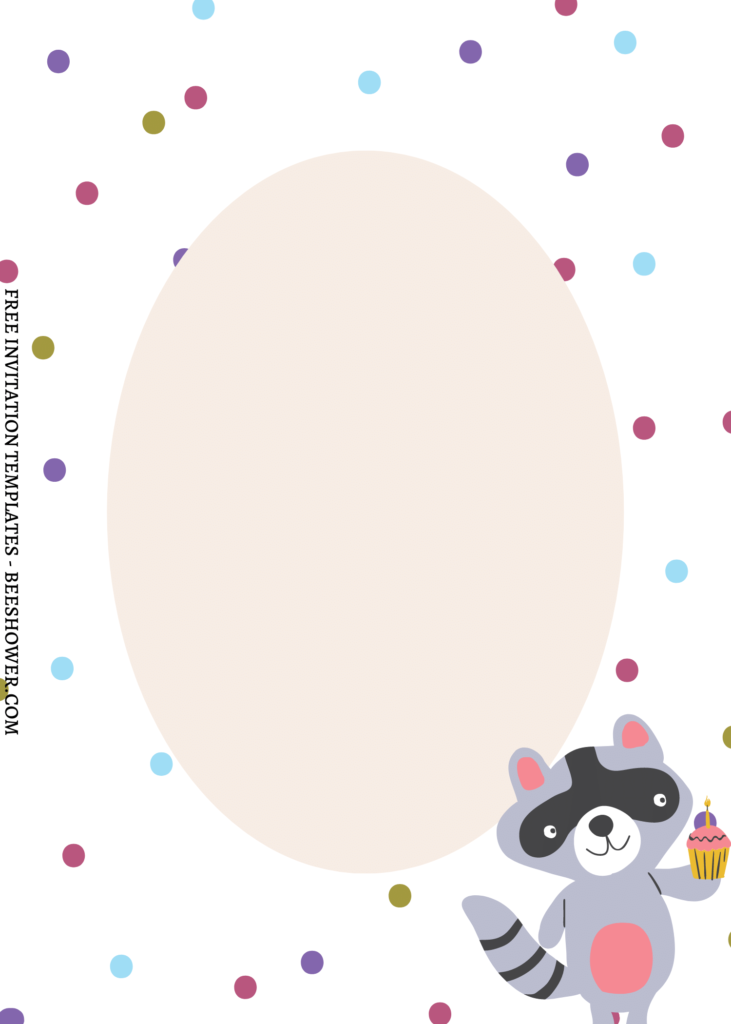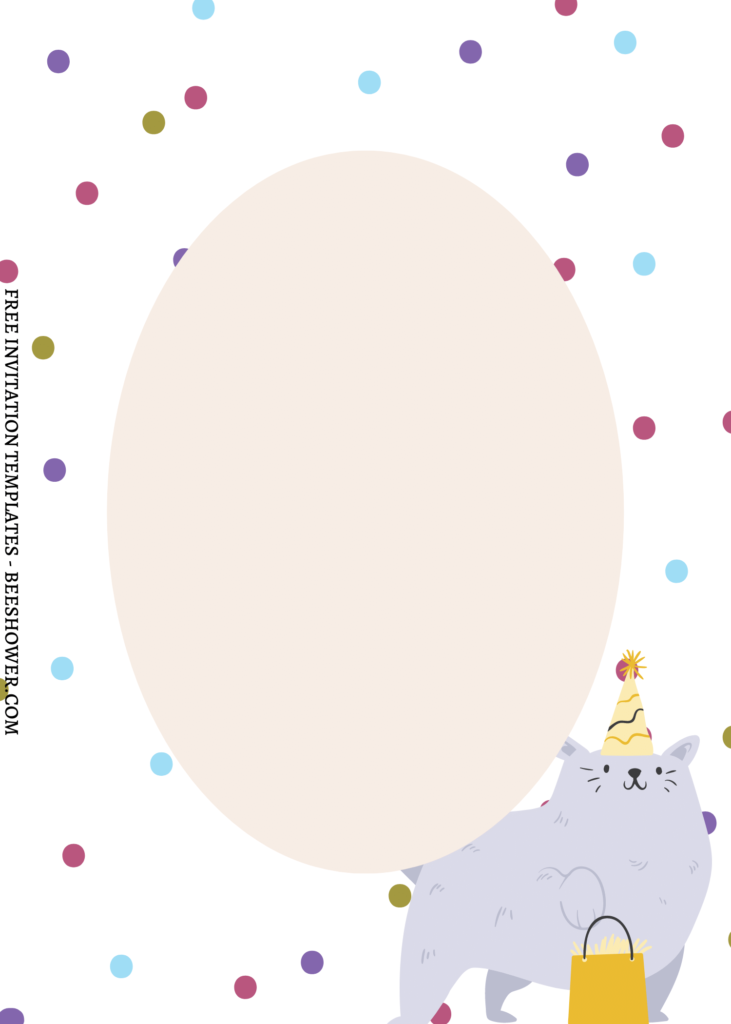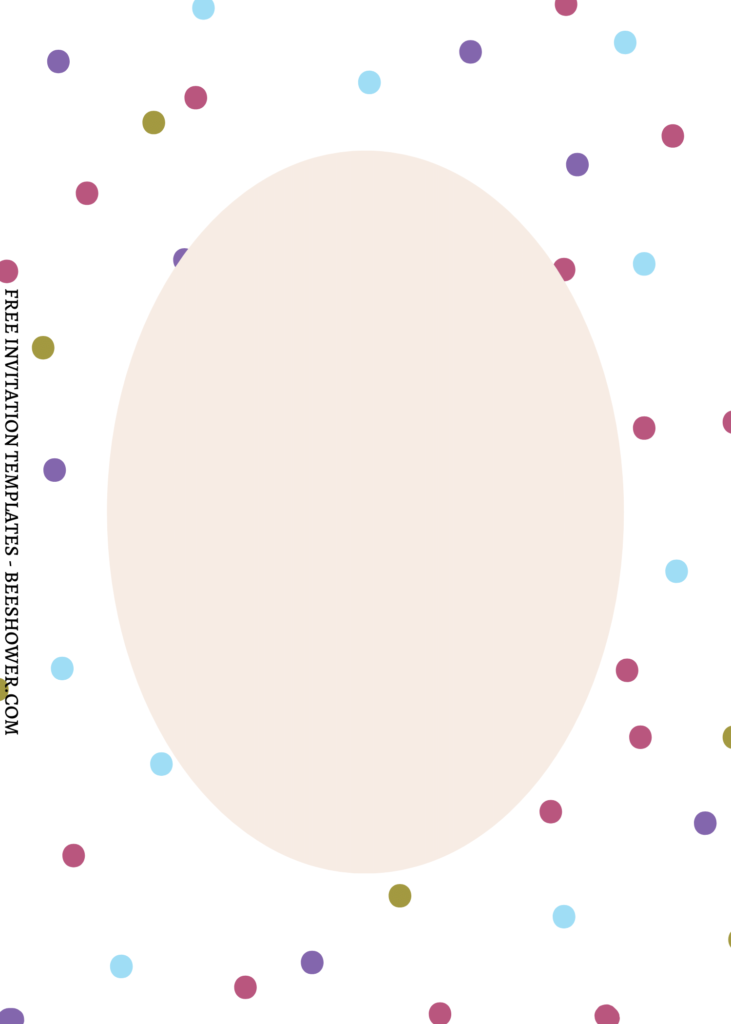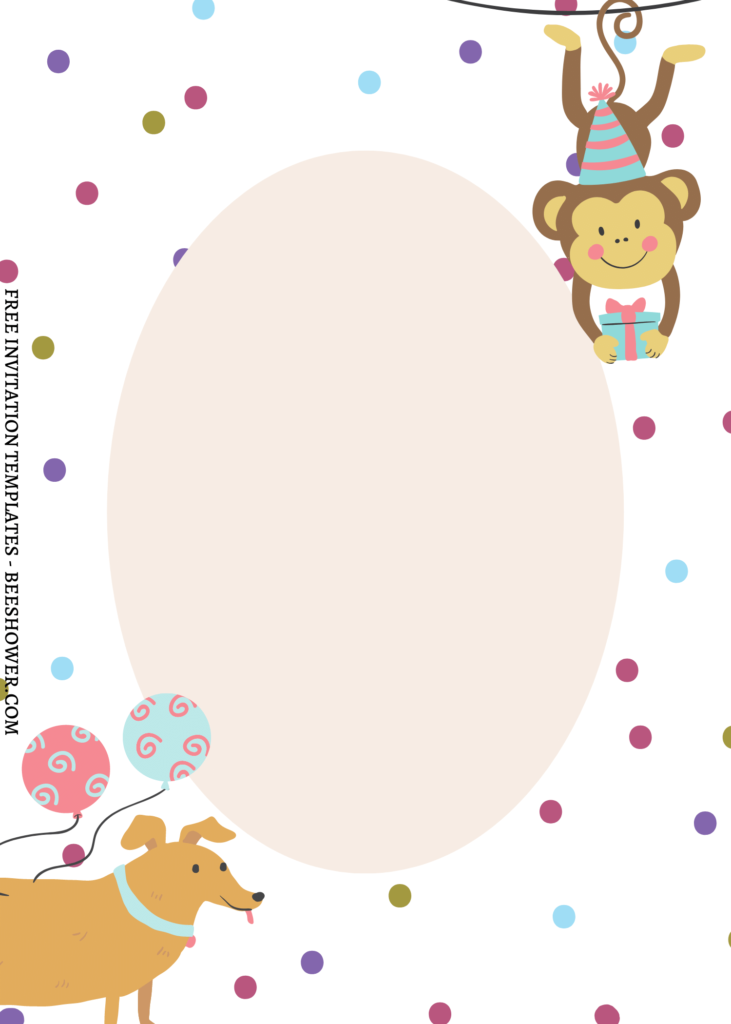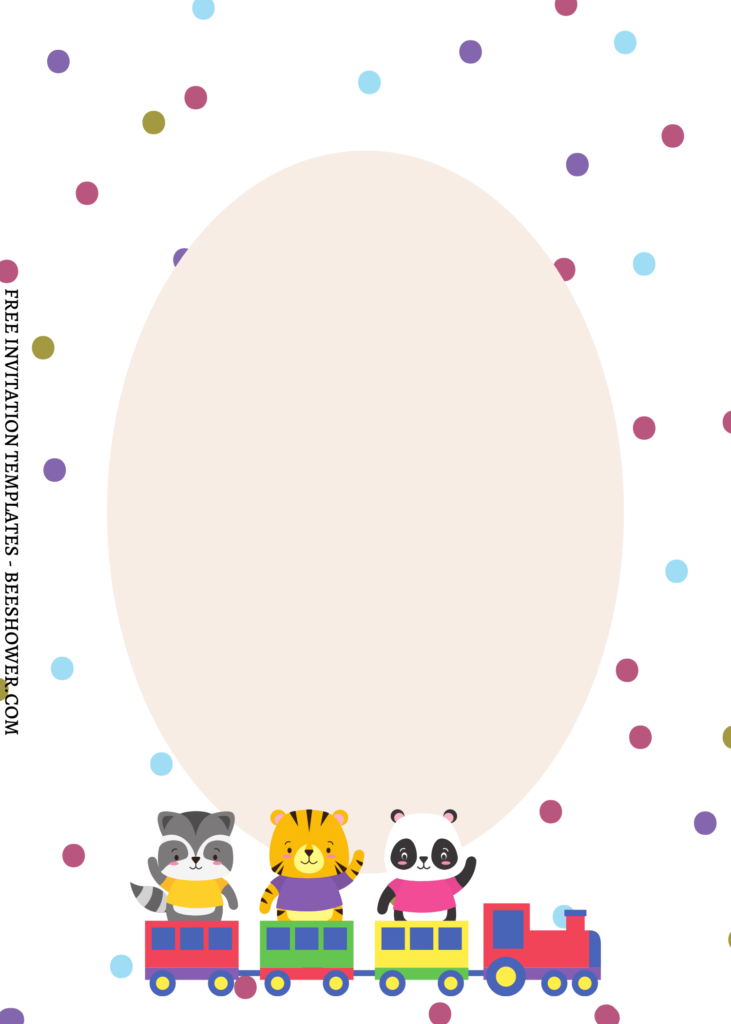How do I throw a party like no other and not spend a fortune doing so? It’s actually quite simple. To begin, you must do everything yourself, from start to finish. It can be divided into three stages: inspiration, preparation, and execution. You can get as much inspiration as you want from the Internet, including right here on our site. Where you can get hundreds of free designs.
If it’s for your son or daughter’s birthday, these can serve as inspiration. It’s known as the Party Animals birthday party. Dress your sweetheart in an adorable custom Animals outfit, such as a lion, zebra, or tiger. And one of these Party Animals themed invitation cards is the ideal way to invite your guests. They’re right here,
The following collection comes in 8+ template designs, and for me, it’s more than enough for you to select your best one. It has unique looks, I put bunch of colorful dots and paired with stock white layer and cute oval shaped text box to form a lovely cute looking background. So, the invites kind of look like surrounded by colorful “stars”. Besides that, you I also put a couple of adorable safari or wild animals to the card, such as koala, Cockatoo, tiger, panda and bunch of other cute animals in the same cartoon or 2d style.
Download Information
Follow this instruction to use & download our templates:
- Scroll-up a bit and you should see the provided link that says “EDIT NOW ON CANVA”, point your mouse pointer there and click it.
- You will be directed to Canva page in seconds and now you can instantly edit/customize our template designs and download the file.
- How to download: Move your mouse pointer onto the “File” button (top-right) > Choose Download > Click the Download button.
- Once the download is finished, you can either print or send it through digital social media platform like Instagram, Twitter and so forth.