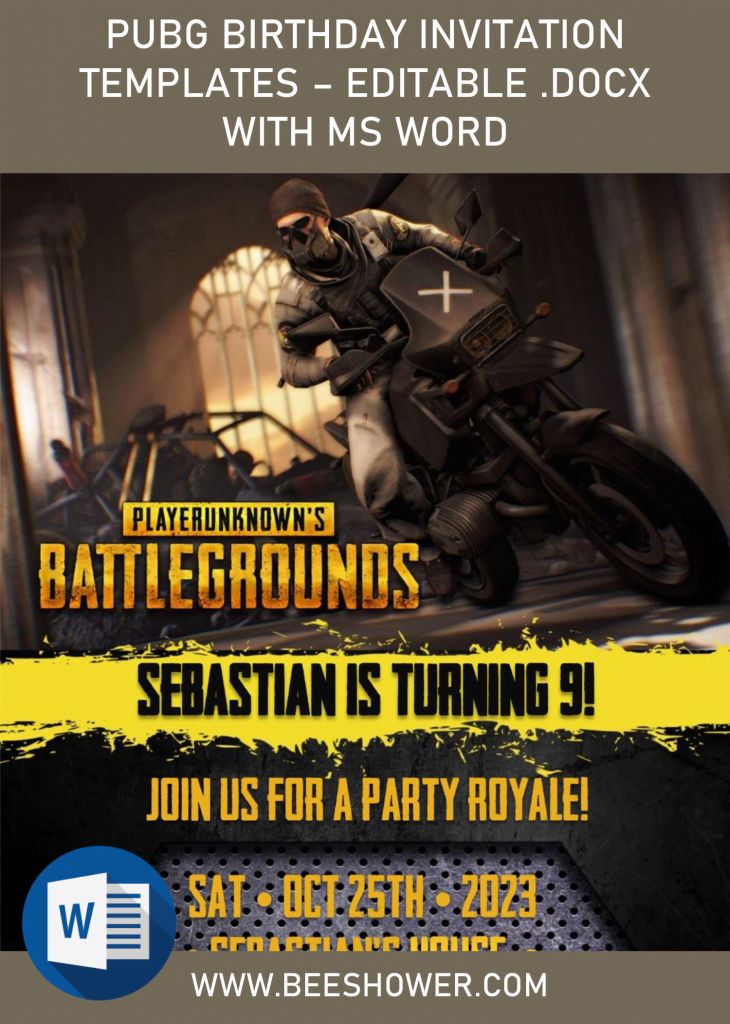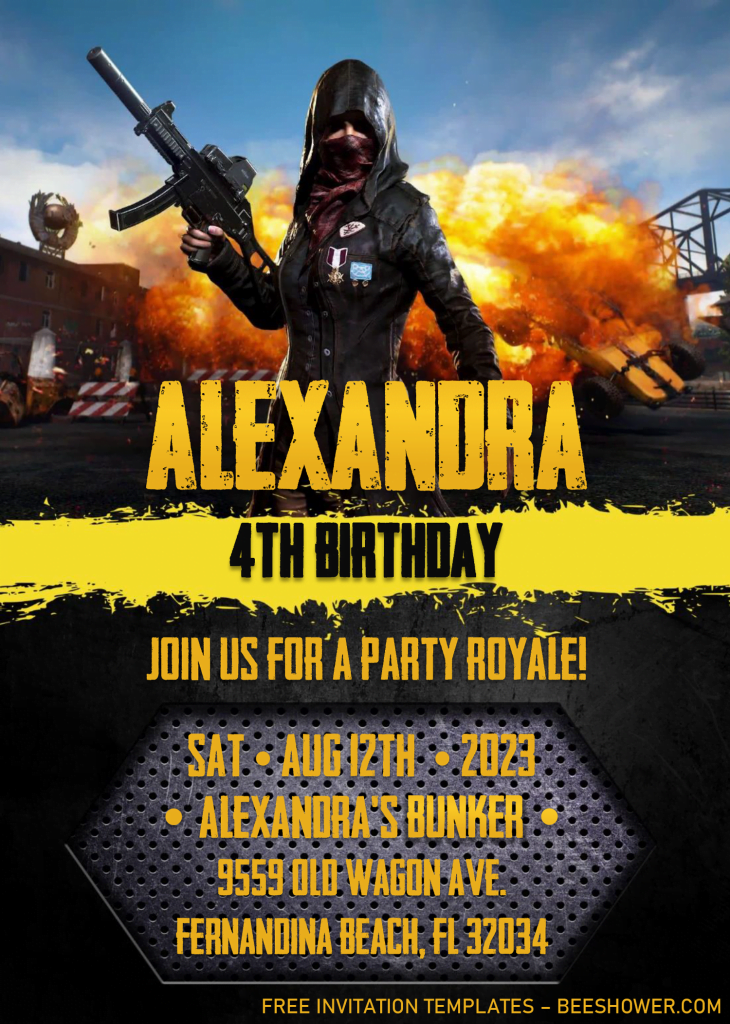What’s the best concept for birthday party? Especially for nowadays? The answer is pretty obvious, by the way. According to Google, Player Unknown Battleground, or mostly known as PUBG, is one of the most played game for 2 years in a row. It makes them absolutely perfect for birthday party, and you can do it on your own. How come? First of all, you have to make the invitation card, and luckily, we have that for free. Do you want to see it, right? ok. Here they are,
This PUBG themed invitation card comes in six different options, to depict the actual In-game scene, I decided to put those awesome “battlefield” to the card, it also has HD quality images, so it won’t get blurry when you get to print it. At the bottom section of the card, I’ve made cool “Seamless” Metal background, so it will be matching-matching with the above images. In that “seamless”, as we can see, I’ve wrote some wordings for references, you only need to replace the text with your own information.
Can I do this at home?
Absolutely. Yes, you can. You only need to download the template (see the instruction below), and start editing it. Starting out from a couple weeks ago, any recent templates from us were made with Microsoft Word, so anyone of you, both beginner and more advanced user can easily customize it.
Download Instructions
- The download button is placed above this instructions, click that button and wait for a seconds.
- Google drive page will appear, then click the “Download” button.
- Locate where you want the file is going to be saved, and tap “Enter”.
- The download will begin shortly.
Additional Informations
Once the download process is done, the first thing you’ll need to do is, extracting the file, as it was compressed into Rar file, you’ll need to extract the file with “Winrar/7Zip”. Then install all the required fonts for the template (Inside the Fonts folder), if everything is finished, now you can open the file and start to edit them with Ms. Word. You can replace all the words, fonts, colors, or even replacing the “background”. Do whatever you want, folks! Okay, now I’m off guys, bye!