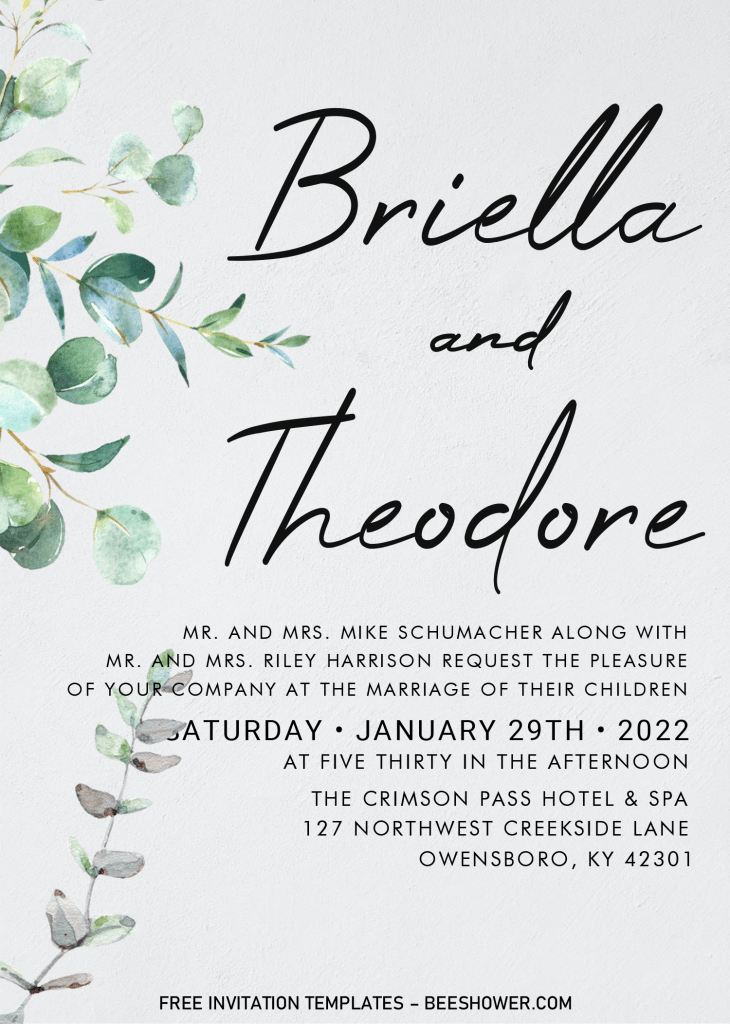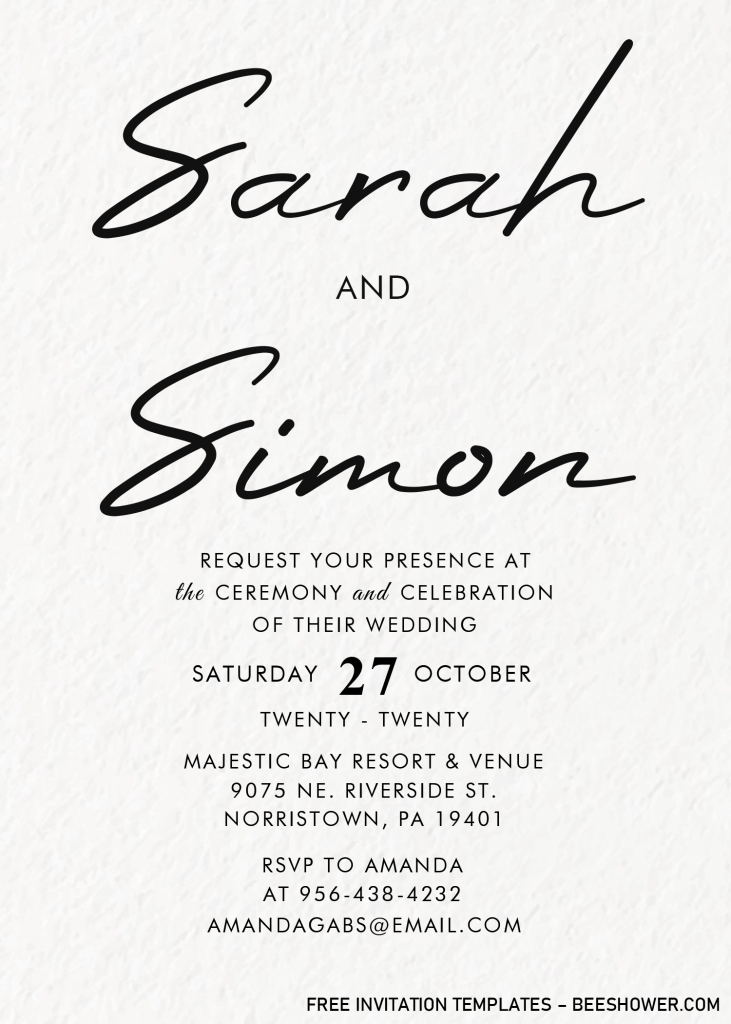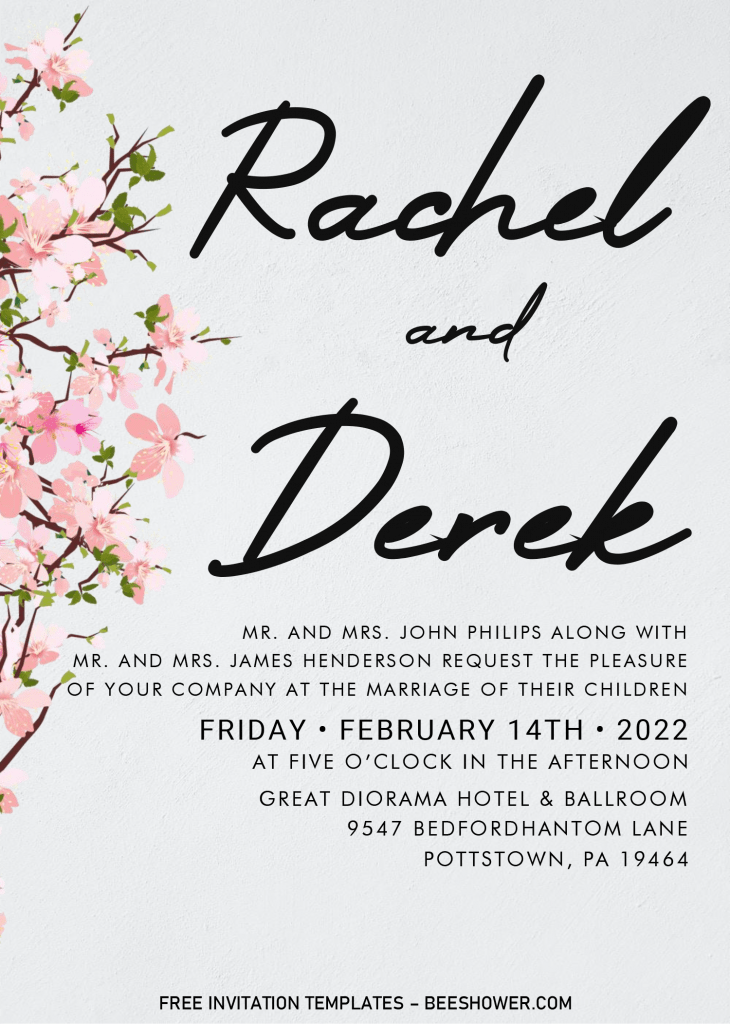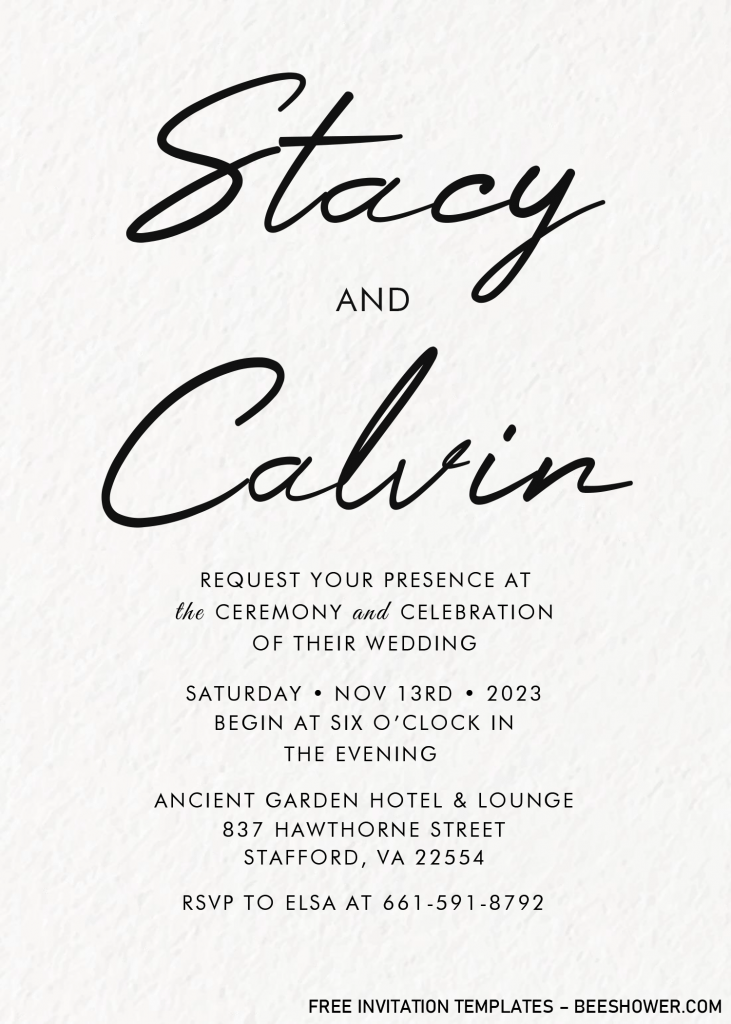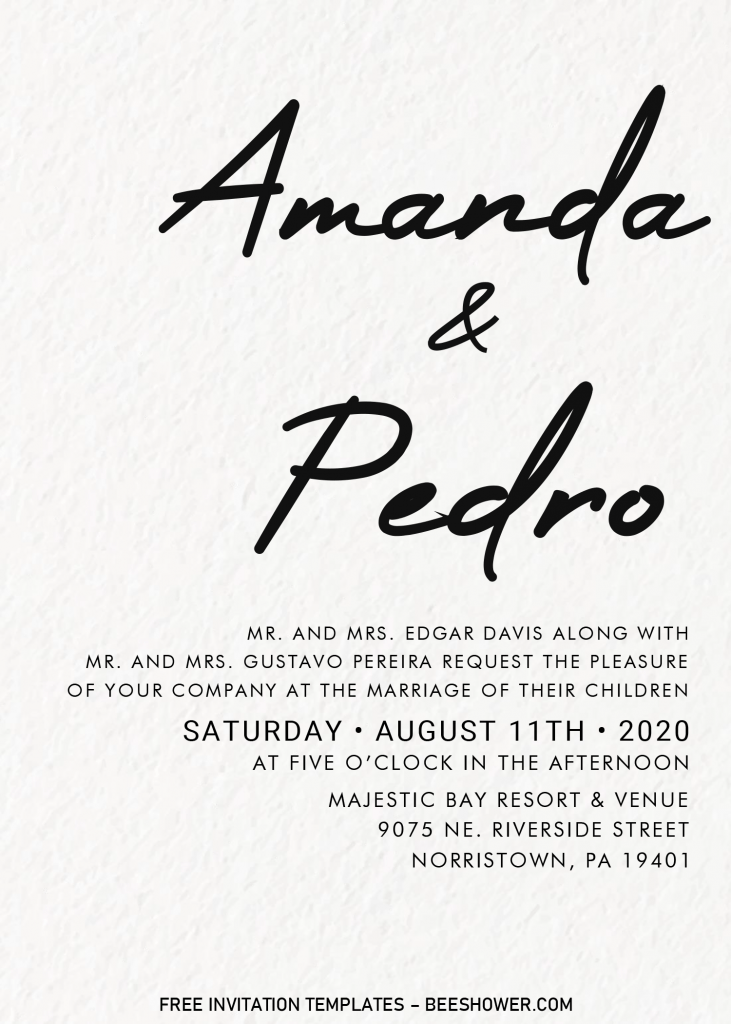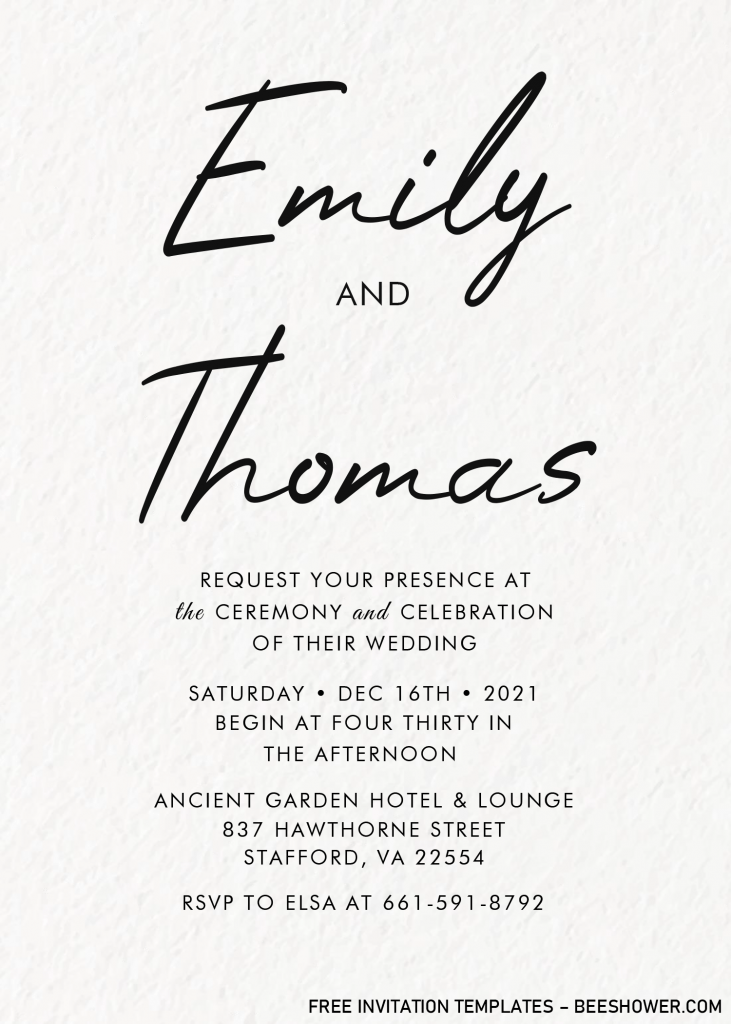Can I tell you a short story from my own? Okay. So – back then, when my (soon-to-be) husband told me his true feeling upon me, my heart was so flustered and I thought the world around me was on hold for a seconds. Later on, we came to agree to step our feet together and holding both hands to the Wedding Hall, and declared the beginning of our new journey as a beautiful couple. At that time, we’re so glad that we can keep everything within our own hand, even we did the invitation card by ourselves.
Crafting party invitation card isn’t an easy job, and buying some custom ones would definitely cost a large chunk of money. What if you make your own? Nope, it’s completely the opposite way. Let me show you one of my latest design, you can grab it for free (Personal Use Only), and do the customization in as easy as you might not have ever imagine, as it’s editable with Ms. Word.
Today we have this stunning Modern style invitation card, it was set as an example for Wedding type of invitation card, but sure, you can use it in whatever you want. Anyway, this Modern Wedding invitation card has come in six different designs, in portrait orientation design, and also has “aesthetic” looking fonts. You can set everything on your own, and it’s pretty simple though, you only need to do it with Microsoft Word. I bet you already have been familiar with it, right? Sure…
Download Instructions
- All of six templates were archived into single file (Rar), and I uploaded it on Google drive page, so you need to click the (Download) link above this instructions.
Once the download is finished, don’t forget to extract the Rar file with Winrar, or 7zip, or any Rar file opener, then install all fonts inside the Fonts folder. When everything is done, now you can open the file and begin editing (with Ms. Word). For the best printing paper that you can get on the market, I’d say card-stock paper, if you want to give everything for that, like looking for a premium finishes, or sort of, it won’t go wrong, for sure.