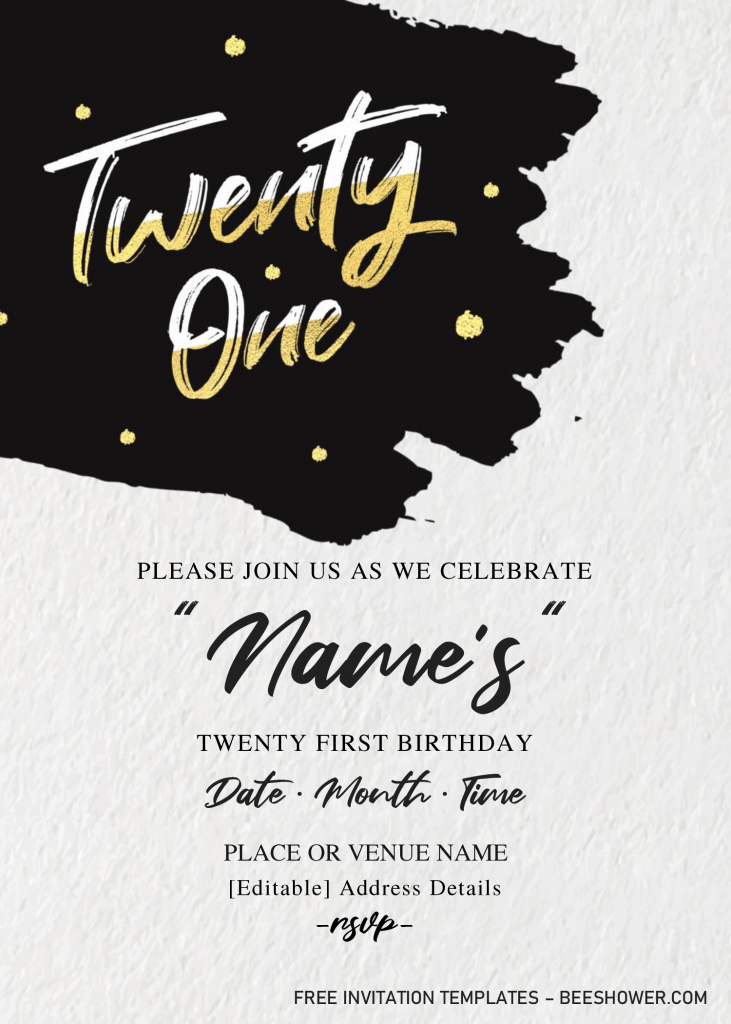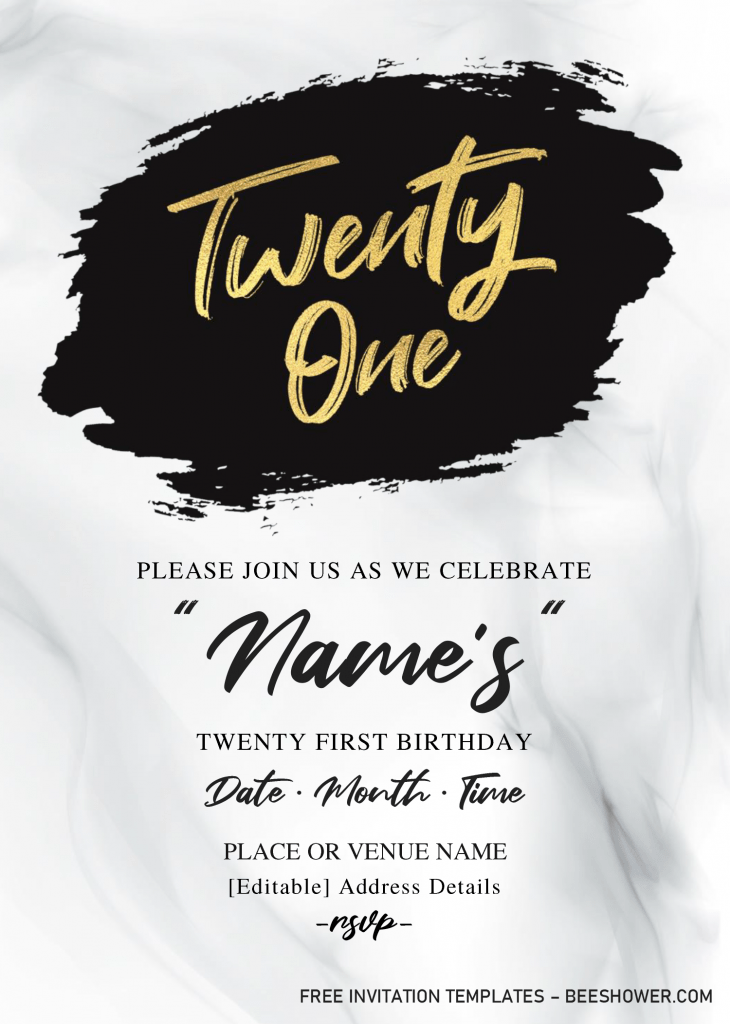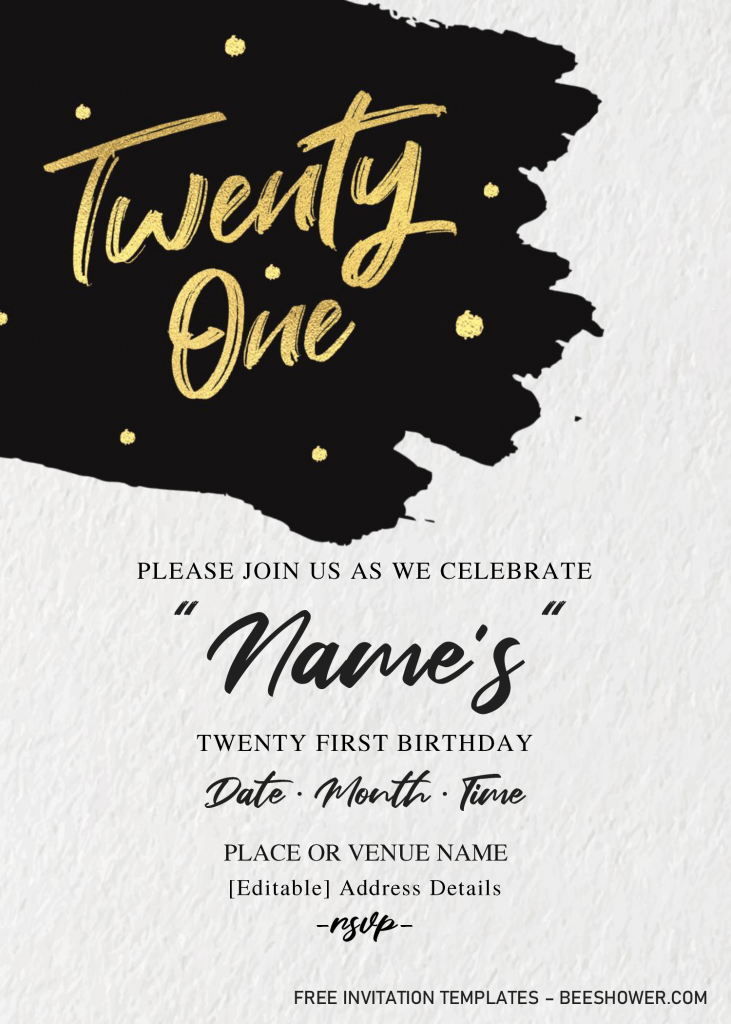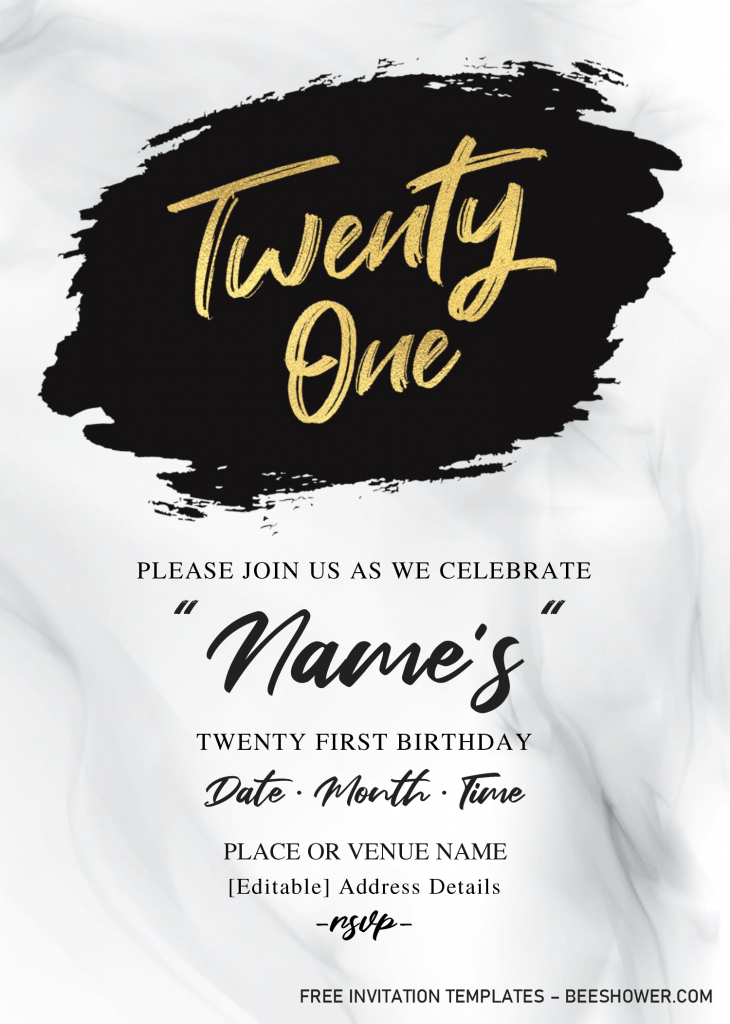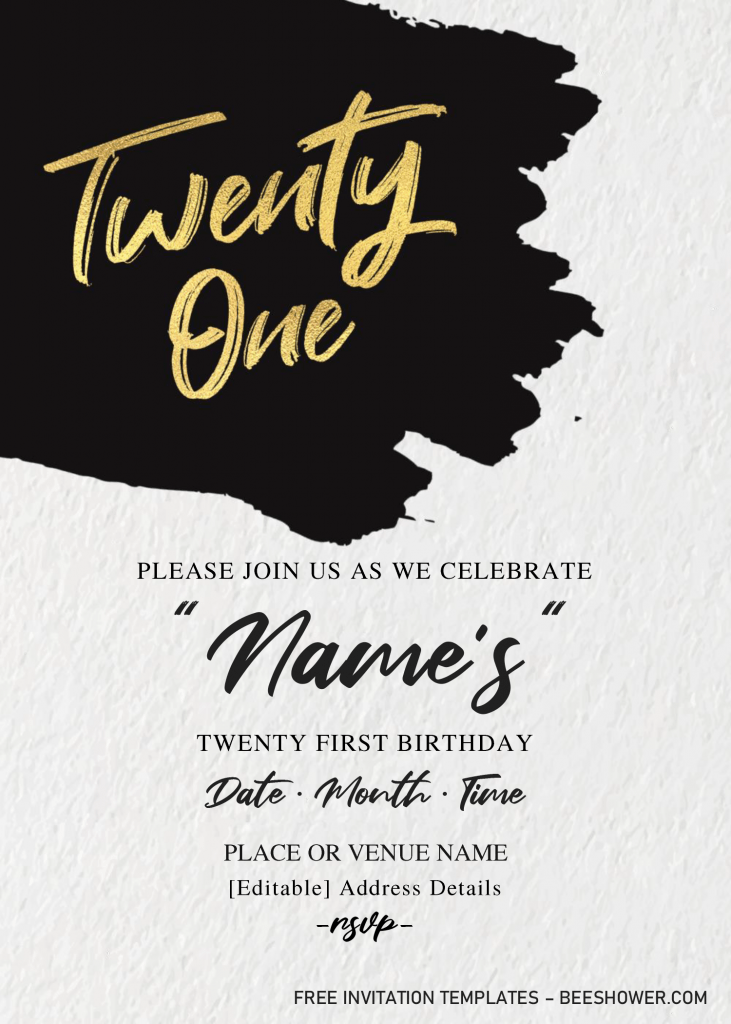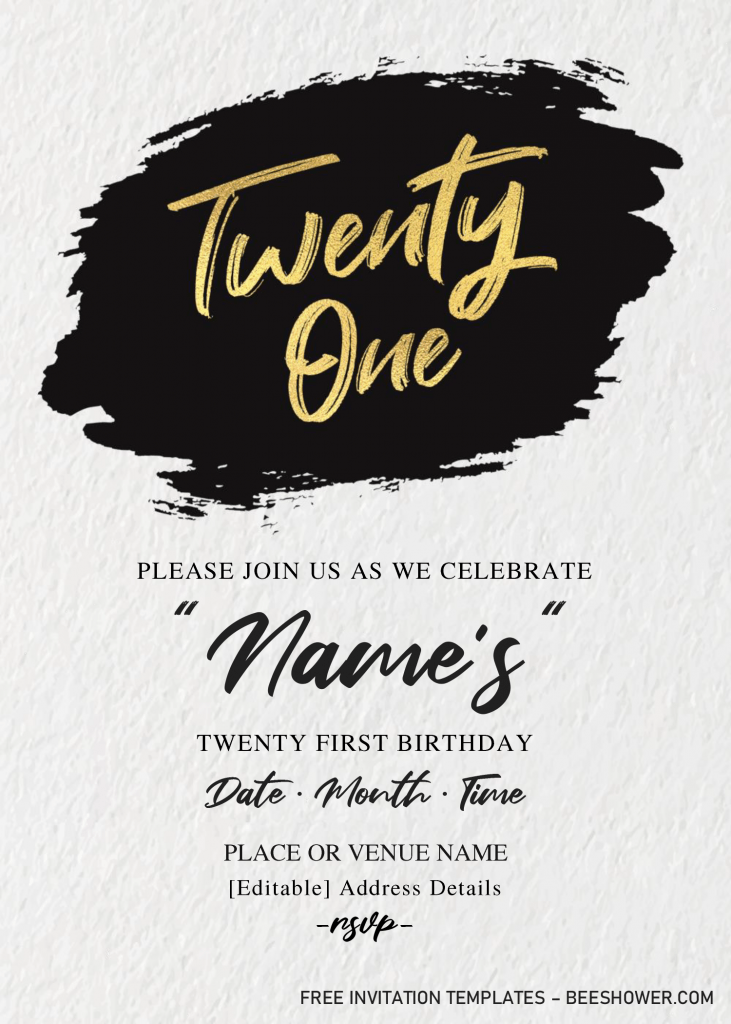Thinking of how I did my 21st birthday in reckless, I feel so bad for myself, and it caused me to being not in good mood, especially when I heard someone’s asking me with that specific word. Well, don’t ever try to neglect your 21st birthday, in any cost!
Even the smallest detail like invitation card needs to be prepared carefully, unless you want something bad happens, and no one wants that, right? If you can’t think of any, this might be good for you, six collections of invitation card templates, and all of them are free.
I bet this cards are able to resemble how fancy your party is going to be. You will have cards that have both, Modern & Stylish elements at the same time. Canvas texture will be placed as the background design of this card, and top of that, you will get “Brush-stroke” and “Twenty-One” wording in bunch of styles (e.g. Gold Foil textured and others).
Below that awesome “Brush Stroke”, you will get the space for your wording or party information. Since it’s editable with Microsoft Word, I’m pretty sure that most of you are able to do it just fine.
How to Download
- The download button was placed right above this instruction > Click that > Wait for a seconds.
- Soon after you clicked that, Google drive page will appear.
- Then click Download > Locate where you want the file to be saved > Enter or Save.
- Check the file, unpack it with any Rar file opener, open the Fonts folder and install all fonts.
Editing and Printing Tips
- To edit our template, you’re going to open the file using Ms. Word.
- Printing paper comes in various kinds of textures, types and colors.
- I suggest you to pick cardstock paper because this one is the most favorable paper for various type of occasions or events and relatively easy to find.
- Cons: It’s more expensive than other type of paper, but still in reasonable price, I can guarantee that.