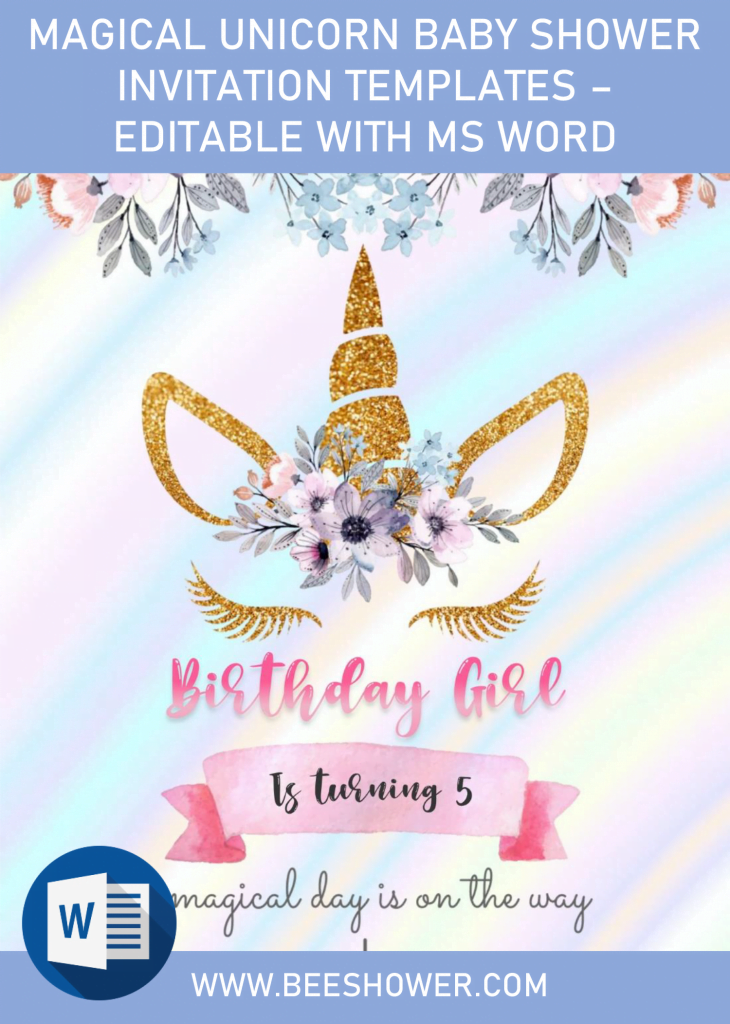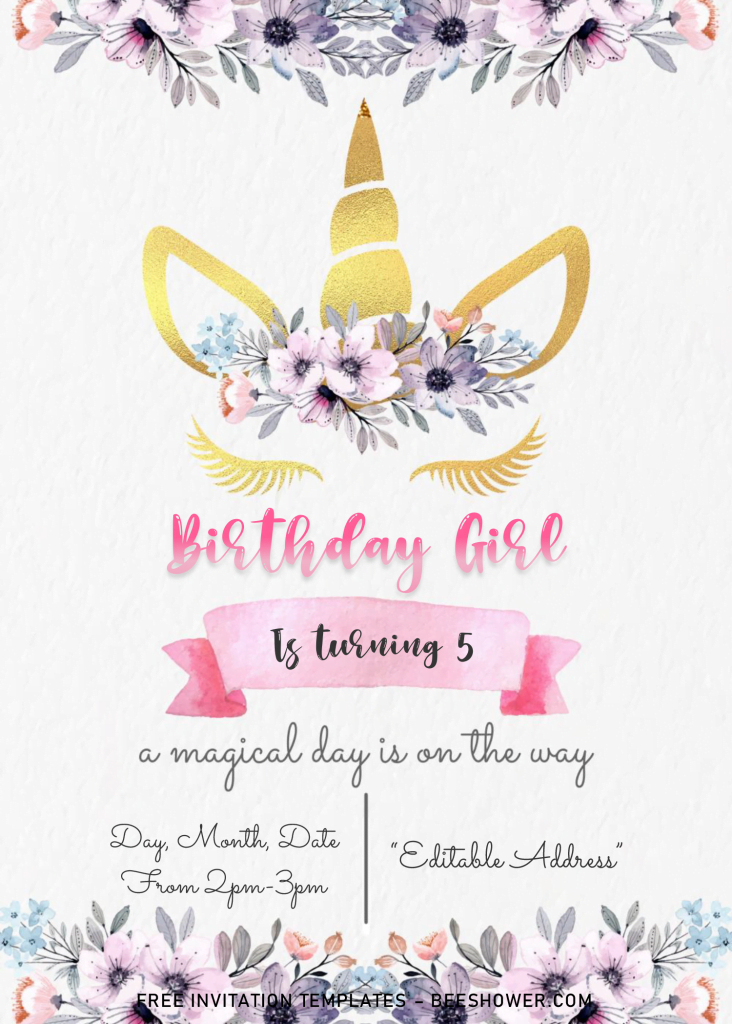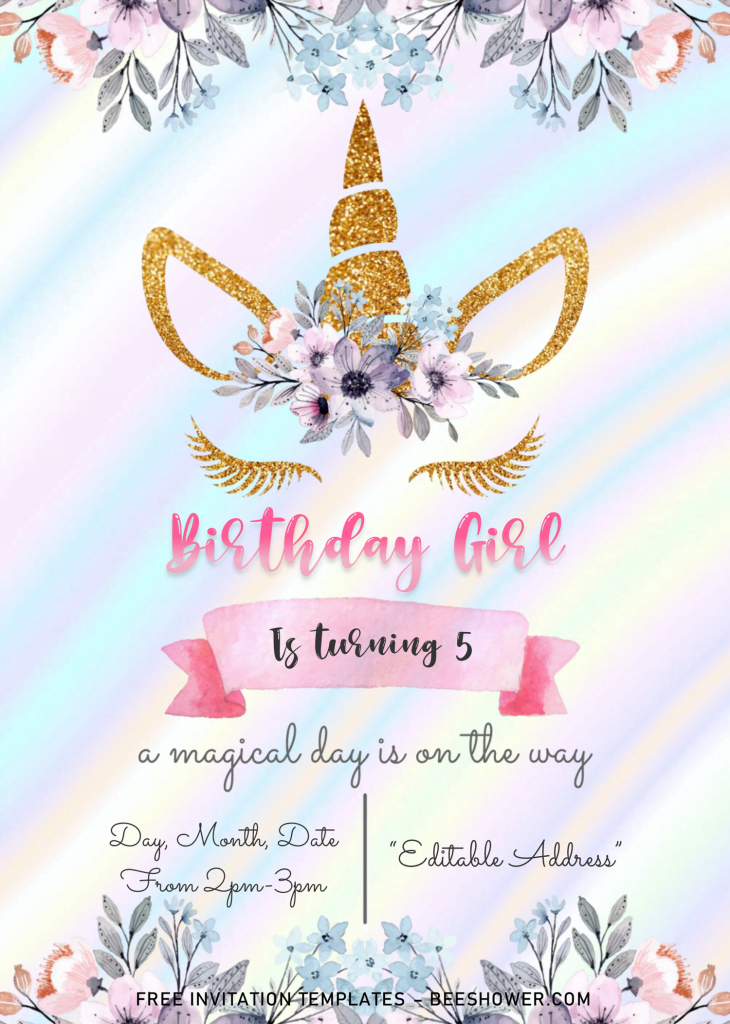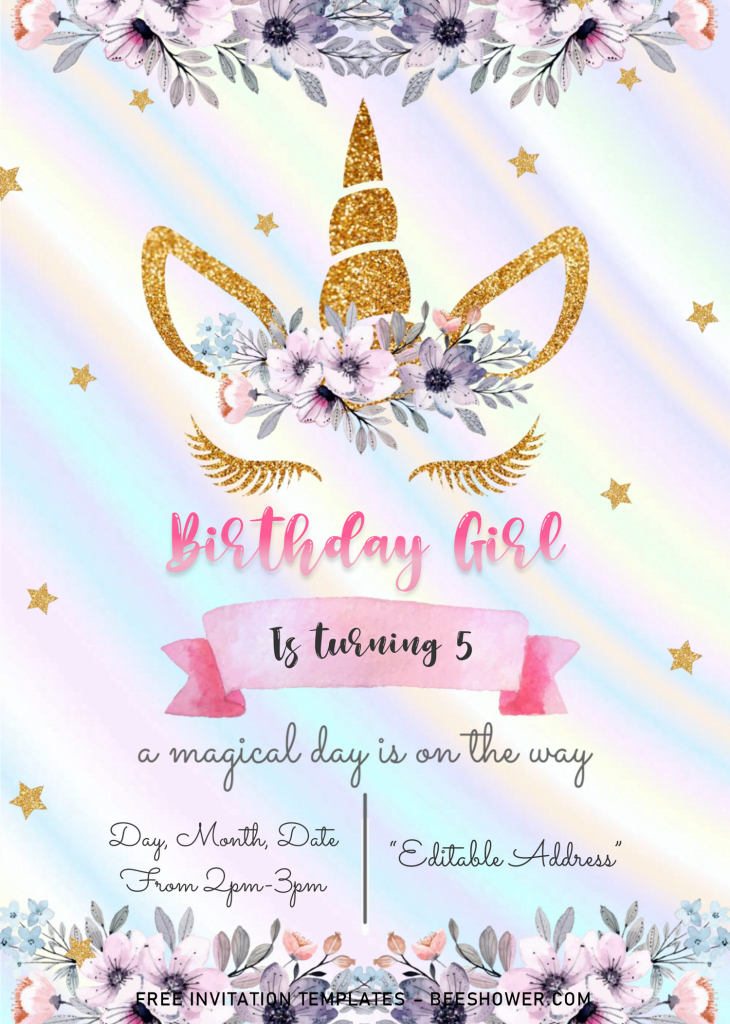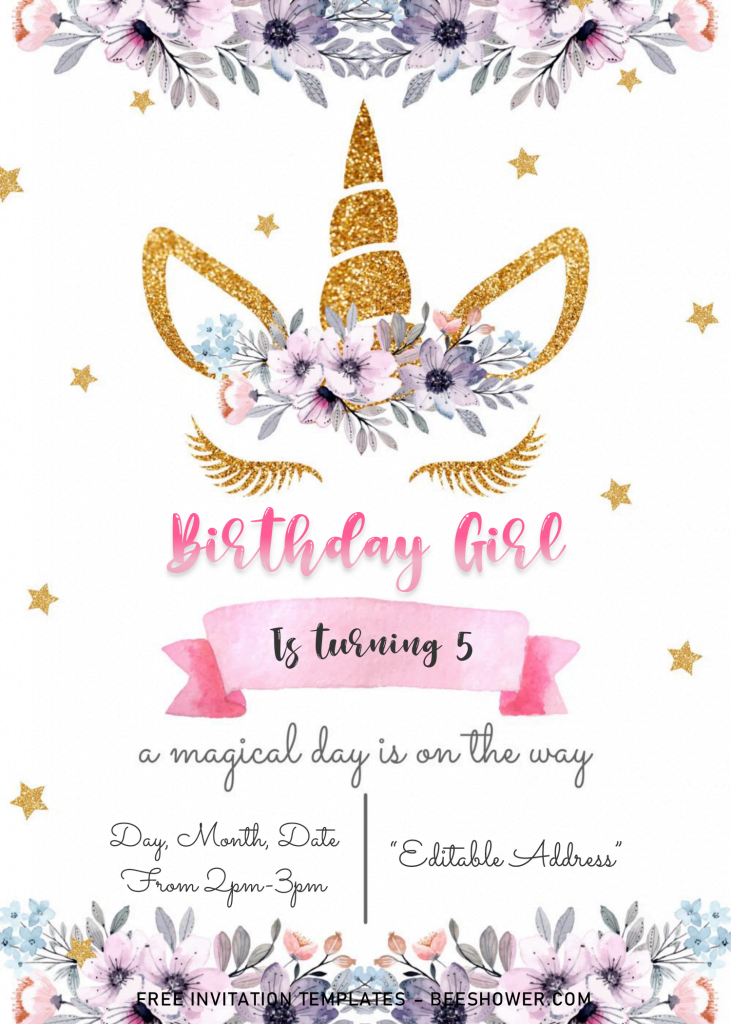This fun Magical Unicorn party is a swoon-worthy ideas for your little boy and girl’s birthday. There are plenty of creative ways to beautify your upcoming event, and one of them won’t break the bank. What’s that? See below, and you will be amazed by how it looks.
This template was inspired from colorful “rainbow” background that I recently saw it on Instagram. So, I decided to go with that in mind, and create my own version. Basically, you will get another two options, plain or canvas style background, but for me, I’d say the “rainbow” background is better.
For the Unicorn element, I’ve made a stunning Unicorn illustrations, in not too complicated design. So, it only has 3 parts (Ears, Eyelashes, Horn), all of them were covered or painted in Gold Glitter finished, and in between of those (Horn and Eyelashes), you also got gorgeous Watercolor flowers, which is matching with its border. In addition, you also got cute little stars sprinkled on one of the card, and since it’s editable with Microsoft Word, you can copy and paste it to another card, as simple as that.
DOWNLOAD MAGICAL UNICORN TEMPLATES HERE
How to Download
- Click download button (Above) and wait for a while until you landed on Google Drive download menu.
- Click another “download” button and tap enter to start.
- The download process will be automatically started.
Beginner’s Guides (100% Easy)
- What you have to do first is, install all provided fonts, once you have unpacked the file with WinRar or any Rar file opener.
- Open the template file with Microsoft Word 2007 or later version.
- This day, you can send out the invitation through Internet, but somehow, the conventional way will look more formal or appropriate.
- If you’re going to with Social Media or Modern ways, which is way better and simpler, you can simply tag your friend on Facebook, Instagram, or Email (More Formal).
- If you to do the conventional way, print the file on any printing paper, it should be set on 7×5 format, as it has landscape orientation.