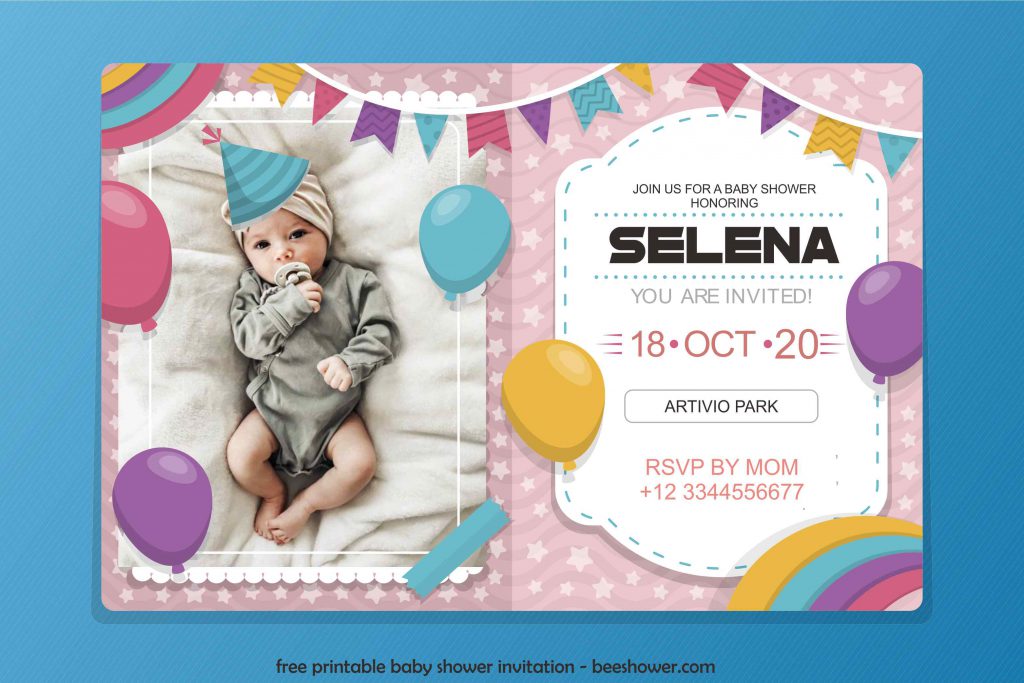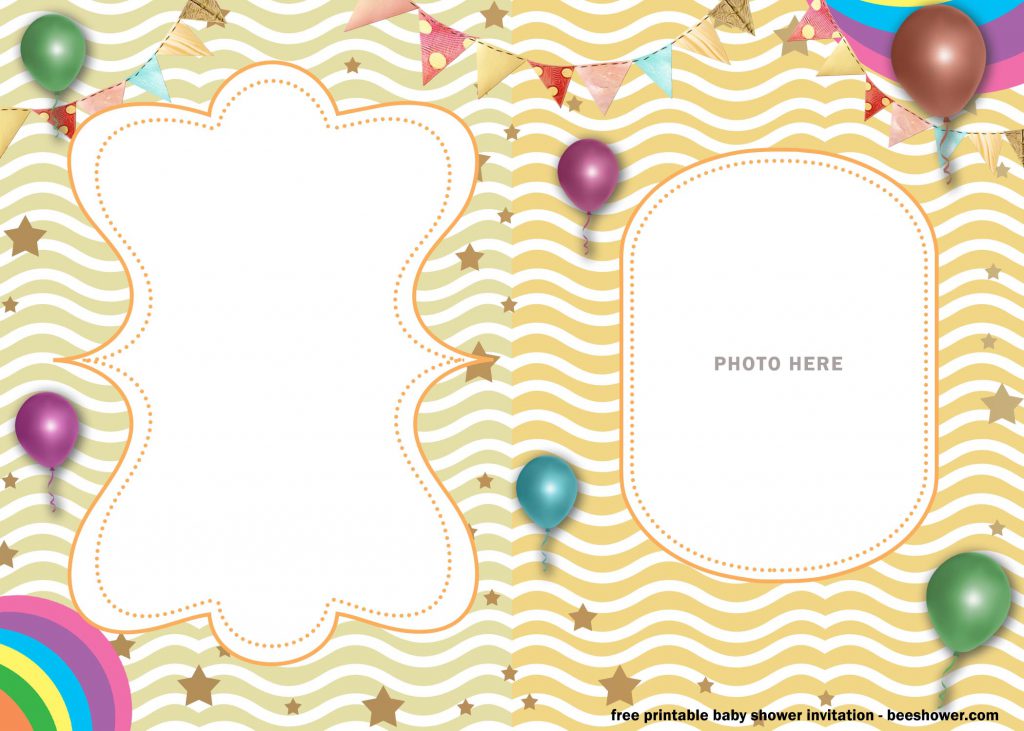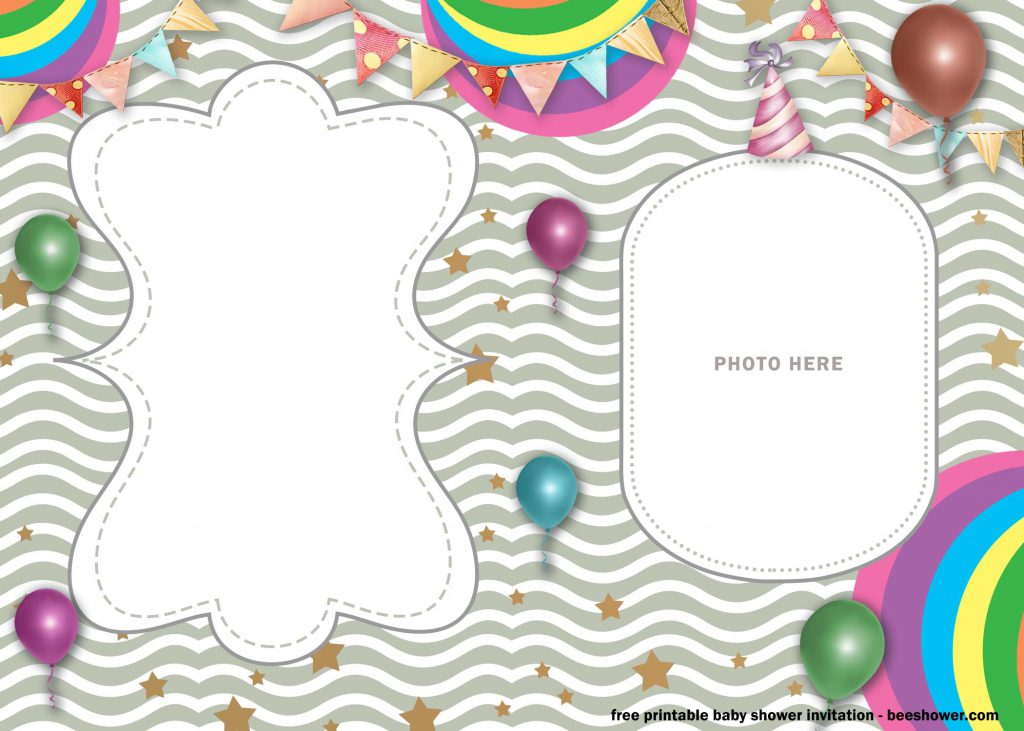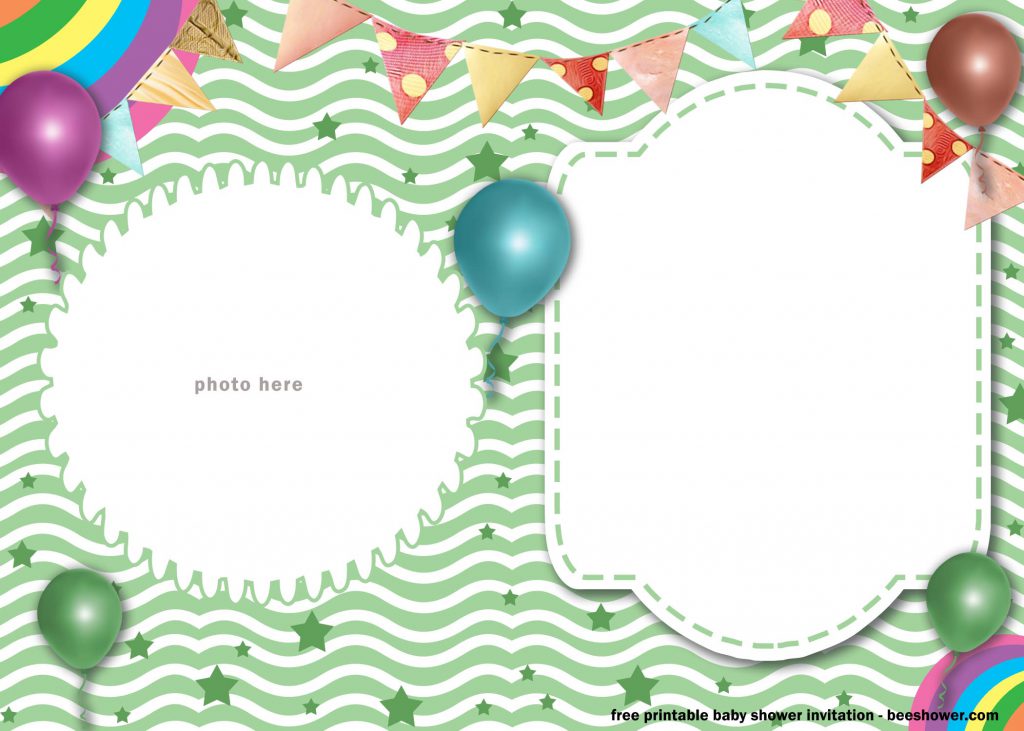Today design is somehow special for me, because it was made in such hefty long process of editing, and luckily, I’ve got a couple inspirations from my son & daughter. This template brings Flat UI Design, along with such gorgeous Pastel Color Palette into a whole new masterpiece.
Features
First of all, both you and your guests will be dazzled with how beautiful this is, thanks to all its beautiful combination, such as Cute little Stars sprinkles the Pink Seamless Geometric Pattern, Colorful Balloons and so on. Besides that, as we can see; there will be two sides (See below).
On the right side of the card, you will get a designated place to put all the information about your upcoming party, it has such beautiful shape, with white background and cute outline. On the other side, there is a large photo frame with such beautiful knurling (I don’t know what that is, btw ?). You know why there is a place to insert picture on it? Yeah! That’s right, it is for your kid’s photo. You can easily customize it or do kind of mix and match, like inserting picture or changing the background color.
For those who are new to this site, everything in this site is free, guys. No additional cost or no cash needed! So, you can spend another cash on other things, like food or bunch of other decorations. We all want you to be happy, hearing your experience after using our template, and share all the happiness with your friends, that’s enough for us.
Download Information
- Right Click each one of your favorite design.
- Select “Save Image As”, locate where the file is going to be saved.
- Tap “Enter”, or click “Save” to start the download process.
- Once the download is finished, to open the file, you’re going to need some editing apps. (Adobe Photoshop and Corel Draw)
- For beginner: Microsoft Word, or MS Paint.
- If you’ve done with the customization, and before you’re going to print it, it would be better if you find a little bit of information about “Printing Paper”.
- Most recommended paper is Card-stock paper, which is known to be used for various occasions, like Wedding and any Formal events.