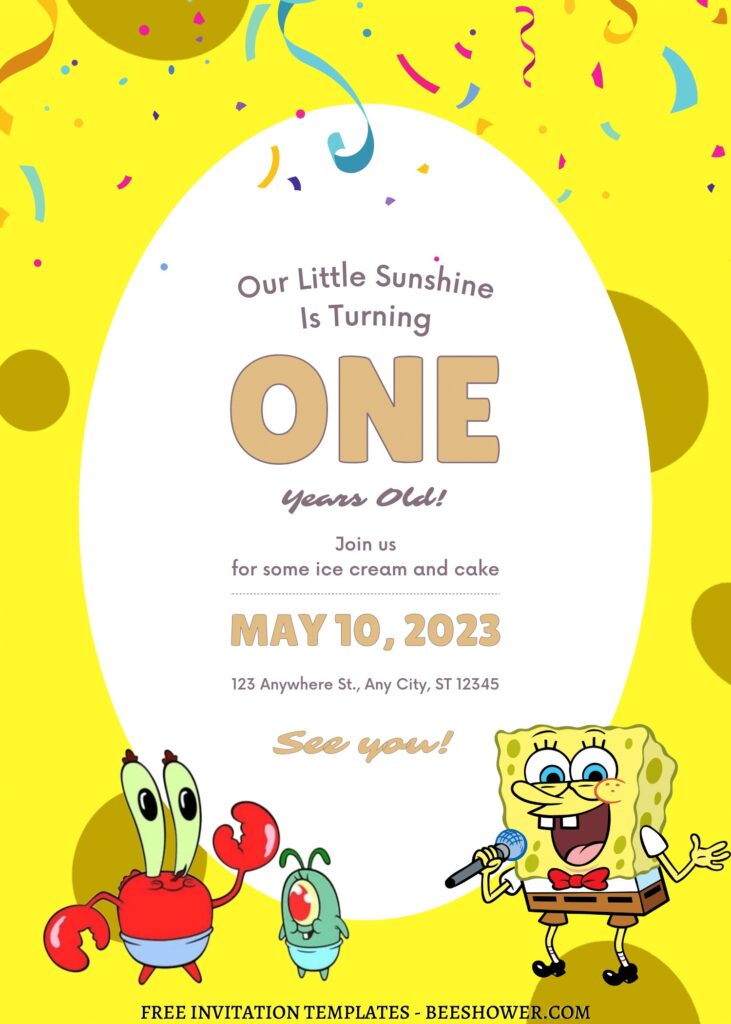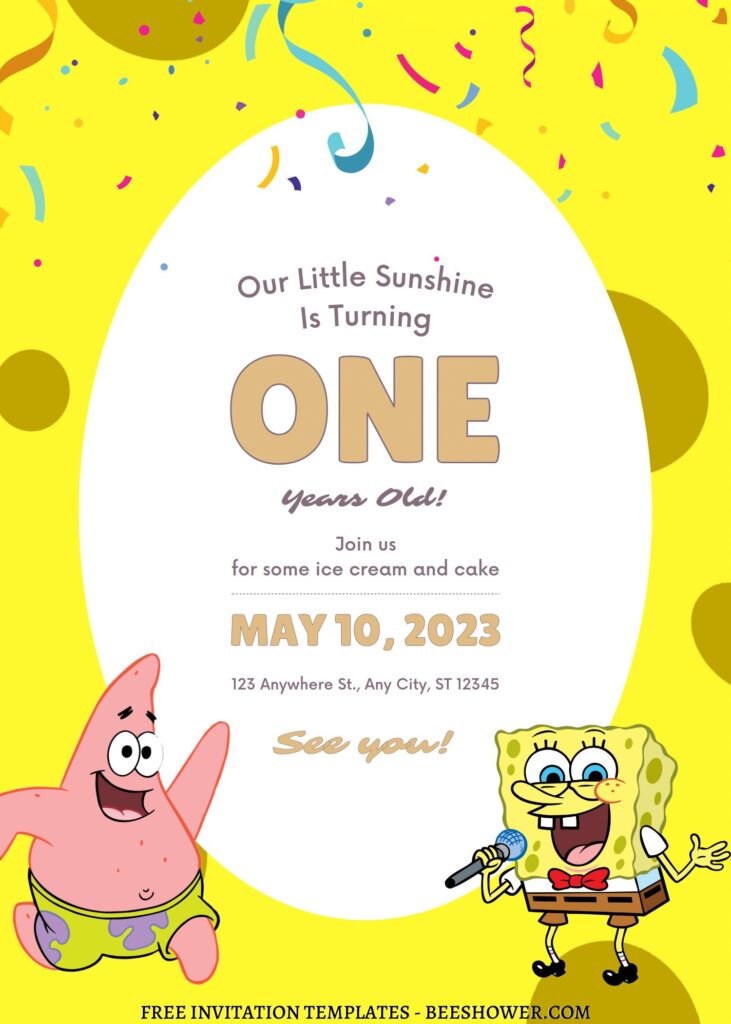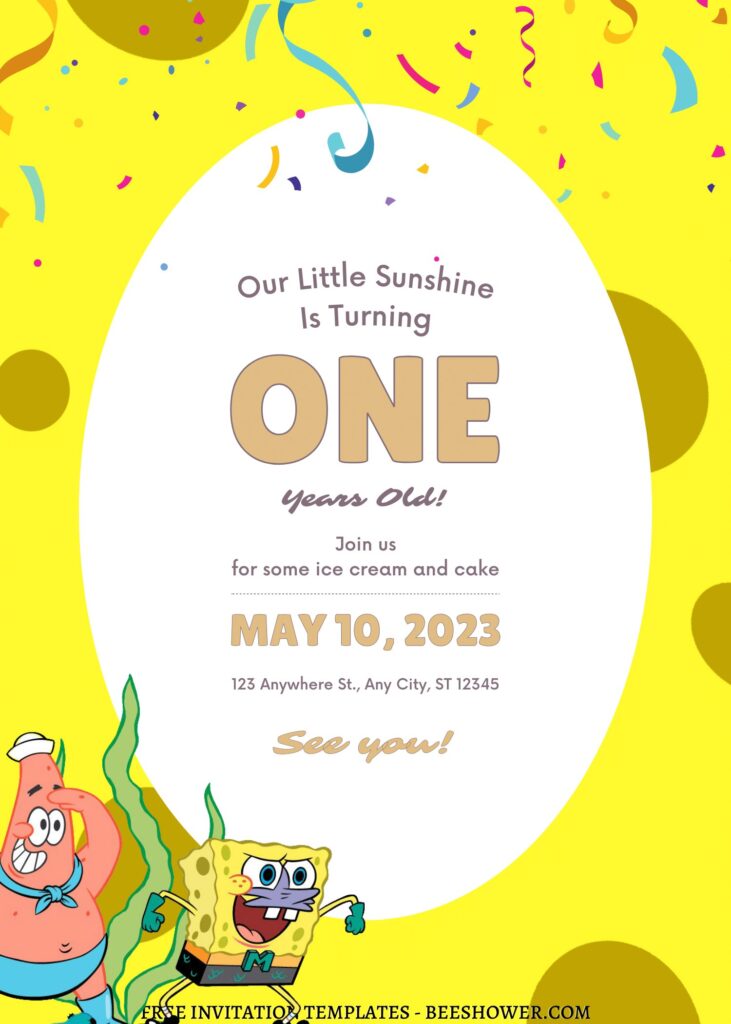My daughter refused to see me at one point because I refused her request to do a favor for a friend’s birthday unless she wanted to sleep on time and recover from the seasonal fever. Later that week, I received a call from one of my friends asking if she could pick me up with my daughter if she had recovered from her flu, which she had done with only afternoon sleep.
We arrived and took care of everything, from purchasing all of the party supplies to designing the invitation. I was told to make a simple party invitation, and I was happy to assist her with my design. Actually, I obtained her permission to include it on today’s page; would you like to see it?
This collection wasn’t exactly the design that I made for her. There are many flaws that’s not suitable for these day’s trend. After doing some mix and matching, here they are. The adorable birthday invitations for the sea lover! It’s a simple yet striking Under the sea theme with SpongeBob SquarePants’ characters to double its fun. It has the such adorable under the sea life as its background, picturing almost every creature in such cute hand drawn graphics. Coral, Reef, Seaweed and some bubbles that portrays the life beneath the sea/ocean surface.
Download Information
Follow this instruction to use & download our templates:
- Scroll-up a bit and you should see the provided link that says “EDIT NOW ON CANVA”, point your mouse pointer there and click it.
- You will be directed to Canva page in seconds and now you can instantly edit/customize our template designs and download the file.
- How to download: Move your mouse pointer onto the “File” button (top-right) > Choose Download > Click the Download button.
- Once the download is finished, you can either print or send it through digital social media platform like Instagram, Twitter and so forth.