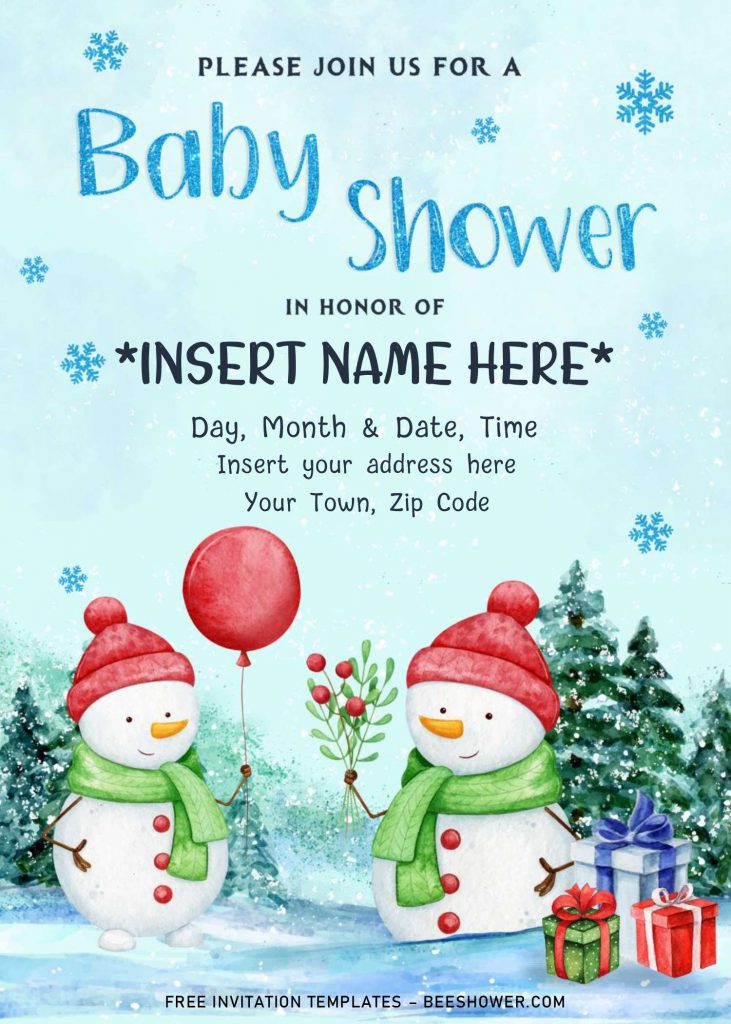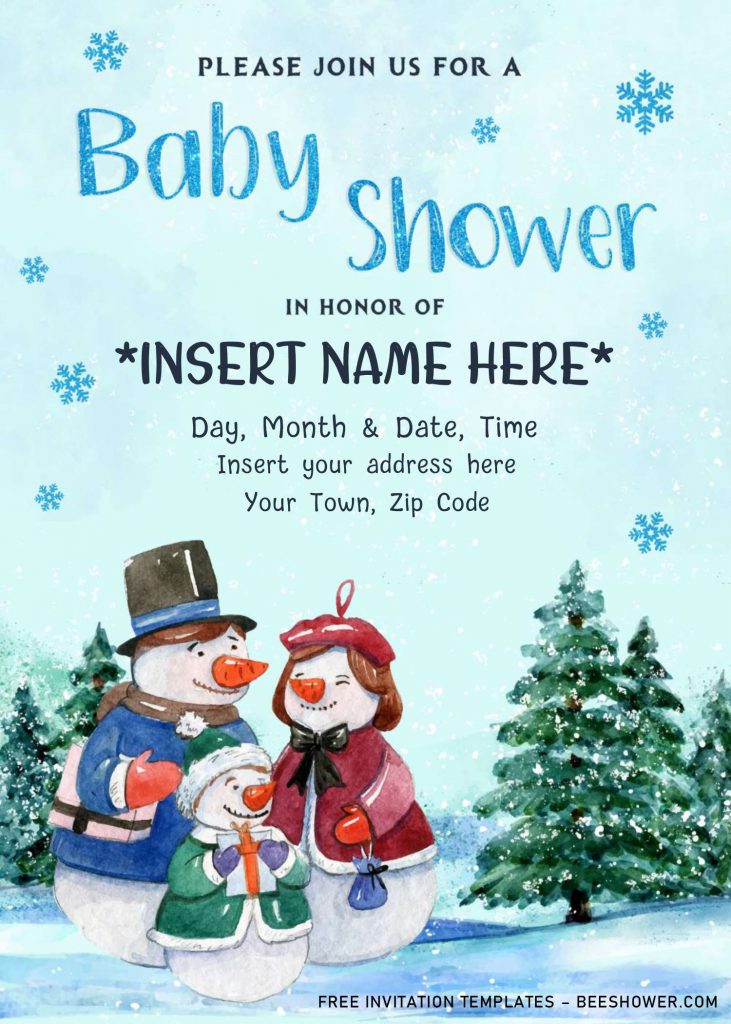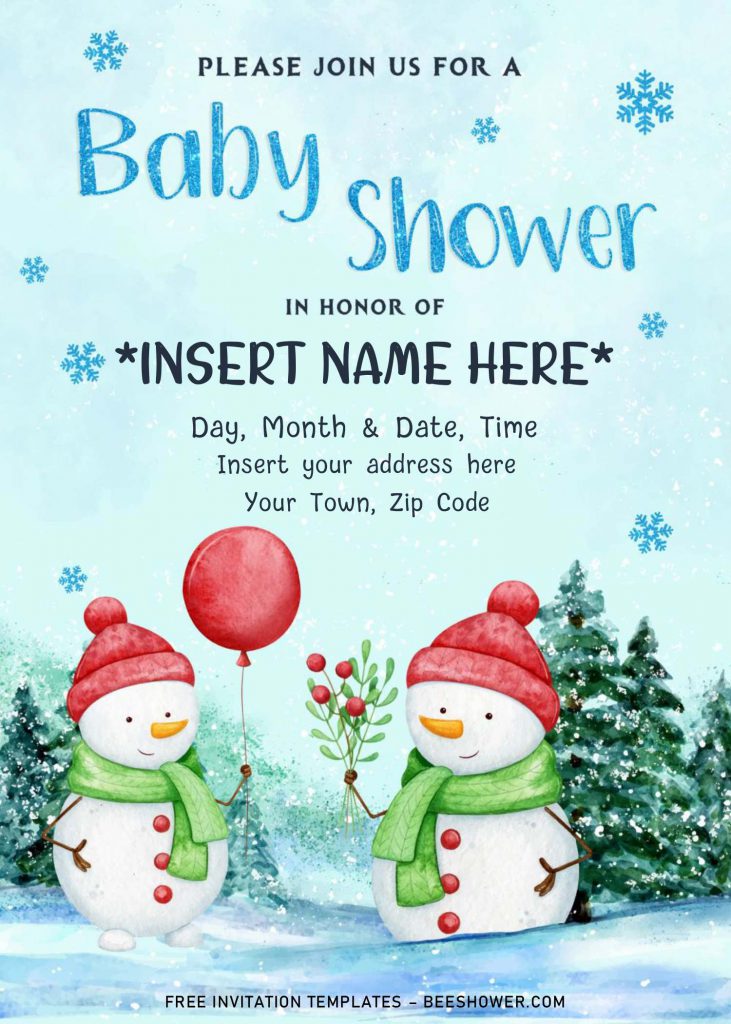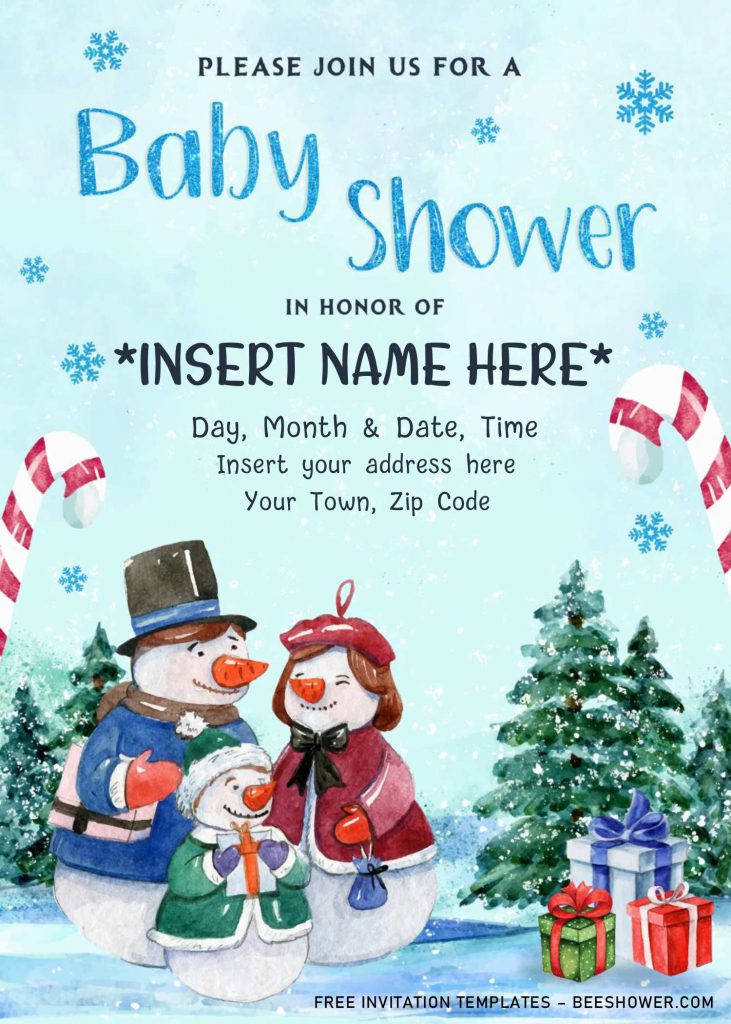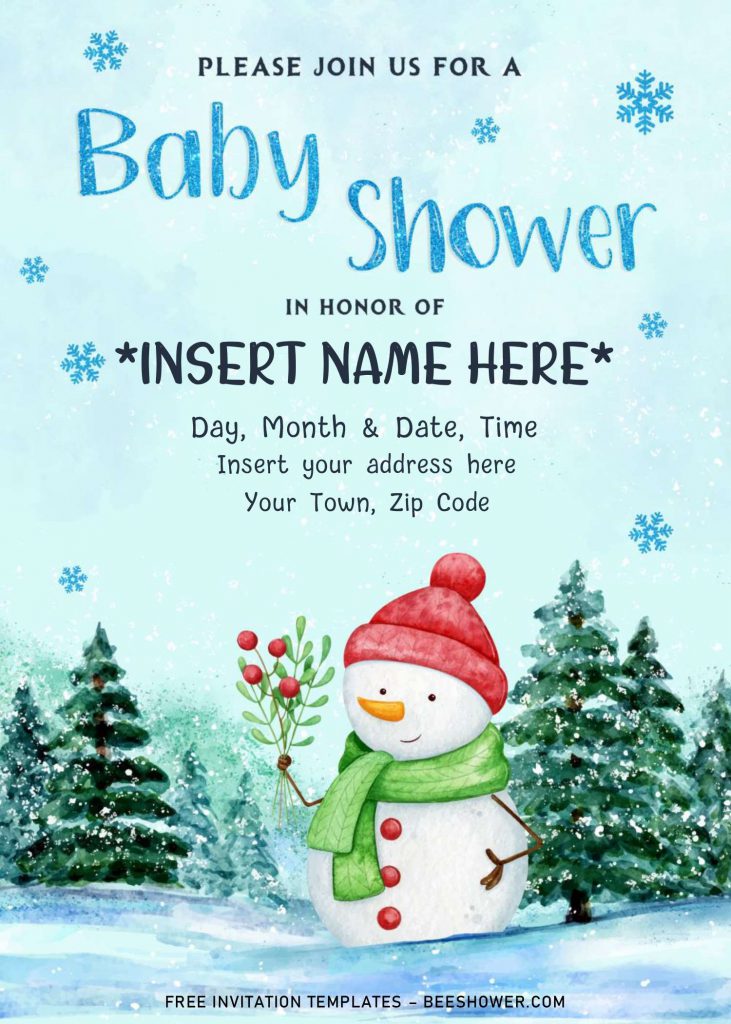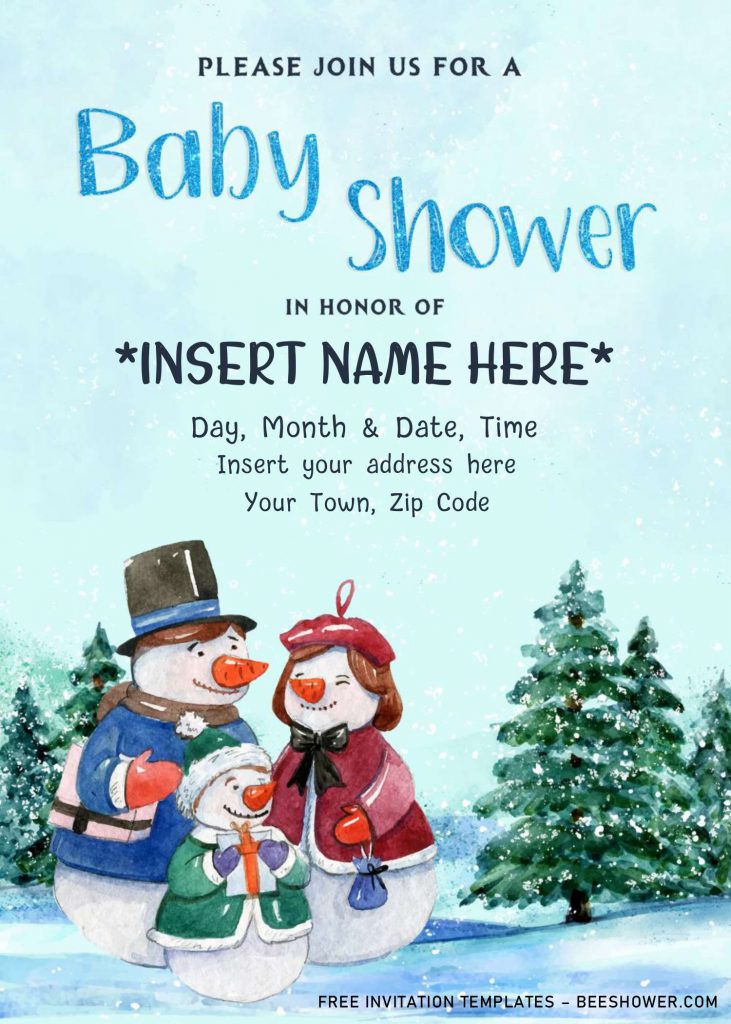We love the idea of having or serving two tempting treats; cookies and hot chocolate. Combining them into one delicious theme is a great idea to have, especially for this winter, when your baby’s first milestone is getting closer. This is a winter baby shower theme your guests are sure to love.
Do you want to know the secret?
Here they are, it’s not just a piece of invitation card. This card was made with patient, featuring both aesthetic and adorable elements that is suitable for kids.
It looks so gorgeous, even I thought it was painting for quite a while. The card has taken the place in the snowy forest, which the evergreen trees were made in watercolor theme, and the dark blue sky is drizzling its snowflakes. The “Baby shower” heading has its unique appearance, it has blue glitter kind of texture, so it will be shinning so brightly and captivating your guests’ eyes.
In addition, snow won’t complete without the iconic snowman which we are always trying to get it done in each winter. The adorable snowmen will be placed right below the wording or party information, and there are six of them, so you have a great option to go with your own favorite.
DOWNLOAD WINTER BABY SHOWER DOCX HERE
Almost every elements in this card is editable, especially the sample text that I have written it for you. Our template is editable with Microsoft Word, so you can do the customization, like replacing or changing how it looks so easily.
Download Instructions
If you’re new to this site, please carefully read and follow this guides, so you can begin the editing process as soon as possible.
- All files were stored safely from any virus in our Google drive storage.
- To get access into G-drive download page, click the download button above this guide.
- Wait for a while, because your browser will open a new tab and direct you to G-drive page.
- Click another download button in there, then tap Enter to start.
- “Extra”: open/extract the file with any Rar file opener and go to Fonts folder and install every fonts in there.