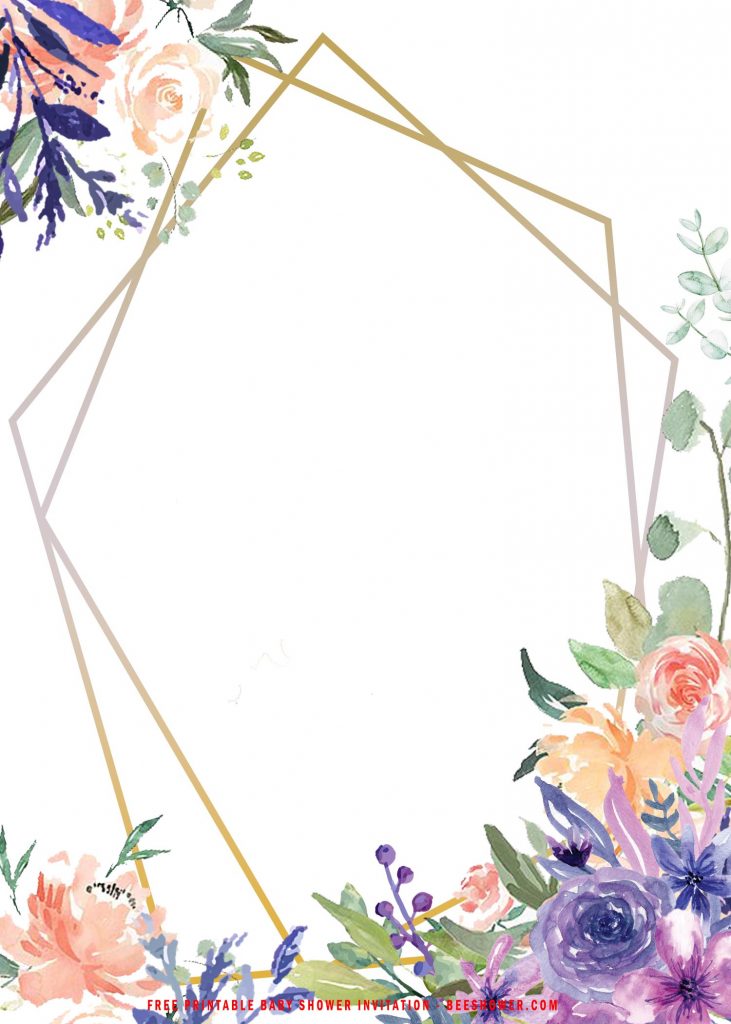Baby shower party helps you set the right direction for the future of your little sweetheart and it’s a nice idea to have a small celebration and show your gratitude for your newborn baby. Share your happiness with your close friends as well as your family member, and don’t forget to give some motivation and inspiration about your long 9-month journey to bride-to-be and mommies who are expecting their babies. Planning a perfect shower party could be a daunting task, especially if you don’t have enough experience on planning or arranging a party. Relax! You don’t have to worry about it, it is pretty common for us to get confused with these one.
Planning a shower party goes from choosing your theme, decorating and crafting your invitation card. Many of us don’t usually consider creating your own invitation cards, and instead of do-it-yourself they more likely to hand over their invite to the printing shop and it will cost them a pretty large sum of their budget. Why won’t you make your own invitation, and picking free templates design to help you out like these Watercolor Floral template. Our template comes in pristine white background color and we also put a complete set of watercolor flower to decorate your entire card with such beautiful and stunning aspect. There is a text box for you to put your own text, and it was designed with pairs of geometrical frame design and has dazzling gold-finished material. What a fancy and elegant design that will complete your entire card in such beautiful color accent & scheme.
Use card-stock paper and text paper, so you can easily get your supplies (Ink and Paper) from nearby stationery shop. Make sure the printing paper is compatible with your printer, because if you choose the thicker paper, you will find it hard to feed the paper into the paper-slot as well as the most conventional cartridge can’t handle paper that weighs over 90 lbs. To download our template, click on which template that you are going to use, wait a moment – click your right mouse button and choose “save image as” and locate where the template will be saved in your device, then tap your “Enter” key. Your download process will be started automatically.