A standard printed boho wedding invitation suite is always pretty, but there’s something so special about tweaking with a bunch of other’s elements on something a little more unique and has your own “mark” on it. These following designs are about so much more than just stunning, personalized wedding invitations. See below and you would find what’s on trending now for exotic & glamorous wedding,
If you take a closer look to what’s in each templates, your eyes will be delighted with beautiful watercolor displays. Blue and green combination on its background design also painted in gorgeous watercolor style and it goes the same with beautiful “boho” style floral elements. For the background, you will actually get another two options to choose, solid white and white & black marble texture.
In addition, to give a nice touch of modern style wedding, I decided to find a little bit information on Internet, and I found out that gold geometric pattern is what’s in everyone talk these days. Thus, on each card you will get gorgeous yet dazzling gold geometric pattern that look alike text frame, which will be useful to highlight your party information and make it even prettier.
DOWNLOAD GOLD BOHO BABY SHOWER TEMPLATES HERE
Download Information
- Click the provided download button (Above).
- It will open Google-Drive’s download page.
- Then, click download or the drop-down arrow.
- Tap Enter on your keyboard to start the download process.
- Unpack the file and install all provided fonts.
Here’s a couple of things you need to do
- Insert your text or party information to the template you’d like to use with Microsoft Word.
- To add new text, you need “Text Box” as the medium placement of your text, so it can be moveable.
- To add new Text Box, go to Insert > Text Box > Simple Text Box.
- Print the template on 5×7 printing paper, it could be anything, and depends on your needs as well as your current budget.
- You can send your invitation, two weeks before the date, you can send it through Social Media, like Instagram, Facebook, Twitter and so forth.

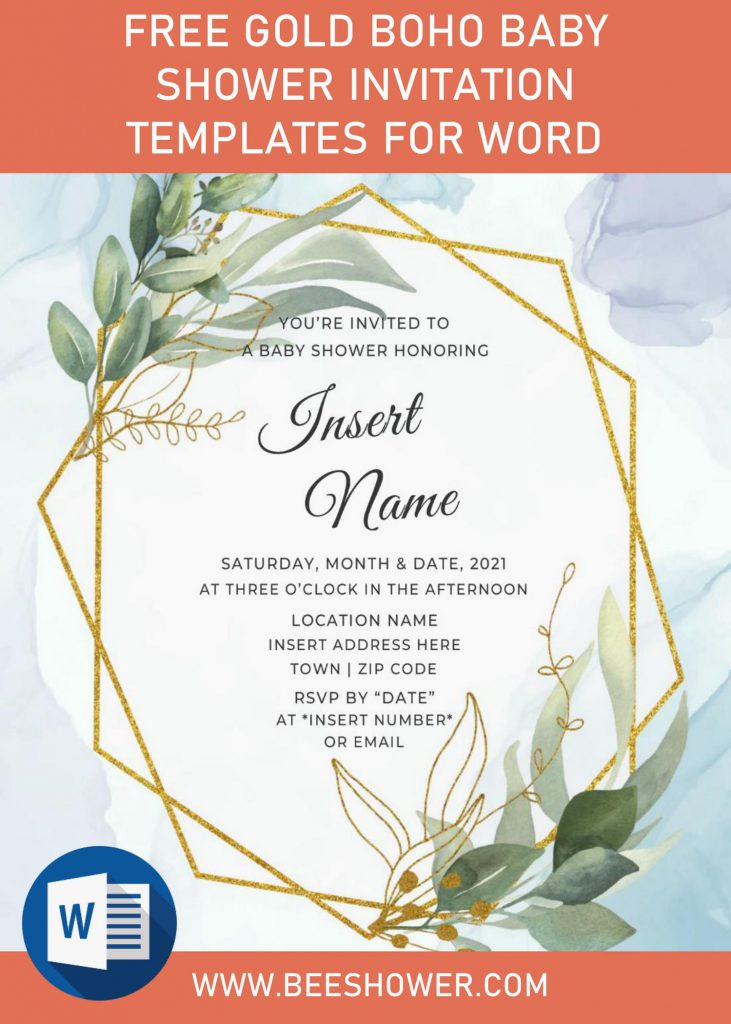






2 comments
I have a mac, for some reason it just looks like a coded message when I downloaded to Word.
Thanks for your question, btw.
Can you provide me with the error code?, I will check it for you. Have you installed all fonts inside the “Fonts” folder? it could be occurred because of this.
Anyway, I have checked it recently and all files still work just fine.
Maybe you can try to download it once more, redo all the steps that I’ve written in download instruction and hope it can make a different result.
Hope it helps you, have a great day 🙂