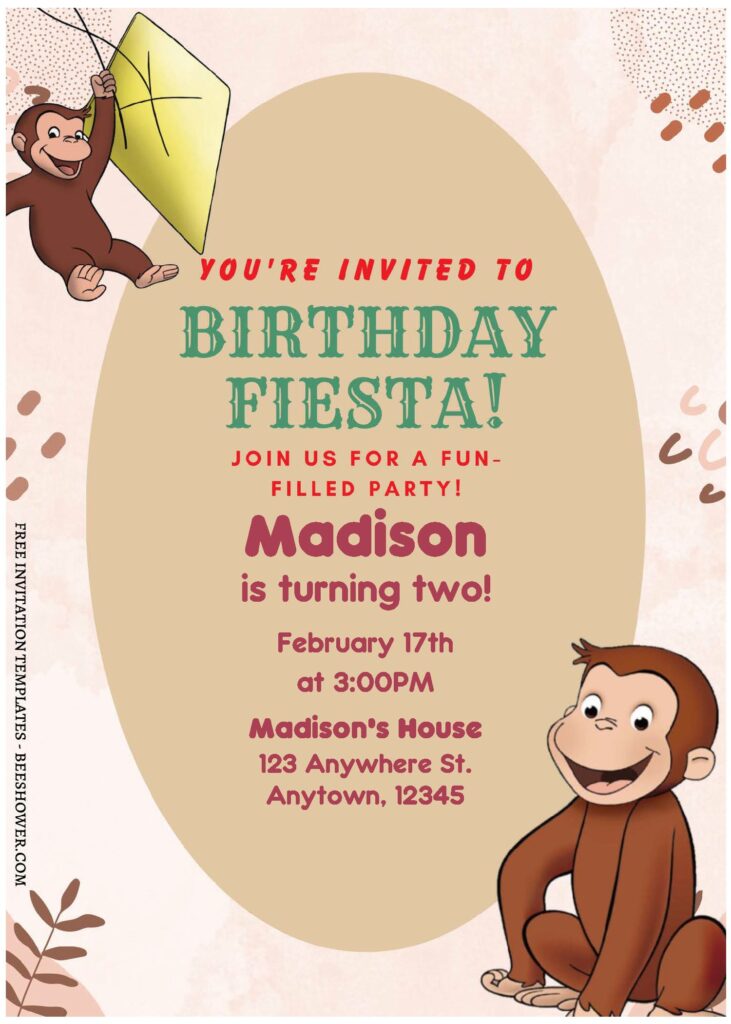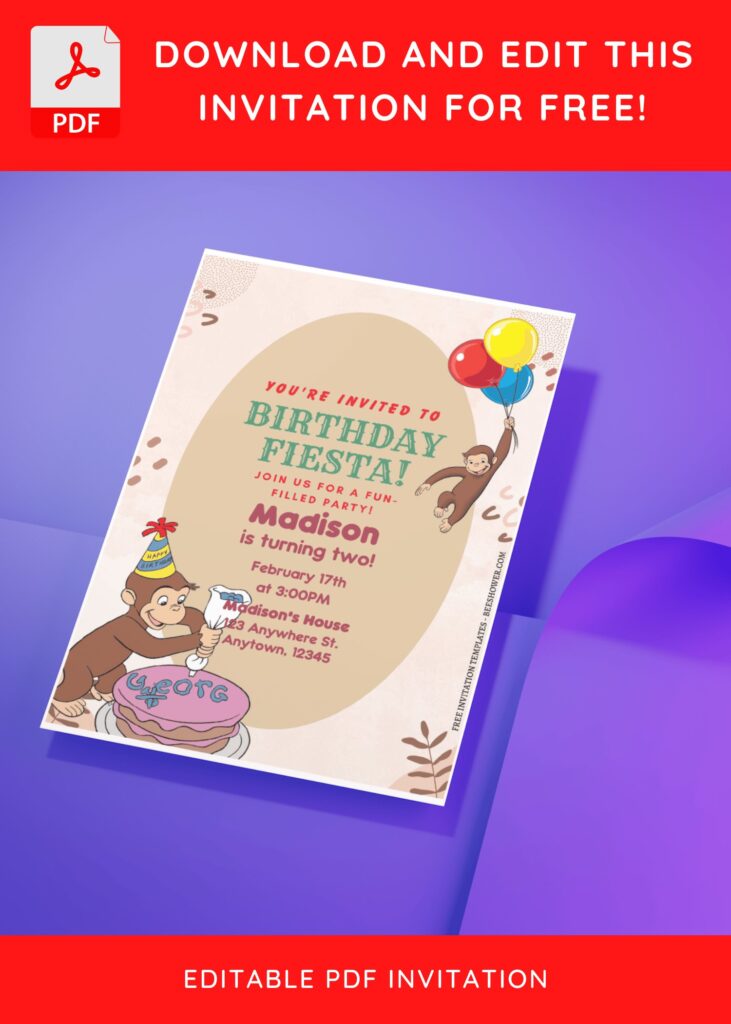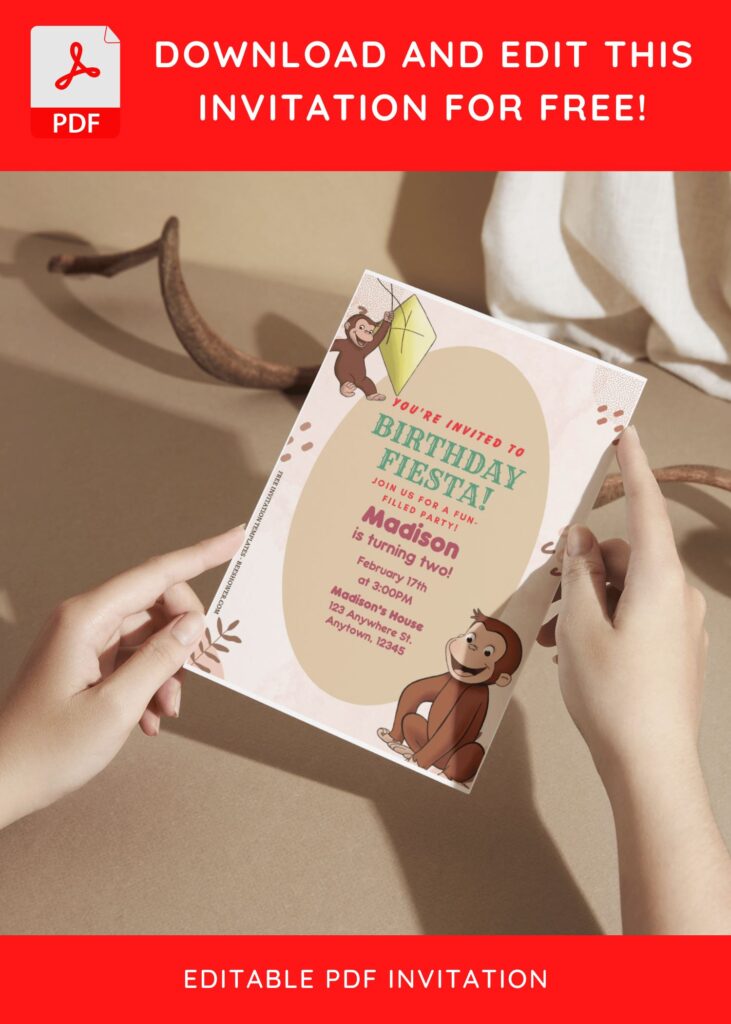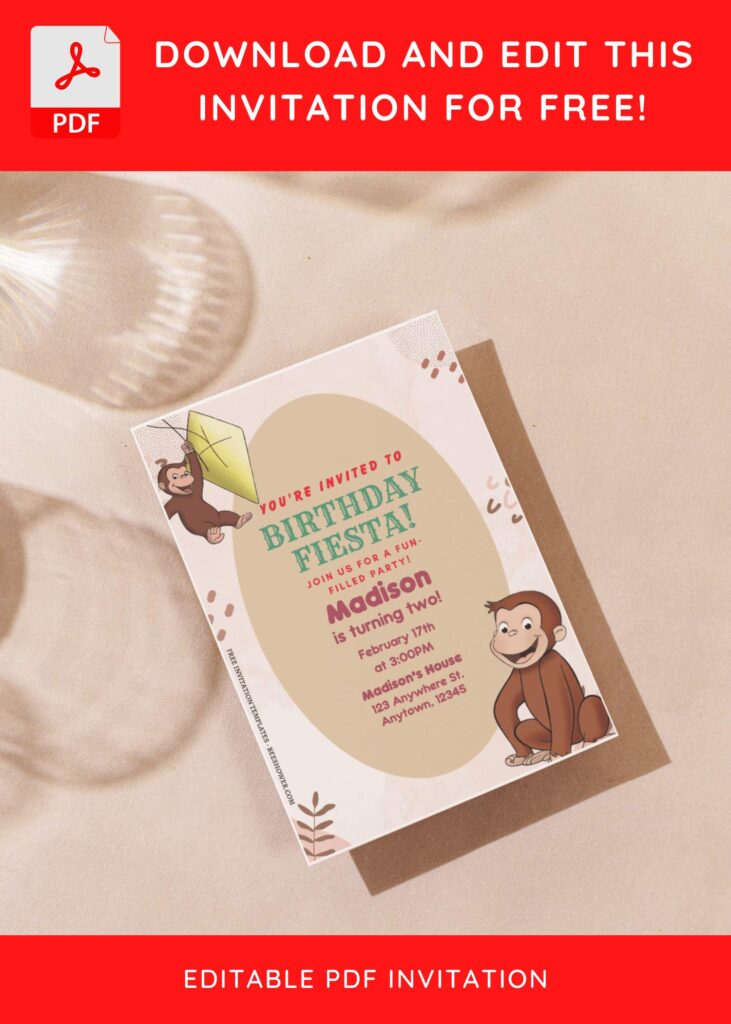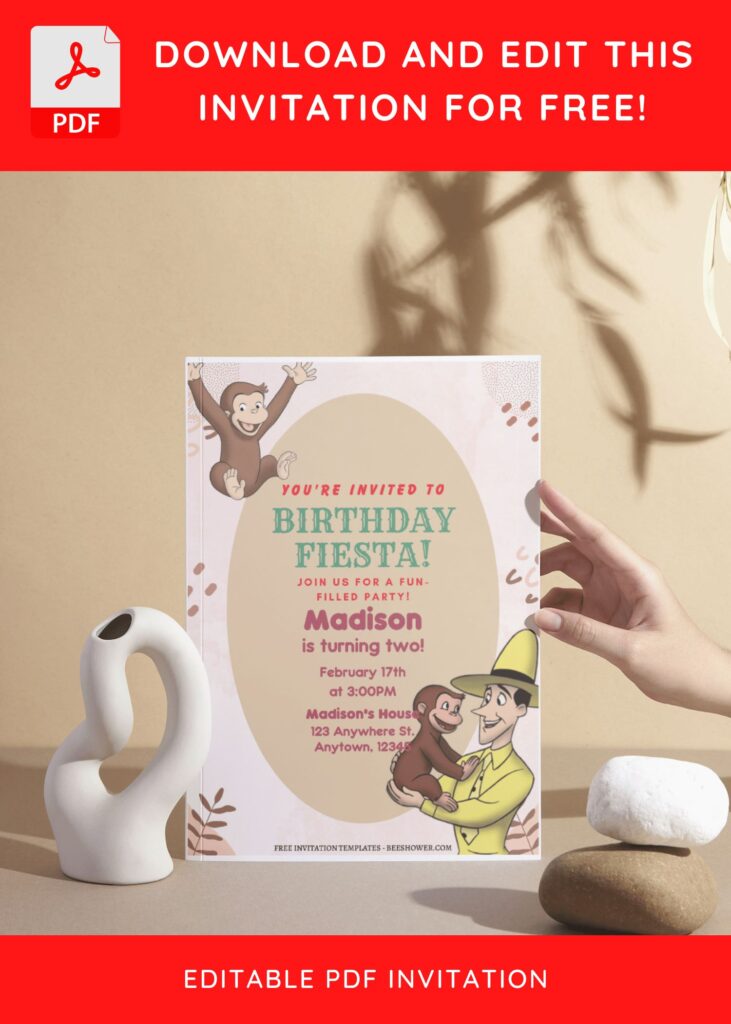For some people, the idea of hosting a baby shower or birthday party seems totally out of bounds. To others, it’s absolutely natural and this celebration will be very meaningful for both your kids and guests, the guests will get excited to hear that your kids is getting older and now he/she is inviting them to do a celebration together.
Nowadays, everything has become easier than before, you can arrange your baby shower and birthday party without having a bucket list of which ones is the best theme for you. Calm down, we have a good recommendation for you, how about this Curious George themed invitation card? You will get everything you need, and it could be done in a couple of minutes guys! Here are a few things you will get:
- Beige and Green color as the main color scheme for background
- Bohemian-inspired elements (Greenery and shapes)
- Simple text “Box” to put your party detail or even you can fill those box/space with your party detailed information.
- Portrait orientation and already comes in 5×7 inch format and High Resolution, so the image won’t get blurry and you can print them out after you finished the editing process.
- Each template also comes with adorable George and Papa.
DOWNLOAD FREE EDITABLE PDF INVITATION HERE
Download Information
Follow this instruction to download our templates:
- Scroll-up a bit and you should see the provided link that says “Download Free … Invitation here”, point your mouse pointer there and click it.
- You are going to see Google Drive Page in a mere second and now you can download the file by clicking the download button or drop-down arrow (Almost on the top right of your display)
- Tap “Enter” to start the download process.
- Edit the file using Adobe Reader or Foxit Reader or any PDF editor.