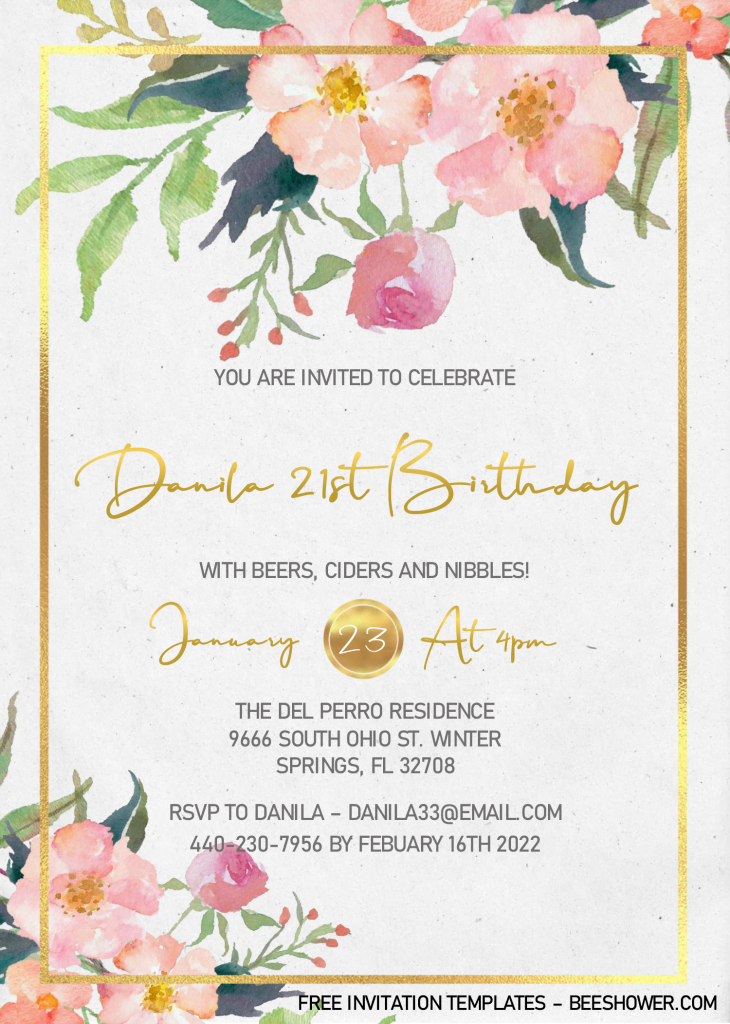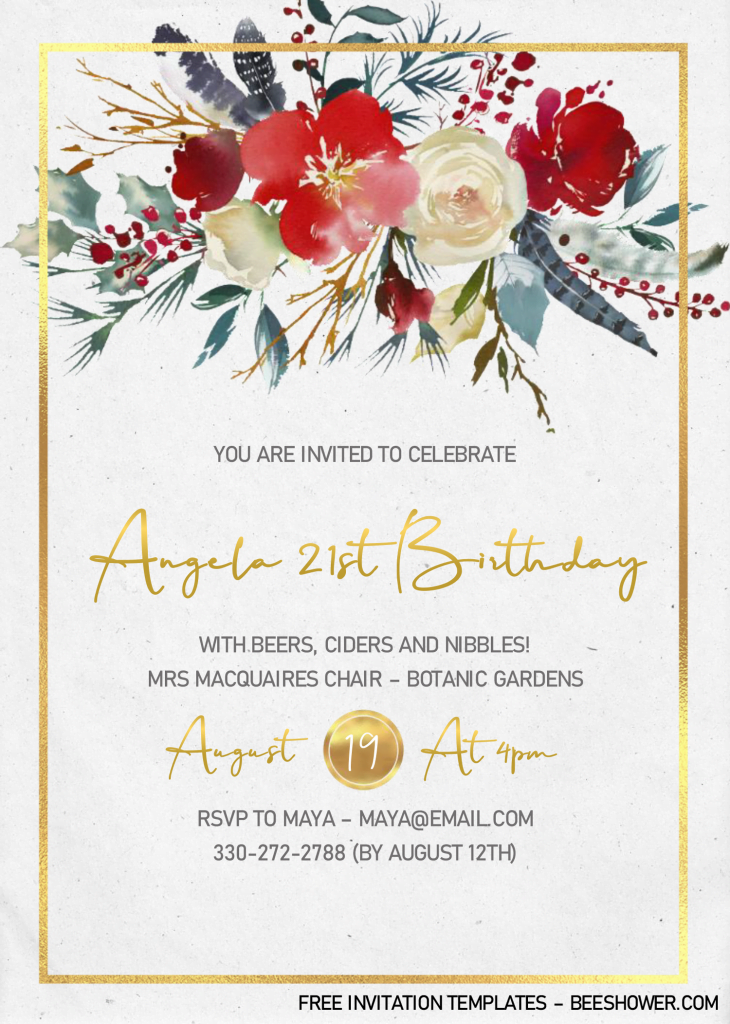Last time we’ve been talking about Classy looking invitation card, in which, also features Tropical style, and it’s perfect for this summer. You can check it out, here. Okay, that’s for the intermezzo, and what do we have here…
Now, you’re about to see a completely gorgeous Invitation card, for you girls, and for those who’s reaching 21 years old this year, and want to invite your close friends, spend the night together, chit-chatting and so on. You know why? It’s all because, the invitation card features gorgeous Blush Pink floral, along with the dazzling items, which comes from the Gold Foil finished Frame and Fonts.
Are you sure you’re going to skip these one?
That’s right! Let’s celebrate your special by inviting everyone with these magnificent invitation card design. It’s free, editable with Microsoft Word, and you can do it at home. Anyway, let’s talk about the detailed parts…
There will be six portrait orientated templates. Each have gold frame, and cool Canvas style background. Beyond that, you also got six types of Floral graphics, so you can match it with your own personal preferences. For instance, friends of mine, was choosing the number “3”, because it has good color combination and stunning design. By the way, how about you? Which one is your favorite? …
How to save our template?
- First thing first, click the download button, placed above this instruction.
- In a couple of seconds, your browser will land you to Google drive, click the blue download button.
- Locate where you want the file is going to be placed, then tap “Enter” to start.
Printing Tips
- For the best result, such as premium looking and finished material, I’d go with the card-stock paper. It’s a bit more expensive than the other ones on the market, but it’s definitely worth the price.
- Don’t forget to also check your printer condition, like how much ink left inside the cartridge, could it be working properly with both of your device, and so forth.
- If you decided to go with the standard A4 Paper, you need to set the printing options to print in 5×7 format.