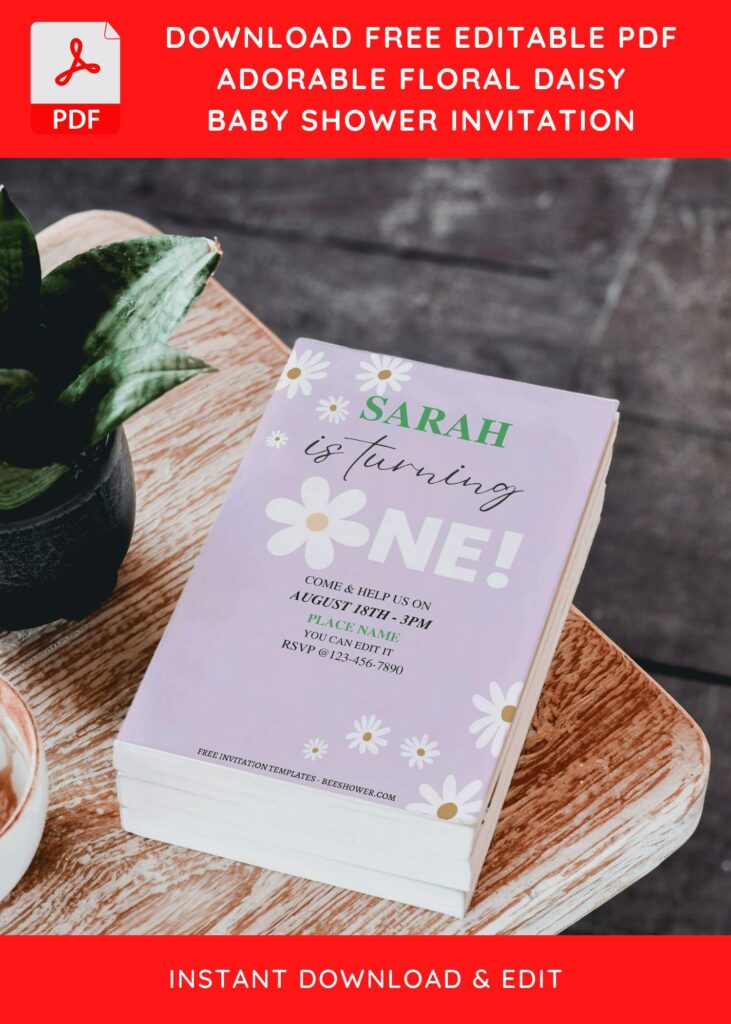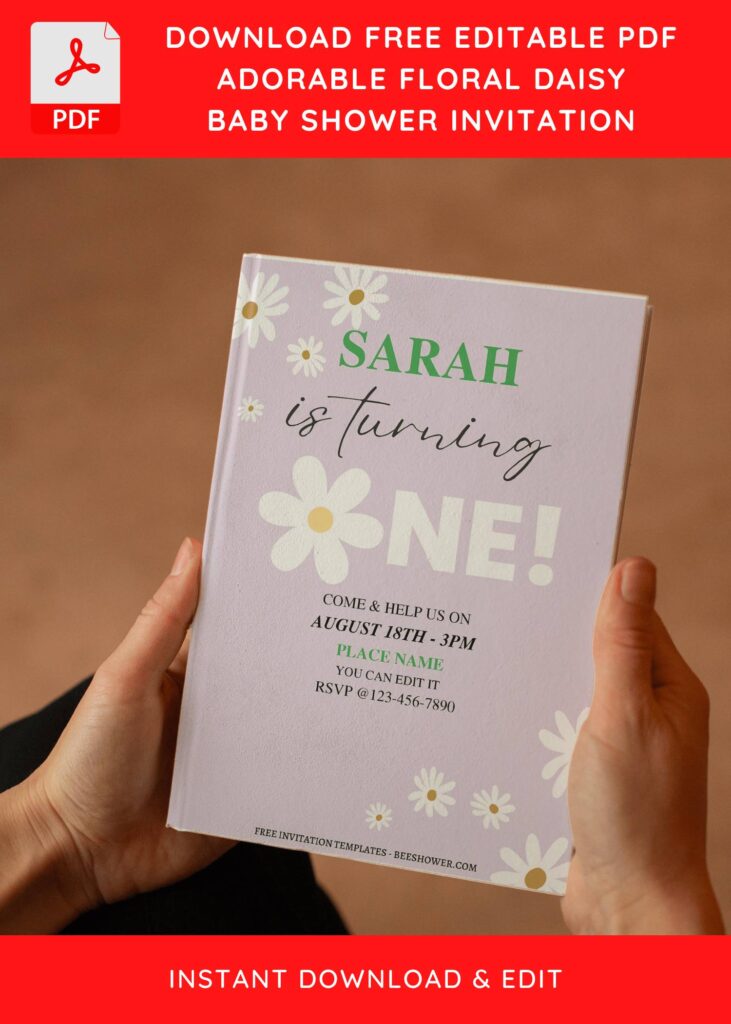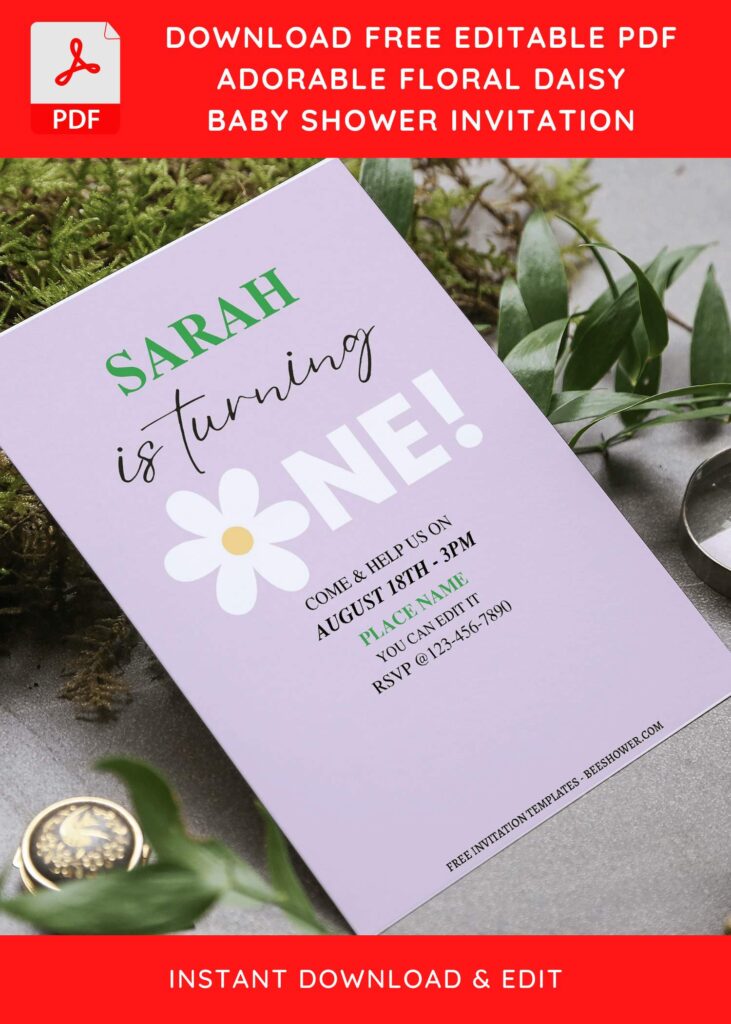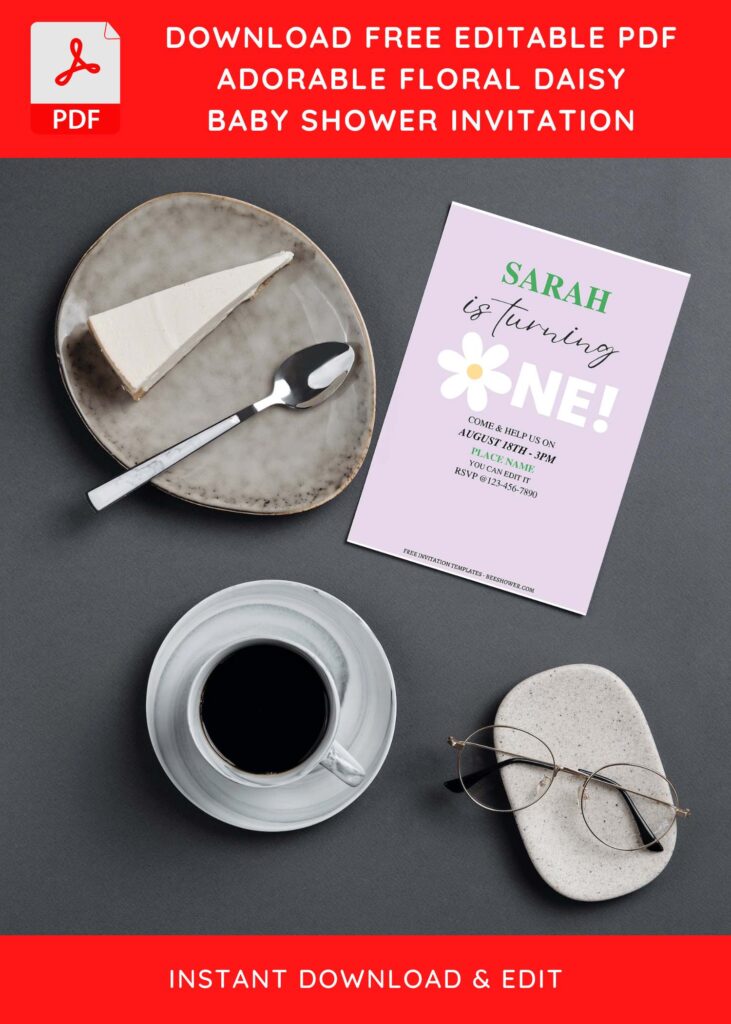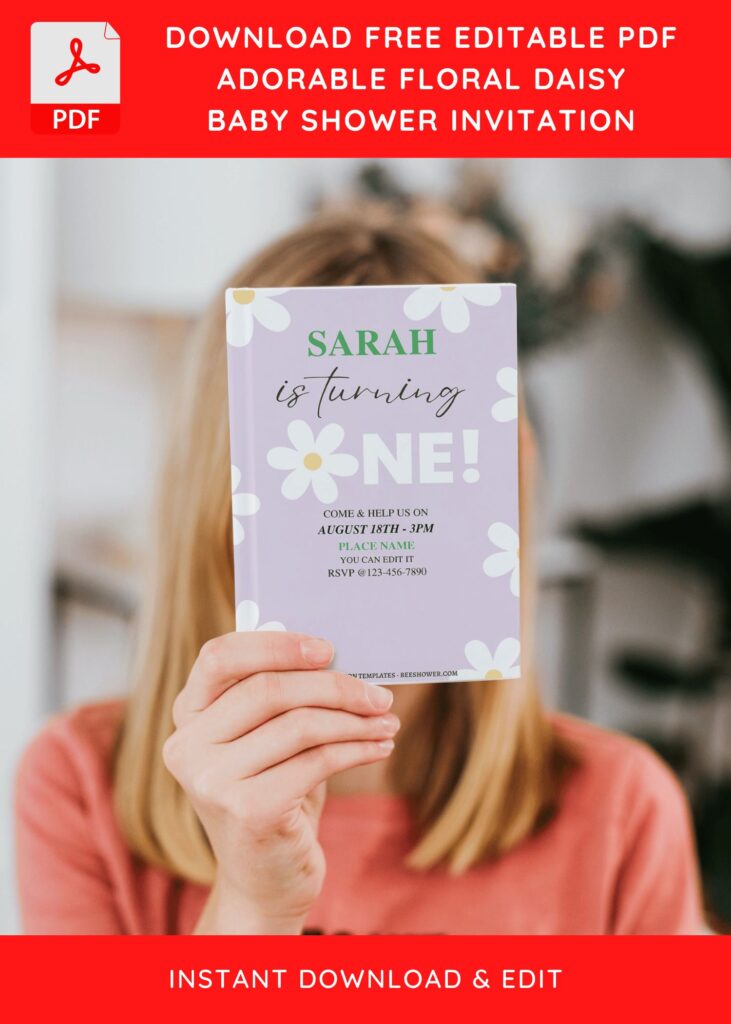Flower? It is definitely a great thing to have, not only work for party décor in certain type of event, like Wedding event, but it also works tremendously well to be used in any party stationery. Here, this post will show you stunning collection of Floral glimmered invitation card, inspired by the popular artist on Instagram.
For the main decorations or elements here, I think you’re going to notice it soon. Yep! There are enchanting Daisy flowers adorning each template. They also got other compliments with the help of bright hue from the background. Watercolor design was still popular as for now, so I think perhaps it’s good for this particular collection to have the beautiful Watercolor drawing that proven to be loved by thousands and featured in the list of popular design these days.
DOWNLOAD FREE EDITABLE PDF INVITATION HERE
By the way, I almost forgot to mention it for you if there are several options available to choose from, with each one of them had particular written text to guide you on how to perfectly order and write your party information. Since the template itself was more into “Modern” style, I think it’s necessary for you to use simple font or typeface, rather than picking “Vintage” hand writing style font. You can easily get those fonts on the Internet and find a good one that is free for personal use (like our template designs).
Extras
You may get this “Questions” running around in your mind, like “Is it already comes in Printable Format? Can I customize the template? What’s the best printing paper? Okay, I got your back. Here are a few lists that you need understand,
Download Information
Follow this instruction to use & download our templates:
- Scroll-up a bit and you should see the provided link that says “EDIT NOW ON CANVA”, point your mouse pointer there and click it.
- You will be directed to Canva page in seconds and now you can instantly edit/customize our template designs and download the file.
- How to download: Move your mouse pointer onto the “File” button (top-right) > Choose Download > Click the Download button.
- Once the download is finished, you can either print or send it through digital social media platform like Instagram, Twitter and so forth.