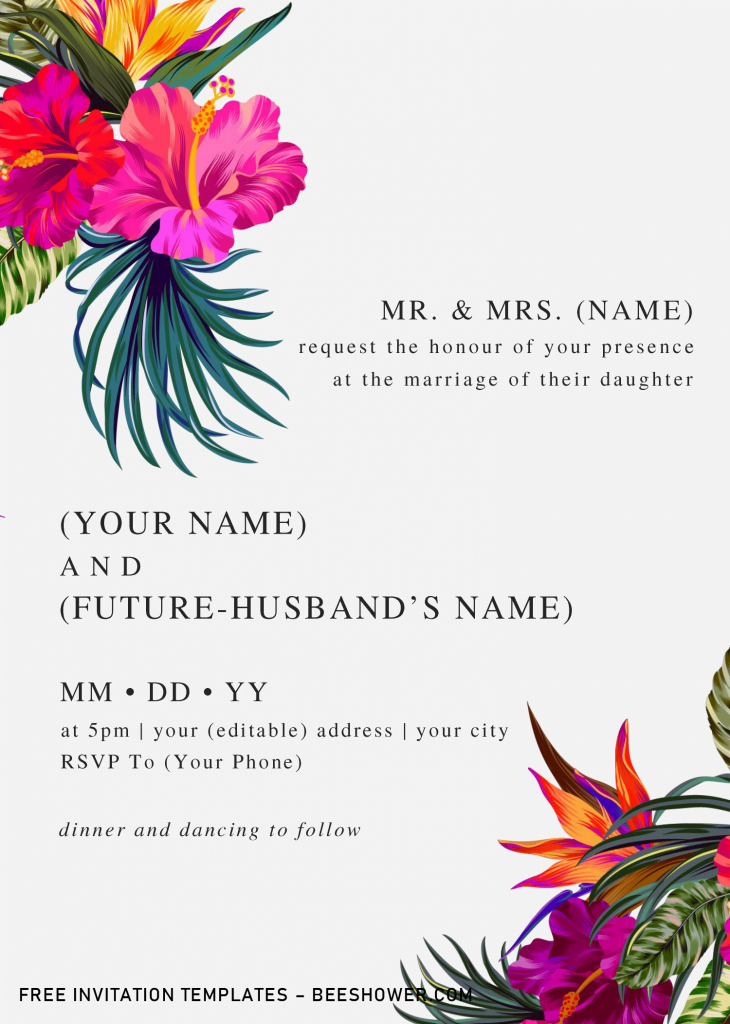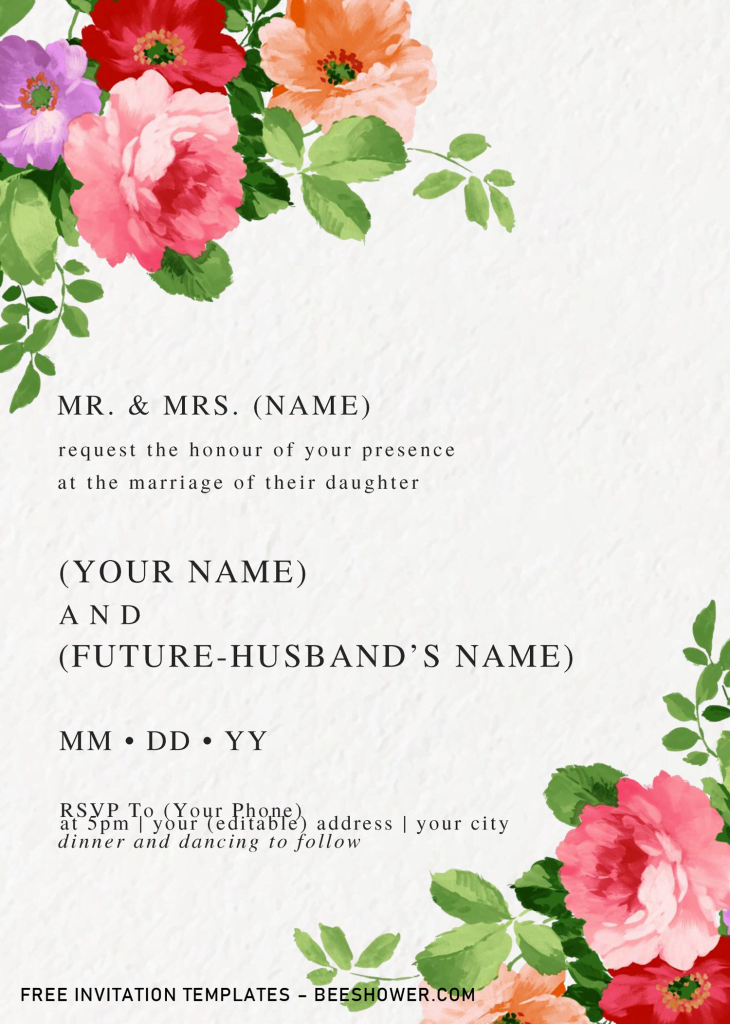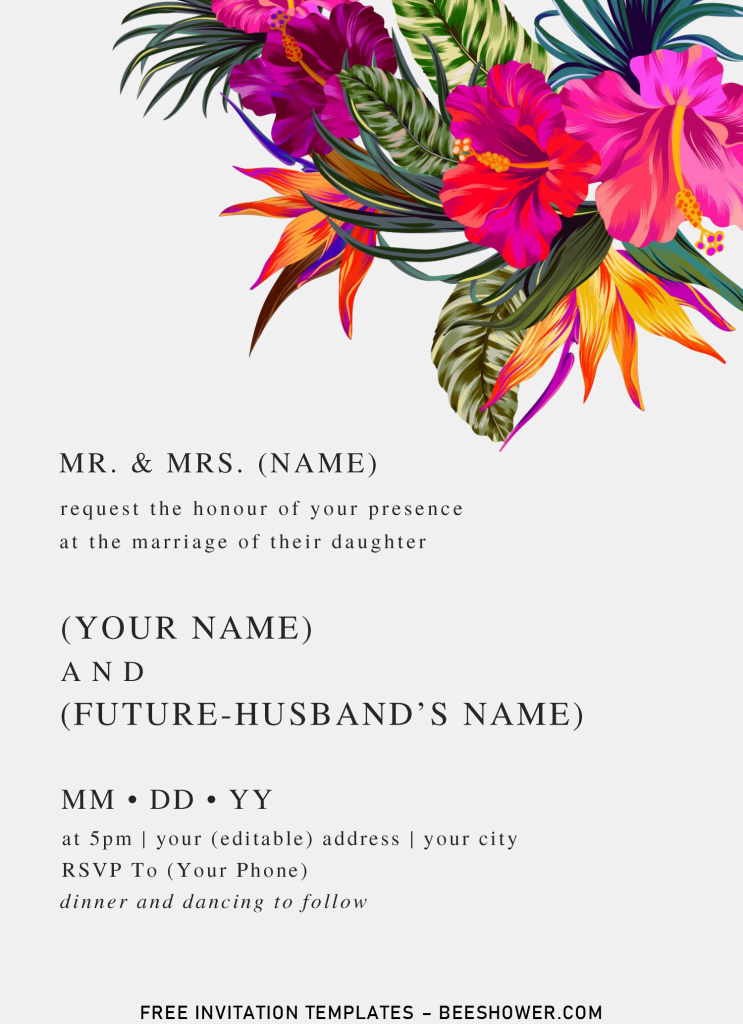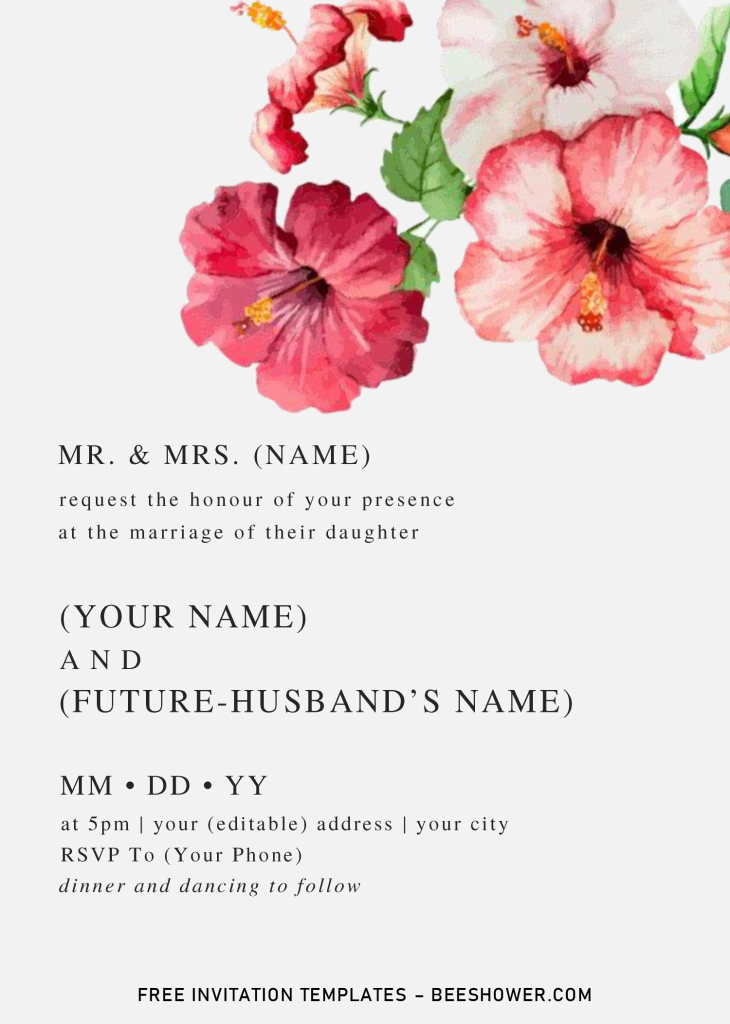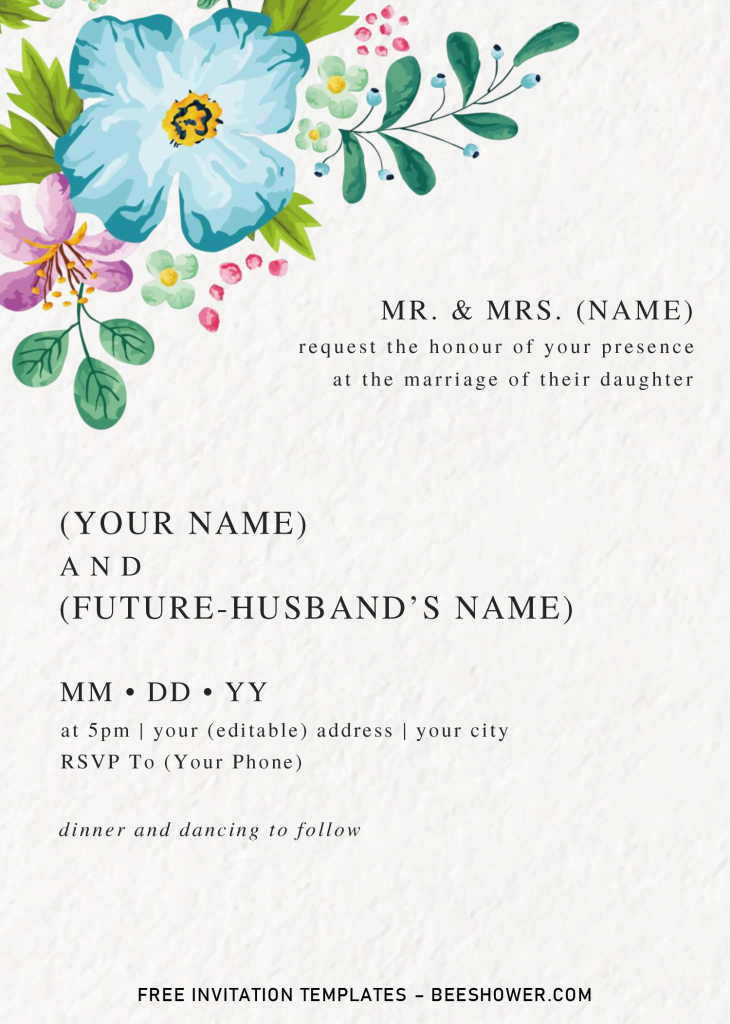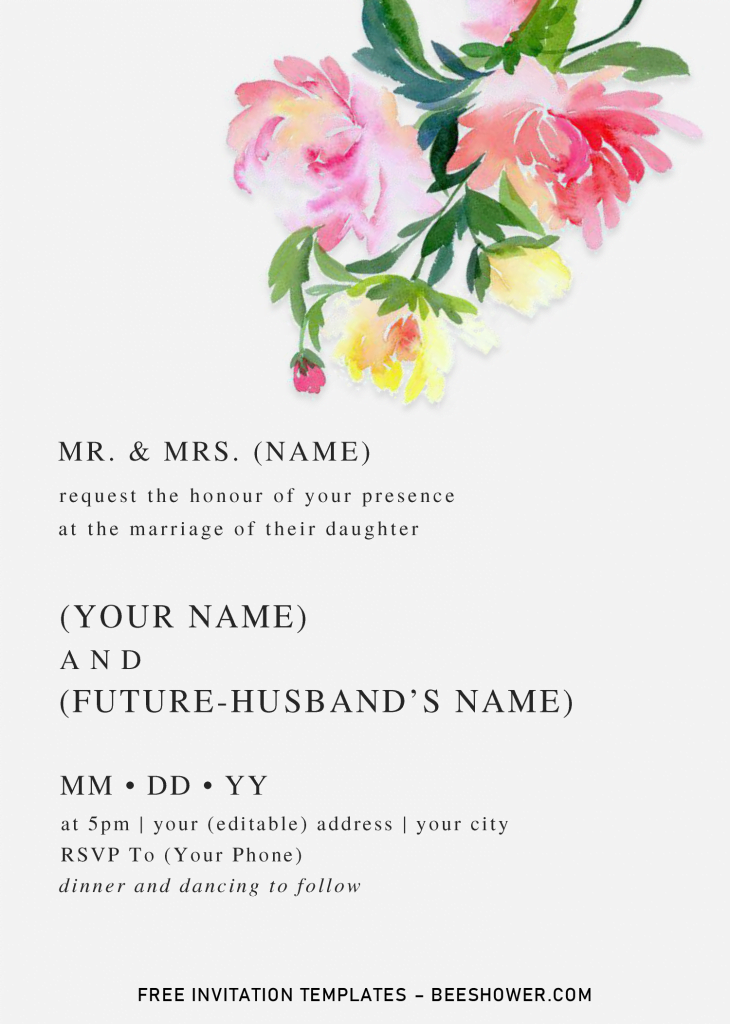There is no such rule in designing invitation card. It can be as simple as depending on your budget production. Normally, it would cost around $2-$5 per piece (It’s just the printing cost), and it goes higher, if you take it more seriously, like choosing a specific Material or Texture. Don’t get it wrong, but yeah, designing and making invitation card is definitely not cheap at all.
Luckily, both you and me, in this special day, our designing board has released another beautiful masterpieces, and sure, most of you will be amazed by how it looks. To help you, we’ve made and designed six different templates, and here they are,
You will get them in 5×7 portrait orientation design, and decked with beautiful Flowers. Painted in such vibrant color, it makes them looks even better. On each corner (As I said before), you will get beautiful decorations, from the Exotic Flowers, such as Hibiscus & Bromeliad, to the beautiful Roses in Watercolor finished. Grab all of them for free and it’s editable with Microsoft Word, what could be better than that? Oops. Btw, read the download instruction down below, and also a few tips to help you craft your own invitation card at home.
Download Information
- Click the provided download button (Above).
- It will open Google-Drive’s download page.
- Then, click download or the drop-down arrow.
- Tap Enter on your keyboard to start the download process.
- Unpack the file and install all provided fonts.
Additional Information
Don’t forget to also check your printer condition, everything. If you haven’t used it for such a long period of time, you need to clean the Paper Feeder from dust. Check the Cartridge condition, could it handle the job, and so forth. Okay, i think that’s all I can write in today’s article, if you have any questions related to this template, you can leave comments in down below, I’ll try to give you good responses as quick as possible. Thank you, and see ya!