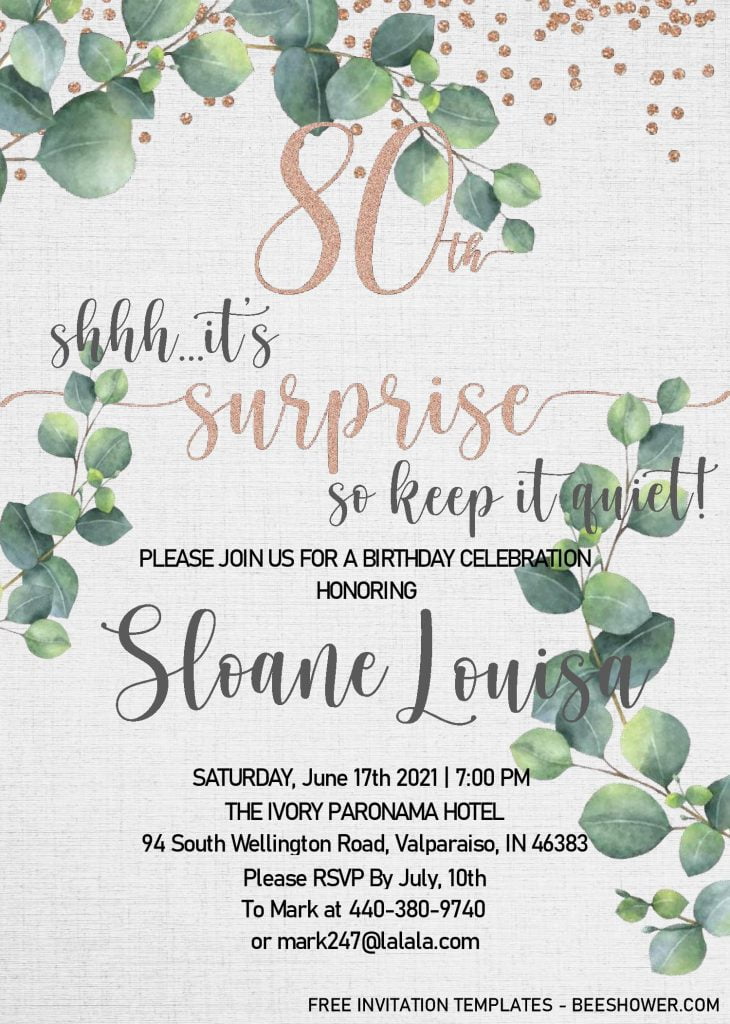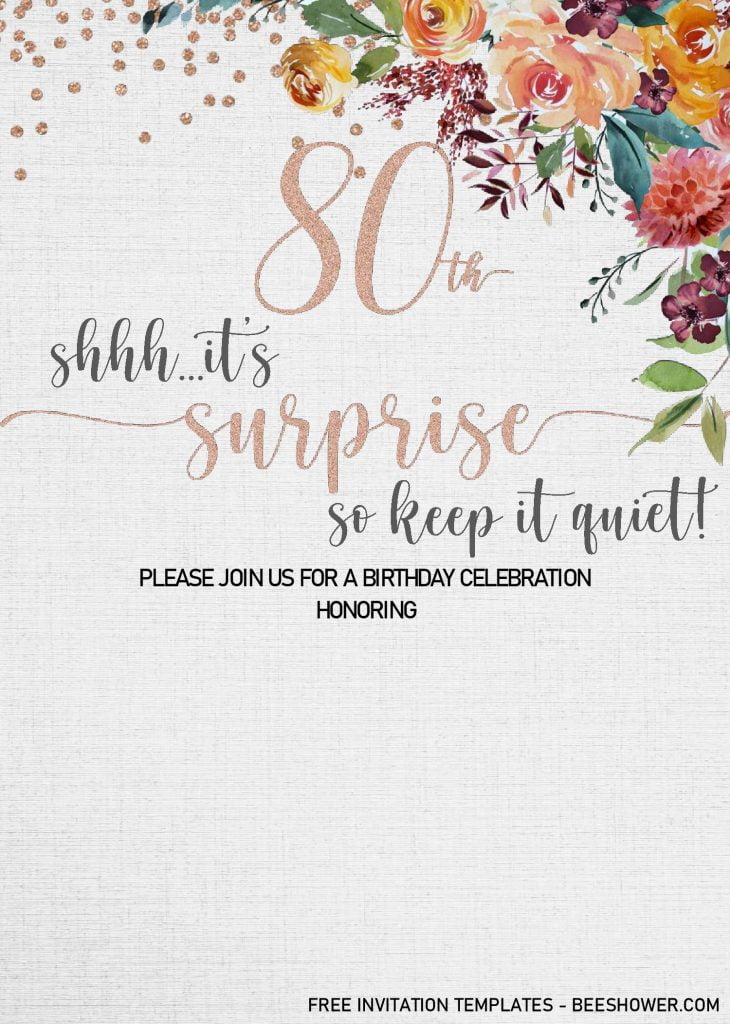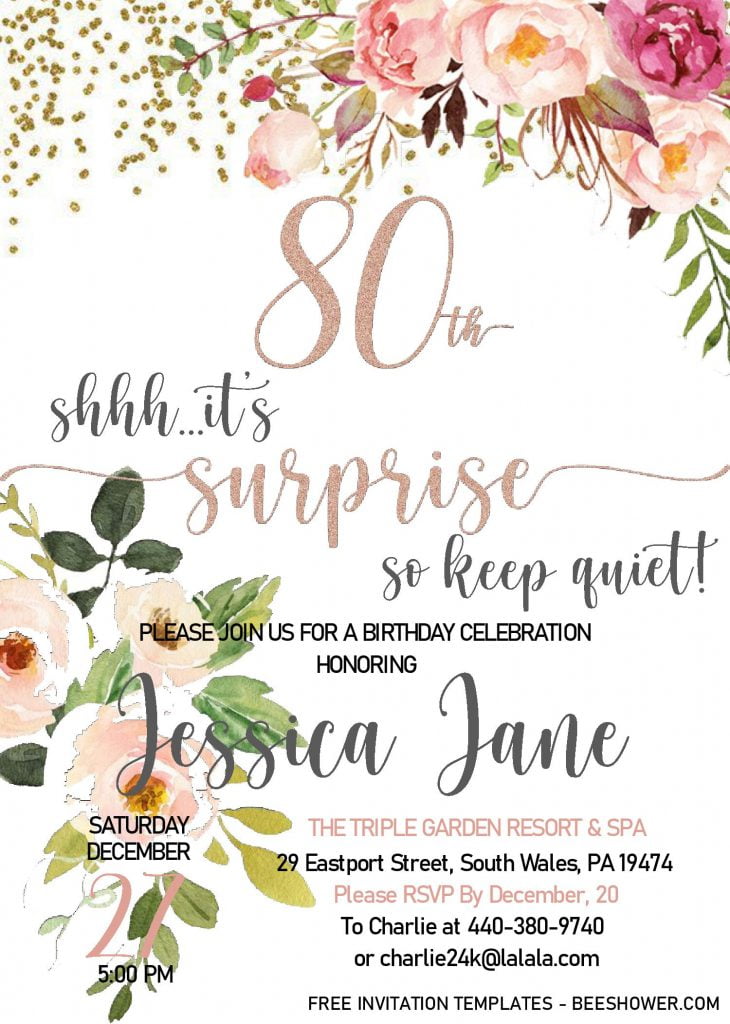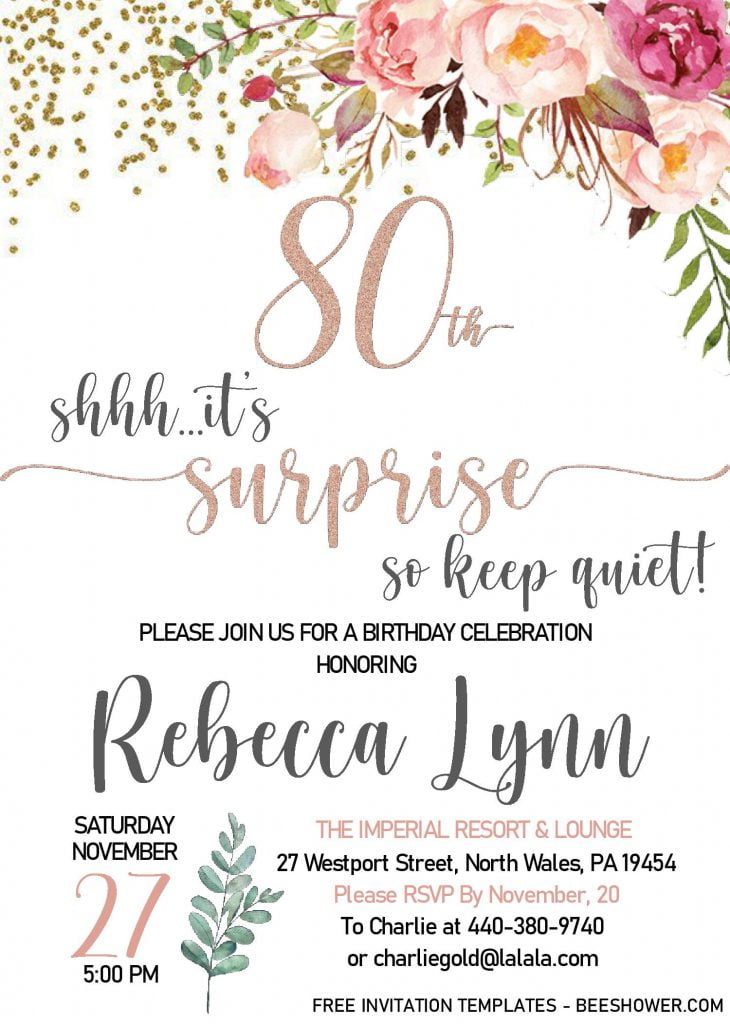Do you know how good this concept is? Oops! You ain’t ever getting enough when you get to see it. Yeah! By the way, I’m also going to help you crafting your own invitation card, with Easy 3-Steps. How come? Let me show it to you…
The First Step
In reality, it takes a lot of time to craft our own invitation card, especially with the “design” itself. At least 2 to 3 hours, according your skills. How do I do that? Relax. I’ve already made a couple of free design template for you, (See below).
This concept is sort of “a classy” invitation card to celebrate our loved ones, who will “celebrate” one of major milestone in their life. Yeah, it’s for 80th birthday. But you’re always get the option though, to change it to whatever you want, even for your upcoming “wedding”.
For the details, this templates basically have the timeless “Watercolor” and “Classy” concept. Entire card has been packed with bunch of decorations, and sure it meets all the latest trend and “aesthetic” values. From Watercolor Flower/Floral, to the classy “font-styles” for our wordings, and wait! For the most part of the design, it will be customizable or editable, really? Absolutely. Just by using the Microsoft Word, and you can do almost whatever you want, like replacing its fonts, colors, and so forth.
DOWNLOAD DOCX TEMPLATES HERE
Second Step.
Choose your favorite design, and let’s get this thing do the magic for you. To download the template, you can take a look at this following instructions:
- Click the provided line above (Blue-highlighted Text).
- Wait for a moment, and you should see Google Drive page now.
- The files were compressed into single Rar file, for easy-to-download and avoiding any virus.
- Click that red “download” button, and tap “Enter” to start the download process.
Last Step.
Once the download process is finished, extract the file first with WinRar/7Zip, or using the built-in apps from Windows 10. Install all the required fonts, to make sure everything is working and displaying the exact “layout” properly. Each words and designs were editable and moveable, so you can simply edit and drag them with Ms. Word, type whatever and move wherever you want.