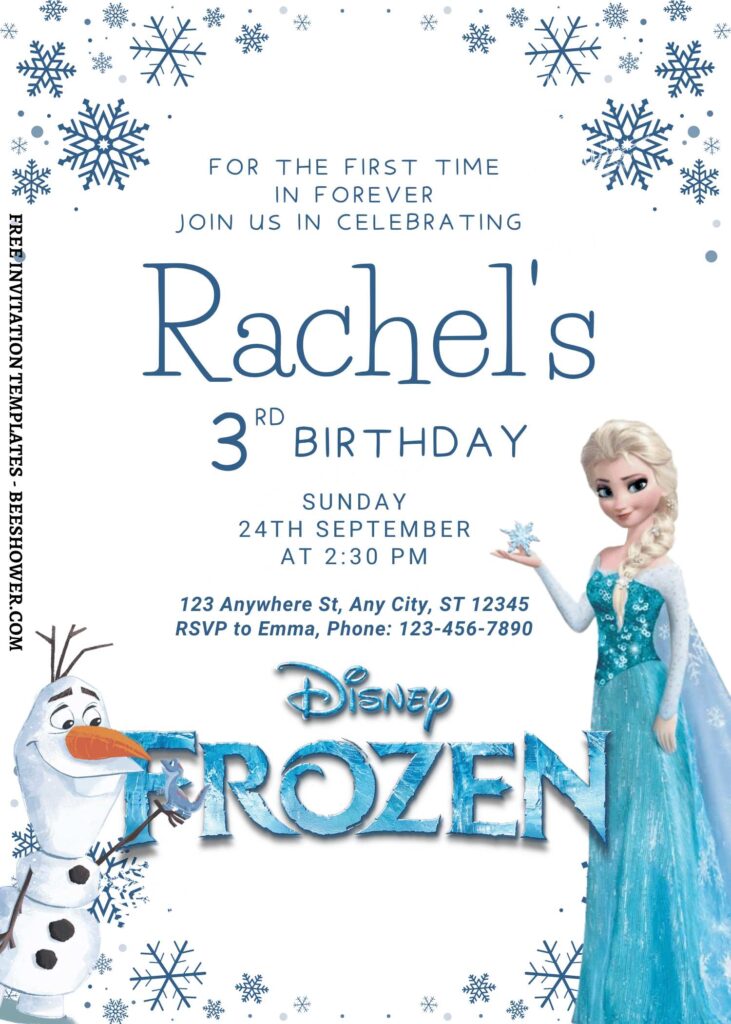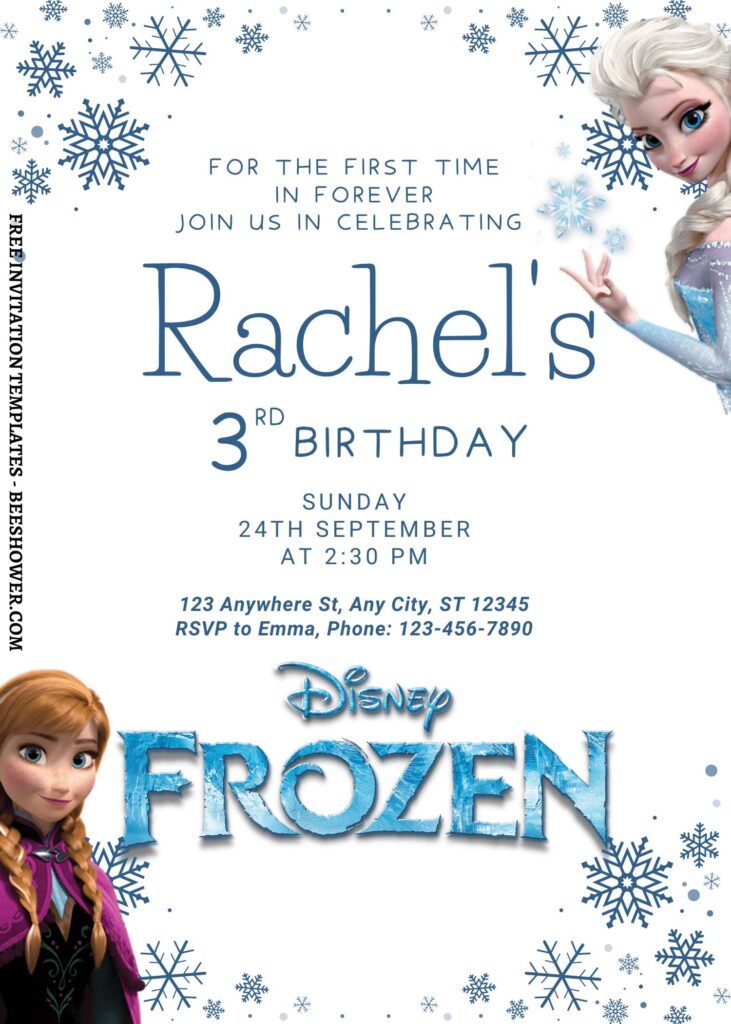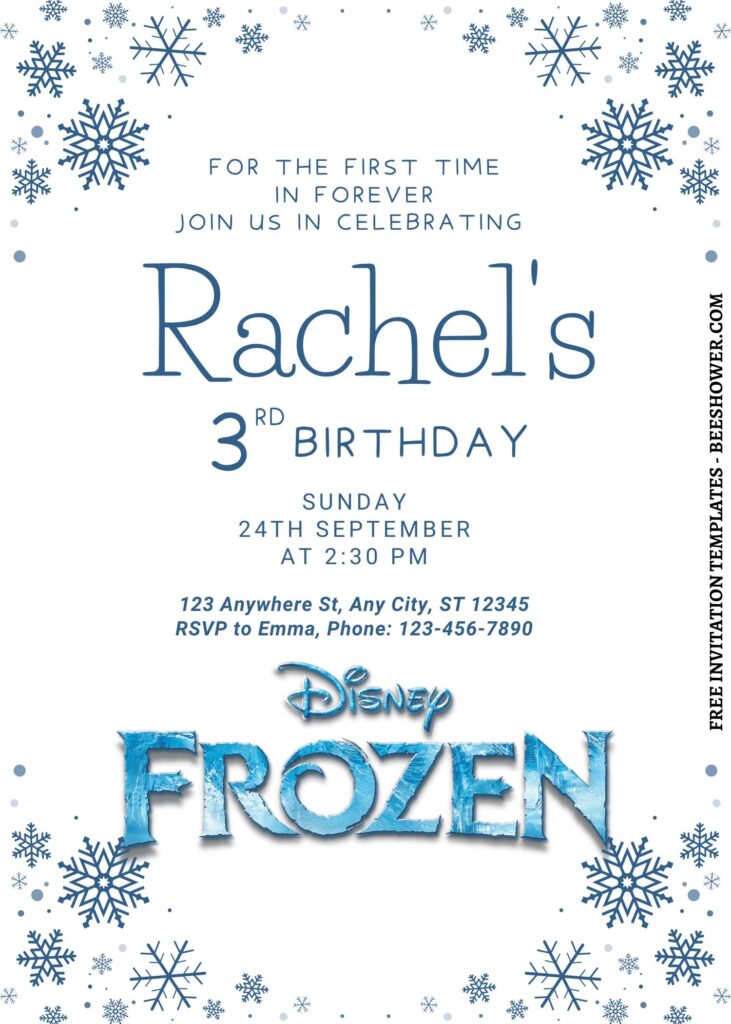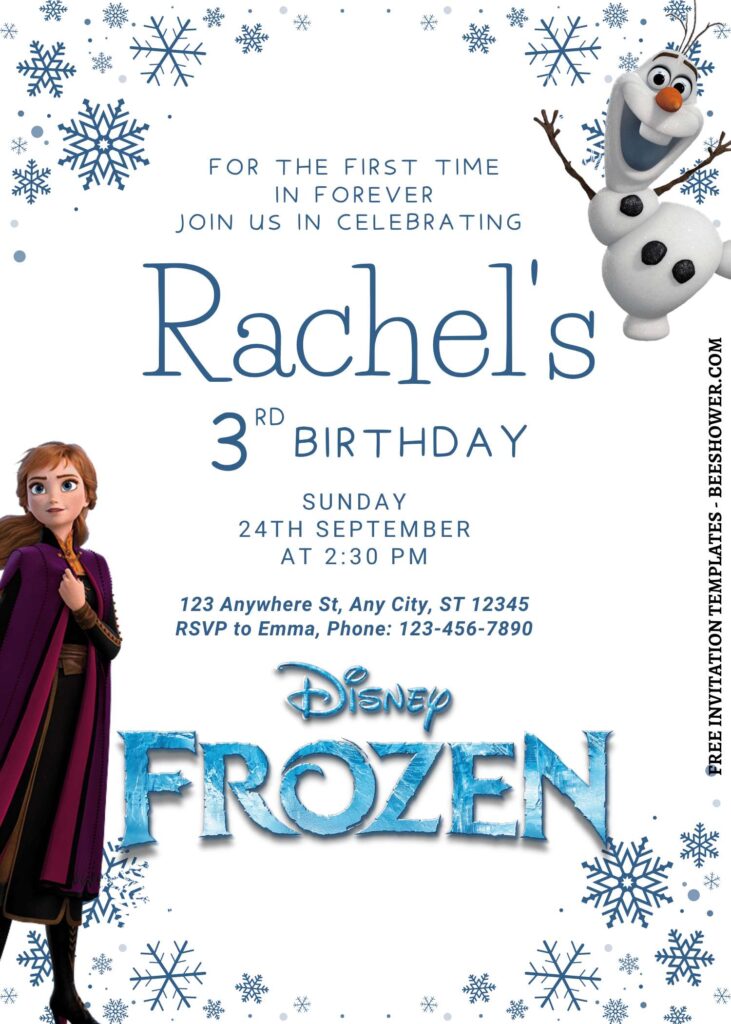One of the best things about a Frozen-themed party is how easy it is to find supplies and favors, as well as how much creativity you can put into it. Everyone will be thrilled to learn that you are planning a breeze party for the upcoming summer.
For those who don’t know this one, this template was inspired from the famous Disney Movies; Frozen 2, which features Elsa the Snow Queen and her signature song; “Let It Go”. By the way, as we’ve already seen, I’ve divided these party templates into eight different styles. For the main layer, I chose a pristine white colored background with snowflakes decoration on each corner of the card – to liven up the overall mood.
I’ve also included enchanting graphics of Frozen 2 movie characters like Elsa, Anna, Olaf, Kristoff, and Sven. As I mentioned earlier, there are six options for you to choose from, but of course, you can grab all of them and they are still free! That is fantastic! Because of its enchanting design and perfect color scheme, this one is a great way to entice all guests to come to your delightful party.
Have you made up your choice?
If you already had something in your mind, then the next step would be downloading our template to your device. To download our template, isn’t that hard, by the way, you just need to follow this guide:
Download Information
Follow this instruction to use & download our templates:
- Scroll-up a bit and you should see the provided link that says “EDIT NOW ON CANVA”, point your mouse pointer there and click it.
- You will be directed to Canva page in seconds and now you can instantly edit/customize our template designs and download the file.
- How to download: Move your mouse pointer onto the “File” button (top-right) > Choose Download > Click the Download button.
- Once the download is finished, you can either print or send it through digital social media platform like Instagram, Twitter and so forth.