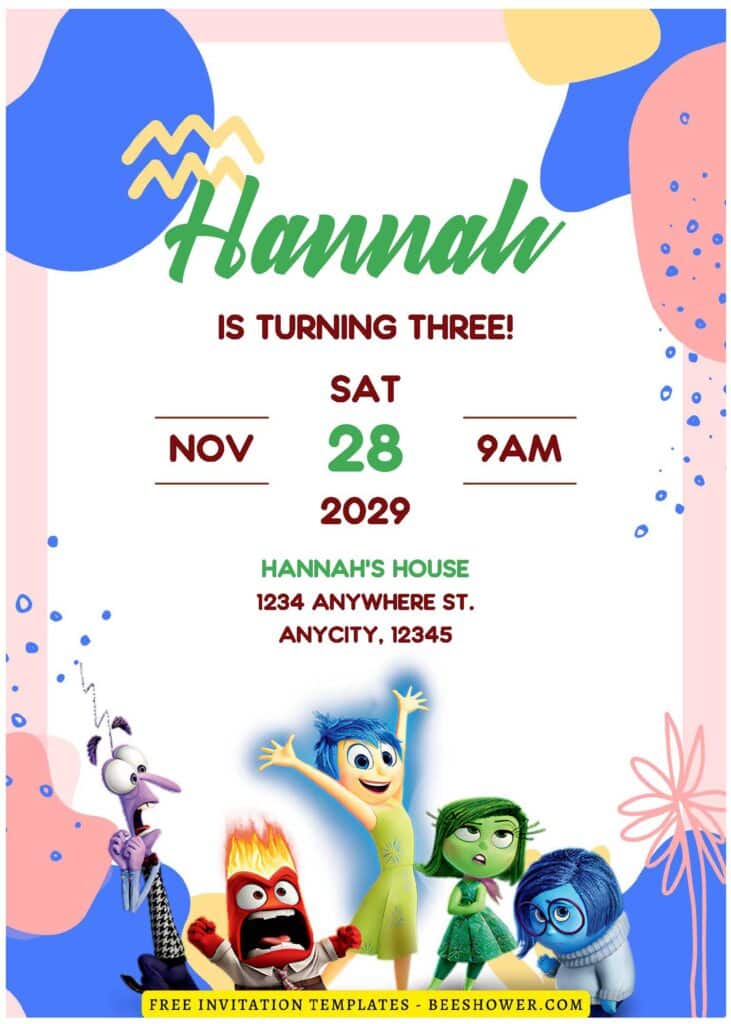Celebrating my adored niece’s third birthday this month was a joyful affair, marked by a cleverly orchestrated backyard BBQ party and the delightful presence of the quintet from Inside Out—Joy, Sadness, Anger, Fear, and Disgust. These endearing characters adorned every aspect of the celebration, from the birthday cake topper to my personal favorite, the Inside Out-themed backdrop.
A celebration is incomplete without a cake and, of course, inviting friends and family to share in the joy. While I’m certain you’ll be crafting a delightful cake with blue icing, have you thought about how to incorporate the beloved Inside Out characters into your invitations? Look no further for the most exceptional and distinctive invitations featuring the characters!
Even though Inside Out isn’t the newest offering from Disney/Pixar, its exploration of emotions resonates deeply with our little ones. I present to you the ideal Inside Out birthday invitation templates for your upcoming “Inside Out” party. Recognizing the widespread enthusiasm for Disney’s “Inside Out,” we’ve meticulously designed these invitations in an editable and printable format exclusively for you!
DOWNLOAD FREE EDITABLE PDF INVITATION HERE
These invitations boast thoughtfully crafted backgrounds and feature the beloved Inside Out characters. Drawing inspiration from the distinct colors of the five characters, I’ve infused vibrant graphics into the design, ensuring a visually stunning and captivating invite for your celebration. Get ready to immerse your guests in the colorful world of Inside Out as you extend invitations that reflect the excitement and magic of this beloved Disney/Pixar creation.
Download Information
Follow this instruction to download our templates:
- Scroll-up a bit and you should see the provided link that says “Download Free … Invitation here”, point your mouse pointer there and click it.
- You are going to see Microsoft OneDrive Page in seconds and now you can download the file by clicking the download button or drop-down arrow (Almost on the top right of your display)
- Tap “Enter” to start the download process.
- Edit the file using Adobe Reader or Foxit Reader or any PDF editor.