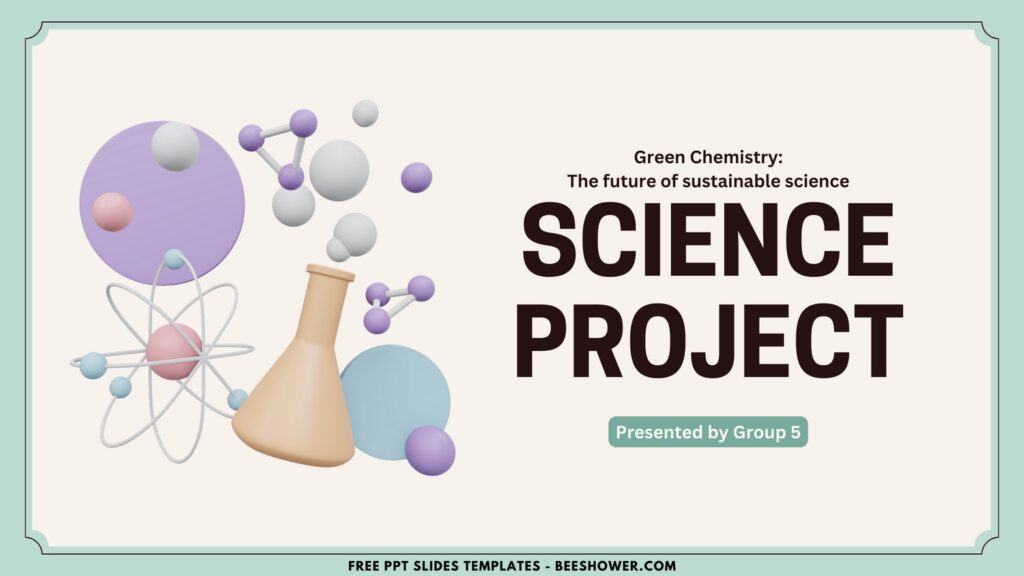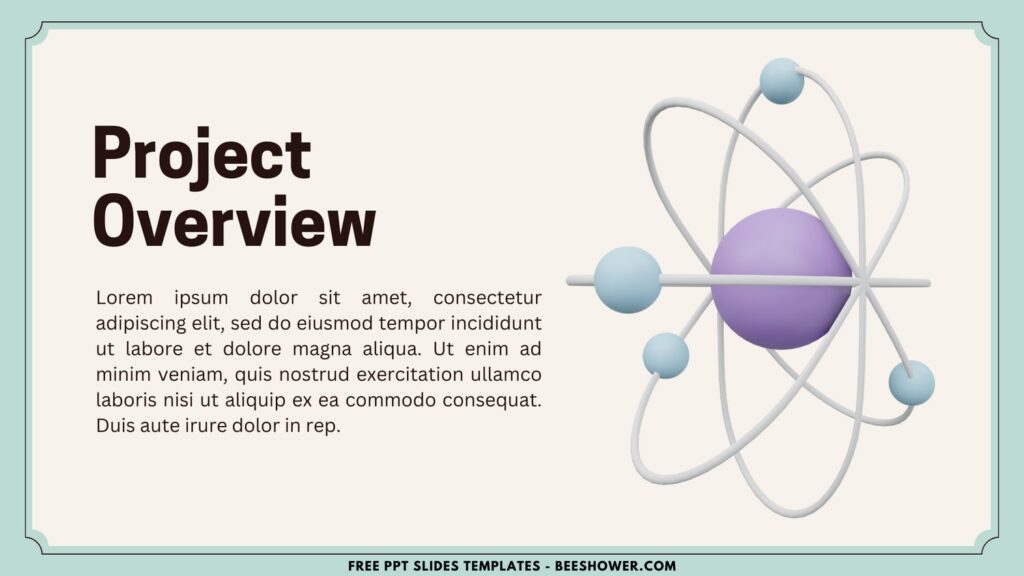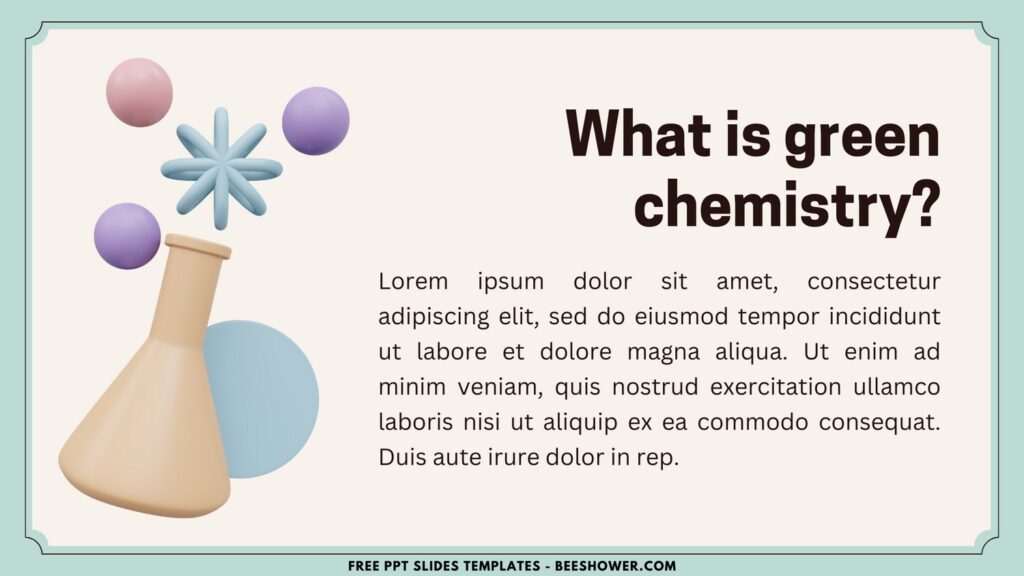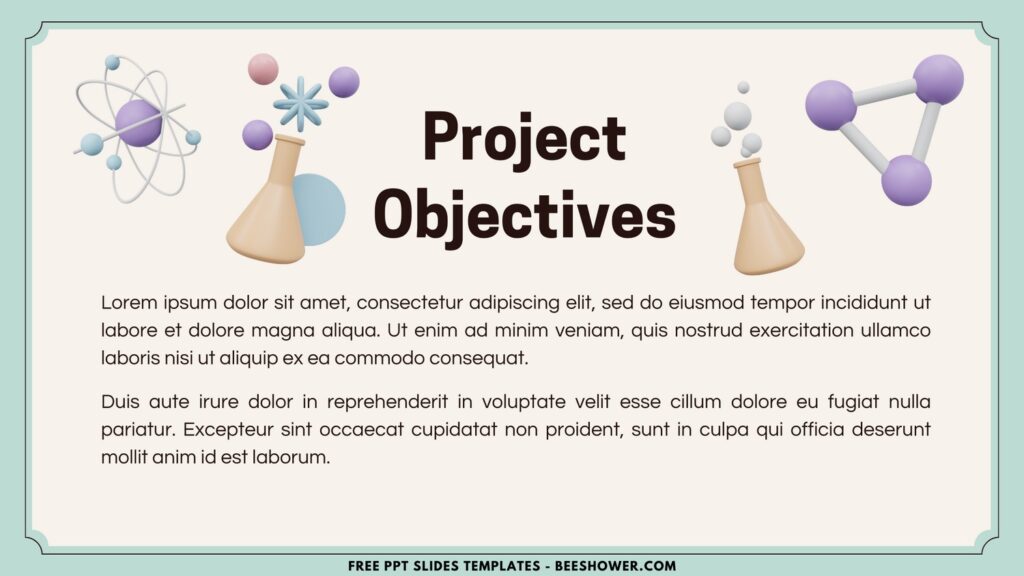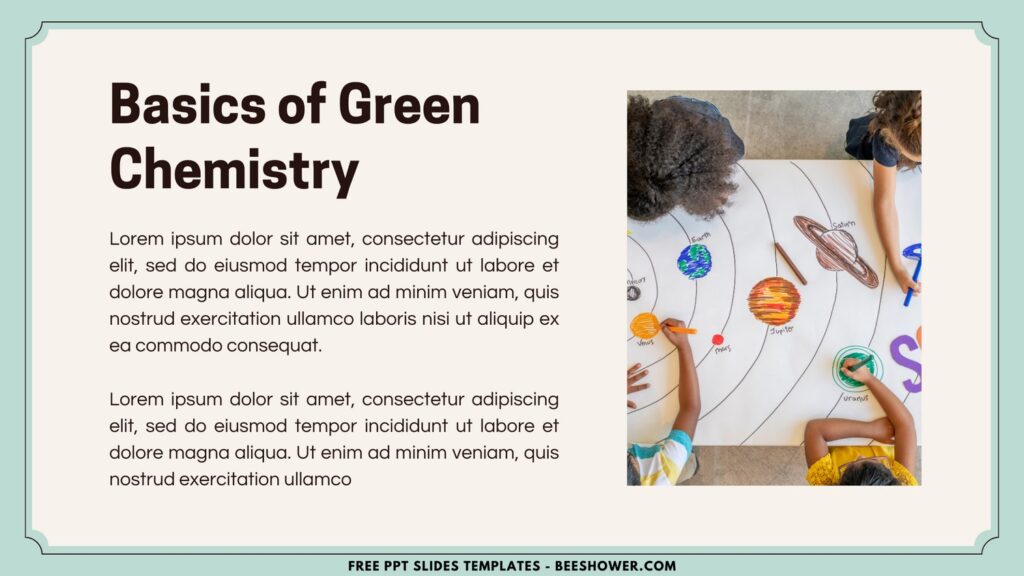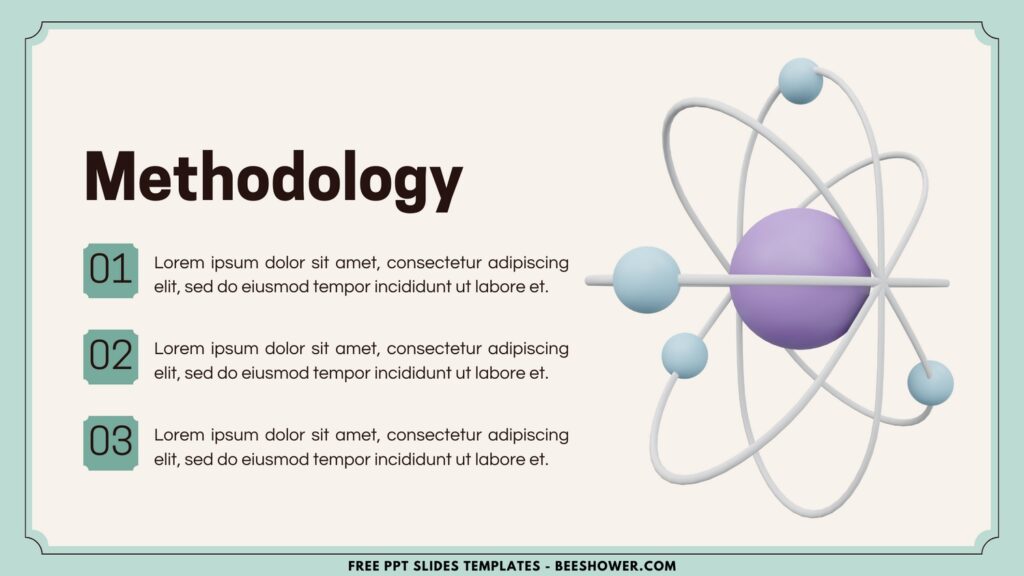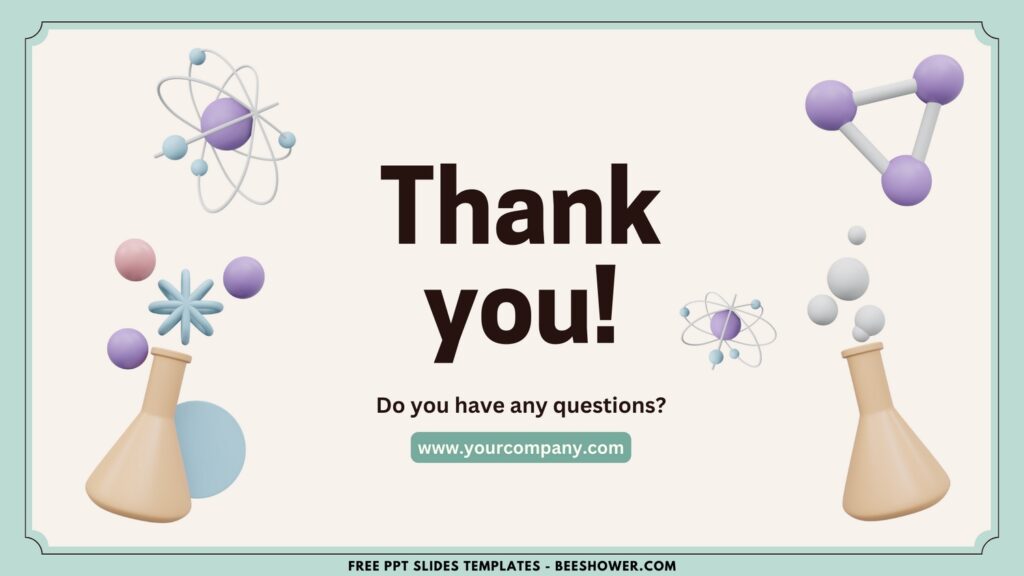Getting young students interested in science can be a fun challenge, and having the right resources can really help. To fill this need, adorable and engaging science class Canva PPT slide templates for children have been developed. These templates are ideal for capturing young minds and improving their comprehension of scientific concepts because they combine engaging visuals with interactive elements to make learning enjoyable and productive.
These slides use bright, playful colors and engaging graphics to grab the attention of young students and keep them interested throughout the lesson. The designs are crafted to appeal to children, with elements such as friendly cartoon characters, whimsical depictions of scientific equipment, and lively backgrounds that make learning visually stimulating.
DOWNLOAD FREE EDITABLE PPT SLIDES TEMPLATES HERE
CUSTOMIZE NOW ON CANVA
The templates also include sections for various scientific topics, from basic principles like states of matter and plant life cycles to more complex subjects like simple machines and the solar system. Each section is designed to present information in a clear and concise manner, using a combination of text, images, and diagrams. This ensures that students can easily grasp the material and stay focused on the key concepts.
Have you made up your choice?
If you already had something in your mind, then the next step would be downloading our template to your device. To download our template, isn’t that hard, by the way, you just need to follow this guide:
Download Information
This following instruction will show you how to download and open the template. Here they are:
- Option 1: Scroll-up a bit and you should see the provided link that says “Download Free … PPT Slides Templates here”, point your mouse pointer there and click it. Click “Download” and Tap “Enter” to start the download process. Edit the file using Ms. Powerpoint software.
- Option 2: Click the “Customize Now On Canva”, if you prefer to customize and make it even better.