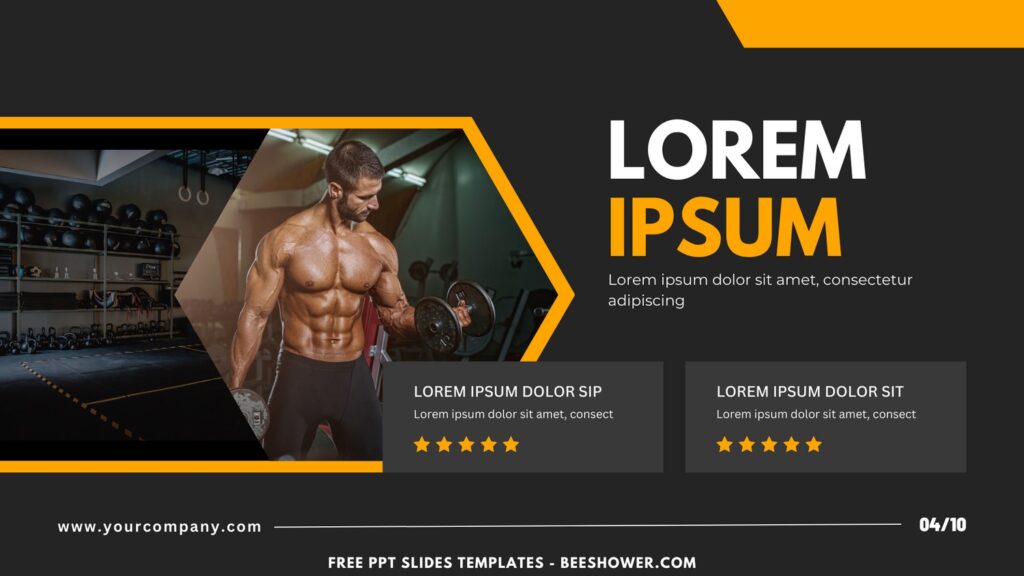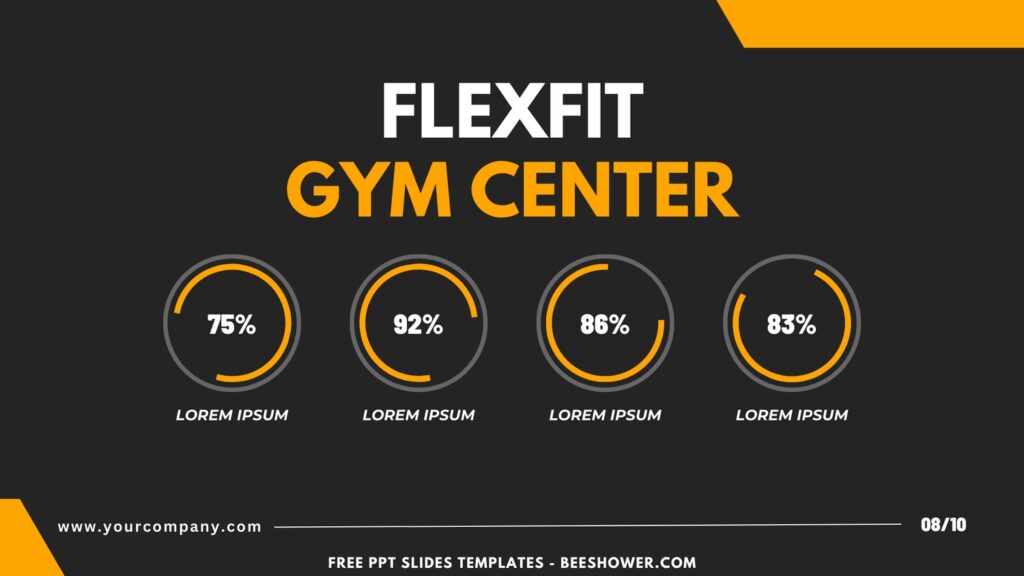Fitness centers hoping to draw in and keep customers must make an interesting and eye-catching presentation. The PPT slide templates with an orange and gray accent that have a fitness center theme from us are a great option. These templates successfully capture the dynamic atmosphere of a fitness center by combining a modern, polished appearance with colorful accents that strike the ideal balance between sophistication and energy.
DOWNLOAD FREE EDITABLE PPT SLIDES TEMPLATES HERE
CUSTOMIZE NOW ON CANVA
Your presentations will be benefiting greatly from the sleek and colorful gray and orange color scheme. Orange provides a flash of vitality and excitement, while gray offers a neutral, polished backdrop that radiates dependability and stability. This combination contributes to capturing the spirit of a fitness center, which is a place where vigor and motivation mix with professionalism.
Download Information
This following instruction will show you how to download and open the template. Here they are:
- Option 1: Scroll-up a bit and you should see the provided link that says “Download Free … PPT Slides Templates here”, point your mouse pointer there and click it. Click “Download” and Tap “Enter” to start the download process. Edit the file using Ms. Powerpoint software.
- Option 2: Click the “Customize Now On Canva”, if you prefer to customize and make it even better.