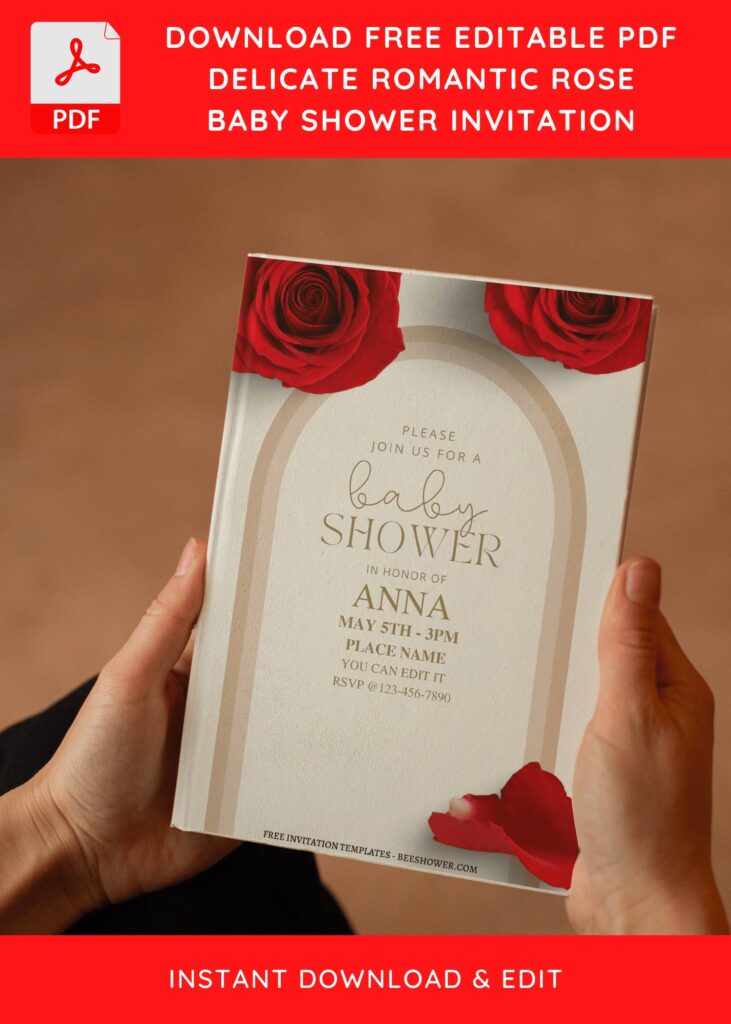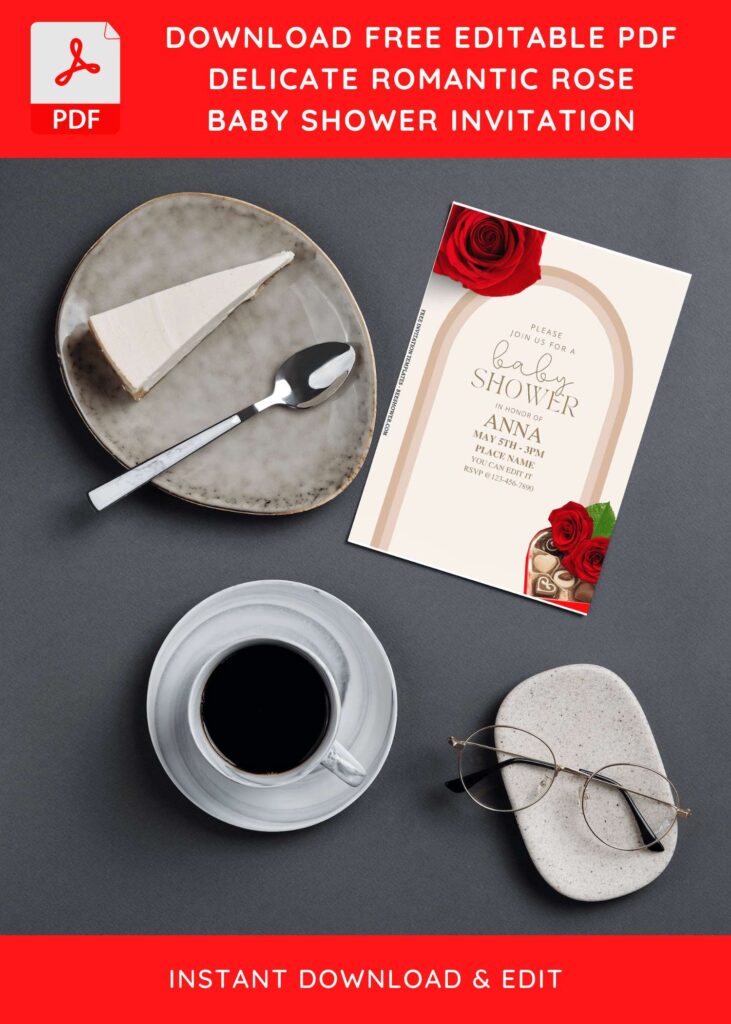Roses can evoke memories of first love, a special date, a wedding, or, for some, even a broken heart. Roses, despite their thorns, are lovely flowers. Satin petals are available in a variety of colors, including soft pinks, pure whites, and passionate reds. Their scent is also memorable and distinct from other flowers. The most popular, red roses, is considered to signify love, beauty, and romantic love.
Red roses are used to convey congratulations, sincere love, respect, courage, and enthusiasm. Which you can use as a gift to the person you love the most or as a party decoration. For example, a wedding party, using red roses will create an atmosphere that will surround the feeling of love that is currently being felt will swirl the air. See this for probably the most romantic party invitation design ever!
Using roses in a bold red color that represents love and passion. Combined with a rougher color fusion on the background, but the two are combined in a sweet harmony. You can choose from one package of these invitations to be your favorite choice of invitations that will be used as a complement to the party that will be held.
DOWNLOAD FREE EDITABLE PDF INVITATION HERE
Extras
Extras
You may get this “Questions” running around in your mind, like “Is it already comes in Printable Format? Can I customize the template? What’s the best printing paper? Okay, I got your back, folks. Here are a few lists that you need understand,
Download Instruction
- Scroll-up a bit and you should see the provided link that says “Download … PDF Invitation here”, point your mouse pointer there and click it.
- You are going to see Google Drive Page in seconds and now you can download the file by clicking the download button or drop-down arrow (Almost on the top right of your display)
- Tap “Enter” to start the download process.
- Edit the file using Adobe Reader or Foxit Reader or any PDF editor.