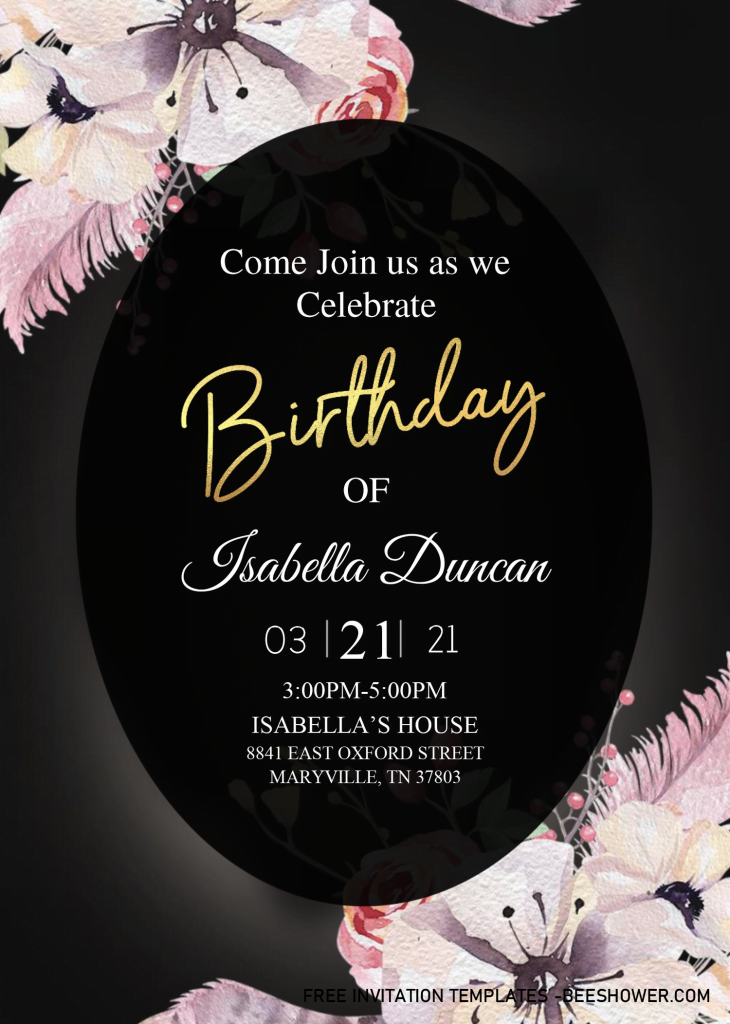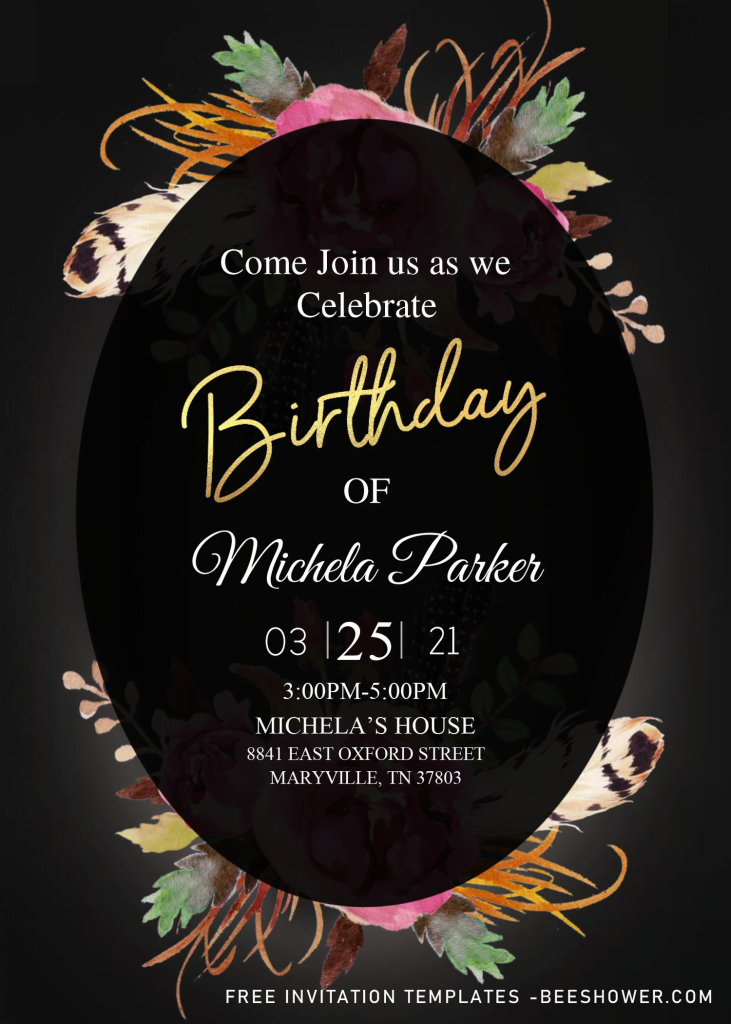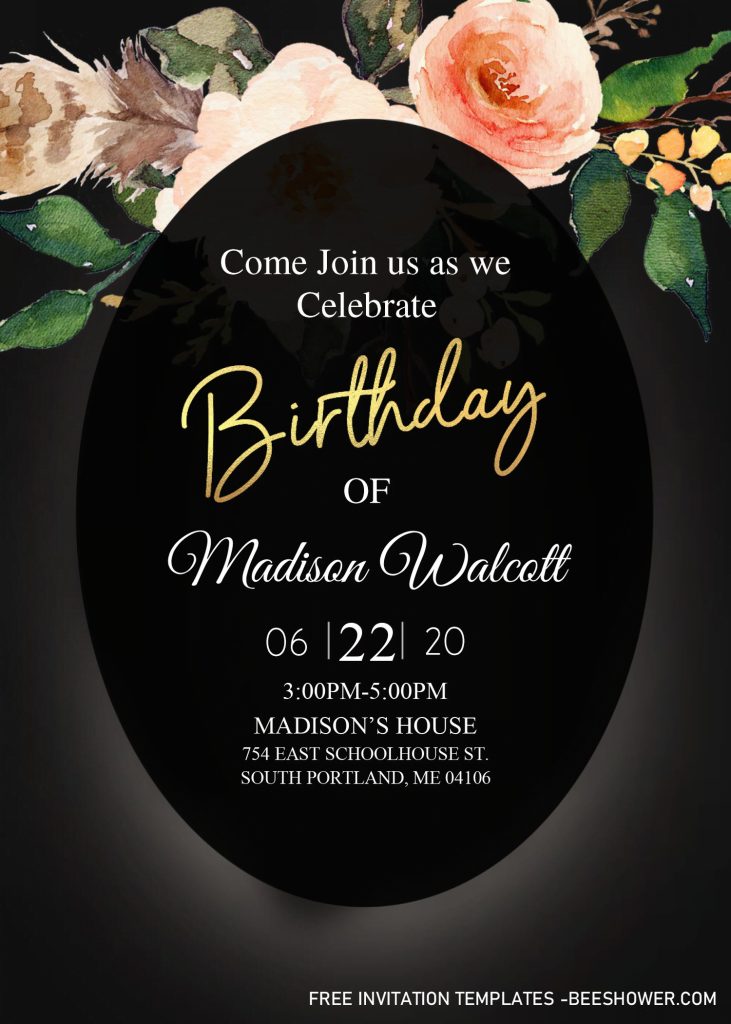FYI, this site provides numerous design for your invitation card, all of them are free and editable with Ms. Word. Undoubtedly one of the best place you can find on the Internet. Anyway, if you want to see how to make your own invitation card in easy 3-Steps, these following templates will be perfect to begin with.
As for today, I’ll share another beautiful invitation card to have, you can have it as a gift. You can make this a gift for your relatives or loved ones who is about to give birth, in which she really deserves it, after her massive love and struggle to keep her baby safe in such long 9-10 months of pregnancy.
A classy way to adore your guests to come at your party. You will get stunning “Centerpiece”, which has Oval shaped Text Box, in semi translucent kind of style, so you’re able to see what’s underneath it. On its corner, you will get a couple of Flowers graphics, and you know what makes it better? Yup, the way how a little stroke of “white” brush underneath the Text Box is glowing like a Highlighter.
Step 1. (Downloading)
- The download button is placed above this instructions. You will be directed to Google Drive page, once you clicked that. Then Click Download > Save.
- Unpack the file and install all fonts.
Step 2. (Editing)
- You must have Microsoft Word installed in your device, at least the 2007 version or above.
- Replace the “Sample” text with your own, by clicking the “text” and now you can type your text.
- Don’t forget to save once you finished it, and no-need to close the app, as we’re going to need it to access the Print menu.
Step 3. (Printing)
- Print the file on any 5×7 printing paper, you can even do this on standard A4 text paper, but you can’t expect more for the result.
- The best one you can get on market is Card-stock paper, it doesn’t bend as easily as other, and provides good premium finishes.
- To print the template, go to File > Print > Enter.