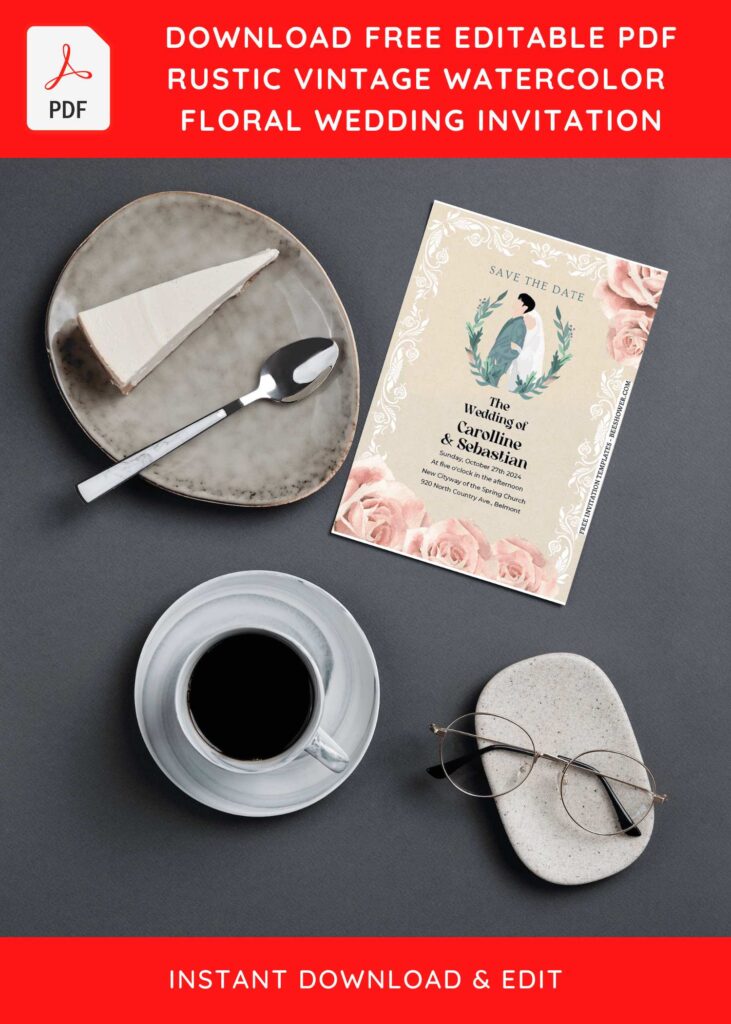Let this enchanted botanical floral wedding invitation suites help you realize your dream of having a memorable wedding in a beautiful garden or park. It may appear over-rated, but trust me when I say that it will make a good impression on your guests.
Actually, the geometric pattern is the foundation of this card, to which I later decided to add additional elements to give it a rustic vibe and look. When it comes to rustic or vintage style, my favorite background layer choices are the one-and-only, rustic beige style background, with a touch of brush stroke effect.
Because it’s designed for wedding invitation suites, you’ll notice the enchanted floral motif I mentioned earlier. Watercolor roses and sunflowers were arranged into a lovely bouquet that will be placed on the card’s corner. So, yes, your information or wording will be surrounded by beautiful flowers and a dazzling gold glitter pattern, and you can even replace or change the font style. It is possible because our template is editable with any PDF Reader, and it is not difficult for you to do so.
DOWNLOAD FREE EDITABLE PDF INVITATION HERE
For anyone of you that took so much time appreciating how beautiful flowers in pastel color, you definitely have keen eyes on something. These days, people are agreed that Flat and Pastel arts is in their golden era. Do you know why? Pastel colored flowers here (Roses, Sunflowers and Magnolias) are brought to you for reason, Pastels are less saturated than primary colors, making them feel light, soft, and calming. Meanwhile, this combination for spring? they’d be absolutely working well with it, since the season is commonly influenced by neutral colors to create a feeling of earthiness and sophistication.
Download Information
Follow this instruction to download our templates:
- Scroll-up a bit and you should see the provided link that says “Download Free … Invitation here”, point your mouse pointer there and click it.
- You are going to see Google Drive Page in seconds and now you can download the file by clicking the download button or drop-down arrow (Almost on the top right of your display)
- Tap “Enter” to start the download process.
- Edit the file using Adobe Reader or Foxit Reader or any PDF editor.