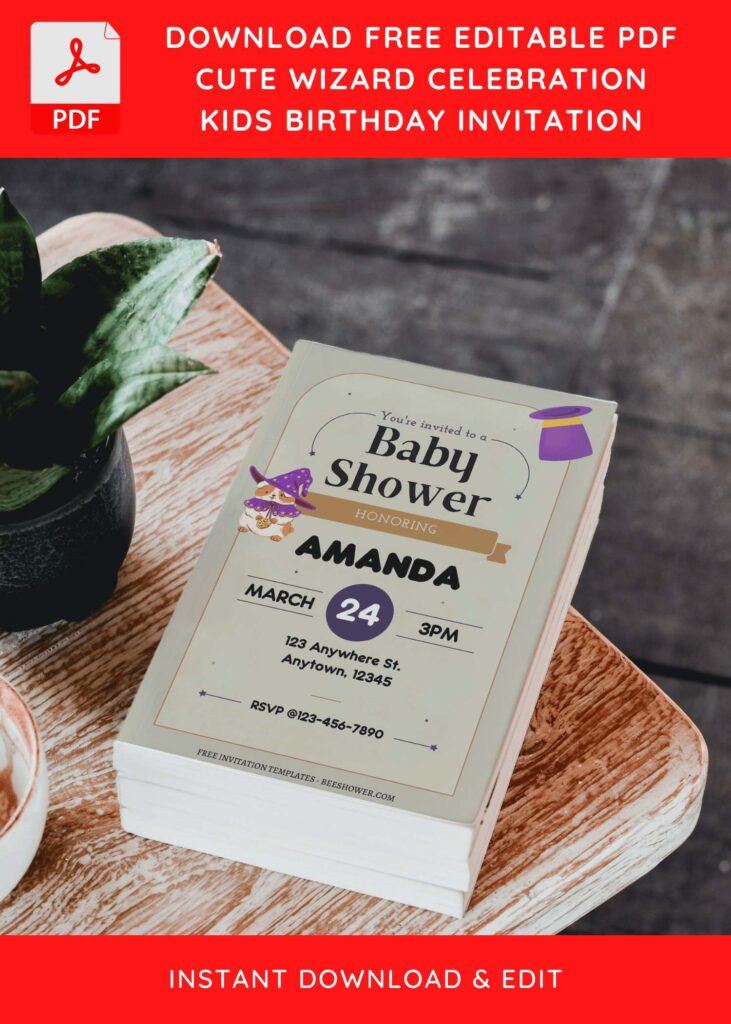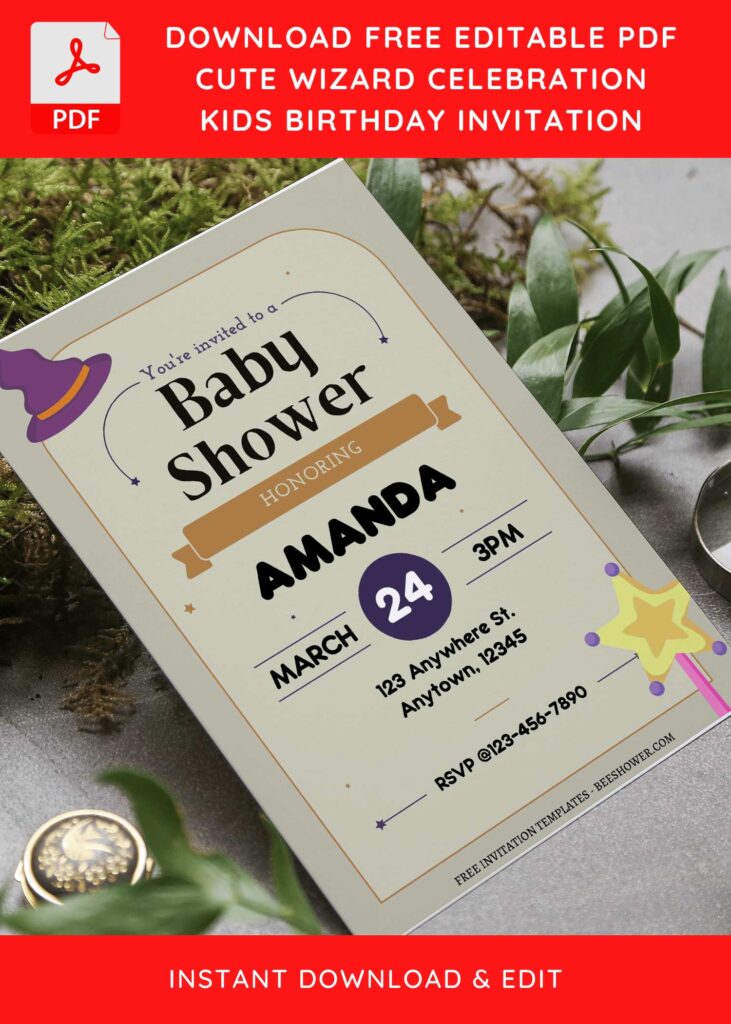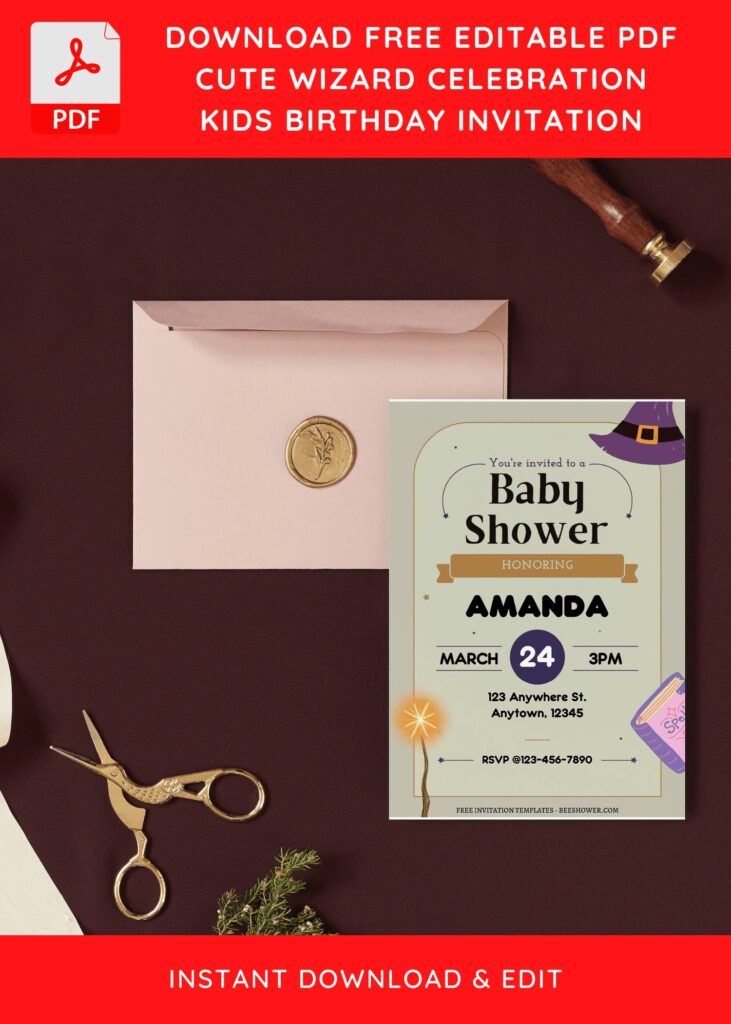Are you dreaming to celebrate your kid’s birthday with fun and creative theme? Harry Potter? Or maybe you just want something in much general, you can go for Wizard theme then. Today’s page will take you on easy and quick ways to throw the ultimate Wizard Party!
Wizard Invitations
How about the following invitation?
Take a clear balloon and blow it up. With a black marker write all the information down and then decorated with many witch’s related stuff, this invitation will tell everyone that your kiddo’s will have the most fun-tastic wizard birthday party in the town. In each invitation you can also put a cool magic trick for each kid to rehearse so that they can perform it at the party. This’ll add lots of excitement and let the kids feel they’re an integral part of the party.
DOWNLOAD FREE EDITABLE PDF INVITATION HERE
Download Information
Follow this instruction to use & download our templates:
- Scroll-up a bit and you should see the provided link that says “EDIT NOW ON CANVA”, point your mouse pointer there and click it.
- You will be directed to Canva page in seconds and now you can instantly edit/customize our template designs and download the file.
- How to download: Move your mouse pointer onto the “File” button (top-right) > Choose Download > Click the Download button.
- Once the download is finished, you can either print or send it through digital social media platform like Instagram, Twitter and so forth.
Additional Information
Printing paper comes with various kinds of textures, types and colors. You can get some information from the internet, or you can use our suggestion to pick cardstock paper as your printing material. Pick the thinner one as it’s a lot easier to deal with and you don’t need to have a custom print job from printing shop only if you are going to use the thicker cardstock paper.