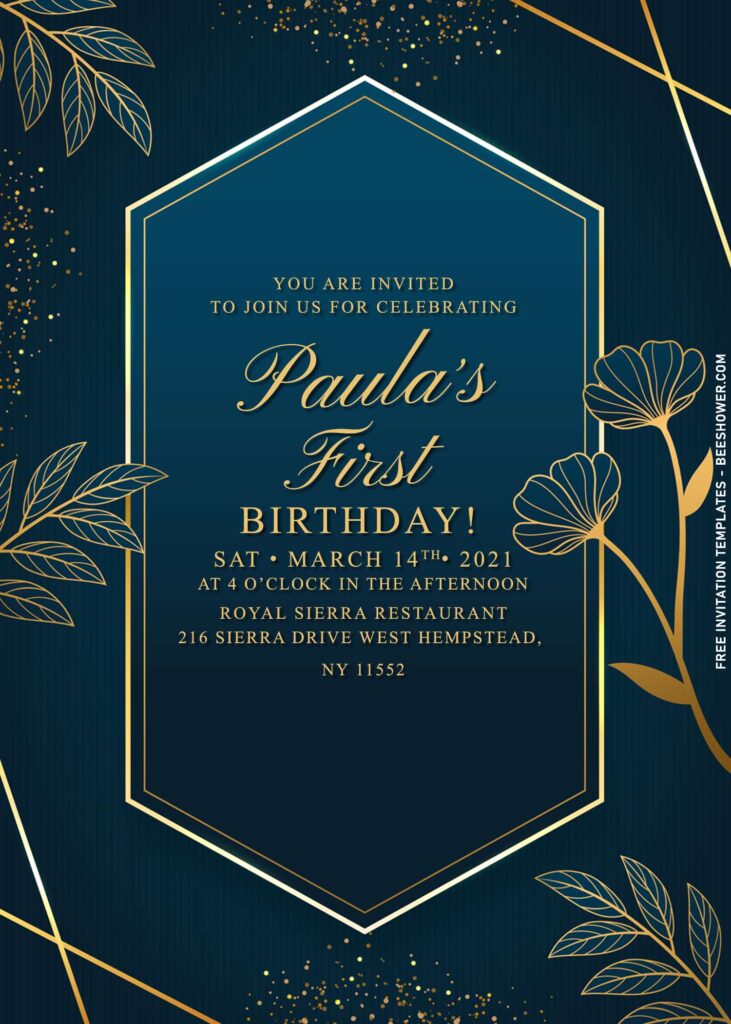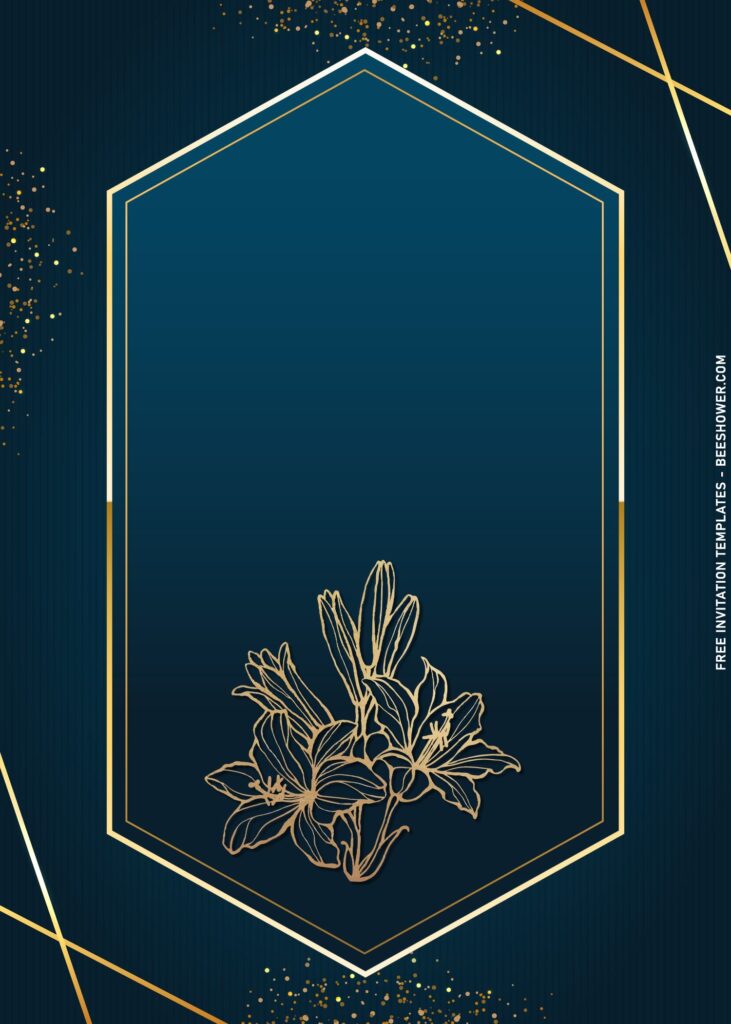9 Elegant & Stylish Faux Gold Party Invitation Suite Ideas
The astonishing combination of Floral as decorative elements and Faux gold has a lot of going for it: It’s romantic, chic, and stylish—the perfect combination for fantastic celebration. Celebrate your loved ones’ birthday and pick any of these as your party invitations, and the timeless elegance has the swirling magic for you.
The Golden floral features Pantone’s color of the year in 2019, and they’ve held a timeless appeal ever since. This delicate jewel tone has an understated elegance that’s surprisingly versatile for various occasions throughout the season. It’s easy to notice the beautiful California Poppy, Verdant Leaves, Fern and Garden, considering by how stunning the striking metallic faux gold finished.
The added touch of deep navy, shinning geometric pattern and gold splatter can be subtly incorporated to accommodate different styles based on your personal preferences. Gold is more than a color. Whether it appears in foil lettering on an invitation suite or as a gleaming wax seal, rose gold often metallic qualities add texture. Every bit as romantic and stylish as you’d expect.
Follow this to download the template
- There are two basic ways to download the file:
- Left-click the preview image > Right-click > Save Image As
- Or directly Right-click > Save Image As
- After that, locate the destination folder and tap “Enter”.
- Anyway, if the download process is finished, you can edit your template with any of these, Ms. Word and Adobe Photoshop.
Printing Guide
- IMPORTANT: Make sure you have done the editing process flawlessly, do quick-check just to avoid some minor mistakes like Mistyping and misspelling.
- I’d suggest you to use your own device (Printer), especially when you’re on tight budget.
- Get some information on Internet related to What’s the best paper/material for this occasion.
- From my own experience, the best one would be the card-stock paper and followed by either cotton or kraft paper.