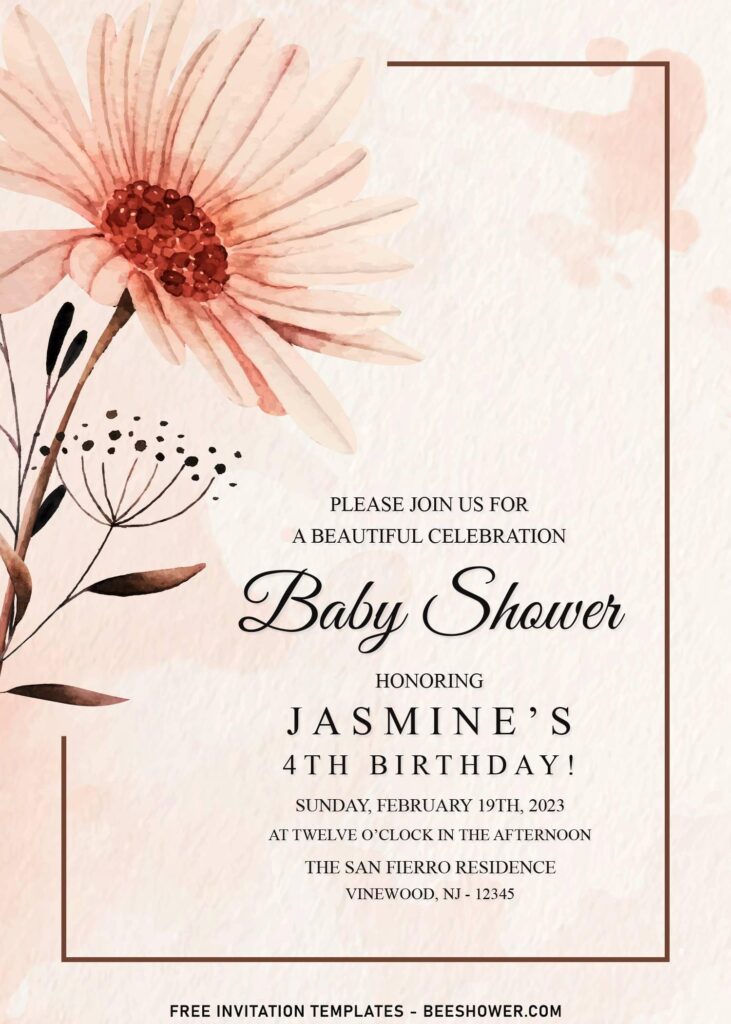If your personal preference is on the moodier side, then this post might not have something you are looking for. This Classy Moody Tulips will do. In other side, if you prefer something brighter than the jewel-toned beauty like the previous one, this breathtaking collection which features the pretty garden flowers will go in line with your style.
Let’s breakdown each elements in today’s Powder Pastel Floral collection
These tiny flowers; Anemone, love the attention, so it’s no surprise they’re often used for wedding bouquet. If there is one thing that 2020 taught us, it’s that floral are far from boring–especially when they take place in an epic event. You can take this as one of the reason why I decided to pick this beauty from the A-Z garden flowers. The gorgeous Anemone flowers in this collection were made in beautiful watercolor illustration and polished with delicate soft color palette.
Did you see all the details? What are you going to say about that? It’s no wonder why I picked this collection for today’s post. It does look neat and a bit of elegance and I swear it can captivate everyone who see it in real life.
Besides everything I have talked in until this paragraph, I want to remind you that all of these are free and customizable with any device. From laptop to your smartphone. Well, I think that’s enough for now, one last word from me is don’t forget to read the download information down below.
Download Information and Tips
- Right-Click your selection
- Select “Save Image As”, then locate where the file is going to be saved in your device, or just leave it as it is.
- Click that “Save” button, or tap “Enter” key on your keyboard to start the download process.
- Once the download is finished, you can easily edit/add some information on it through Adobe Photoshop, Corel Draw, or even using Microsoft Word or Paints.
- For printing paper: I’d recommend you to use Card-stock paper over the other ones, because it’s known to be used for various occasion, from Formal to Informal, like Wedding, and Birthday Party.