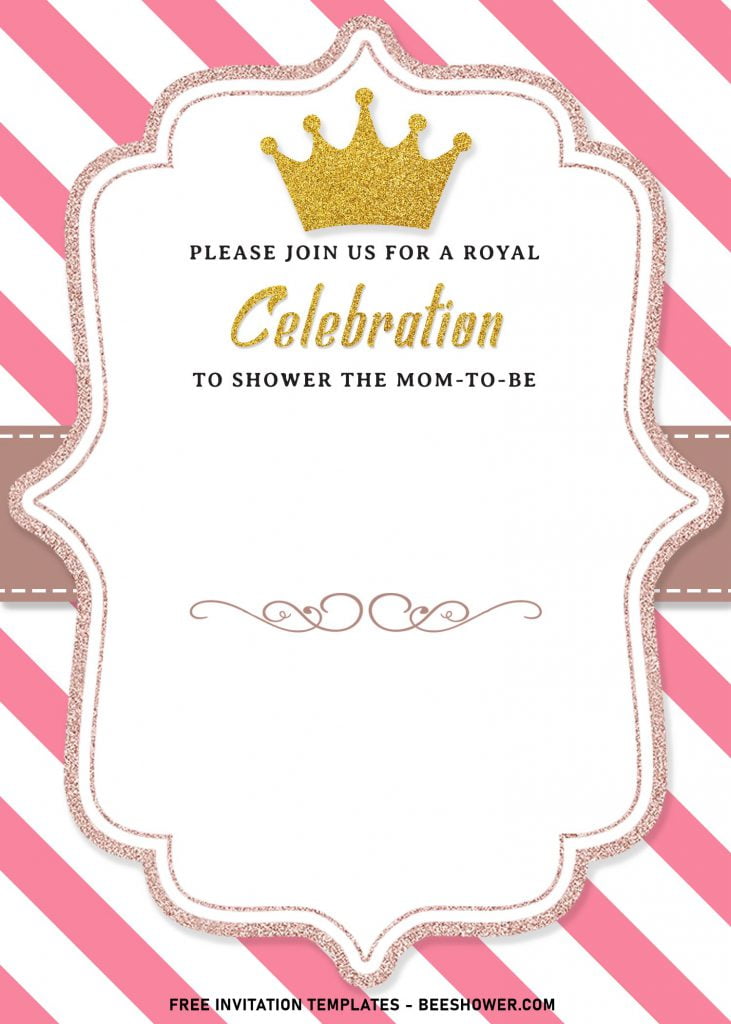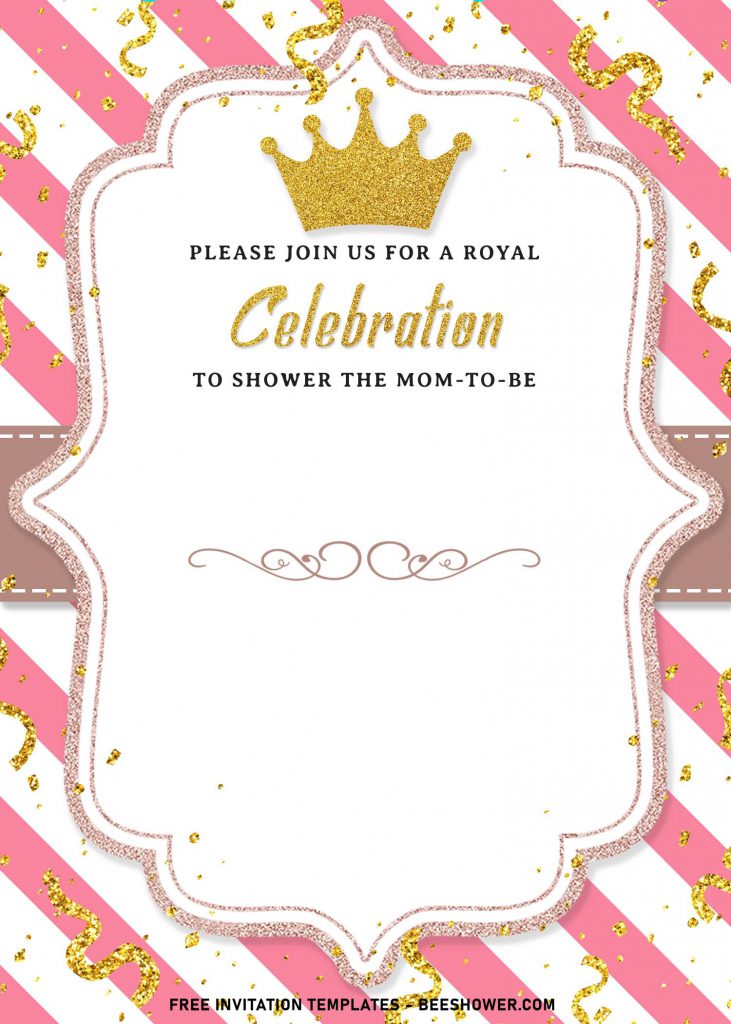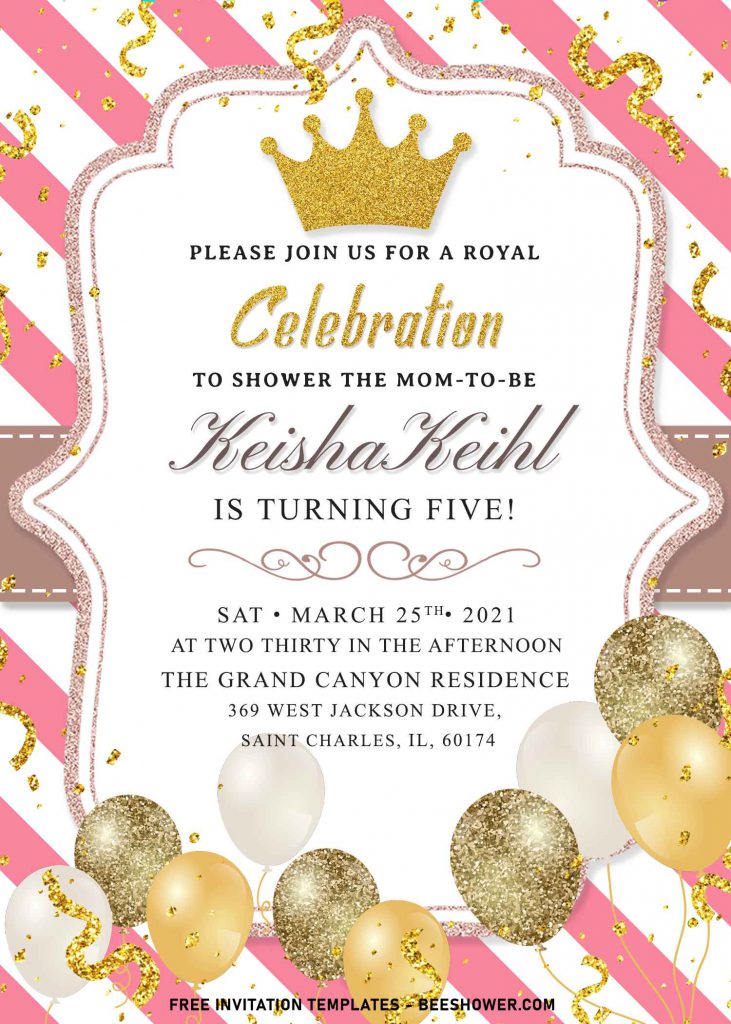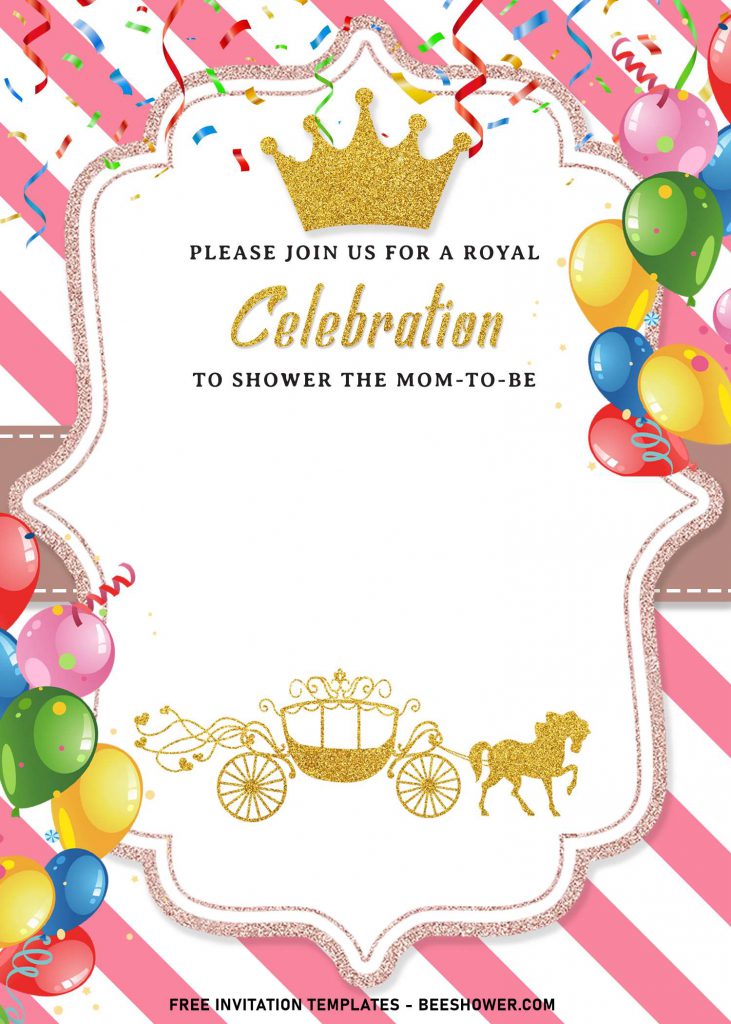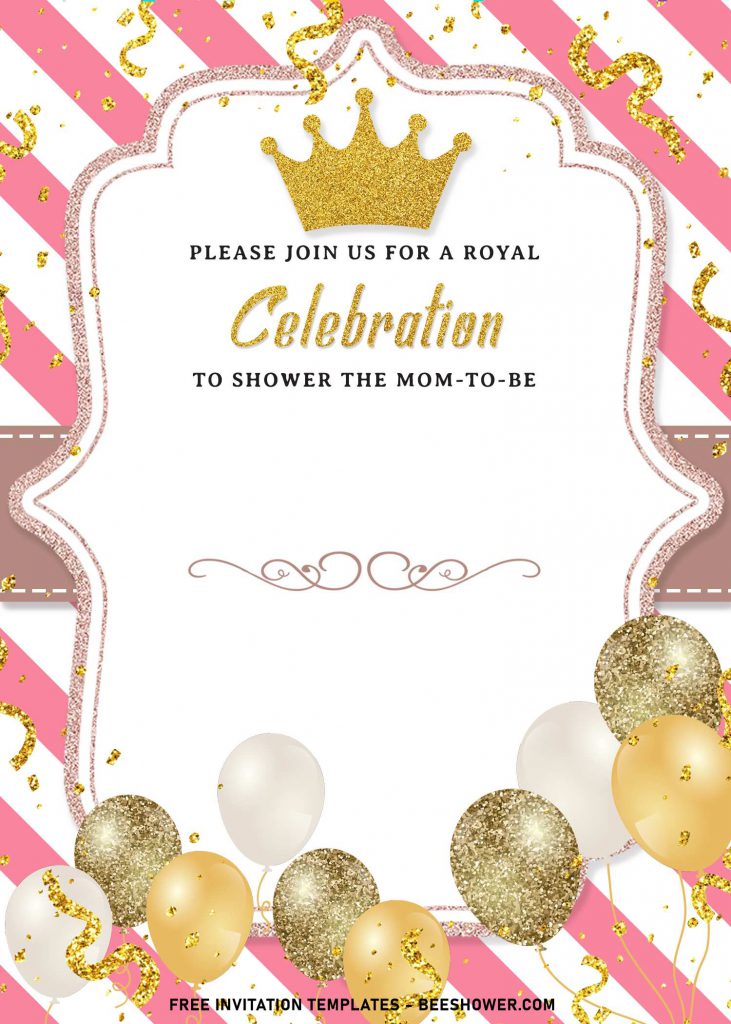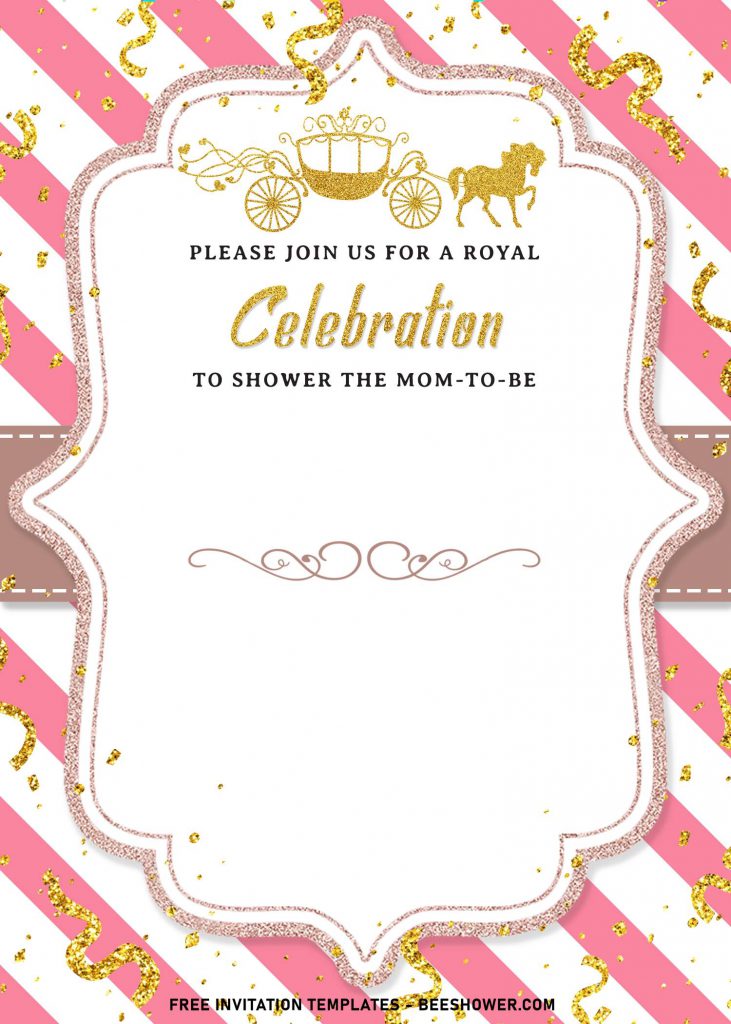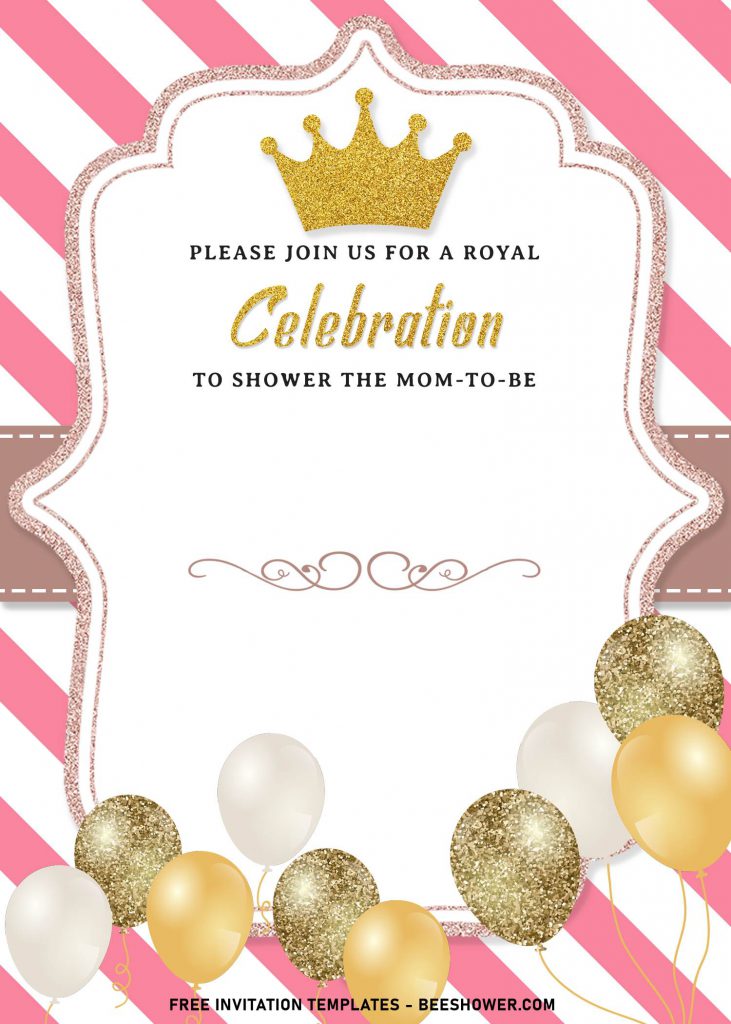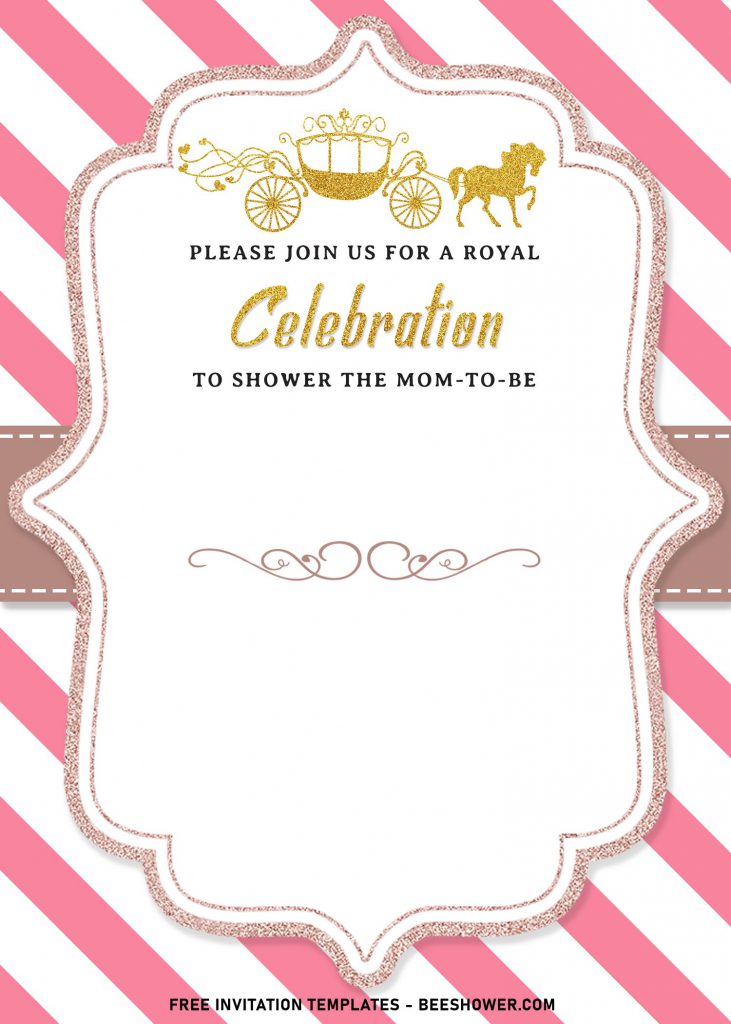Today is a great Sunday morning to learn something new. Whether you already had experiences in editing before or not, I’m pretty confidence once you read this article, you will get to see yourself able to create your own invitation card and add your personal touch on it.
If you don’t know how and where to begin with, please have a look at these,
This is our latest collection which supposed to be used for my acquaintance’s event, but sadly, due to one or more unfortunate reason, she decided to delay the event and move it to the end of this year. This template features a vintage, classy and fun birthday invitation template which inspired the lavish “Royal” birthday.
It comes in unique diagonal pattern (pink and white), along with stunning pink glitter bracket frame. Those are the base of the card (Background), what comes after would be even better, it was the “Gold” elements. I personally added a couple of things to the template, such as Gold confetti, Golden Crown, and even the text also had the same glittery texture in it.
Download Instruction
- Choose your favorite design, then Right-Click the template
- Select “Save Image As”, Locate where the file will be saved in your device.
- After that, hit “Enter” or click “Save”, and the download process will start automatically in a few seconds.
- After the download is finished, you can open the file by using Microsoft Word or Paint (Only available in Windows).
Printing Tips
- First of all, it depends on what is more preferable for you, you can either send the invites traditionally or digitally.
- If you go with traditional way, I’d suggest you to print the template on any printing paper with at least 70lbs, the thicker the paper is, it would be better for you (Ex. Cardstock paper).
- Delivery time could be all depending on any circumstances you had, but mostly people will hand it to their guests at least one week prior to the event.