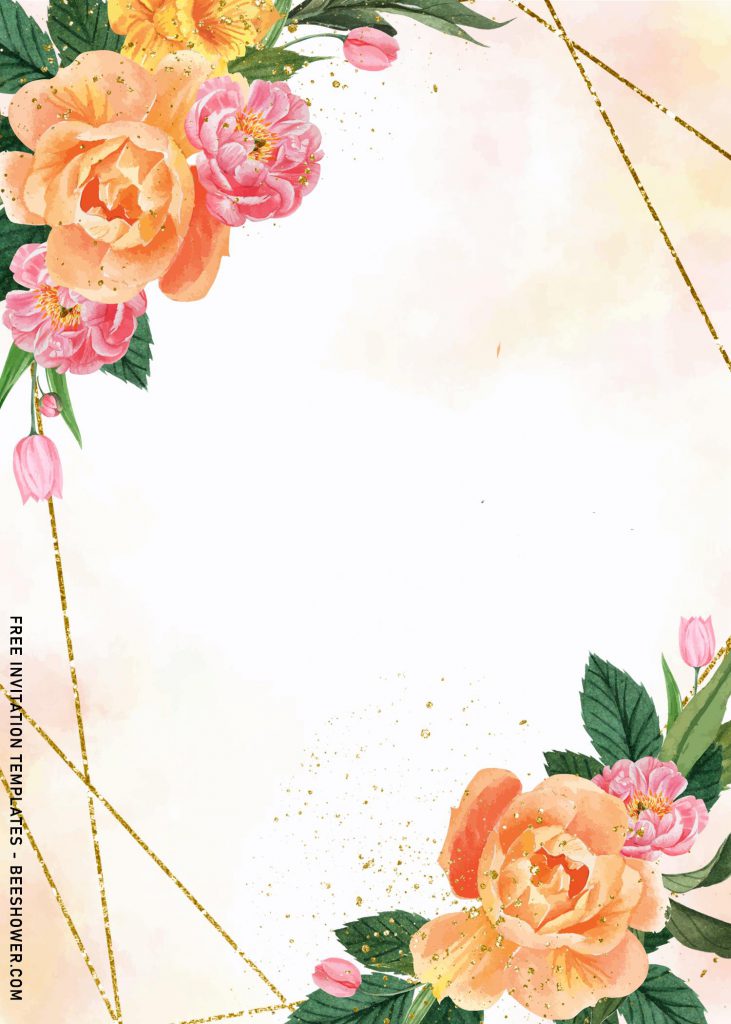It wasn’t the first time of me being so much into Geometric design, but what was the reason behinds it? Discover the latest trend for wedding invitation suites and get the chance to grab it for free (& how to customize it in a few minutes). Okay, let’s see these ones,
Incorporating geometric patterns is one of the major design trends, not only last year, but also worked for 2021-2022. They are commonly used in all sorts of ways such as graphic, web, interior, architectural, packaging and more. It’s good for to attract the viewer or readers’ attention, and it was getting a massive success since its first release. This beautiful collection, which has name; Geometric Roses, featuring me and everyone’s favorite, geometric pattern.
The geometric pattern was covered in gold texture, using gold foil style texture, so it can also be highlighting the text which will be placed inside of it. The surrounding elements were painted in watercolor, like the flower paintings or graphics (Roses and lilac lilies). And last but not least, the main layer of the card (background), I decided to cover it up with a classy looking vintage paper grain texture.
In overall, you will get a plenty of choices, since it comes in 8+ stunning templates. Now your job is downloading the template, which I’ve written a simple guide to help you to do it in a couple of minutes or less. See below,
How to download
- Firstly, choose your favorite design, then right-click that preview image.
- Select “Save image as” and Locate where you want it to be saved in your device.
- You can leave it as it is, and open it later when the download is finished.
- Open the file with third party apps such as, Adobe Photoshop, Microsoft Word, Microsoft Paint, Corel Draw and so forth.
- For beginner: it’s better for you to use Ms. Word, and it’s capable to do that flawlessly and there are many features to help you, like inserting text, changing the font styles and so on.