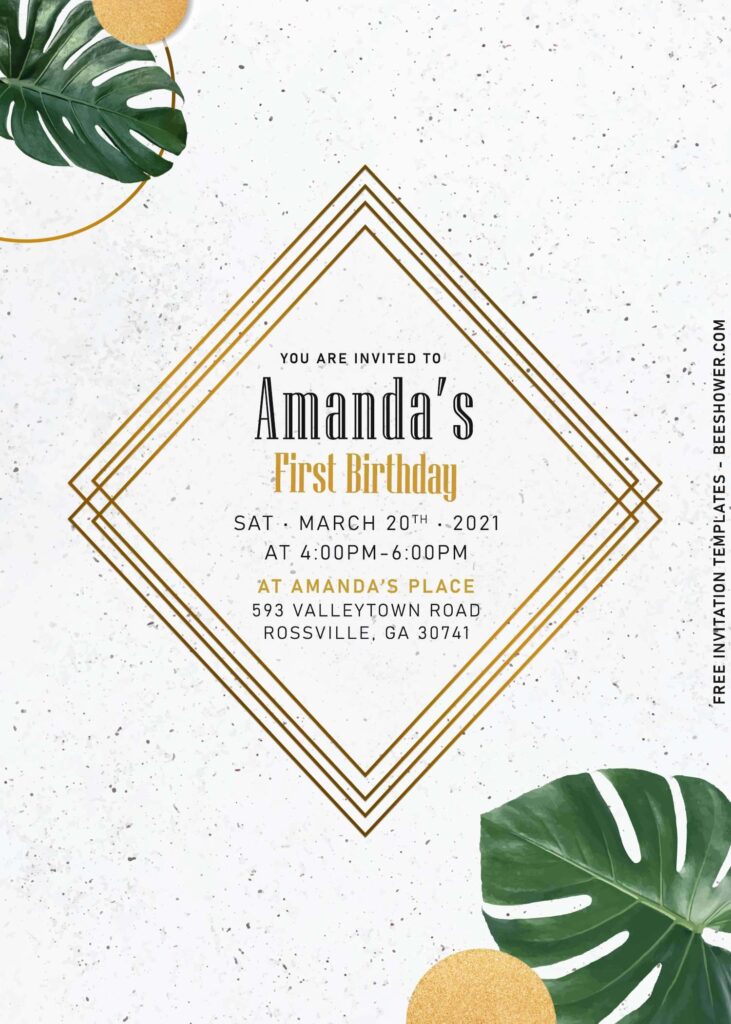Blend nature into your party style to bring the trends in! Swap out your white gown for a blush-toned gown, a pair of satin pink almond-toe flats, and a pair of rose gold earrings to adorn your ears. Finish it up with a matching Greenery-themed party invitation vibe.
Greenery Monstera Leaves invitations are sure to add a touch of elegance to your special occasion.
Today’s collection aims for simplicity at its finest. Actually, I removed almost every unnecessary element and giving a plenty of room just for the greenery, which makes the overall design look better, thanks to its profound look, companied with modern faux gold splatter and geometric pattern. This templates are the latest creation in our design board, it comes in plenty of options to choose from.
So, basically when this collection is great for your party? I’d say it’s going to look and suit better for Summer, but? Who cares? Judging by how many people in these days were also picking these concepts for Industrial event.
In addition, this template has already been made in fixed 5×7, portrait orientation and optimized in JPG format, which means it’s already settled and you just need to bring in your party information. Ain’t that fun? Definitely! If you think this post and our site is very helpful guide for hosting party with one-of-a-kind DIY invitation card, we would be very thankful if you can share us to your loved ones.
Beginner’s Guides
- Move your mouse pointer on top of your favorite template or design, then right click on them.
- Select “Save Image As”
- Locate the folder and Tap “Enter” and now the download process will begin shortly.
- Software for editing: Microsoft Word, Paint or Adobe Photoshop.
How to Customize
- First of all, you need to download fonts, or surely you can go with the default font options that Ms. Word or Adobe Photoshop have already provided.
- To open the file, you need either of those apps that I mentioned earlier.
- Open the app first, then go to File > Open > Locate the file.
- To insert text in Ms. Word: Go to “Insert Tab” > Text-box > Simple text box > Type your own text.