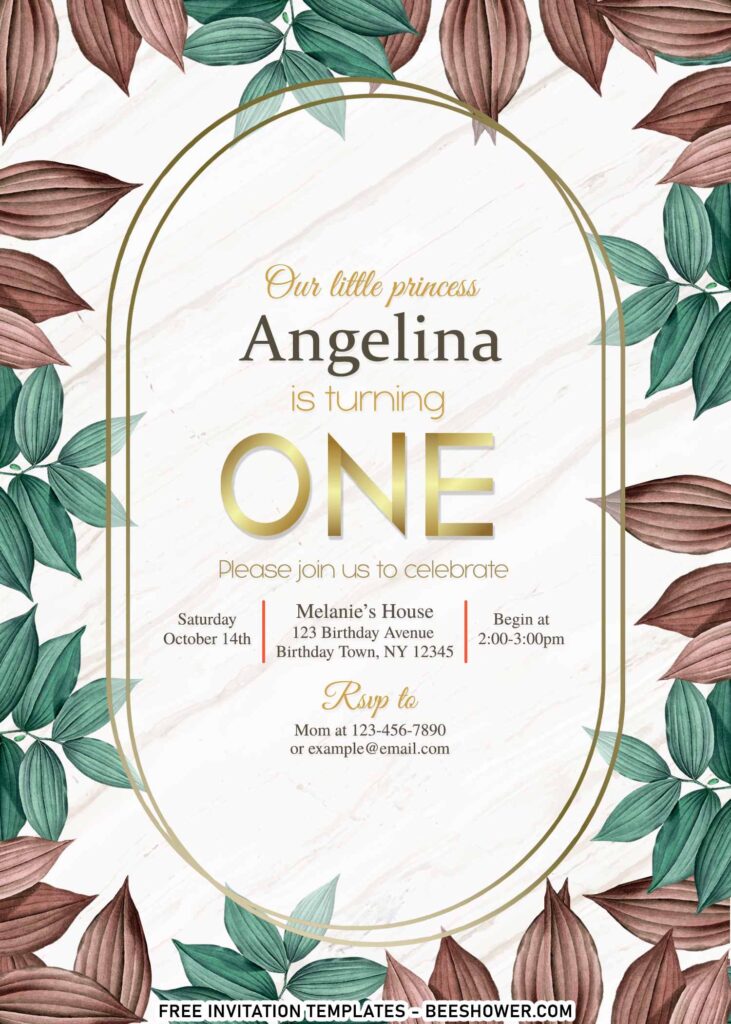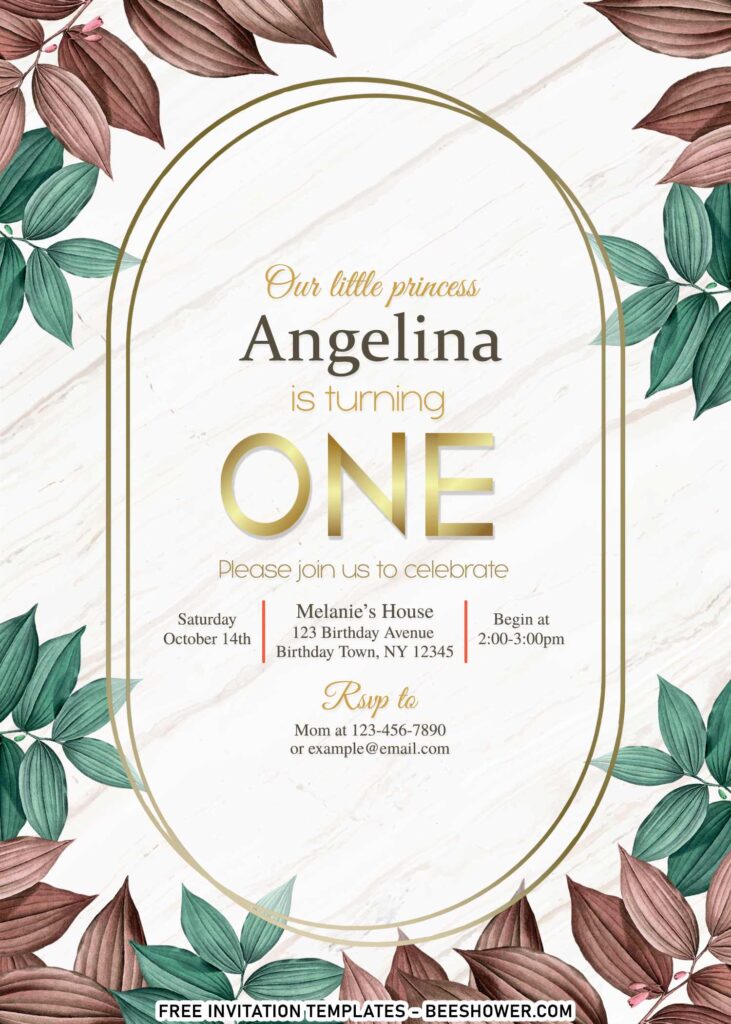Looking for gorgeous birthday/baby shower invites to set the tone of your big day? Beautiful greenery plants should do the trick! From vintage to contemporary, the artsy watercolor in tropical stationery styles are mesmerizing. Therefore, the dreamy presentation and fine graphics, what could be more enticing for your special day than this ones?
Actually, we’ve gone on the hunt for almost two weeks, searching for any possibly inspiration. From beautiful botanical to moody tulip baby shower invitation. Our
freshly creative mind brought us to this result, Tropical themed graphics like Eucalyptus and other dried leaves. We’ve got them all in beautiful display – now all you have to do is pick your favorite!
Fun Baby Shower Games
1) Who’s That Baby?
This baby shower game is an excellent icebreaker, which is super helpful if your baby shower will have guests who haven’t met before.
2) Embarrassing Baby Stories
Here’s another great way to break the ice at the beginning of your baby shower. Each person must tell one funny or embarrassing childhood story. It’s a simple game but one that’s sure to get some laughs!
3) The Baby Bucket List
Either before or during your baby shower, decorate a small bucket or box. Ask each guest to write down something that they hope will happen to/for the soon-to-arrive baby in their lifetime.
Beginner’s Guides
- Move your mouse pointer on top of your favorite template or design, then right click on them.
- Select “Save Image As”
- Locate the folder and Tap “Enter” and now the download process will begin shortly.
- Software for editing: Microsoft Word, Paint or Adobe Photoshop.
How to Customize
- First of all, you need to download fonts, or surely you can go with the default font options that Ms. Word or Adobe Photoshop have already provided.
- To open the file, you need either of those apps that I mentioned earlier.
- Open the app first, then go to File > Open > Locate the file.
- To insert text in Ms. Word: Go to “Insert Tab” > Text-box > Simple text box > Type your own text.