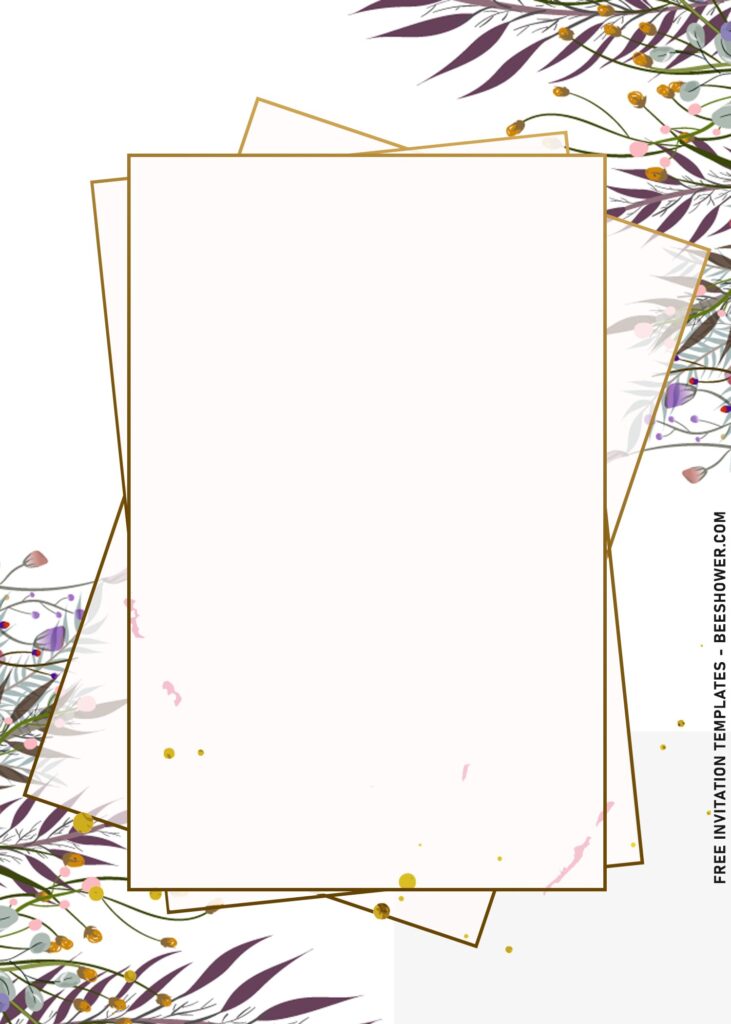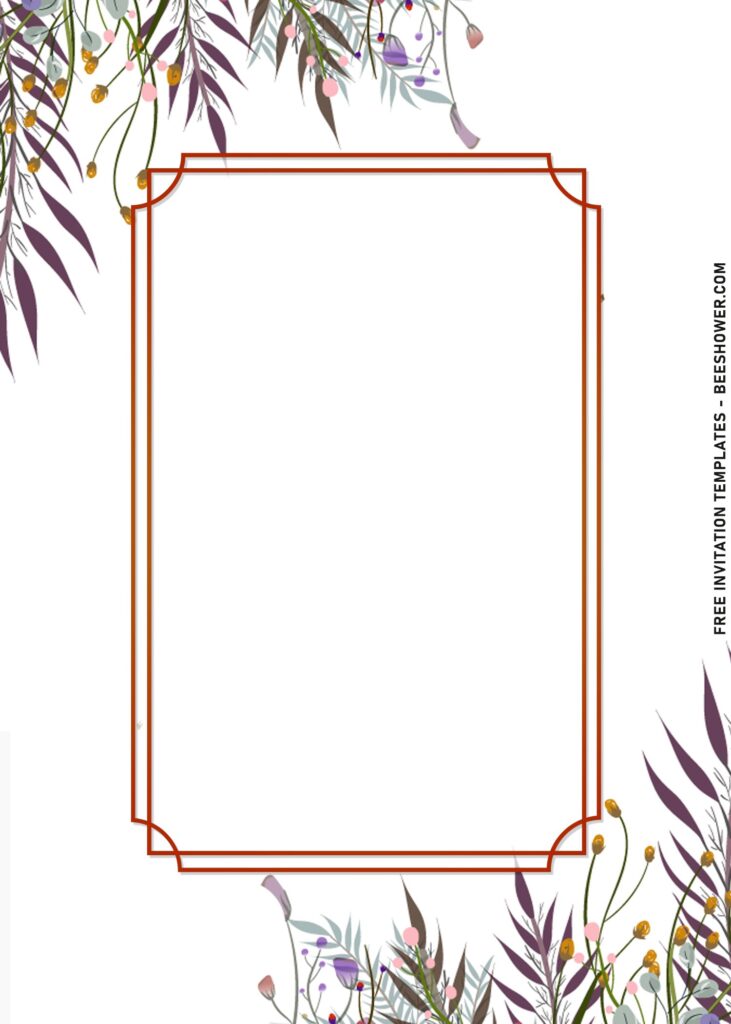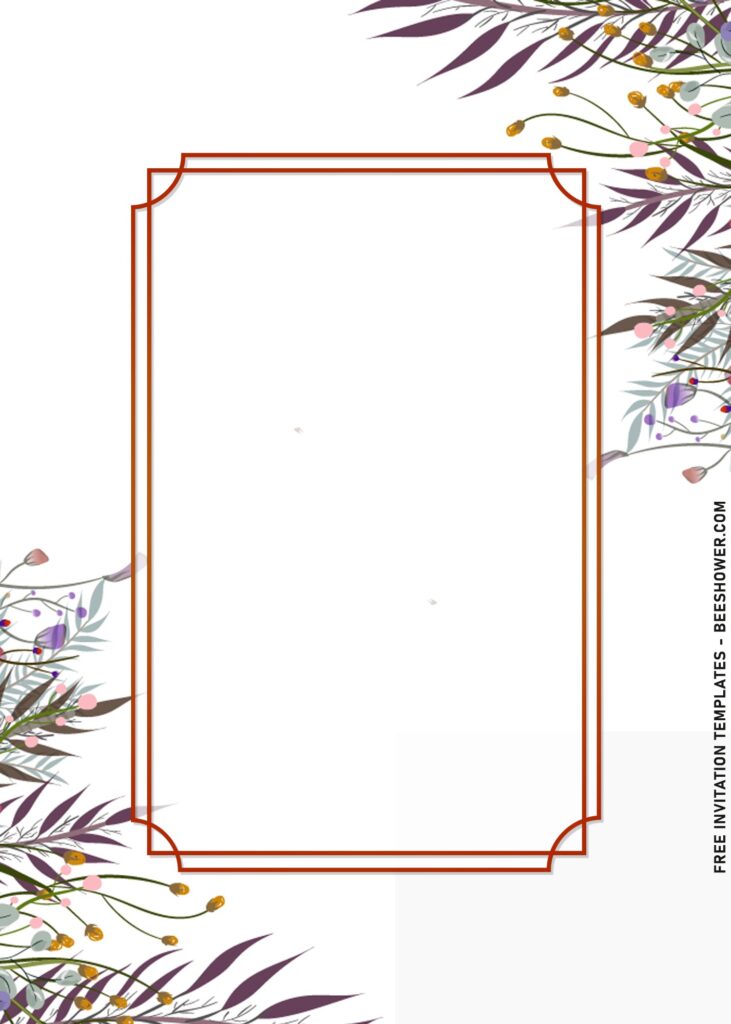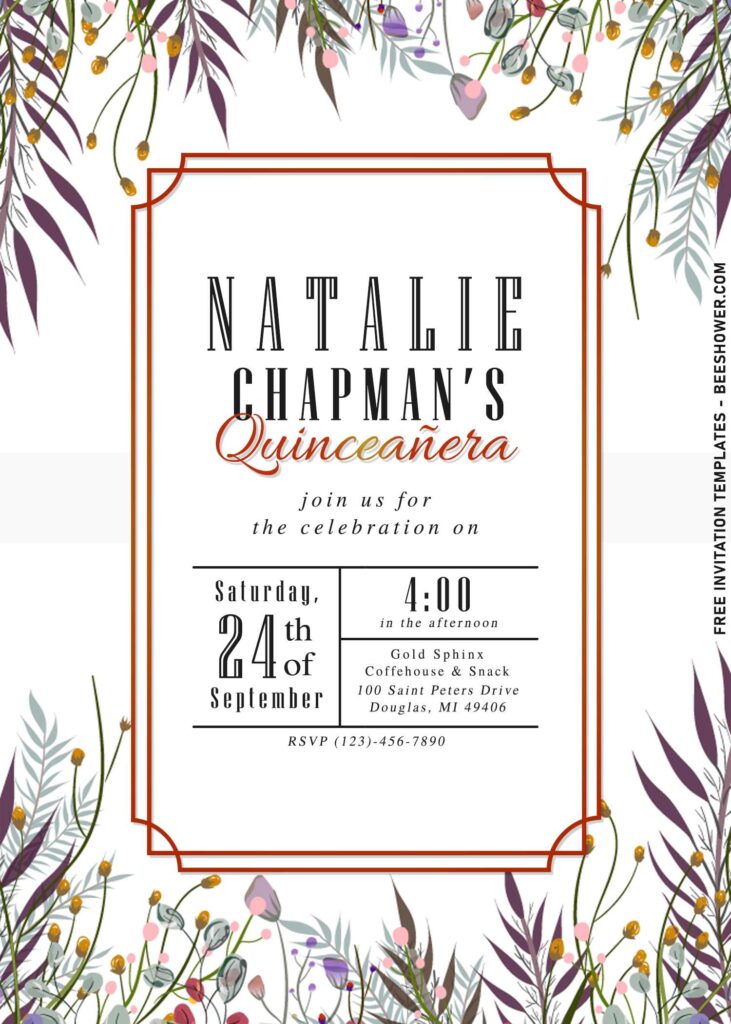The trend-setting green eucalyptus; Swiss cheese plant or Monstera leaves; and olive branches are among the most popular greenery bridal bouquets. People nowadays like “Minimal” design; but, if you combine it with “Greenery” aspects in your design or event such as a wedding, you can’t go wrong!
What makes it unique is that your design will not only focus on its core, whether Minimal or Floral, but there will be a gap that we can fill with another element, in this case, “Greenery” and “Geometric,” which combines two cores in the shape of six template designs.
Are you ready? Here we go,
On top of that, you’ll get one of the most popular items for Modern design, Gold Geometric Pattern, which I modified to seem like a “Text Frame,” so it can be used as a highlighter for your words or party details.
As I previously stated, I opted to incorporate “Greenery” Leaves, such as Green Eucalyptus and Cactus, to strengthen the overall look. It will go on top of the top and bottom halves of the Geometric Frame, and some of them will also put it on the card’s corner. Btw, our template is customizable in Microsoft Word, so you can delete it and replace it with other elements. Feel free to use it as long as it’s for personal use only.
Take a look at this instruction to download any templates in our site. Here they are,
- Move your mouse pointer underneath each template
- Click the download button – Locate where the template files are going to be placed in your device.
- Tap “Enter” and now the download process will begin shortly.
- Just in case, if the download process is not beginning yet – Click the “Click here”.
- To customize this template, you are going to need Microsoft Word or Paint.