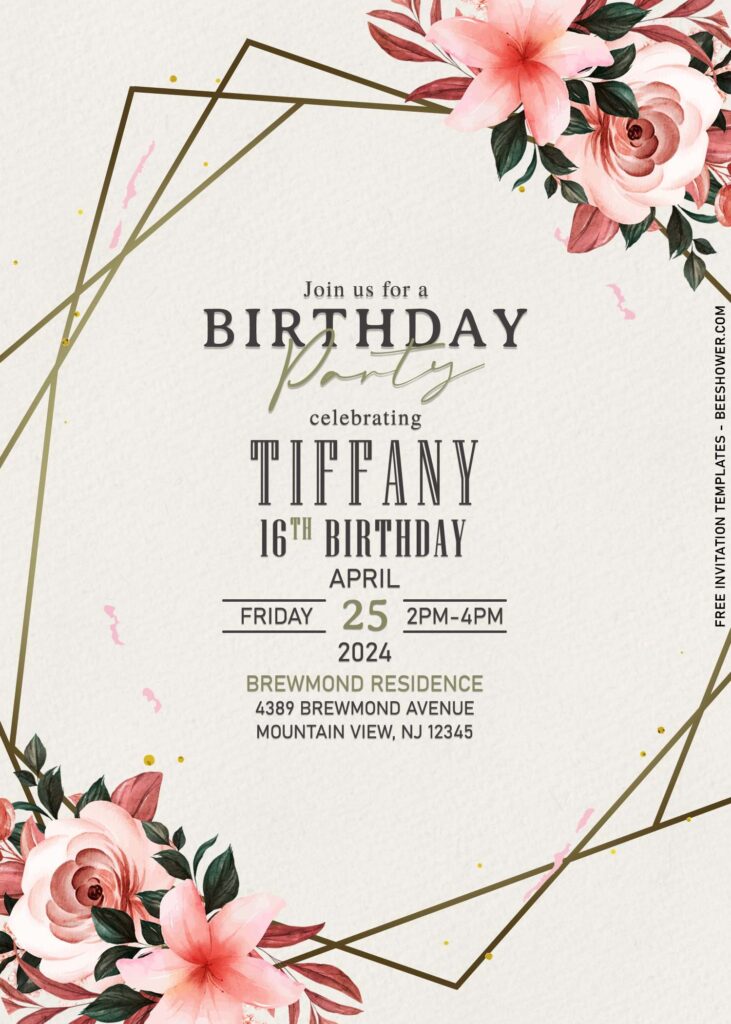Burgundy and brown are wonderful colors for the fall and winter seasons, and they appear lush and noble when paired with gold accents. This striking contrast is ideal for any form of décor as well as party invitation suites. Modern, fine art, vintage, and other types of weddings can all benefit from the use of burgundy and gold. For your big day, be inspired by these lovely burgundy-brown watercolor flowers!
You didn’t have to limit yourself to get the burgundy and brown accents in your party stationery anymore. It’s possible thanks to this collection which features classy canvas-like white background with those enchanting colors in each flower elements.
For the other element, it was coming from these days’ trend; Geometric, as you can see, I’ve made a quite simple geometric in form of text frame design, which I have said it earlier. It will highlight both the card and your party detailed information even more.
How do I download and use these? Please read these:
- There are two basic ways to download the file:
- Left-click the preview image > Right-click > Save Image As
- Or directly Right-click > Save Image As
- After that, locate where you want the file to be placed or saved in your device.
- Then Tap your “Enter” key or click “Save”
- The simplest one would be placing it on your desktop if you are using Laptop or Computer.
- Anyway, if you done with where the file is going to be placed, tap “Enter” to start the download process.
- Once the download is finished, you can edit your template with any of these, Ms. Word and Adobe Photoshop.