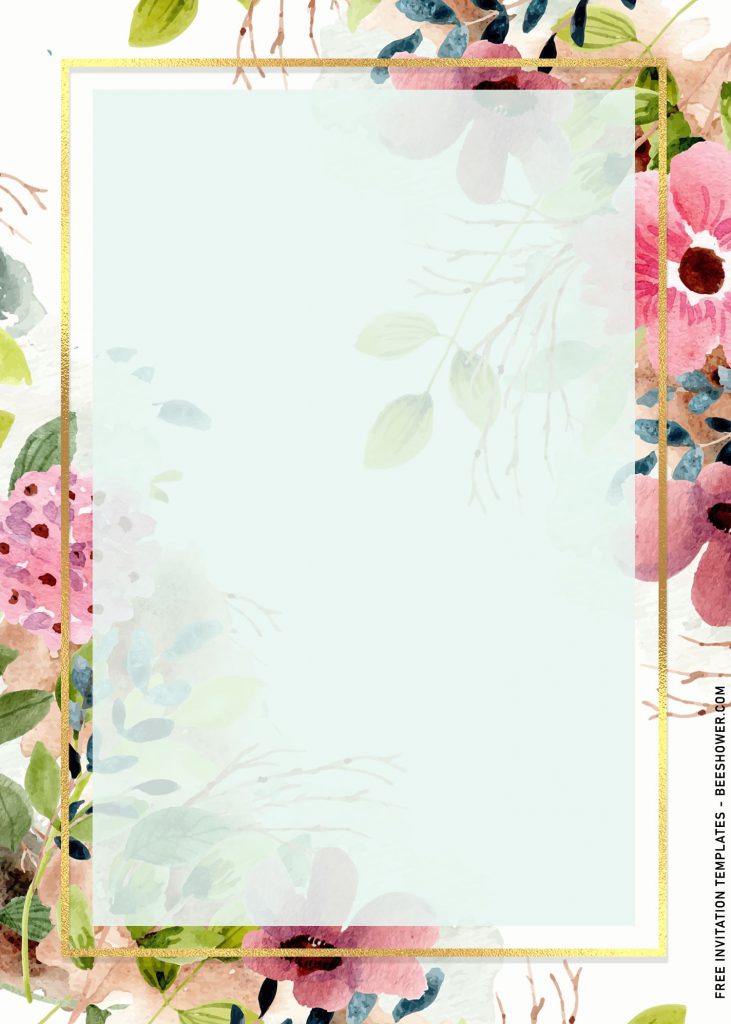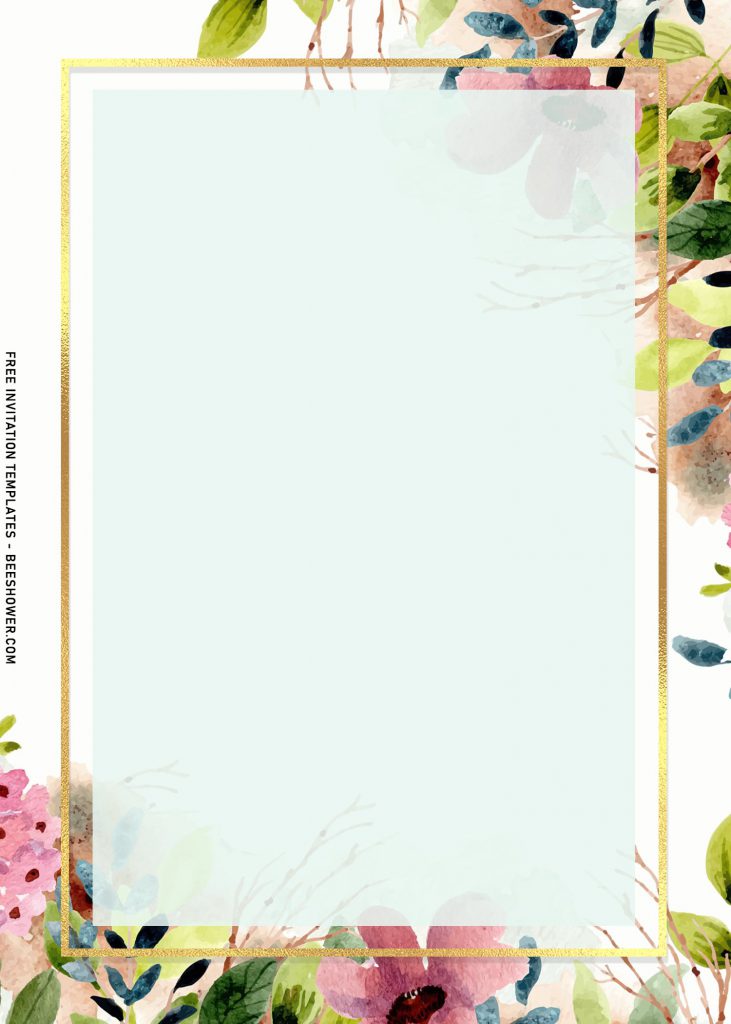I still remember it clearly. On a chilly overcast day in October two years ago, with the help of my family and friends, we have successfully thrown a fun celebration for my little lady. We together dressed as fairies to surprise my daughter and with our mighty spells we altered her into a beautiful princess with pristine white wings. It was definitely all-in celebration for my lovely daughter’s sixth birthday.
If you’re keen on doing what I have done before, why don’t you look at something first? You will not believe of what you’re going to see after this.
Inspired by the top five flower choices for décor, I present this for you, 7+ Rustic Flower birthday invitation templates filled by gorgeous foliage in astounding details. I have put a lots of effort to make everything here looks beautiful. There are Roses, Peonies, Magnolias and Sunflowers, and each have their own unique way to represent your wish toward your child on their special day.
Utilizing gold as element into the card does make it even better. You can notice that by seeing one of the preview image (template) that has complete written text in it. In that particular way, you will get both the advantage of the beauty of its gorgeous floral as well as gold element to highlight your party details.
Are you sure to turn your head on this one?? If this post motivated you to create your own invitation card for the first time with the help of our template designs, then I can’t express how I grateful I am and the last thing I could do today is telling you of how to download the template which I’ve written and placed it below.
How to Download
- First thing first, you need to do “left-click” on each one of your selection.
- A new page should be showing up by now, then do “right-click”.
- Select “save image as”, locate where you want the file to be saved in your device (Laptop or Smartphone).
- If you done with that, then you can tap “Enter” key or click “Save” to start the download process.
- Open & insert your text through Ms. Word or Adobe Photoshop.