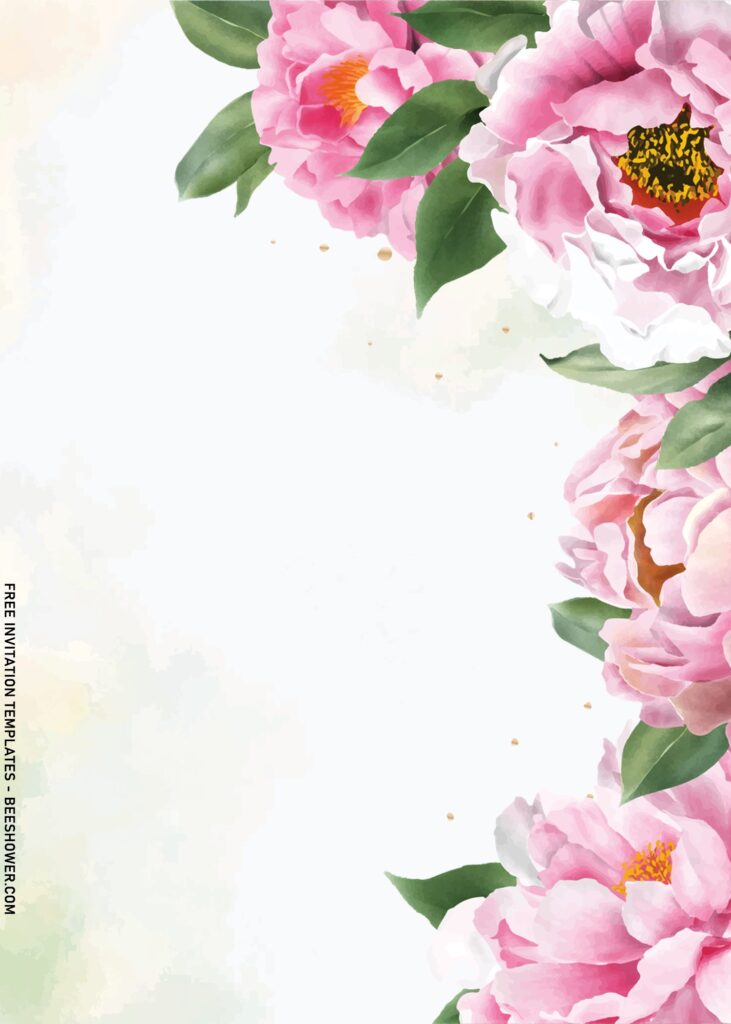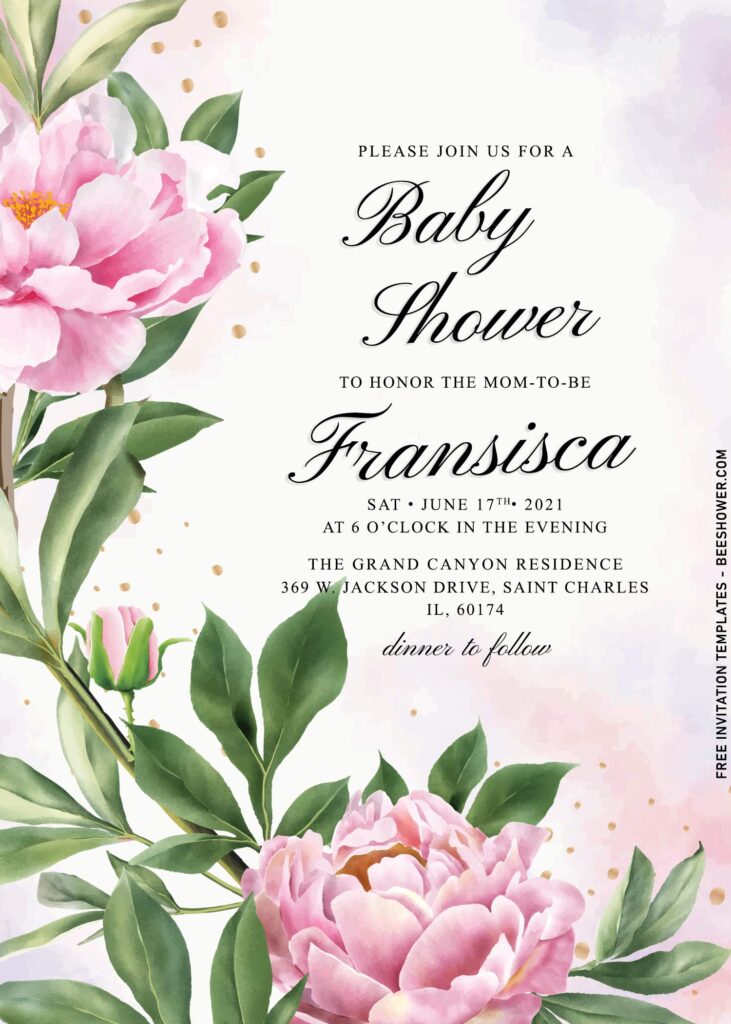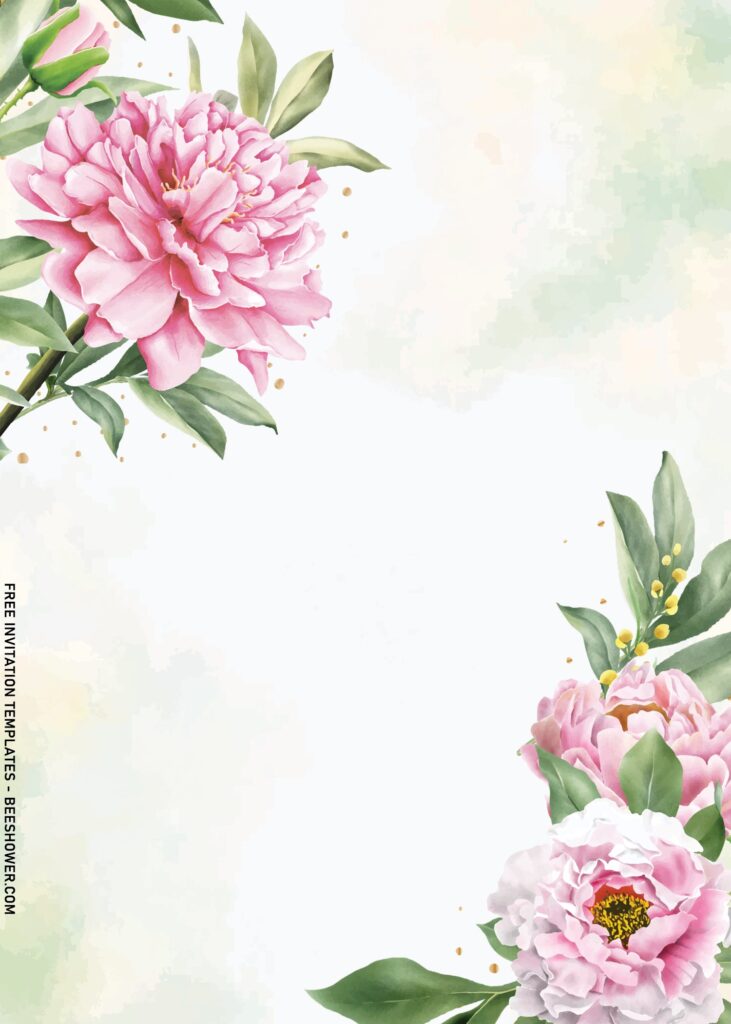An elegant baby shower welcome board, aesthetic garland consists of white tulips and pampas grass, gleaming metallic confetti inside clear latex balloons and luxe party invitations. What are those things? Those are important item that should be in your list now.
As I said above, you need need proper or ideal invitation card design that supports and match with the overall party. Our signage and exclusive invitation card template, like the following ones, could be the essential item that you keen to have that for so long.
The beautiful blends of watercolor and delicate blush tones, these template have all the key elements to win your guests’ heart even from the beginning. Pink peonies are often the inspiration behind many gorgeous events. We can see why this flower is a popular choice. Pink peonies are feminine and absolutely gorgeous, so why not plan a baby girl shower around them as well.
You are going to get several template designs here. Each have picture-perfect watercolor Peonies and also coming in a few styles. For the background design, I’d say it’s good enough to work as the base, so the others could shine even more.
FYI, the selection process requires thoughtful consideration and trend analysis. This is also happened here; all areas have been carefully made based on the trends. From featuring “color of the year” – to popular watercolor design which influences many brides as well as parents who wants to celebrate their newborn baby’s first milestone.
How to Download?
- What you need to do is click (left-click) the preview image.
- You should see a new page popped-up in your display, then you need to “right-click” the image and select “Save image as”
- Locate the destination folder, or just leave it as it is. Then “Enter” to start the download process.
- Please note this, all files/materials have been included in that package, so once it’s finished, you are able to customize it right away.