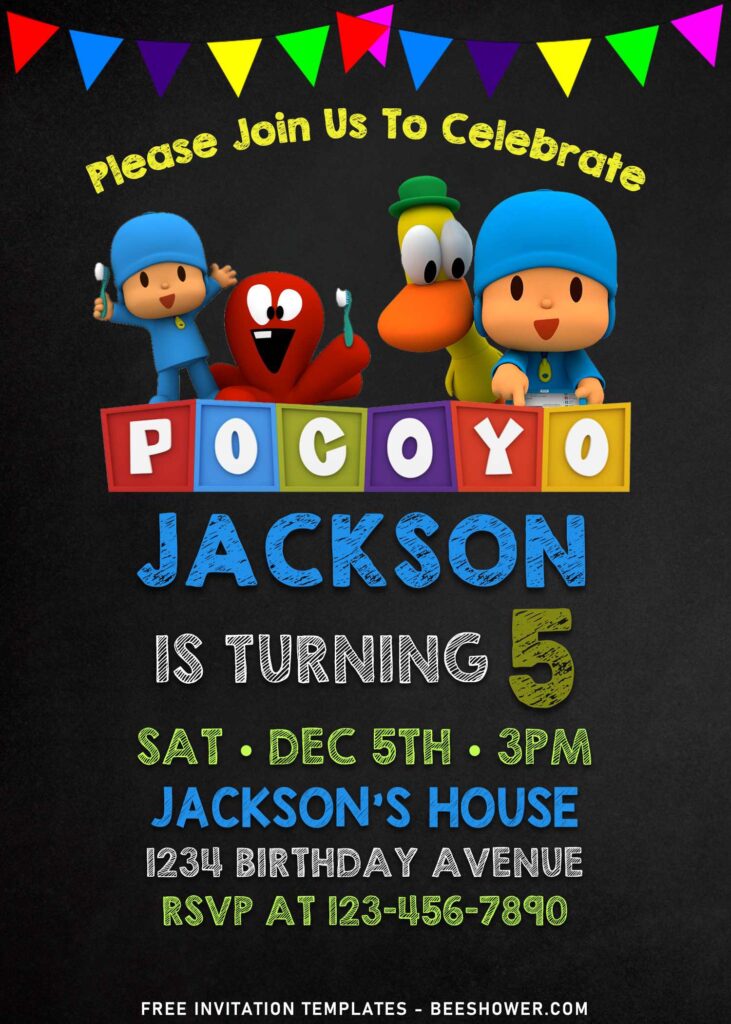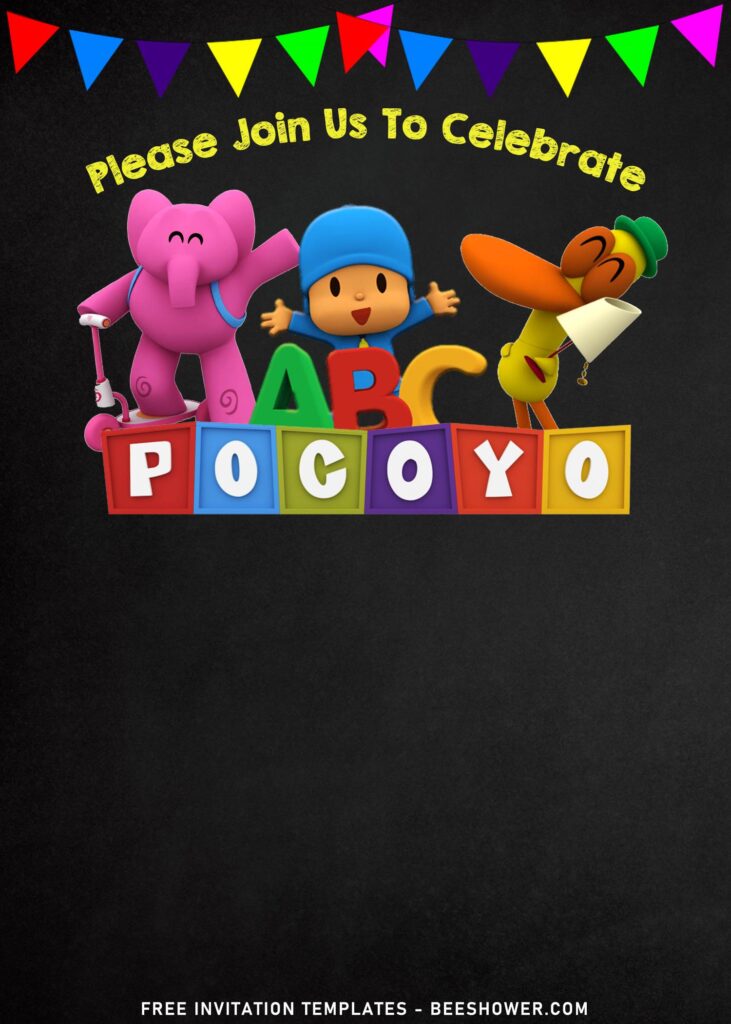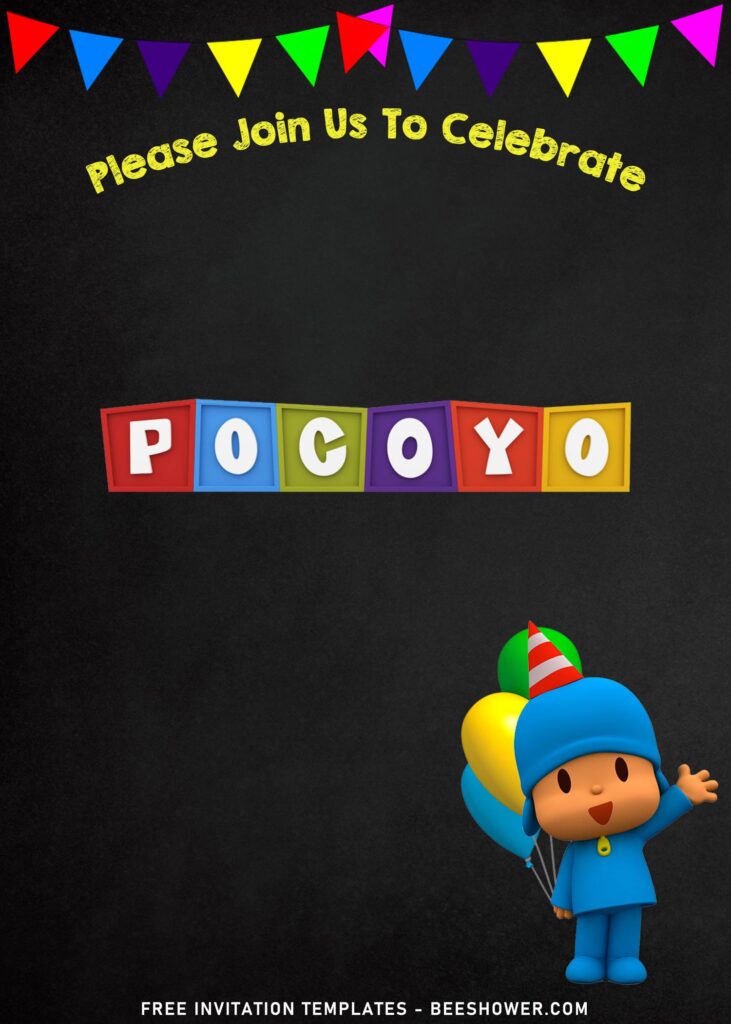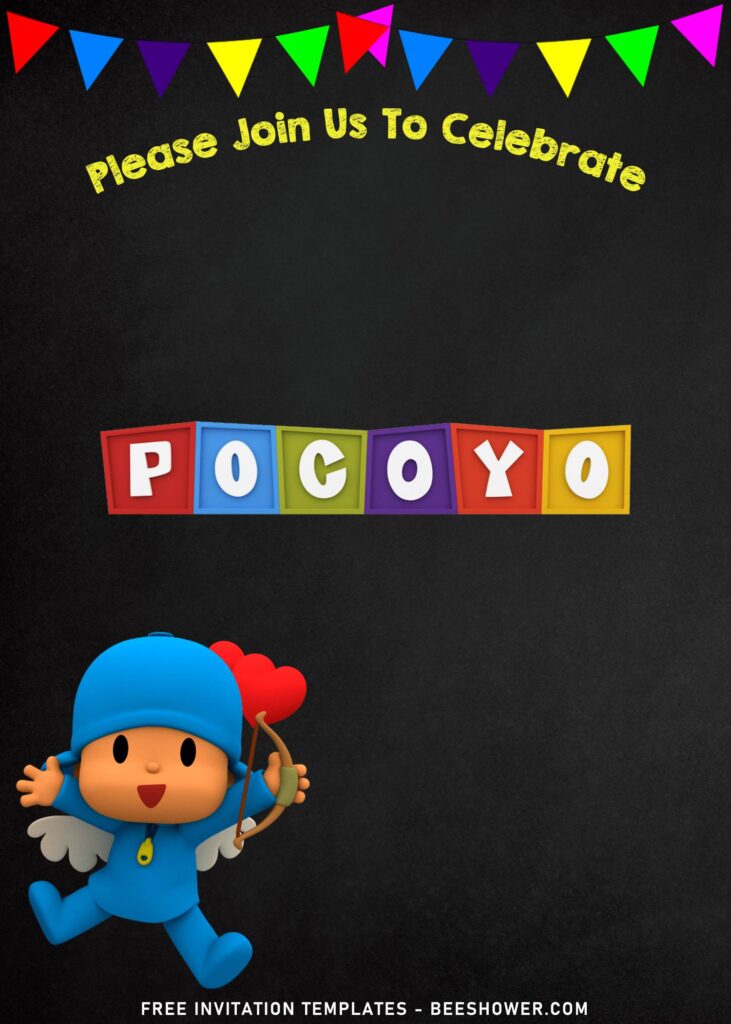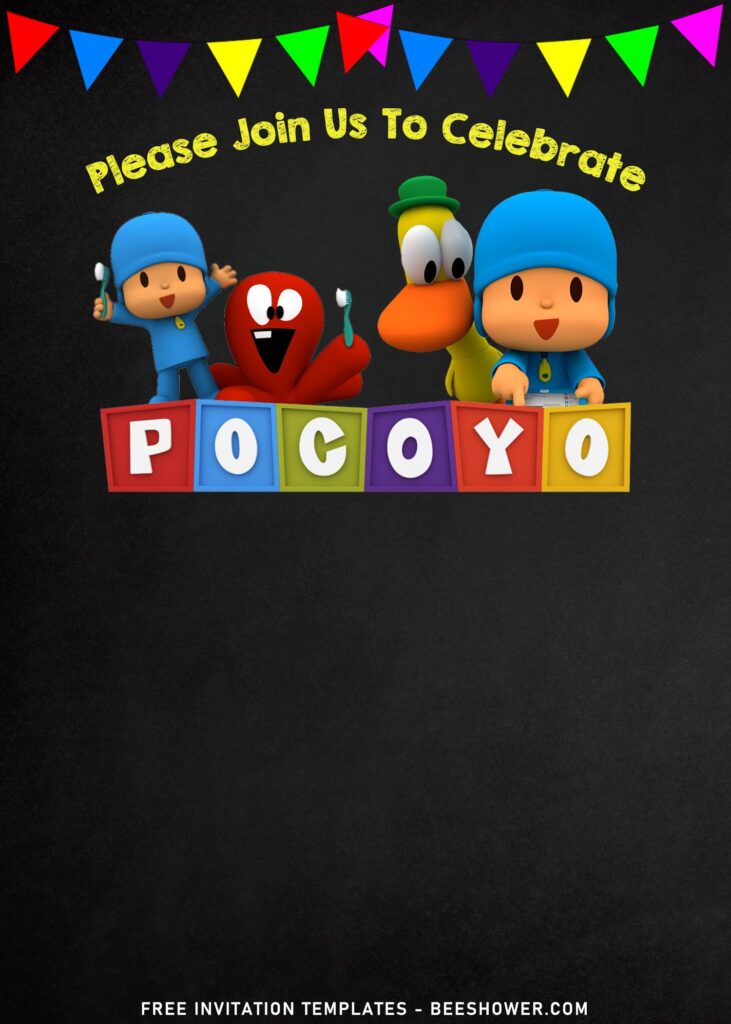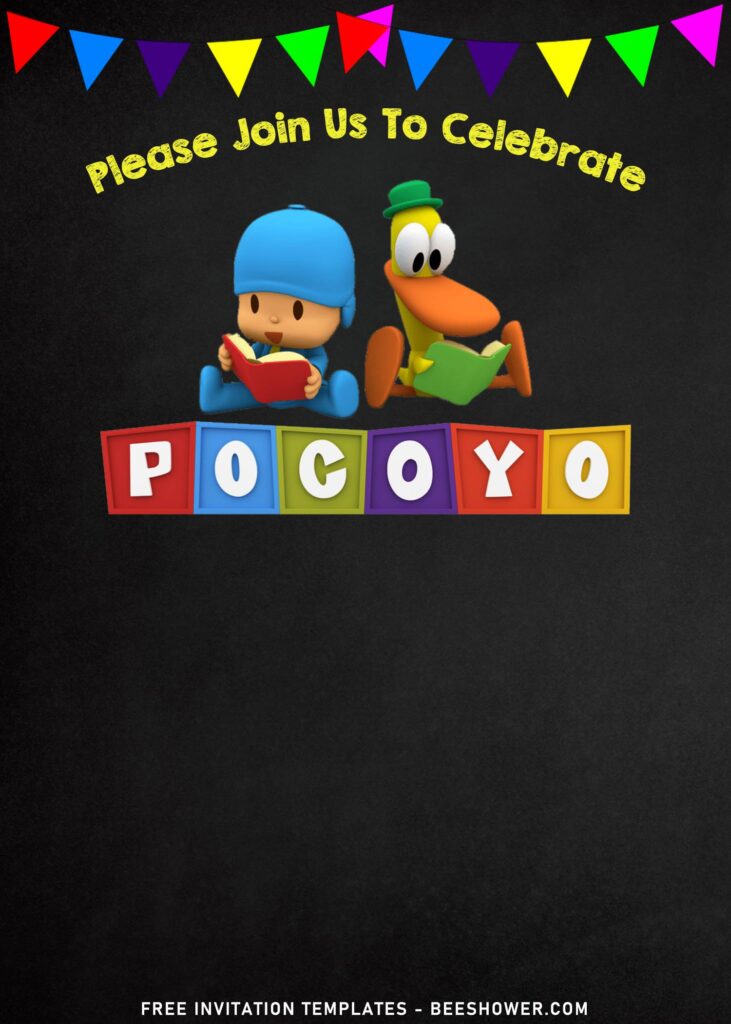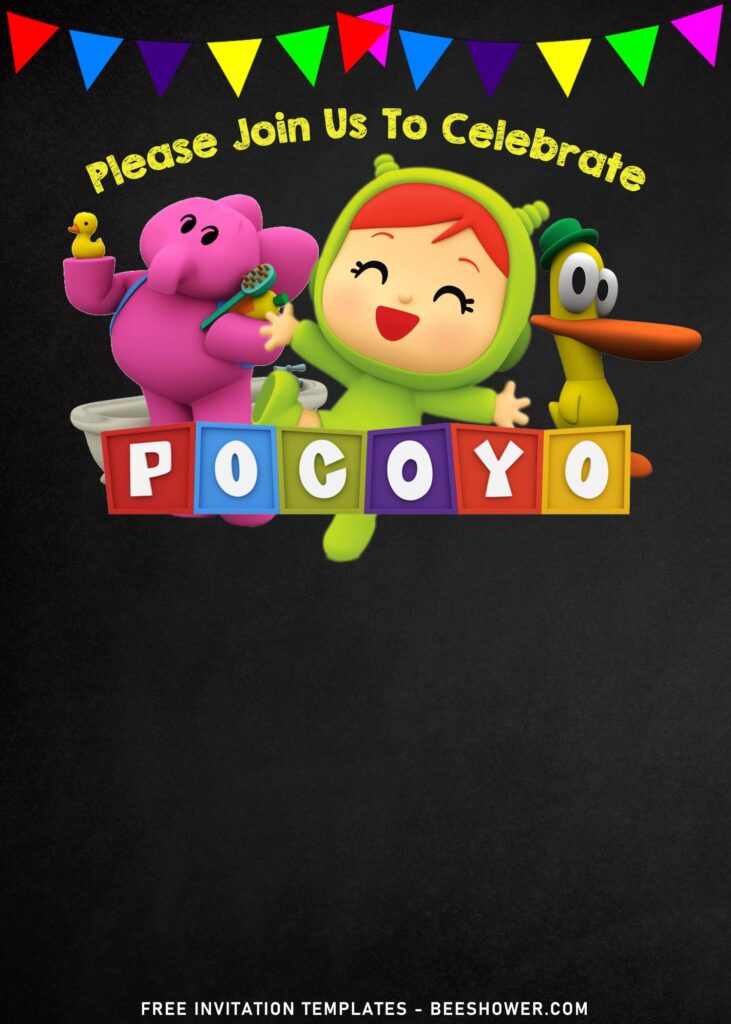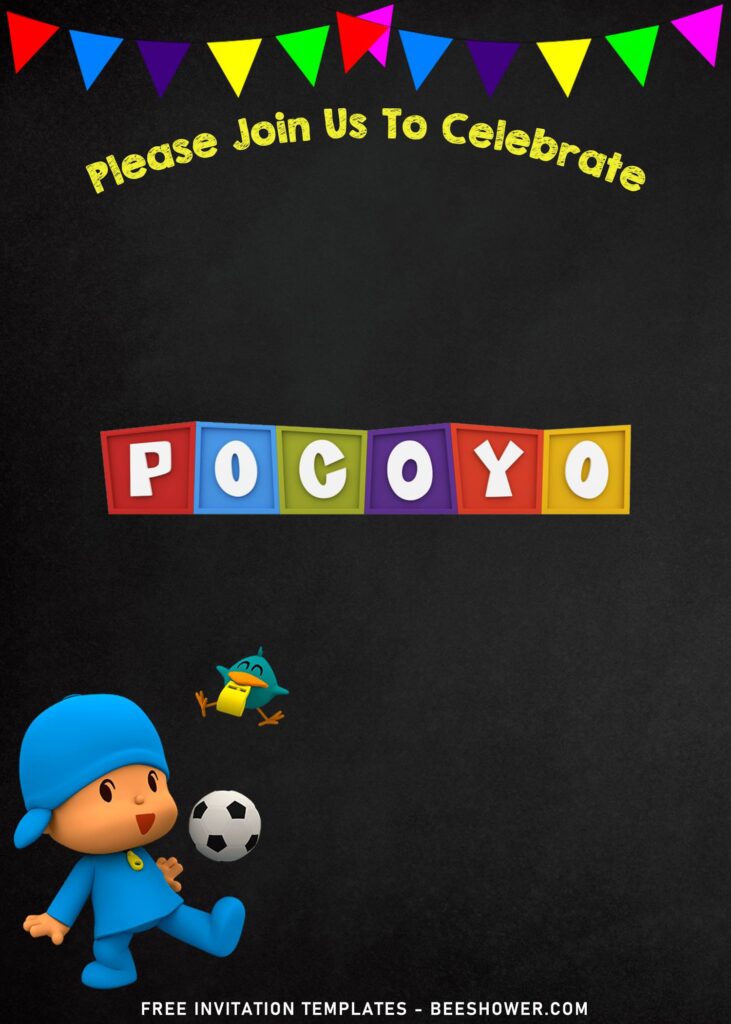Happy festive season, everyone!
With the massive growing numbers of “Creative” birthday party, people are pushed to come up with cleverer and more out-of-this-world concept. Drive by party is one of people’s favorite concept, as we know it all too well, what the earth is experiencing right now.
There are literally hundreds of TV Shows for children, yet I only picked one out as my favorite and it’s Pocoyo. This show is the simplest and probably one of my favorite theme for kid’s birthday party. I turned it into this lovely invitation for your kid’s special day. It is easy to tell why this template is great. Anyway, go get a cup of coffee now, sit back, relax and read this post.
For anyone of you that might wonder what is going on here, this template collection is trying to picture the nostalgic looks of what I used to draw when I see a chalkboard with lots of blank spaces. Yep! There are eight of them and it does look so sweet and beautiful. Choose your own favorite design that is matching with your own personal preferences!
With the colorful elements, such as Bunting flags, Pocoyo characters and last but not least, chalkboard-style fonts, it’d be a stunner for kids at all ages to see.
How to Download
- You need to left-click each image/template/preview you are going to use.
- A new pop up page will be shown shortly, then right-click the image.
- Select save image as and locate the destination folder.
- Then select/click save to start the download process.
Extras
You are going to need third party apps or software to open the file, such as Adobe Photoshop, Microsoft Word, Microsoft Paint (Paint3d), Corel Draw and etc. If you are beginner, Ms. Word would be more than enough for you, since it provides many great features to help you to insert your text as well as other type of customization. Print the template on any printing paper you like. The best one is cardstock paper.