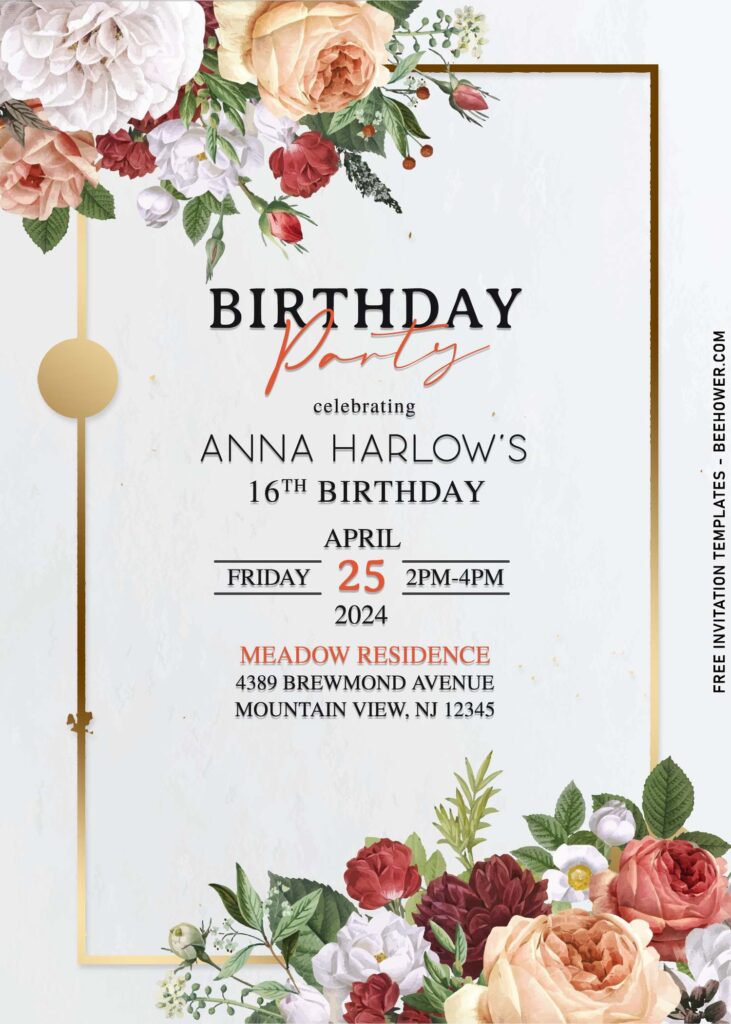My heart beats so fast when the day of my little baby is turning one. I’m counting down the seconds, and FYI, at that time, I did spend my day with my family and friends at a beautiful Café which is surrounded by gorgeous botanical park, it was the famous place in my town. Both me and my sister, Sarah, we are absolutely in craze towards flowers, greenery and sunshine.
That was the best moment in my life, since it was my first time in crowd as a parent and I loved that for sure. Botanical was the theme of baby shower party and it works great. Well, with this beautiful memory, I decided to pick this as inspiration for my next update, which is in today’s article. Please have a look at these,
This Botanical themed invitation templates, which is inspired by previous experiences, and with a little tweak, so this template meets the latest trend for 2022, even for 2023. Is it everything all in today’s template? No, it isn’t. As you can see, each card has unique ellipse shaped text box, providing unique place to display your text or party information.
Not only that, it was surrounded by gorgeous watercolor flowers. Those flowers were listed from what’s everyone talks recently, such as Watercolor Roses, magnolia, greenery eucalyptus and bunch of other type of flowers.
Share your happiness by inviting all guests with these beautiful and cute Botanical floral invitations. You can nail them down using your own printer and print it on card-stock or linen paper. Thank you for trusting us on your upcoming birthday party, and make sure to visit us whenever you have a chance, don’t miss any of them!
Anyway, if you want to download our templates, this guide will help you for sure
- Choose your template design
- Right-click the template and choose “save image as” to save it
- Locate where the file will be saved in your device and Enter
How to Open the file
- Open the file with Microsoft Word or Adobe Photoshop or you can visit this link (This link will lead you to our own Online Image Editor). It’s easier for beginner to deal with, and also had plenty of useful tools that’s more than enough for just simple editing.
- Last but not least, print the template on 5×7” printing paper (Cardstock, Kraft, Cotton, etc.).