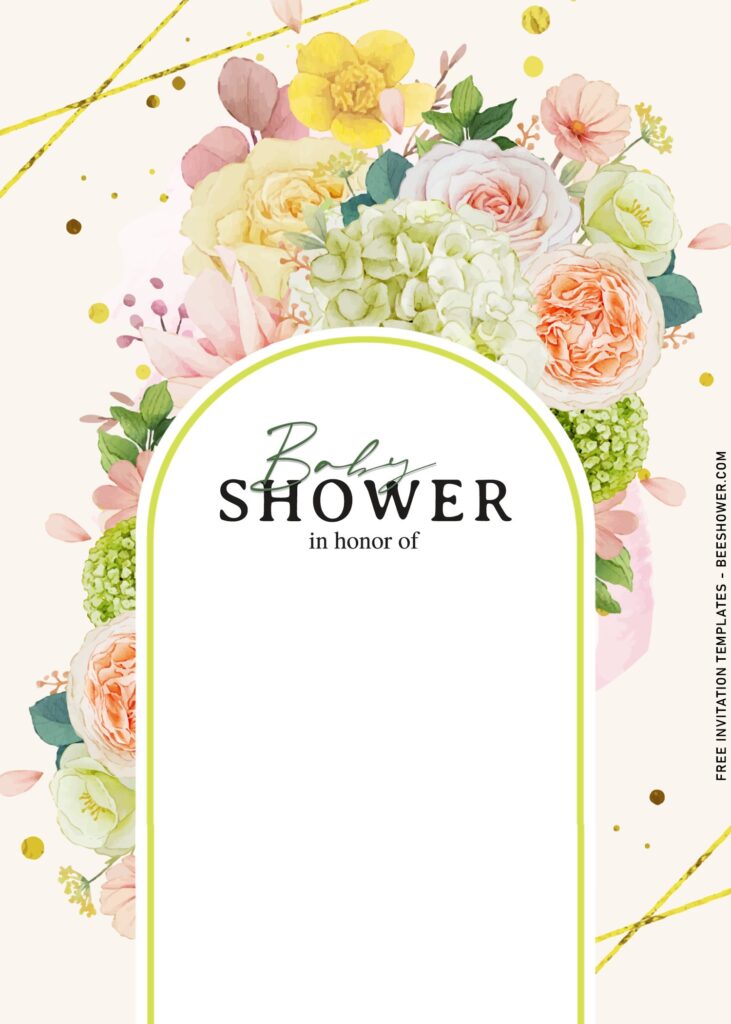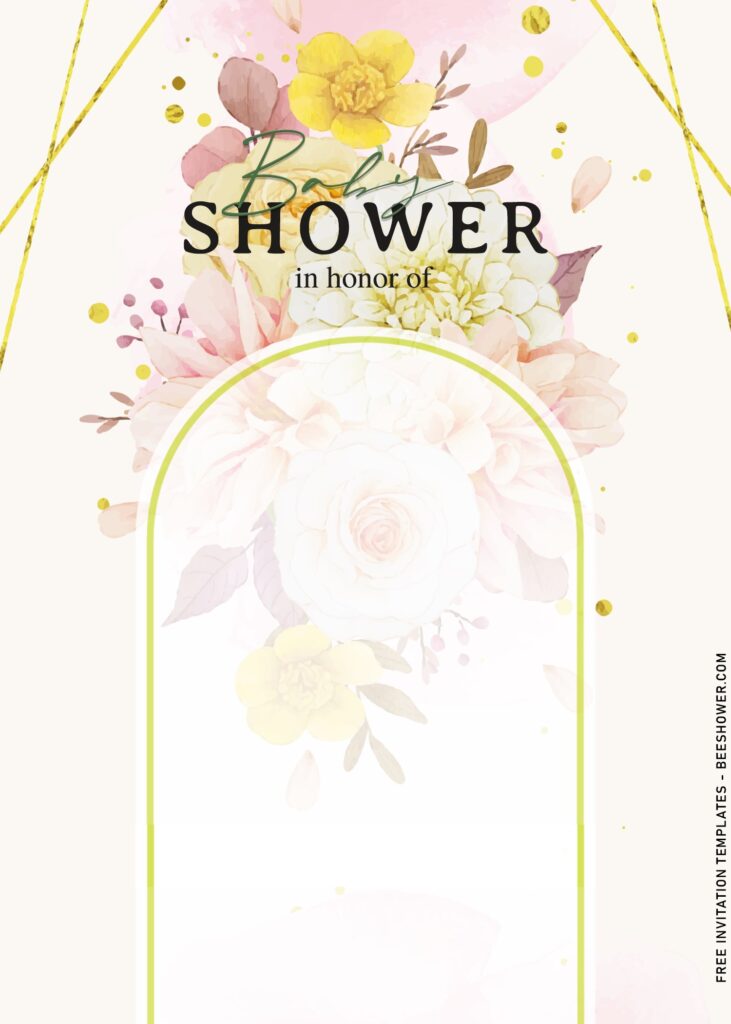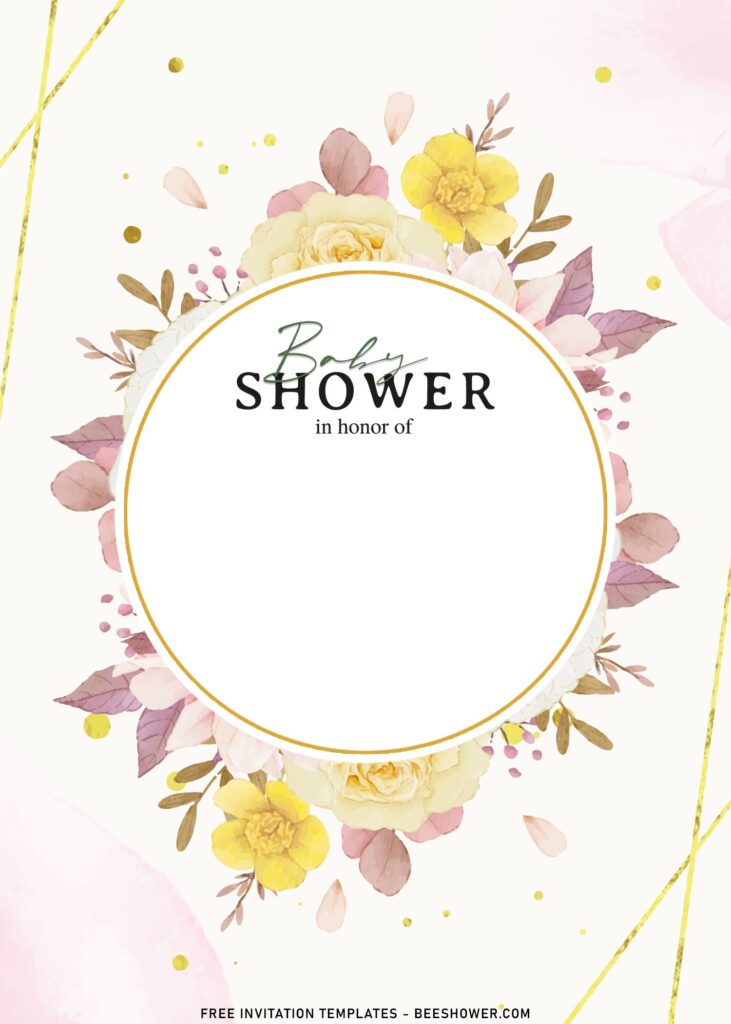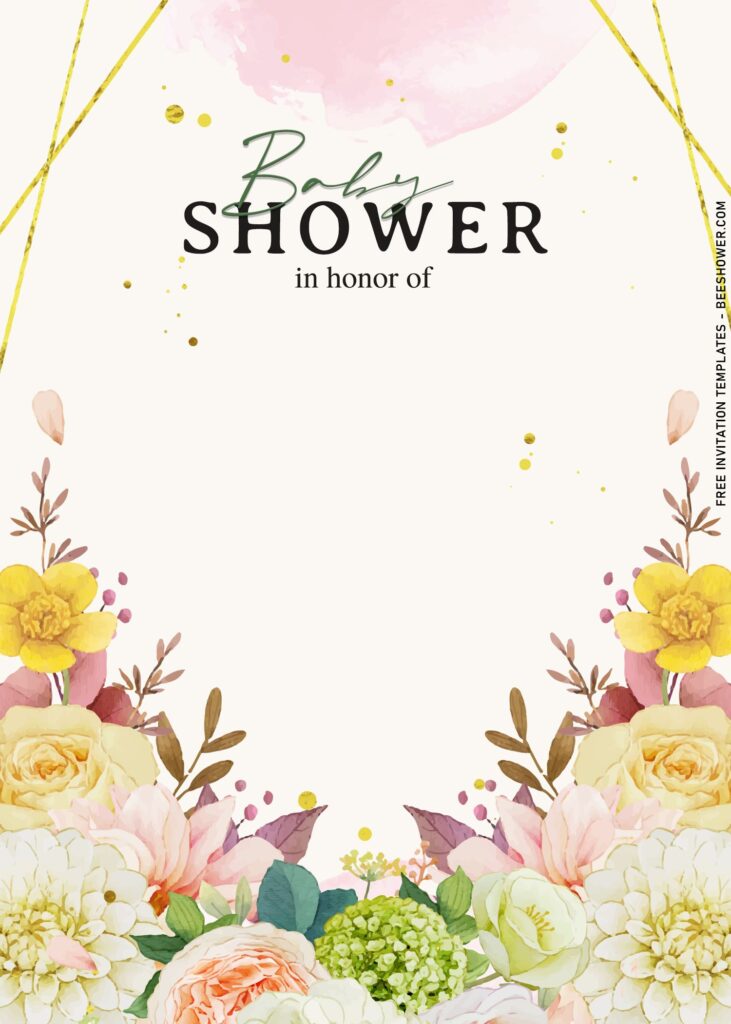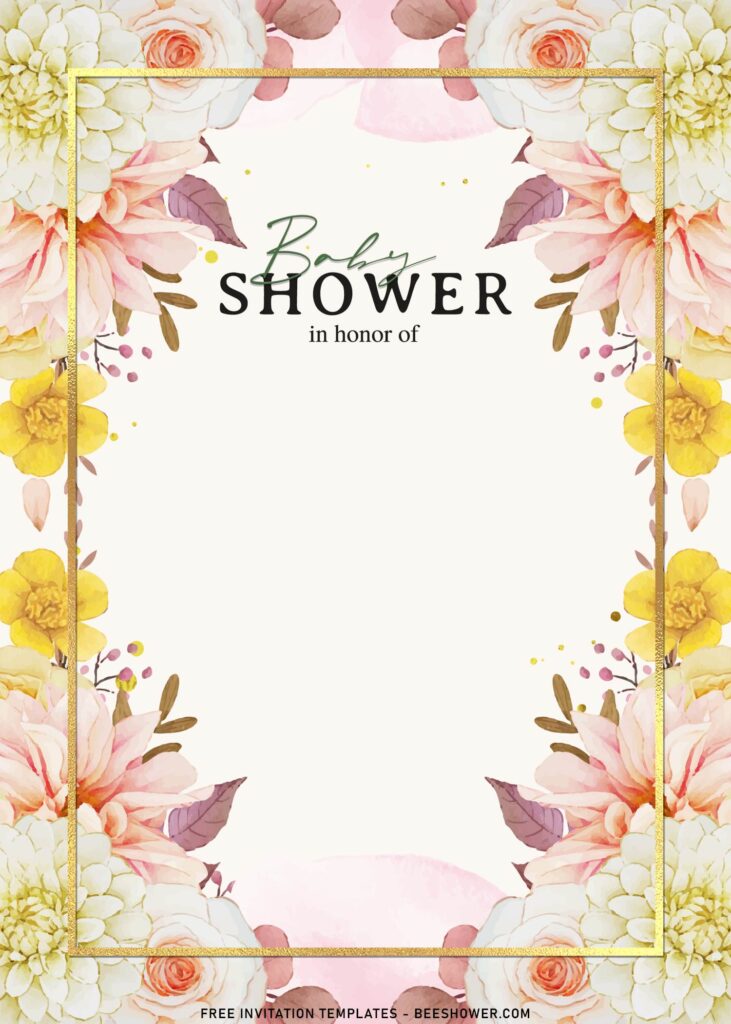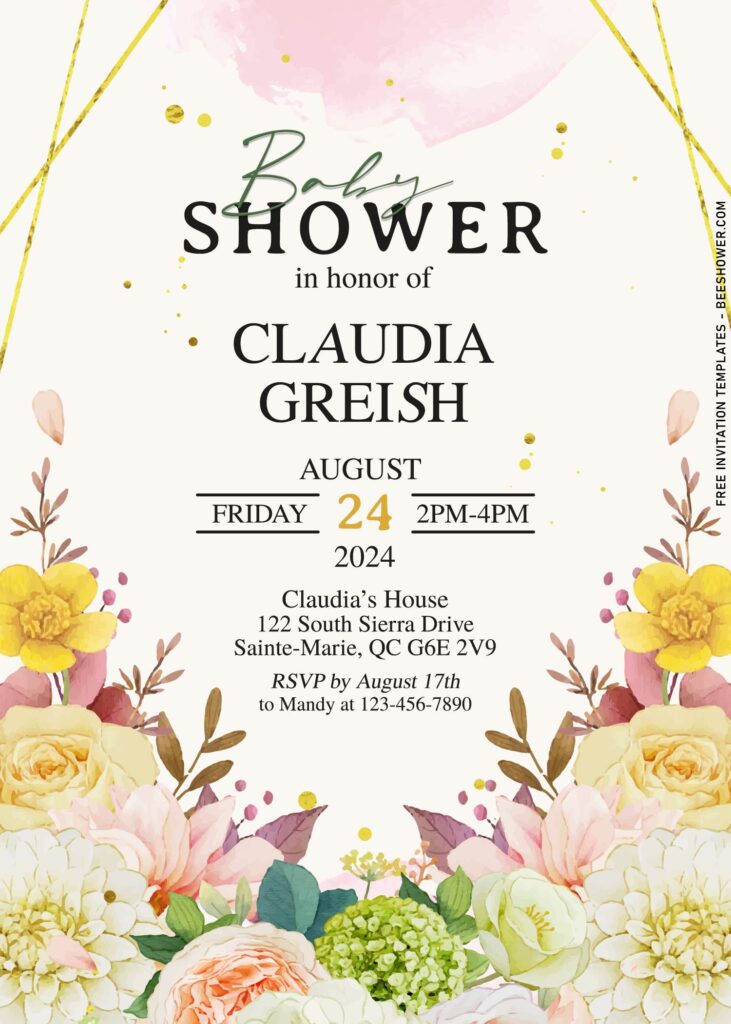To help get you inspired, we’ve picked out our favorite ideas that are making you want to grab the papery blooms to the party soon. Read on for 10 stunning watercolor Peach Roses invitation which is perfect for birthday, baby shower and even decorating your wedding invitation suites with astonishing details to inspire others.
You probably may have seen it before, but these year’s revival seeks the pretty flower such as Roses and fusion it with Peach color. The incorporated “wedding” at Botanical Park give me goosebumps, thanks to its beautiful floral elements. So, the entire layout of today’s collection was covered up with gorgeous Peach Roses as the main highlighted element, alongside Daisy and Marigold to give both chic and stylish vibes to the card.
The dusty vibes have also been brought here to add some “vintage-ish” feels for those who loves the good-old-days’ elements. This collection comes in a few options to give you a freedom to choose or select your own favorite design and feature it in your party. To help Mothers like you who have no clue about the editing, I think I’ve done a pretty good job to ease your burden when it comes to editing session. This template is a Modern way to create your own party stationery. It already has both printable and editable format (JPG), which you can easily do the customization either in Adobe Photoshop or Ms. Word or Ms. Paint.
To-do’s Lists
How to Download the template
Okay, now one of your job is done, and what’s next? I’d like to suggest you to download your favorite template (Right-Click, Save Image As, Enter), first. 😂😋 Then you can customize the template to match your personal taste and add all the required details.
How to Customize/Edit the template
Best editing apps for this occasion are either use Adobe Photoshop, or Corel Draw. If you haven’t had enough experience in editing, you can simply edit the template through “not-specifically-made” apps for editing, like Microsoft Word, this app is good enough for beginner, and it’s capable to deal with simple task.