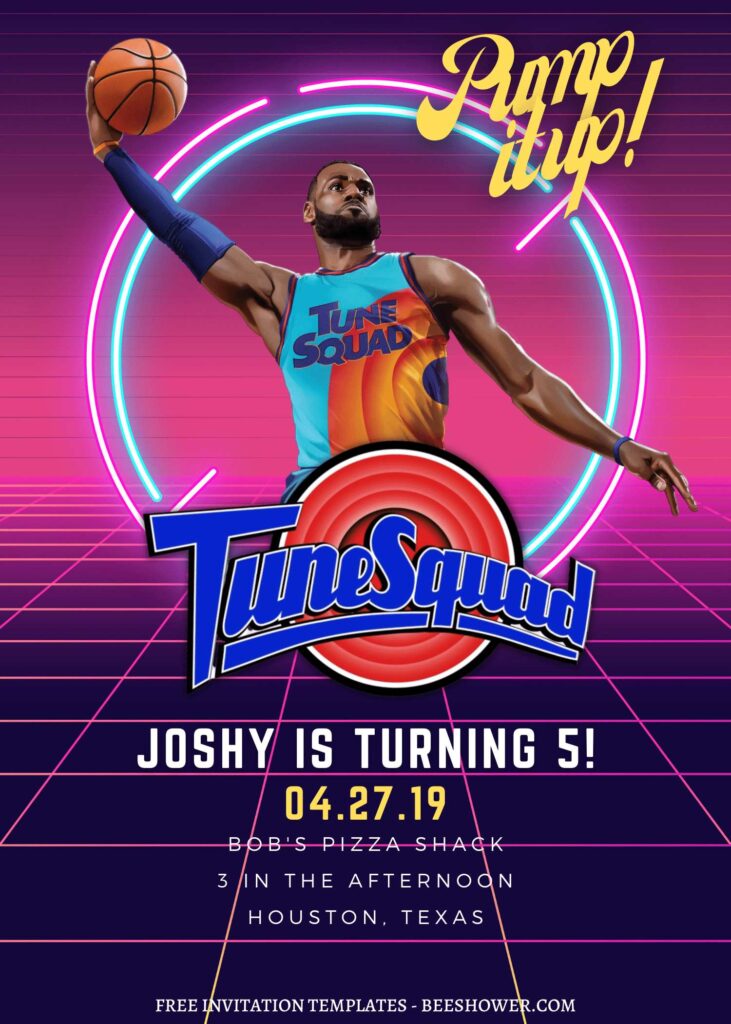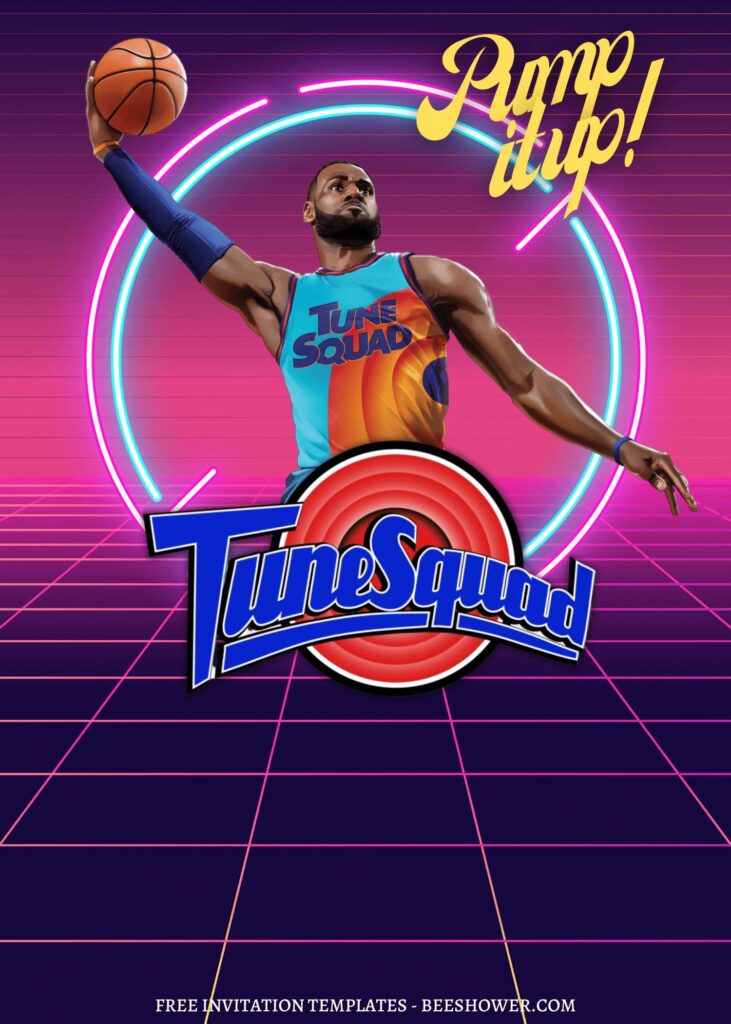Why do we celebrate birthdays once a year instead of twice a year?
It was originally to just acknowledge that you had survived another year. Then, as religion became a more stable teaching format for time tracking (Gregorian calendar) learning how to track events, meaning calendar dates/specific dates each year, days of the week, etc. And now??? We can’t cut tie to this kind of ancient culture, and it does teach us a lot, whether it’s teaching us about how we should live our lives, how we celebrate it and more.
Today, I’m going to tell something special. It’s kind of announcement that the long wait has over! Now I have done another Space Jam themed party invitation. Do you want to see it?? See below,
Collect all of this Easter eggs for your kid’s birthday and it sure makes everyone amazed. The central “plot” of this template is showing an insight look of the rivalry between the two squads and we all knew that the OG Space Jam 96’s was also featuring “Futuristic” or “Sci-fi” concept, so did this collection. As you can see, this template has awesome “Matrix” inspired background alongside sparkling dots and text-speech box.
Aside from that, I also have put several silhouettes of James in super cool poses. There are poses of him here like dribbling, doing midair shot and so on. Those are not the last thing you will get in this collection, as I’ve said earlier, there are Looney Tunes’ character in here as well. From Bugs bunny doing airwalk to do slam-dunk to the “ring” jam – to – Tasmanian Devil who’s about to explode the ball with his devilish-strength.
Download Information
Follow this instruction to use & download our templates:
- Scroll-up a bit and you should see the provided link that says “EDIT NOW ON CANVA”, point your mouse pointer there and click it.
- You will be directed to Canva page in seconds and now you can instantly edit/customize our template designs and download the file.
- How to download: Move your mouse pointer onto the “File” button (top-right) > Choose Download > Click the Download button.
- Once the download is finished, you can either print or send it through digital social media platform like Instagram, Twitter and so forth.