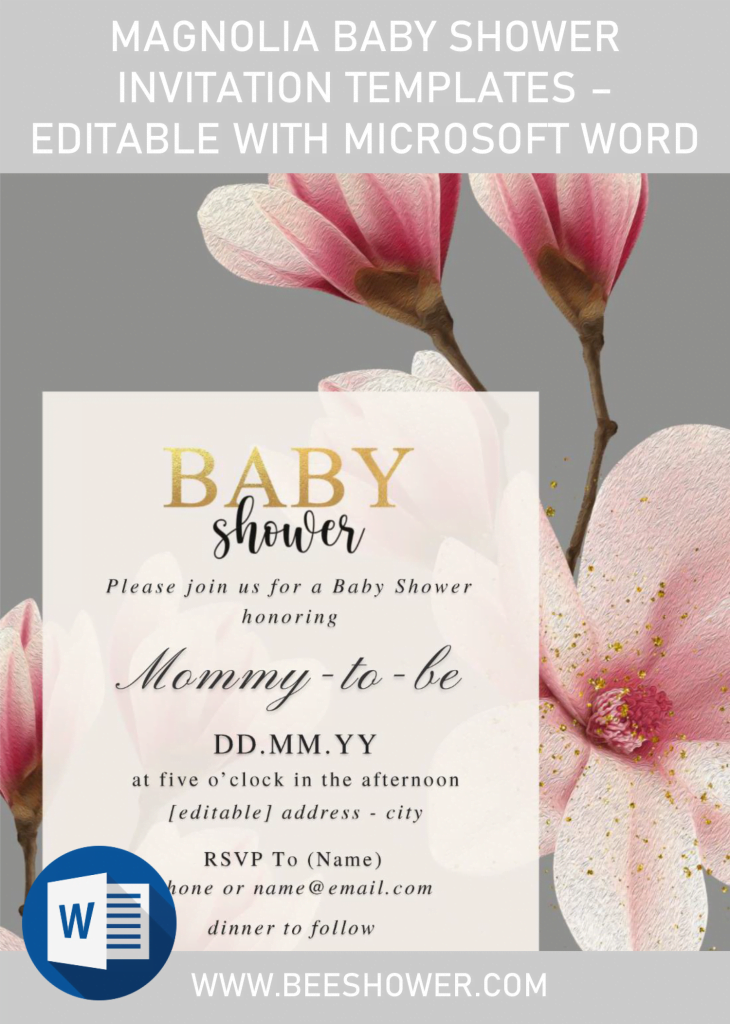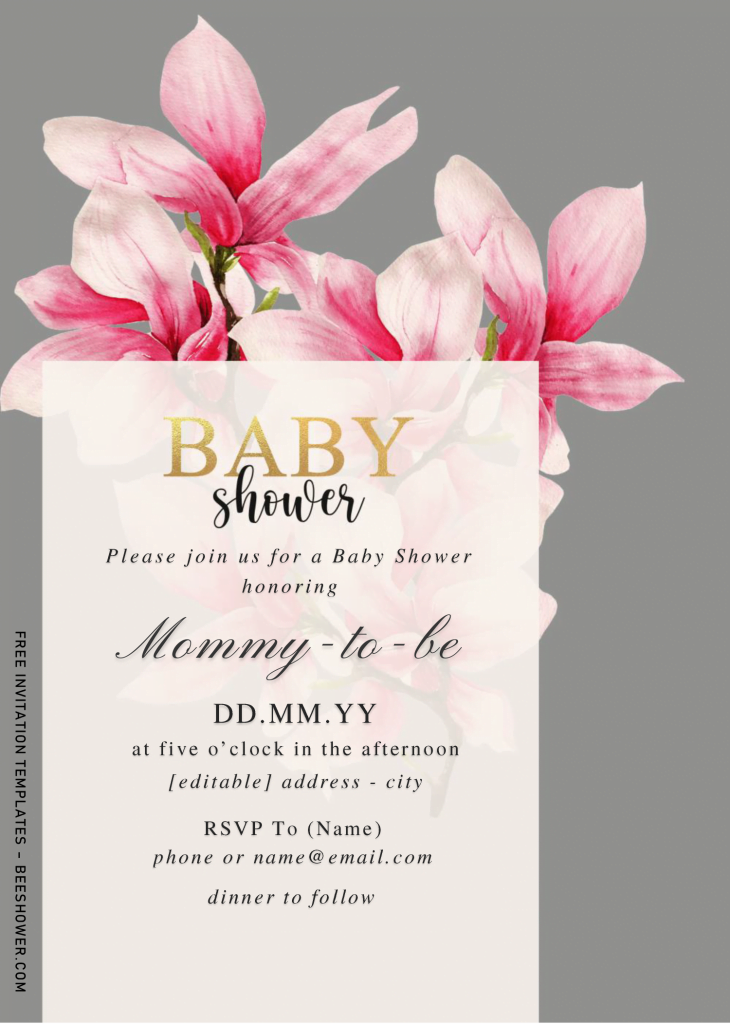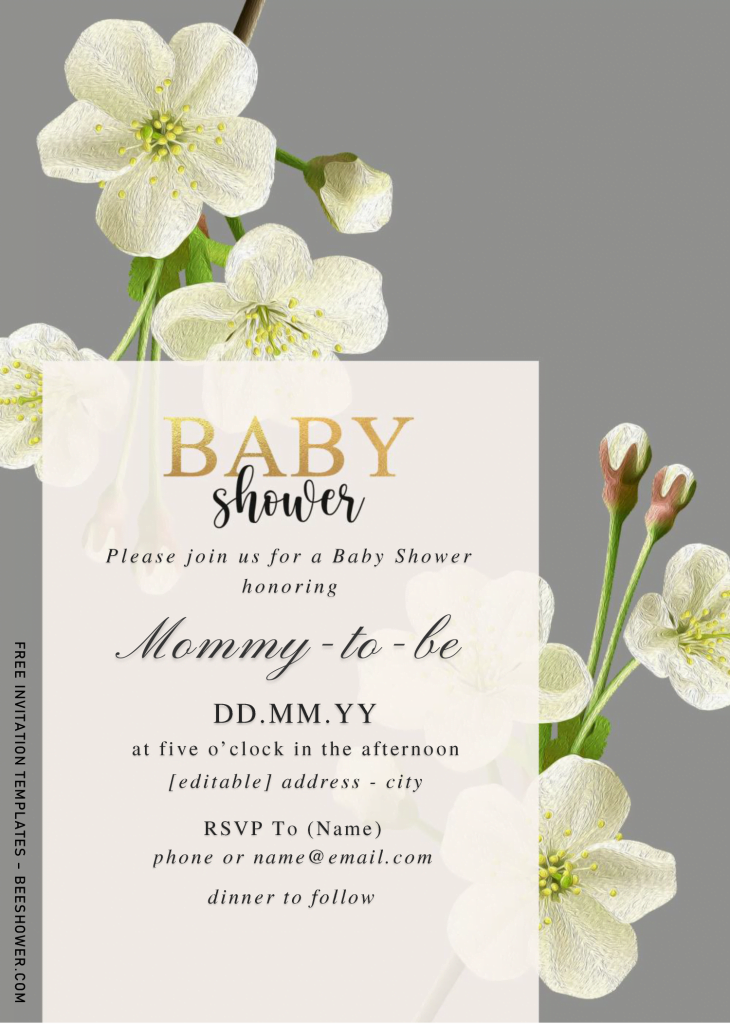Hello. How was your day? Everything works fine, right? I hope all of you are happy, no matter how hard your day was. Cheer-up! Anyway, last time, I’ve posted a pretty similar concept to what’s in this article, it wasn’t exactly the same, but yup it has similar concept of Modern Wedding invitation card. You can check that, Pastel Floral.
This article will be going to share another masterpiece, it was carefully designed and made for you; Magnolia-themed invitation card, greatly fit for Modern party.
What do you think about today’s design? Hope you enjoyed the latest template collection in our design board. I bet you won’t something like these easily. It has stunning design, that no one can resist! Dark gray background combined with gorgeous sets of Magnolias, what could be better than this? In addition, you also got a mini rectangle box, to put your party information.
This template was originally requested by one of my neighbor, who lives next door, she had found some information and references on Internet and gave me her concept of how it will looks like, but for a personal reason, the party need to replace the concept, and yup, I made another for her and decided to give this to you. Almost every elements in this template are editable, editable with Microsoft Word.
DOWNLOAD MAGNOLIA TEMPLATES HERE
A. How to Download
- All templates and materials were stored in our Google drive, and to gain access of it, you need to click the download link that we’ve provided and placed it above.
- That link and file are 100% safe from virus, so no-need to worry about that.
- To download the file, as you can see, there is another, download button and Drop-down arrow, click one of them to download our templates.
B. How to Insert Text
- You need at least Microsoft Word 2007 (*It’s the minimum requirement to be able to open and edit our template*)
- Open your favorite template, and move your mouse pointer on top of the text you want to replace, click that until you see this “I”, do once more and now you can type your own text.